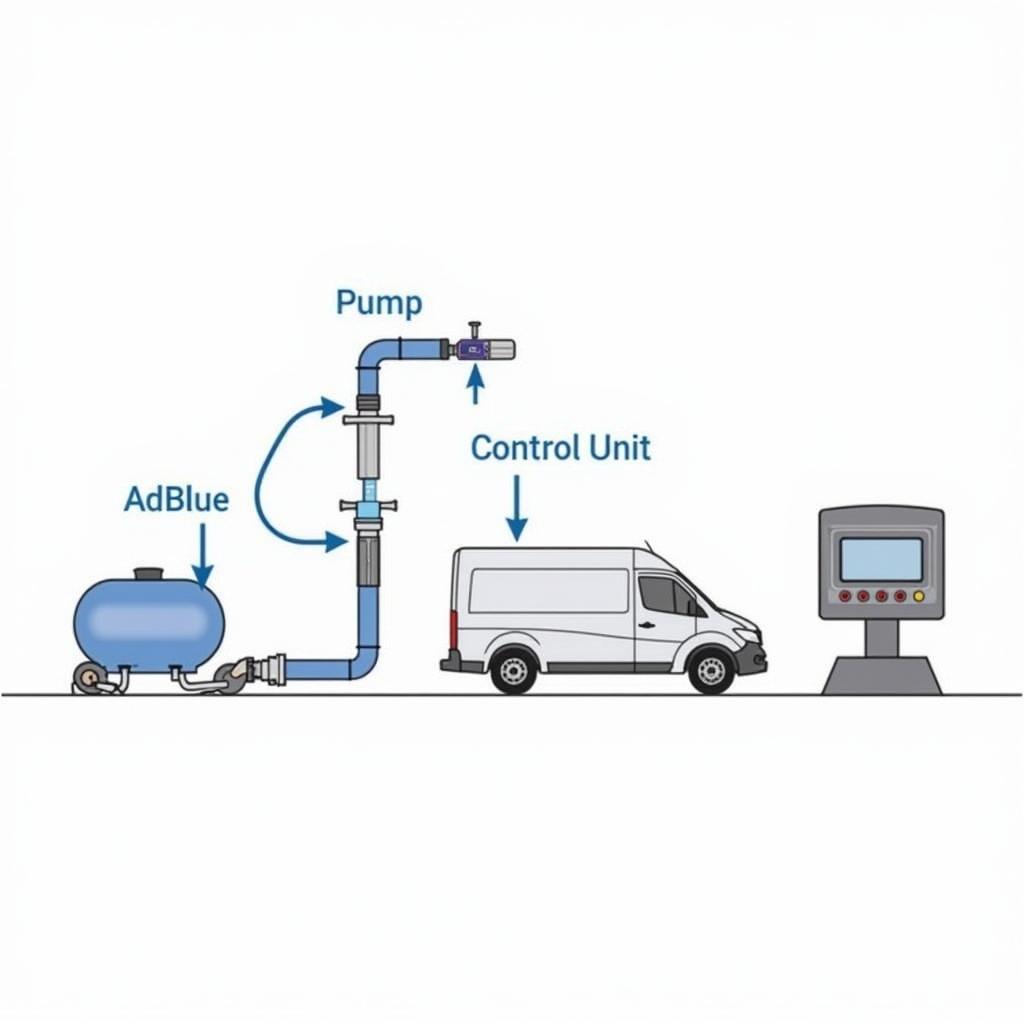The annoying seat belt warning chime in your Golf 5 can be more than just a nuisance. While prioritizing safety is paramount, sometimes this warning system can malfunction, causing unnecessary stress. This guide delves into the intricacies of using VCDS (Vag-Com Diagnostic System) to diagnose, troubleshoot, and resolve seat belt warning issues specifically for the Golf 5.
Understanding the Seat Belt Warning System in Your Golf 5
The seat belt warning system in your Golf 5 is designed to enhance safety by reminding occupants to buckle up. It typically consists of sensors in the seat belt buckles, a control module, and a warning chime or light. When the ignition is on and the seat belt isn’t fastened, the system triggers the warning. However, various factors can cause this system to malfunction, triggering false alarms or persistent warnings.
Common Causes of Seat Belt Warning Issues
Several issues can trigger the seat belt warning light even when the belt is fastened. These include faulty seat belt buckle sensors, wiring problems, a malfunctioning control module, or even software glitches. Identifying the root cause is the first step in resolving the issue.
Using VCDS to Diagnose and Fix Seat Belt Warning Issues
VCDS is a powerful diagnostic tool that allows you to access and modify the various control modules in your Golf 5, including the one responsible for the seat belt warning system. Here’s a step-by-step guide to using VCDS to address this issue:
-
Connect VCDS to your Golf 5’s OBD-II port. Make sure the ignition is on.
-
Select the “Control Modules” option.
-
Choose the appropriate module for the seat belt system. This is typically listed as “19-CAN Gateway” or “17-Instruments.” Consult your VCDS documentation if you’re unsure.
-
Navigate to the “Fault Codes” section. Scan for any existing fault codes related to the seat belt system. Note down these codes for further analysis.
-
Clear the fault codes. Even if the issue seems resolved, clearing the codes is essential to ensure the system resets.
-
Test the seat belt warning system. Fasten and unfasten the seat belts to see if the warning behaves as expected.
-
Check Measuring Blocks. If the problem persists, analyze the measuring blocks related to the seat belt sensors. This will give you real-time data on the sensor’s status, helping you pinpoint the faulty component.
-
Adaptations or Coding. Depending on the specific issue, you might need to perform adaptations or coding changes within the control module. This requires careful attention to detail and should only be undertaken if you’re comfortable working with VCDS. Refer to the Ross-Tech wiki for specific coding instructions.
Advanced Troubleshooting with VCDS
If the basic troubleshooting steps don’t resolve the issue, you can delve deeper into the VCDS functionalities:
Analyzing Live Data
The “Measuring Blocks” function in VCDS provides real-time data from various sensors, including the seat belt buckle sensors. This information can help you isolate the faulty component, whether it’s a sensor, wiring issue, or the control module itself.
Performing Output Tests
VCDS allows you to activate various components, such as the seat belt warning chime, to verify their functionality. This can be helpful in determining if the chime itself is malfunctioning or if the issue lies elsewhere in the system.
Interpreting Fault Codes
Understanding the specific fault codes related to the seat belt system is crucial. The Ross-Tech wiki is an invaluable resource for decoding these codes and understanding their implications.
“When dealing with persistent seat belt warnings, it’s vital to systematically check every component involved, from the buckle sensor to the wiring and the control module. VCDS is an indispensable tool for this process.” – John Smith, Automotive Diagnostics Specialist at Smith Automotive Solutions
Preventing Future Seat Belt Warning Issues
Regular maintenance and inspection of the seat belt system can help prevent future issues. This includes checking the wiring for damage, ensuring the buckle sensors are clean and functioning correctly, and keeping the VCDS software updated.
Regular VCDS Scans
Periodically scanning your Golf 5 with VCDS can help identify potential issues before they escalate into more significant problems. This proactive approach can save you time, money, and frustration in the long run.
Conclusion
Using VCDS to diagnose and fix seat belt warning issues in your Golf 5 requires a systematic approach and a basic understanding of the system. While this guide provides comprehensive instructions, remember to consult the Ross-Tech wiki and your vehicle’s documentation for specific details. Addressing these issues promptly ensures both your safety and peace of mind while driving.
“Proactively addressing any malfunction within your car’s safety systems, such as the seat belt warning, is key to ensuring your vehicle operates as intended. Don’t hesitate to seek professional assistance if you encounter complex issues beyond your expertise.” – Maria Garcia, Lead Diagnostic Technician at Garcia Auto Repair
FAQ
- Can I disable the seat belt warning chime completely using VCDS? While technically possible, it’s strongly discouraged due to safety concerns.
- Where can I find more information on using VCDS? The Ross-Tech wiki is an excellent resource for all things VCDS.
- What if I can’t find the correct module in VCDS? Refer to your VCDS documentation or contact Ross-Tech support.
- Is it safe to use VCDS myself? Yes, with proper understanding and caution. However, complex coding changes should be left to professionals.
- How often should I scan my car with VCDS? Periodic scans every few months are recommended as a preventative measure.
- What if the seat belt warning light stays on even after replacing the buckle sensor? There may be a wiring issue or a problem with the control module.
- Can a low battery cause the seat belt warning light to malfunction? While unlikely, a severely low battery can sometimes cause erratic behavior in electronic systems.