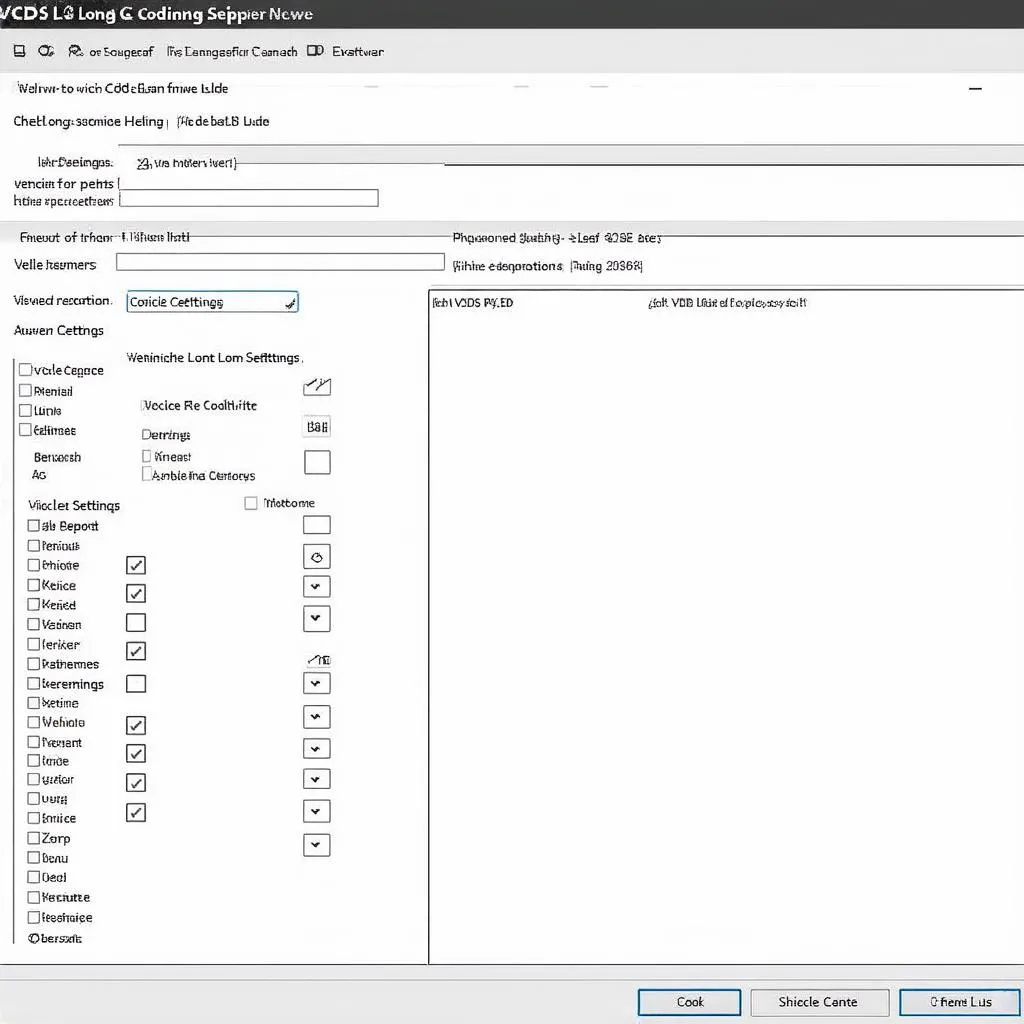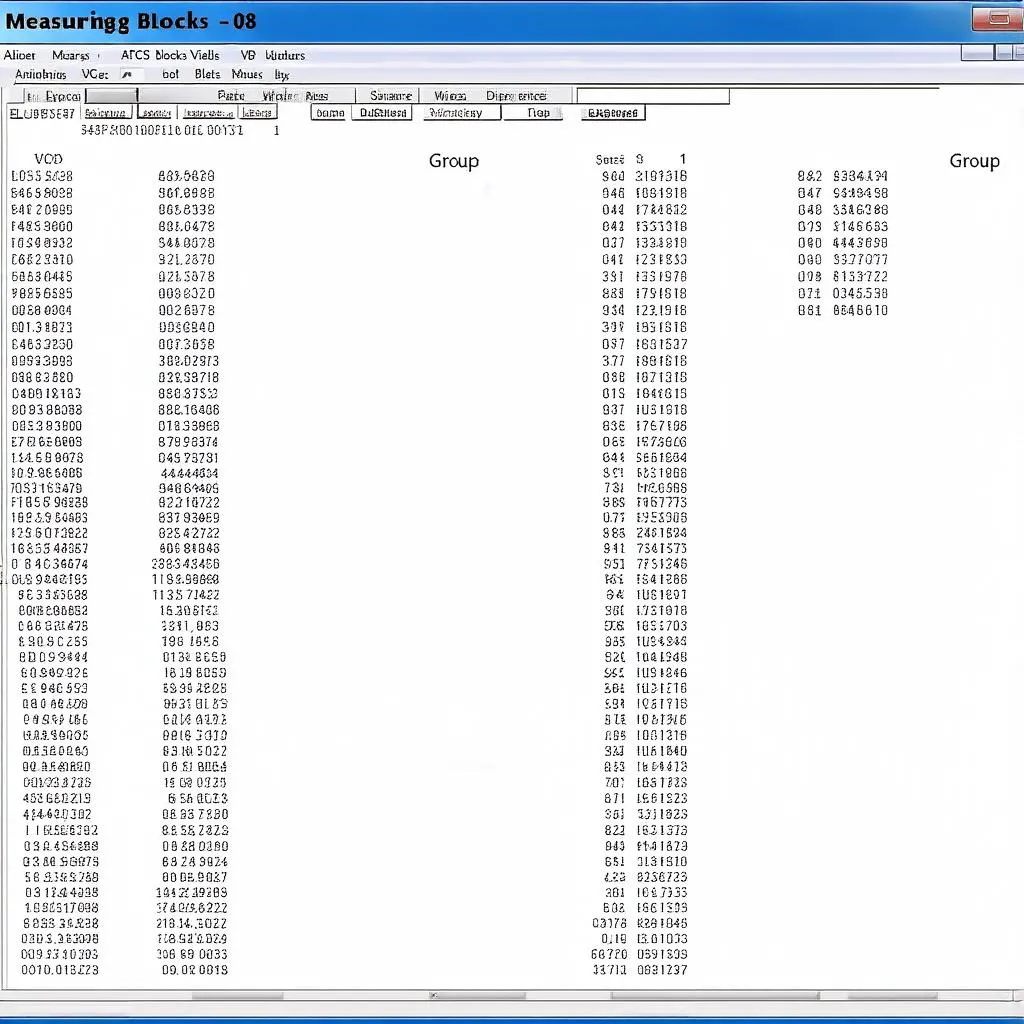The seat belt warning system in your vehicle plays a crucial role in safety, reminding you and your passengers to buckle up. However, there are instances where you might need to temporarily disable the seat belt chime using a diagnostic tool like VCDS (Vag-Com). This article provides a comprehensive guide on how to safely and effectively turn off the seat belt warning in your Volkswagen, Audi, Seat, or Skoda using VCDS.
Understanding VCDS and Its Capabilities
VCDS, previously known as VAG-COM, is a powerful diagnostic software designed specifically for vehicles within the Volkswagen Audi Group (VAG). This versatile tool grants access to various control modules, allowing you to perform tasks such as:
- Reading and clearing fault codes: Diagnose and troubleshoot issues by identifying error codes stored in your car’s system.
- Modifying coding parameters: Customize settings like the seat belt warning chime, daytime running lights, and convenience features.
- Running diagnostic tests: Perform specific tests on different modules to pinpoint the root cause of problems.
 VCDS Interface connected to a car's OBD-II port
VCDS Interface connected to a car's OBD-II port
Disabling Seat Belt Warning: Step-by-Step Guide
Before you proceed, remember that tampering with safety systems can have implications. Disabling the seat belt warning is not recommended for regular driving conditions and should only be used in specific situations, such as on private roads or for off-road use. Always prioritize safety and adhere to traffic regulations.
Here’s how to disable the seat belt warning using VCDS:
- Connect your VCDS interface: Plug the VCDS cable into your computer’s USB port and the vehicle’s OBD-II port, usually located under the dashboard on the driver’s side.
- Launch the VCDS software: Open the VCDS software on your computer. It should automatically establish a connection with your vehicle.
- Select the appropriate control module: Depending on your vehicle model, the control module responsible for the seat belt warning might vary. Common modules include:
- 17 – Instruments
- 09 – Central Electrics
- 52 – Door Electrics (Driver/Passenger)
- Navigate to Coding: Once you’ve selected the correct module, click on “Coding – 07.”
- Locate the seat belt warning byte: You’ll need to find the specific byte that controls the seat belt warning. This information can often be found through online forums or VCDS coding databases.
- Modify the coding: Change the value of the relevant bit within the byte to disable the seat belt warning. The exact modification will vary depending on your car model and the coding structure.
- Save the changes: Click “Do It!” to save the new coding to your vehicle’s control module.
- Verify the modification: Start your engine or turn the ignition to the ON position to check if the seat belt warning chime is successfully disabled.
Importance of Caution and Responsibility
While VCDS offers the capability to customize various aspects of your vehicle, it’s crucial to exercise caution. Modifying certain settings without proper understanding can potentially affect your car’s functionality, safety features, or even violate regulations.
Here are some essential points to remember:
- Research thoroughly: Before making any changes, research the specific coding modifications for your vehicle model and understand their potential impact. Online forums and VCDS communities can be valuable resources.
- Backup existing coding: Prior to making any changes, it’s advisable to note down the original coding of the module. This allows you to revert to the default settings if needed.
- Consult a professional: If you’re unsure about any procedure or encounter difficulties, don’t hesitate to consult a qualified automotive electrician or a specialized VAG technician.
 Close-up of a car dashboard with the seat belt warning light illuminated
Close-up of a car dashboard with the seat belt warning light illuminated
Frequently Asked Questions about VCDS Seat Belt Warning Disable
Can I re-enable the seat belt warning later?
Yes, you can easily re-enable the seat belt warning by accessing the same coding module and reversing the changes made earlier.
Is it legal to disable the seat belt warning?
Laws regarding seat belt warnings vary by jurisdiction. In many places, disabling the seat belt warning for regular road use is illegal. Ensure you comply with local regulations.
Are there risks associated with disabling safety features?
Yes, disabling safety features like the seat belt warning can increase the risk of injury in case of an accident. Always prioritize safety.
Can I use VCDS for other modifications?
Absolutely! VCDS allows for numerous customizations, including adjusting lighting options, enabling convenience features, and fine-tuning vehicle settings. Cardiagtech provides a range of resources and information related to VCDS and car diagnostics. You can explore more about VCDS mod list here.
Conclusion
Disabling the seat belt warning using VCDS can be useful in specific controlled situations. However, it’s essential to prioritize safety, understand the legal implications, and proceed with caution. Remember to research thoroughly, back up your existing coding, and consult a professional if you’re unsure about any aspect of the process.
For additional information or assistance with VCDS and car diagnostics, feel free to reach out to us at CARDIAGTECH. We are here to help!