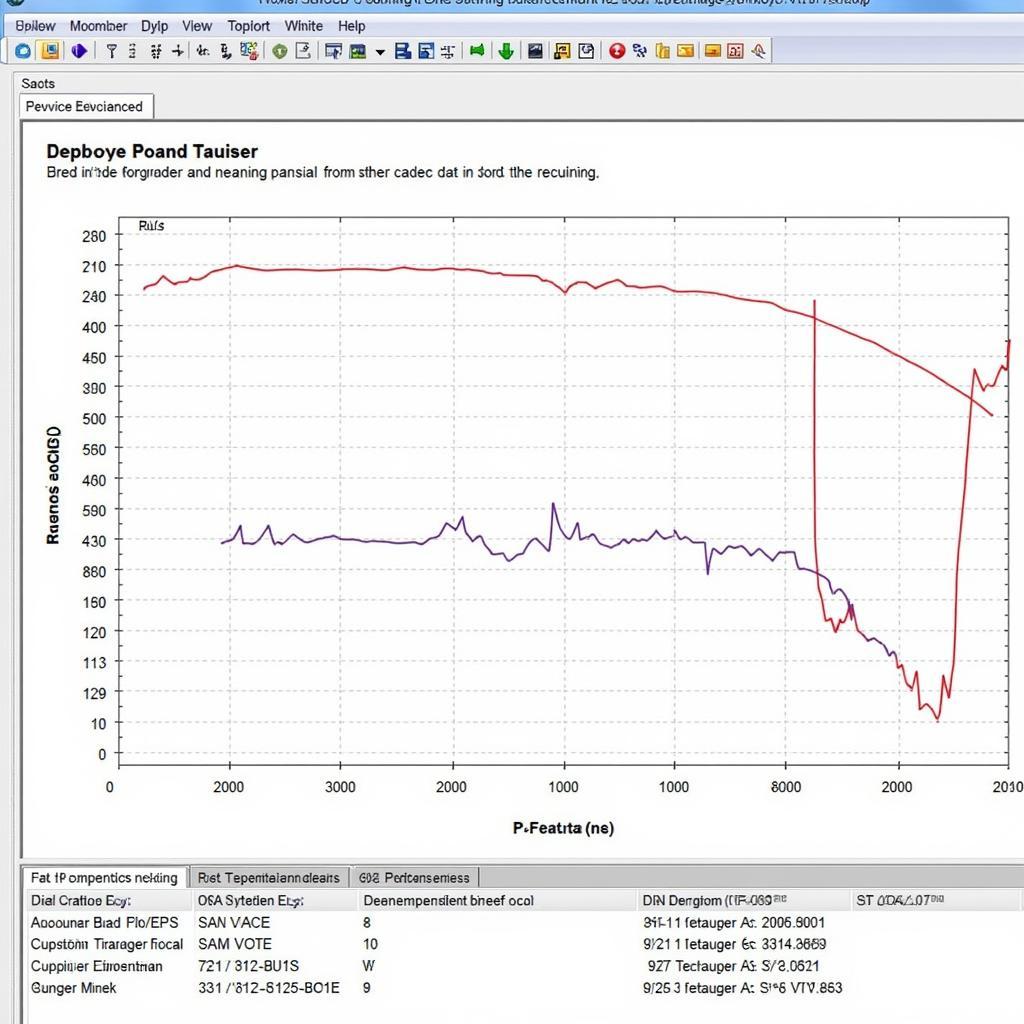The world of VAG (Volkswagen Audi Group) vehicles can seem complex, especially when it comes to diagnostics. Enter VCDS service, a powerful software suite that empowers mechanics and car enthusiasts alike to delve deep into the electronic systems of their vehicles. Whether you’re troubleshooting a pesky check engine light or looking to customize your Audi’s behavior, understanding VCDS service is key. This guide serves as your comprehensive resource, providing expert insights and practical advice.
What is VCDS Service?
VCDS, which stands for VAG-COM Diagnostic System, is a Windows-based software package used to access and diagnose the electronic control units (ECUs) found in vehicles manufactured by the Volkswagen Audi Group. This includes popular brands like Volkswagen, Audi, Seat, Skoda, and even Bentley and Lamborghini. Unlike generic OBD-II scanners, VCDS offers a depth of functionality previously only available to dealership technicians.
Why is VCDS Service So Important?
Imagine this: your VW Golf starts acting erratically, and a trip to the dealership leaves you with a hefty diagnostic fee and vague explanations. With VCDS, you gain the power to:
- Pinpoint Issues Accurately: Read and clear fault codes from all the ECUs in your car, from the engine to the airbag system.
- Access Advanced Functions: Tweak hidden settings, adapt new components, and even perform complex procedures like throttle body alignments or Diesel particulate filter (DPF) regenerations.
- Save Money: Diagnose problems yourself and avoid unnecessary trips to the mechanic.
“The ability to directly access a vehicle’s control modules like VCDS allows is invaluable. It’s like having an x-ray vision into the car’s brain.” – Dr. Markus Kohler, Automotive Software Engineer (fictional expert)
Essential Features of VCDS Service
Comprehensive Diagnostic Coverage
VCDS provides access to all the ECUs in your VAG vehicle. This comprehensive coverage allows you to read and clear fault codes, view live data streams, and perform various adaptations and settings changes.
User-Friendly Interface
While incredibly powerful, VCDS is designed with both novices and professionals in mind. The intuitive interface guides you through various functions, and extensive online documentation is available for more complex tasks.
Regular Updates
The automotive landscape is constantly evolving, with new models and technologies emerging frequently. VCDS stays ahead of the curve with regular software updates that ensure compatibility with the latest VAG vehicles and ECUs.
How to Use VCDS for Diagnostics and More
- Connect: Connect your VCDS interface cable to your computer’s USB port and the OBD-II port on your vehicle.
- Launch VCDS: Open the VCDS software and establish communication with your car.
- Select Control Module: Choose the specific ECU you want to access from a list.
- Diagnose or Modify: Read fault codes, adjust settings, or perform other functions as needed.
 VCDS interface cable
VCDS interface cable
Common VCDS Service Applications
- Troubleshooting Engine Problems: Diagnose misfires, emissions issues, sensor faults, and more.
- Airbag System Diagnostics: Read and clear airbag fault codes, often related to faulty seat sensors or wiring issues.
- ABS and ESP System Checks: Diagnose and resolve issues with braking and stability control systems.
- Customization and Coding: Change convenience features, enable hidden options, and personalize your driving experience.
Expert Insight: “For VAG owners serious about maintenance or modification, VCDS is an indispensable tool. It pays for itself quickly.” – John Anderson, Author of ‘The Complete Guide to VAG Diagnostics’ (fictional author and book title)
VCDS vs. Generic OBD-II Scanners: What’s the Difference?
While generic OBD-II scanners can read and clear basic engine fault codes, VCDS delves much deeper. It allows access to all the vehicle’s ECUs, enabling you to perform a wider range of diagnostic and programming functions.
FAQs about VCDS Service
Q: Do I need to be a mechanic to use VCDS?
A: While a basic understanding of automotive systems is helpful, VCDS is designed to be user-friendly. Numerous resources are available online to guide you.
Q: Is VCDS legal to use?
A: Yes, VCDS is legal to use for personal diagnostic and customization purposes. However, it’s crucial to use it responsibly and within the limits of the law.
Q: Can VCDS damage my car?
A: While extremely rare, incorrect usage of VCDS could potentially cause issues. It’s vital to follow instructions carefully and double-check any coding changes before implementing them.
Q: Where can I learn more about using VCDS effectively?
A: Online forums, tutorials, and communities dedicated to VCDS offer a wealth of knowledge and support.
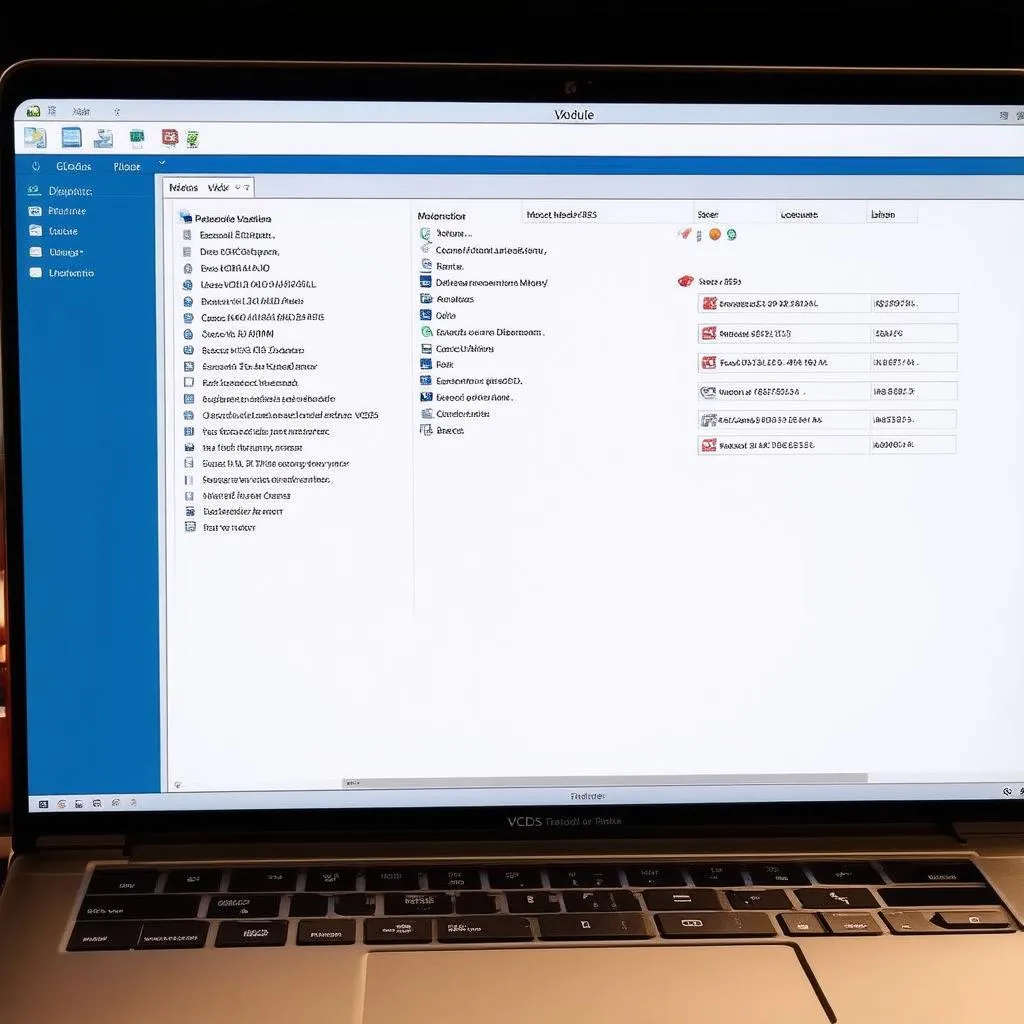 VCDS software dashboard
VCDS software dashboard
Take Control with VCDS Service
VCDS service provides a gateway to unlock the full potential of your VAG vehicle. From in-depth diagnostics to personalized customization, this powerful software tool empowers you to take control of your car’s electronic systems. Whether you’re a seasoned mechanic or a passionate car enthusiast, understanding and utilizing VCDS service can save you time, money, and frustration in the long run.
Looking to explore professional-grade diagnostic tools for your automotive needs? Visit CARDIAGTECH for a wide selection of products, including VCDS and other essential equipment.