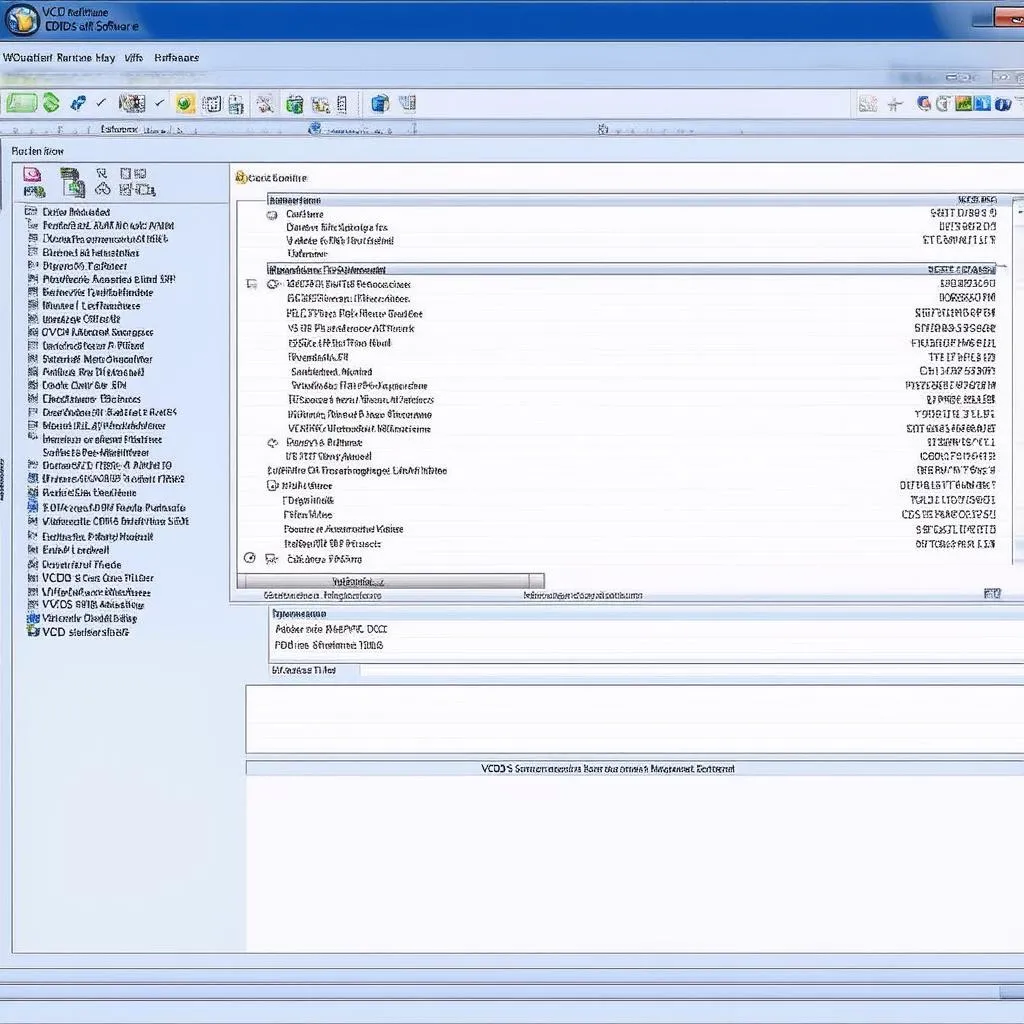Understanding how to change your vehicle’s service interval with VCDS (VAG-COM Diagnostic System) can empower you to take control of your car’s maintenance schedule. This guide provides a detailed walkthrough of the process, addressing common questions and offering practical advice for both DIY enthusiasts and professional technicians.
What is a VCDS Service Interval Change?
A VCDS service interval change involves modifying the stored data in your vehicle’s electronic control unit (ECU) that dictates when service reminders appear. This allows you to customize the interval based on your driving habits, oil type, and preferred maintenance schedule. It’s a valuable tool for ensuring your car receives timely service and avoids potential issues.
Why Change Your Service Interval with VCDS?
There are several compelling reasons to change your service interval with VCDS. Perhaps you’ve switched to a longer-lasting synthetic oil and want to extend the time between oil changes. Maybe you prefer a more frequent maintenance schedule for added peace of mind. VCDS gives you the flexibility to tailor the reminders to your specific needs. Remember that altering the service interval doesn’t change the actual mechanical needs of your vehicle. It simply adjusts when you’re reminded to perform maintenance. vcds change service interval offers more specific details about this process.
How to Change Your Service Interval Using VCDS
Changing your service interval with VCDS is a straightforward process. Here’s a step-by-step guide:
- Connect your VCDS interface to your vehicle’s OBD-II port.
- Turn on the ignition but do not start the engine.
- Launch the VCDS software on your computer.
- Select the appropriate control module for your vehicle (typically “Instruments”).
- Navigate to the “Adaptation” or “Long Coding” section.
- Locate the channels related to service intervals (consult your vehicle’s specific documentation or online resources).
- Input the desired service interval values. Be mindful of the units (typically kilometers or miles and days).
- Save the changes and exit the software.
Common Mistakes to Avoid
When changing your service interval with VCDS, it’s crucial to avoid these common pitfalls:
- Incorrect Coding: Inputting incorrect values can lead to inaccurate service reminders or even system malfunctions. Double-check the correct coding for your specific vehicle model.
- Forgetting to Save: Make sure to save your changes before exiting the software, or your adjustments won’t be applied.
- Using a Counterfeit VCDS Interface: A genuine VCDS interface is essential for proper communication with your vehicle’s ECU. Counterfeit interfaces can cause errors or damage your vehicle’s systems. vcds 908 provides more information on genuine VCDS interfaces.
Different Service Interval Options with VCDS
VCDS offers several service interval options, allowing you to customize the reminders to your liking. You can typically adjust both the mileage/kilometer interval and the time interval. This gives you the flexibility to set reminders based on either distance driven or time elapsed, whichever comes first. For instance, you might set a reminder for every 10,000 miles or 12 months.
Can I Reset My Service Light with VCDS?
Yes, VCDS can also be used to reset your service light after performing maintenance. This process involves accessing the relevant control module and clearing the service reminder flags. how to use vcds vag com offers a more complete guide on utilizing VCDS for various tasks, including resetting service lights.
VCDS Service Interval Changes for Specific Models
While the general process is similar, the specific steps for changing the service interval may vary slightly depending on your vehicle’s make and model. For example, the channel locations within the VCDS software might differ between an Audi A3 and a Volkswagen Golf. Resources like audi a3 8p vcds can provide model-specific guidance.
“Accurate service intervals are paramount for maintaining vehicle health. VCDS provides the necessary tools for precise control, ensuring timely maintenance and optimal performance.” – John Miller, Automotive Diagnostics Expert
DSG Service and VCDS
While VCDS is a powerful tool for many maintenance tasks, a DSG (Direct-Shift Gearbox) service often requires specialized equipment and procedures beyond the scope of VCDS. For more information regarding DSG services and VCDS capabilities, can i do a dsg service without vcds provides further insight.
 VCDS Cable Connected to OBD2 Port
VCDS Cable Connected to OBD2 Port
Conclusion
Mastering the vcds service interval change allows you to tailor your vehicle’s maintenance schedule to your specific needs and driving style. By following this comprehensive guide and avoiding common pitfalls, you can ensure your car receives the proper care at the right time. Remember to always consult your vehicle’s documentation or seek professional advice if you’re unsure about any aspect of the process.
FAQ
- What is VCDS? VCDS is a diagnostic software used for Volkswagen, Audi, Seat, and Skoda vehicles.
- Do I need a special cable for VCDS? Yes, a dedicated VCDS interface cable is required.
- Can I damage my car with VCDS? Improper use of VCDS can potentially cause issues, so it’s essential to follow instructions carefully.
- How often should I change my service interval? This depends on your driving habits, oil type, and vehicle manufacturer’s recommendations.
- Where can I find more information on VCDS? Numerous online forums and resources offer detailed VCDS information.
- Is it legal to change my service interval? Yes, adjusting your service reminder interval is generally legal, but it’s important to maintain proper maintenance regardless of the reminder setting.
- What if I make a mistake with VCDS? If you encounter problems, consult a qualified technician.
Need further assistance? Contact us via WhatsApp: +1 (641) 206-8880, Email: CARDIAGTECH[email protected] or visit us at 276 Reock St, City of Orange, NJ 07050, United States. Our 24/7 customer support team is ready to help.