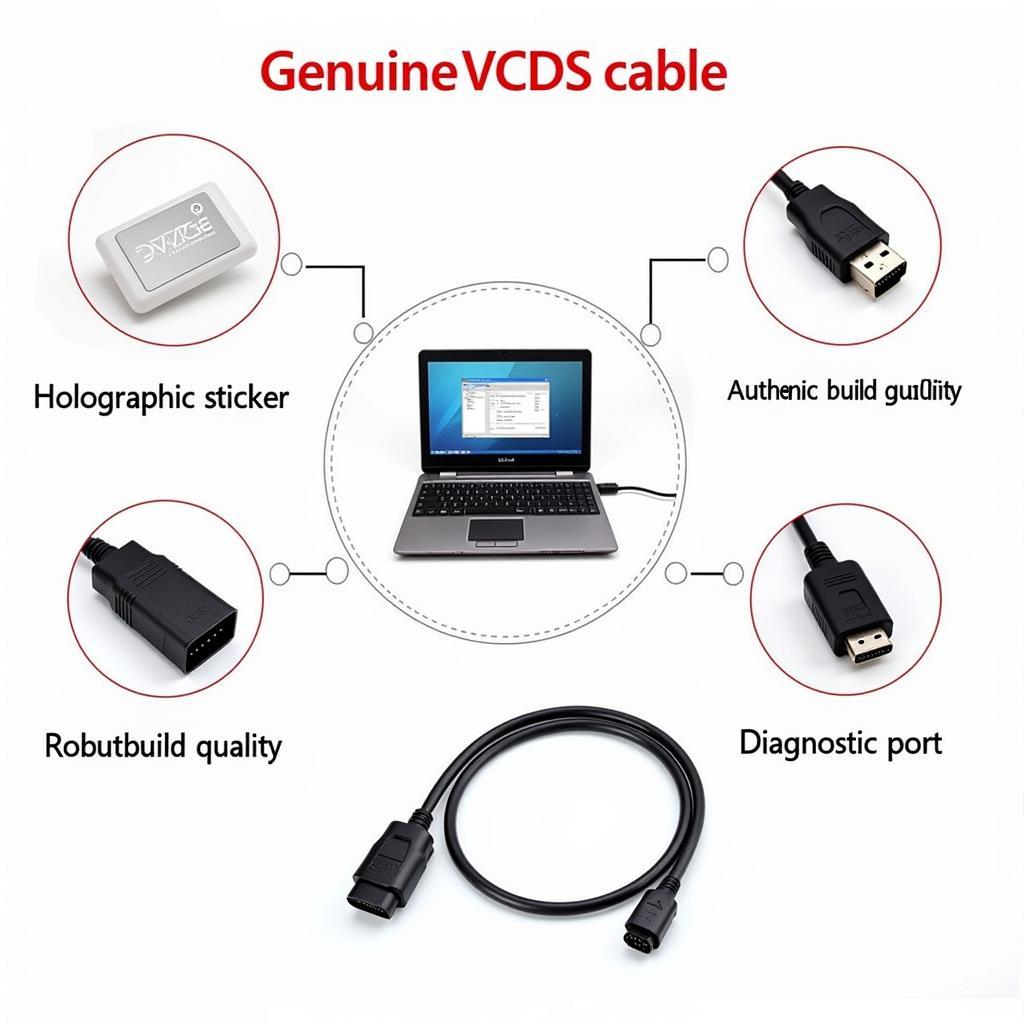VCDS service reset is a crucial aspect of vehicle maintenance for Volkswagen, Audi, Seat, and Skoda owners. This guide delves into the intricacies of service resets using VCDS, empowering you to manage your vehicle’s maintenance schedule effectively. Whether you’re a DIY enthusiast, an independent workshop owner, or a seasoned technician, understanding VCDS service resets can save you time and money. After reading this article you will be a master of VCDS service reset! Let’s get started.
Understanding the Importance of VCDS Service Reset
Performing a VCDS service reset is more than just turning off a warning light. It’s about communicating with your vehicle’s onboard computer, updating its service history, and ensuring it’s prepared for the next maintenance interval. Regular service resets are essential for maintaining your vehicle’s warranty and ensuring optimal performance. Incorrectly performed resets can lead to inaccurate service reminders and potentially missed crucial maintenance tasks. You can find more information about resetting the service interval using VCDS by following this link: vcds reset service interval.
A properly executed VCDS service reset confirms to the vehicle’s systems that the scheduled maintenance has been completed, allowing the system to accurately track the time and mileage until the next service is due. This prevents unnecessary warning lights and ensures that you are always aware of your vehicle’s maintenance needs.
Different Types of VCDS Service Resets
Depending on the vehicle model and year, there are several types of VCDS service resets. These include oil service resets, inspection service resets, and brake fluid service resets. Each reset targets a specific maintenance interval and requires a unique procedure within the VCDS software.
Understanding the different reset procedures for your specific vehicle is critical. While the general principles are similar, variations exist between models and even model years. Consulting your vehicle’s service manual or reputable online resources like our website can provide you with the correct steps for your specific car. For example, you can find guides on resetting the service due indicator for a VW using VCDS at vw service reset vcds.
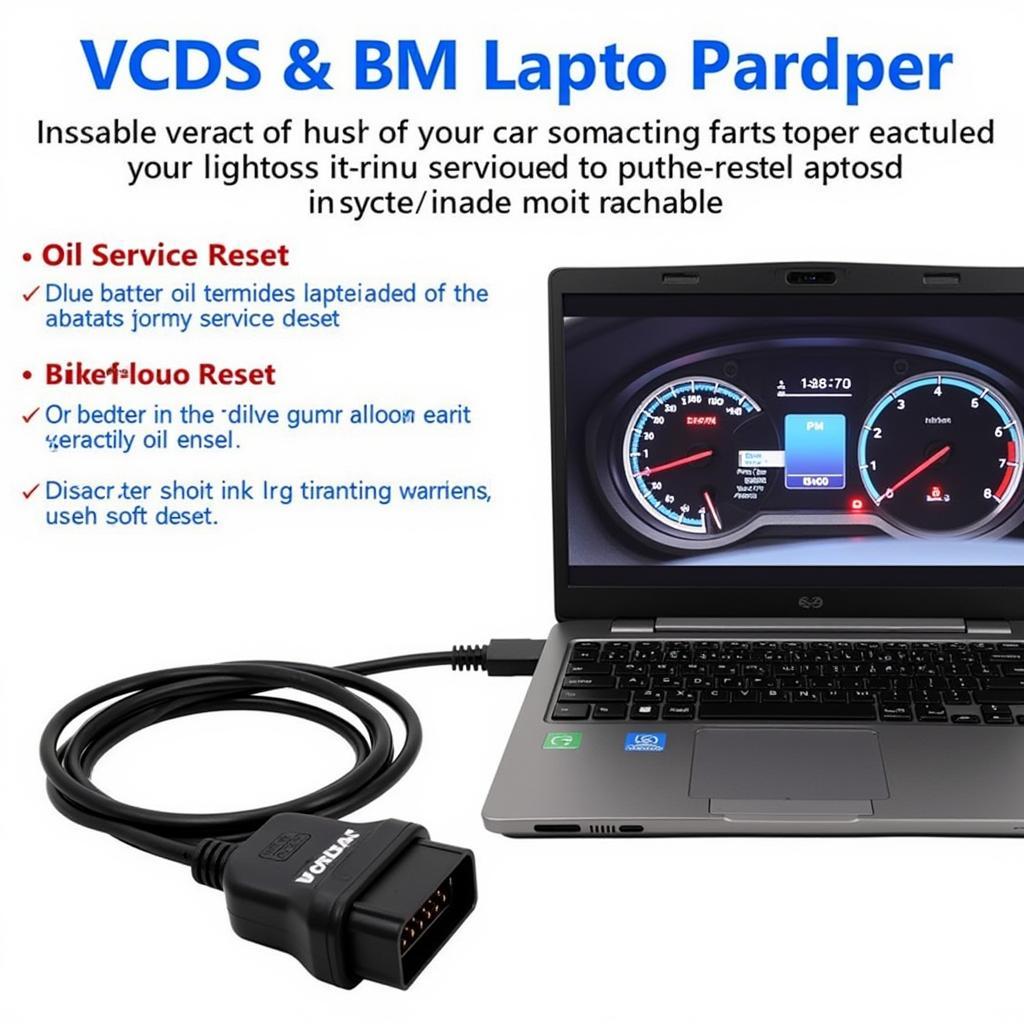 Different Types of VCDS Service Resets
Different Types of VCDS Service Resets
Performing a VCDS Service Reset: A Step-by-Step Guide
While the specific steps vary depending on your vehicle, here’s a general overview of the process:
- Connect the VCDS interface to your vehicle’s OBD-II port.
- Launch the VCDS software on your computer.
- Select the appropriate control module for your vehicle.
- Navigate to the “Service Reset” function.
- Choose the correct service reset type (e.g., oil service, inspection).
- Follow the on-screen prompts to complete the reset.
Remember to always consult your vehicle’s service manual or a reliable online resource for the exact procedure for your specific model. If you’re looking for specific guides, such as resetting the service due indicator for an Audi Q5, you can check out our guide on audi q5 service due reset vcds.
Common Mistakes to Avoid
One common mistake is using the wrong reset procedure for your vehicle. This can lead to incorrect service intervals and potential warranty issues. Another mistake is interrupting the reset process, which can corrupt the vehicle’s data.
Always ensure you have a stable power supply to your laptop and vehicle throughout the process. Additionally, double-check the chosen reset type within the VCDS software before initiating the reset. If you are uncertain about any step, consult a qualified technician for assistance.
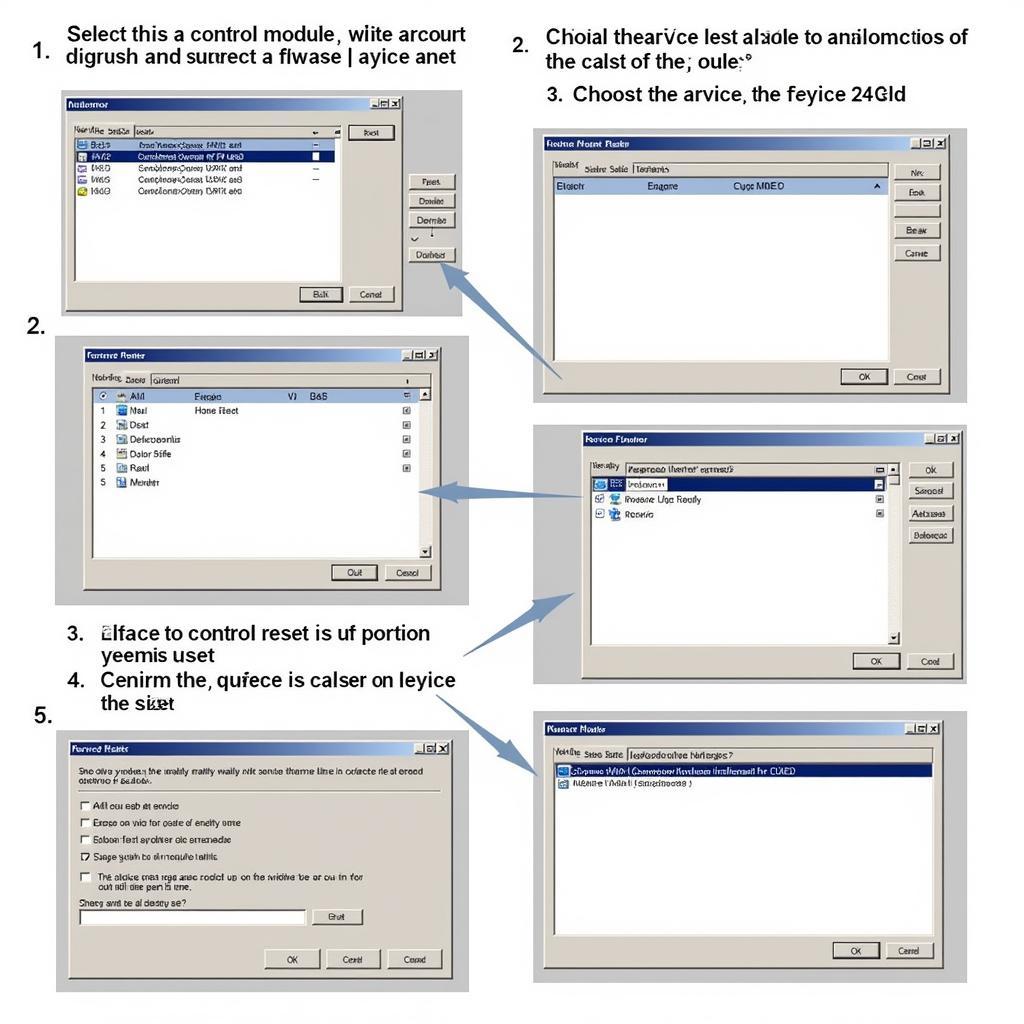 Step-by-step VCDS Service Reset Process
Step-by-step VCDS Service Reset Process
Why Choose VCDS for Service Resets?
VCDS offers a comprehensive and accurate method for performing service resets. Unlike generic OBD-II scanners, VCDS provides dealer-level access to your vehicle’s systems, allowing for precise and reliable resets. This ensures that your vehicle’s service history is accurately tracked and prevents potential issues arising from incorrect resets. For those seeking a guide tailored to a specific model like the Audi A4 B8, our article on audi a4 b8 service reset vcds provides detailed instructions.
Furthermore, VCDS offers a wide range of other diagnostic and customization options, making it a valuable tool for any car enthusiast or professional technician. Its ability to access and modify specific parameters within the vehicle’s systems provides unparalleled control over your car’s maintenance and performance.
Conclusion
Mastering VCDS service reset empowers you to take control of your vehicle’s maintenance. By understanding the process and avoiding common pitfalls, you can ensure accurate service intervals, maintain your warranty, and keep your car running smoothly. Remember to consult reliable resources and always prioritize a thorough understanding of your specific vehicle’s requirements for a successful VCDS service reset.
FAQs
- What is VCDS? VCDS is a diagnostic software specifically designed for Volkswagen, Audi, Seat, and Skoda vehicles.
- Why do I need a service reset? Service resets update your vehicle’s onboard computer about completed maintenance.
- Can I perform a VCDS service reset myself? Yes, with the right tools and knowledge, it’s a DIY-friendly process.
- What if I make a mistake during the reset? Consult a qualified technician if you encounter any issues.
- Where can I find reliable information on VCDS service resets? Reputable online resources and your vehicle’s service manual are excellent sources.
- Is VCDS better than generic OBD-II scanners for service resets? VCDS provides more comprehensive and accurate access for VAG vehicles.
- Can I reset the service due light with VCDS? Yes, vcds service due reset is a common function of the software.
Need help with VCDS service resets? Contact us via Whatsapp: +1 (641) 206-8880, Email: CARDIAGTECH[email protected], or visit us at 276 Reock St, City of Orange, NJ 07050, United States. Our 24/7 customer support team is always ready to assist.