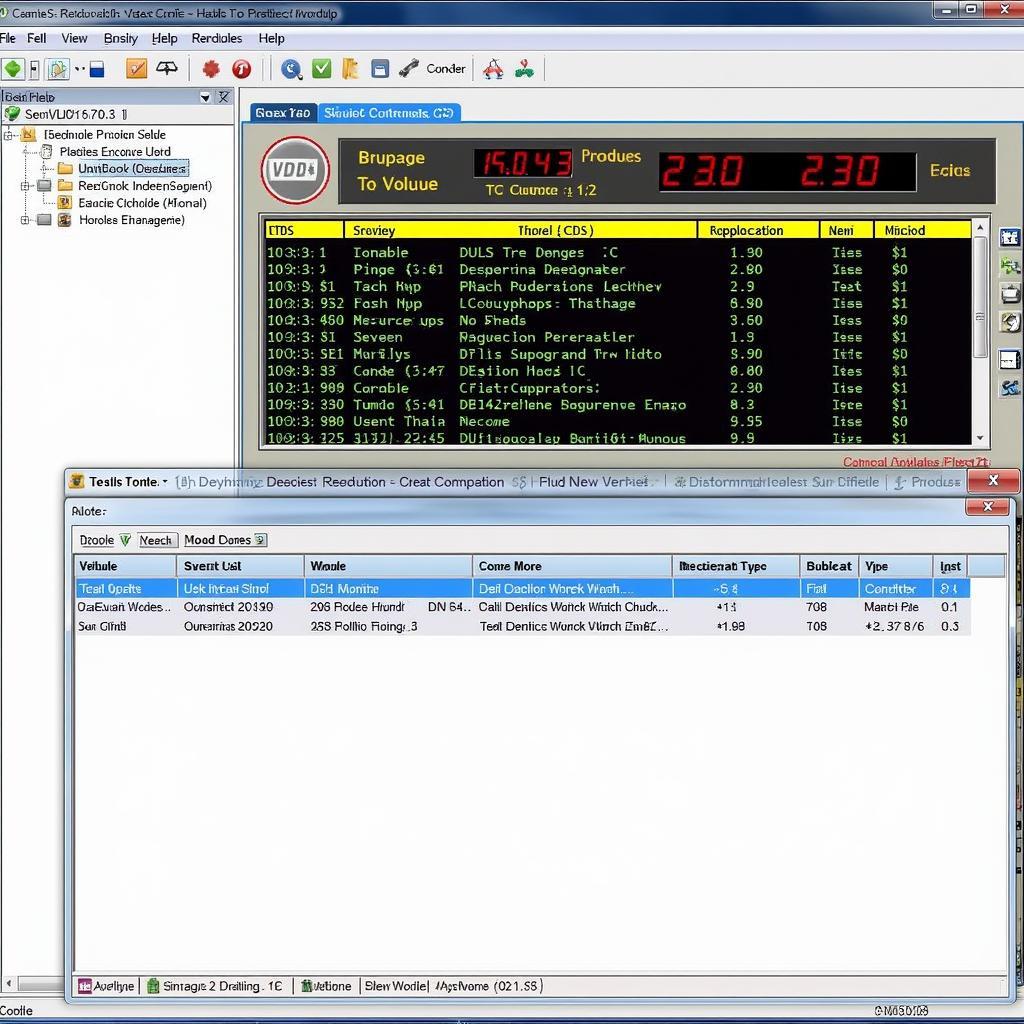The VCDS shareware software is a godsend for car enthusiasts and DIY mechanics. It allows you to access the inner workings of your Volkswagen, Audi, Seat, or Skoda vehicle and perform a wide range of diagnostic and customization tasks.
This article explores what VCDS shareware is, its capabilities, limitations, and why it might be the right tool for you.
What is VCDS Shareware?
VCDS stands for “VAG-COM Diagnostic System”, with “VAG” referring to the Volkswagen Audi Group. It’s a Windows-based software that connects your computer to your car’s onboard diagnostic system (OBD) port, typically located under the dashboard.
There are two main versions of VCDS:
- VCDS Full License: This is the full-featured version of the software, providing unrestricted access to all modules and functions. It requires purchasing a licensed interface cable.
- VCDS Shareware: This is a free version of the software with some limitations. It can be used with any compatible cable, but certain advanced functions are locked.
Features of VCDS Shareware
Despite being a free version, VCDS shareware packs a punch. Here’s what you can do with it:
- Read and Clear Fault Codes: Identify and clear diagnostic trouble codes (DTCs) stored in your car’s control modules, helping you diagnose and fix issues.
- View Live Data: Monitor real-time sensor data, such as engine speed, coolant temperature, and oxygen sensor readings. This is invaluable for troubleshooting performance problems.
- Perform Basic Settings: Access basic settings for various modules, such as resetting service reminders or adapting throttle bodies.
- Log Data: Record live data streams to analyze performance or diagnose intermittent issues.
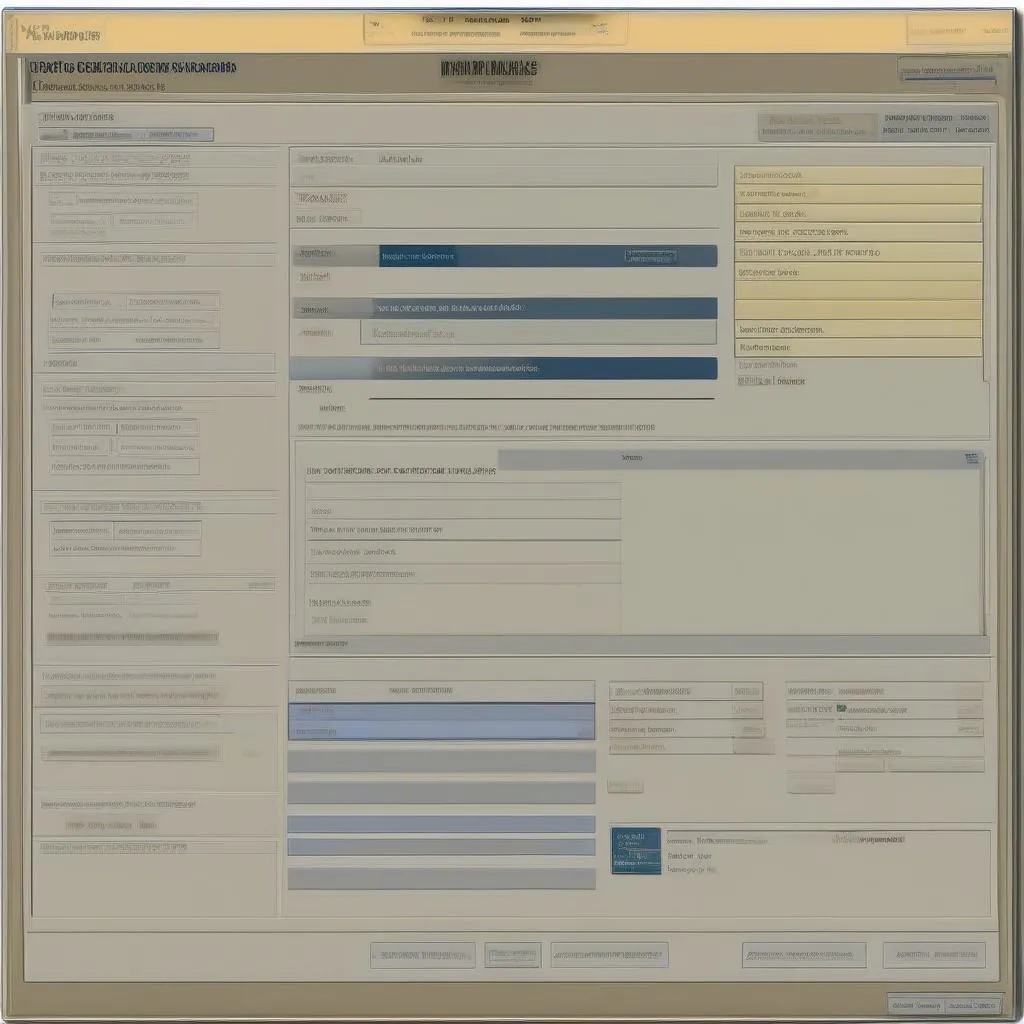 VCDS Shareware Dashboard
VCDS Shareware Dashboard
Limitations of VCDS Shareware
While VCDS shareware offers a lot, it does have limitations compared to the full licensed version:
- Limited Module Access: You can only access a limited number of control modules, typically the engine and transmission.
- Restricted Functionality: Certain functions within accessible modules are disabled, like coding and adaptations.
- Slower Communication: The data transfer rate might be slower compared to the full version, especially for functions like coding.
 VCDS Cable Connection
VCDS Cable Connection
Who Should Use VCDS Shareware?
VCDS shareware is perfect for car owners who:
- Want to understand and diagnose basic car issues themselves.
- Perform routine maintenance tasks like resetting service lights.
- Enjoy tinkering and exploring their car’s systems.
However, if you need access to all modules, require advanced coding capabilities, or plan on using the software professionally, investing in the full licensed version with a genuine cable is recommended.
Is VCDS Shareware Worth It?
Absolutely! Even with its limitations, VCDS shareware is a powerful tool that empowers car owners to take control of their vehicle’s diagnostics.
Here’s what some users have to say:
“VCDS shareware is an essential tool for any VAG owner. I was able to diagnose and fix a check engine light on my Volkswagen Golf, saving me a trip to the mechanic.” – John S., DIY Mechanic
“As someone who likes to tinker with my car, VCDS shareware gives me the ability to explore and understand how things work. The live data feature is incredibly useful.” – Sarah M., Car Enthusiast
FAQs about VCDS Shareware:
Q: Is VCDS shareware compatible with my car?
A: VCDS is compatible with most Volkswagen, Audi, Seat, and Skoda vehicles from 1996 onwards. You can find the complete compatibility list on the Ross-Tech website, the developers of VCDS.
Q: Can I use any cable with VCDS shareware?
A: Technically yes, but it’s strongly advised to use a genuine Ross-Tech cable or a reputable third-party cable known to work reliably with VCDS.
Q: Can I upgrade from shareware to the full version later?
A: Yes, you can upgrade to the full licensed version at any time by purchasing a license from Ross-Tech.
Q: Where can I download VCDS shareware?
A: You can download the latest version of VCDS shareware directly from the Ross-Tech website.
Taking Control of Your Car’s Health
VCDS shareware is an excellent starting point for anyone interested in automotive diagnostics. It provides a user-friendly interface and valuable features for free. While the full licensed version offers more comprehensive capabilities, VCDS shareware is more than sufficient for most DIYers and car enthusiasts.
For more information on diagnostic tools and resources, you can explore other informative articles on Cardiagtech.com, a trusted source for all your car diagnostic needs.
Need help choosing the right diagnostic tool for your needs? Contact CARDIAGTECH today for expert advice and support!