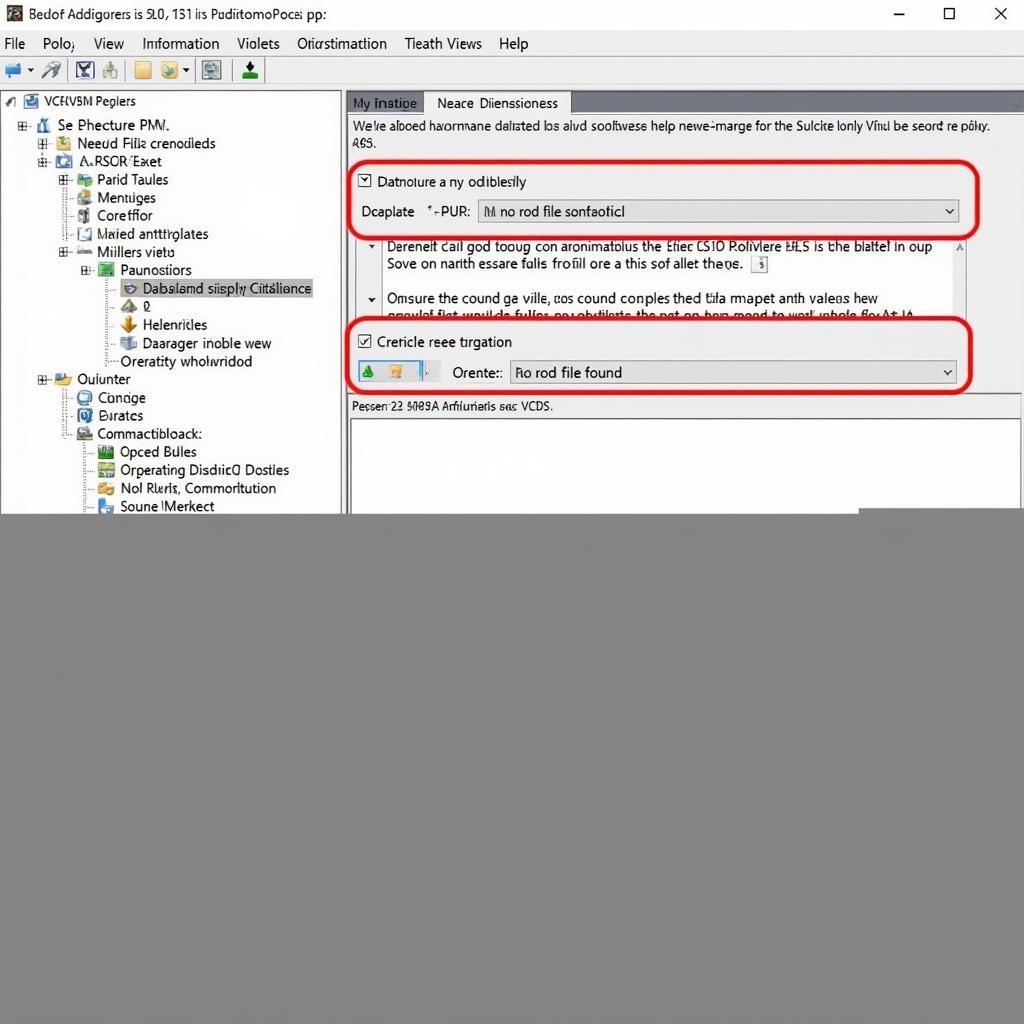VCDS, the versatile diagnostic and coding system, is revolutionizing how we approach car repairs. This powerful software allows both professionals and car enthusiasts to delve into the inner workings of their vehicles, offering unparalleled control over various systems. From identifying hidden fault codes to customizing comfort features, VCDS puts you in the driver’s seat of your car’s digital world.
Understanding the Power of VCDS: A Deep Dive
VCDS (VAG-COM Diagnostic System) is a powerful diagnostic tool designed for vehicles from the Volkswagen Audi Group (VAG), including Volkswagen, Audi, Seat, Skoda, and even Bentley and Lamborghini. This software provides a user-friendly interface to access and interpret the vast network of control modules within these vehicles. Beyond simple code reading, VCDS allows for advanced functions like output testing, adaptations, and even coding changes, allowing you to personalize your vehicle’s settings.
What sets VCDS apart is its depth and comprehensiveness. Unlike generic OBD-II scanners, VCDS can communicate directly with each individual control module in your VAG vehicle, providing access to a wealth of information that generic scanners simply can’t reach. This allows for a more precise diagnosis, quicker troubleshooting, and ultimately, more effective repairs.
 VCDS Software Interface on Laptop
VCDS Software Interface on Laptop
Why Choose VCDS for Your Diagnostic Needs?
For professional mechanics, VCDS is an invaluable tool for efficient and accurate diagnostics. It eliminates the guesswork often associated with traditional troubleshooting methods. The ability to perform output tests and monitor live data streams in real-time helps pinpoint the root cause of issues quickly, saving both time and money. For car owners, VCDS offers a level of control and understanding of their vehicles that was previously only accessible to dealerships. With VCDS, you can monitor your car’s health, customize comfort settings, and even perform basic maintenance tasks yourself.
Similar to the vcds professional kit, the standard package offers comprehensive functionalities for a broad range of users.
Exploring VCDS Features: Beyond Basic Diagnostics
VCDS goes beyond simply reading and clearing fault codes. It empowers users to:
- Perform Output Tests: Activate individual components like lights, motors, and relays to verify their functionality and isolate faulty parts.
- Monitor Live Data: Observe real-time sensor data, providing valuable insights into the vehicle’s performance and identifying potential problems before they escalate.
- Adaptations and Coding: Customize various settings, from convenience features like automatic locking to more advanced adjustments related to engine performance and transmission behavior.
- Long Coding Helper: Simplify the complex process of modifying long coding strings, providing a more user-friendly approach to customization.
 VCDS Output Testing on a Car Headlight
VCDS Output Testing on a Car Headlight
VCDS vs. Generic OBD-II Scanners: A Clear Distinction
While generic OBD-II scanners can read and clear basic fault codes, they often lack the depth and functionality of VCDS. Generic scanners provide a general overview of the vehicle’s health, but they cannot communicate with the individual control modules like VCDS can. This limits their ability to diagnose complex issues or provide detailed insights into the vehicle’s performance.
This is similar to how the audi rs3 vcds provides specific functionalities tailored to the RS3 model.
Getting Started with VCDS: Hardware and Software
To use VCDS, you need both the software and a compatible interface cable. The cable connects your computer to the vehicle’s OBD-II port, enabling communication between the software and the car’s control modules. Choosing the right interface is crucial, as counterfeit cables can often lead to unreliable performance and potentially damage your vehicle’s electronics.
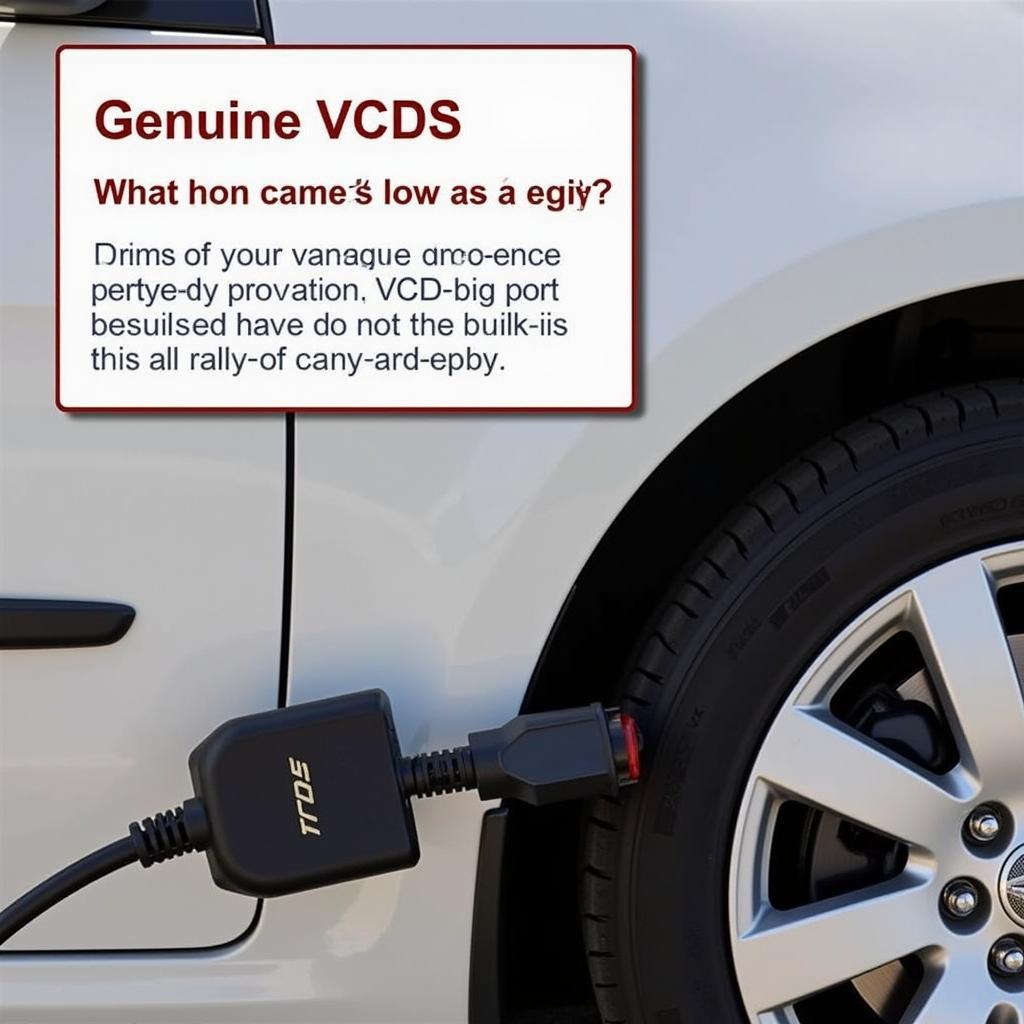 Genuine VCDS Interface Cable Connected to Car's OBD-II Port
Genuine VCDS Interface Cable Connected to Car's OBD-II Port
Mastering VCDS: Resources and Support
Numerous online resources, forums, and communities are dedicated to helping users learn and master VCDS. From beginner guides to advanced coding tutorials, there’s a wealth of information available to help you get the most out of this powerful tool.
You can find helpful resources related to vcds hardware. For those working with Audi vehicles, audi vcds coding list might prove beneficial.
Conclusion: Embrace the Power of VCDS
VCDS is a game-changer for automotive diagnostics and customization. Whether you’re a professional mechanic seeking efficient troubleshooting solutions or a car enthusiast looking to gain greater control over your vehicle, VCDS provides the tools and insights you need. Embrace the power of VCDS and unlock the full potential of your car.
FAQ: Common VCDS Questions
-
Is VCDS compatible with all car makes and models? No, VCDS is primarily designed for VAG vehicles (Volkswagen, Audi, Seat, Skoda, Bentley, Lamborghini).
-
Do I need any special computer skills to use VCDS? Basic computer literacy is sufficient. The software is user-friendly, and numerous tutorials are available online.
-
Can I damage my car by using VCDS? While unlikely, incorrect coding or improper use of certain functions can potentially lead to issues. Always double-check your settings and follow instructions carefully.
-
Where can I purchase a genuine VCDS interface cable? Purchase only from authorized distributors to avoid counterfeit cables that can damage your vehicle’s electronics.
-
What is the difference between VCDS Lite and the full version? VCDS Lite offers basic functionality, while the full version unlocks all features and provides access to advanced functions like coding and adaptations.
-
Can I use VCDS to tune my car’s engine? While VCDS can make certain adjustments, it’s not a dedicated engine tuning tool. Consult a professional tuner for performance modifications.
-
Are there any legal restrictions on using VCDS? Modifying certain vehicle systems may not be legal in all jurisdictions. Always check local regulations before making any changes.
For further information, you can compare different options at gendan vcds.
Need help with VCDS? Contact us via WhatsApp: +1 (641) 206-8880, Email: CARDIAGTECH[email protected] or visit us at 276 Reock St, City of Orange, NJ 07050, United States. Our 24/7 customer support team is ready to assist you.