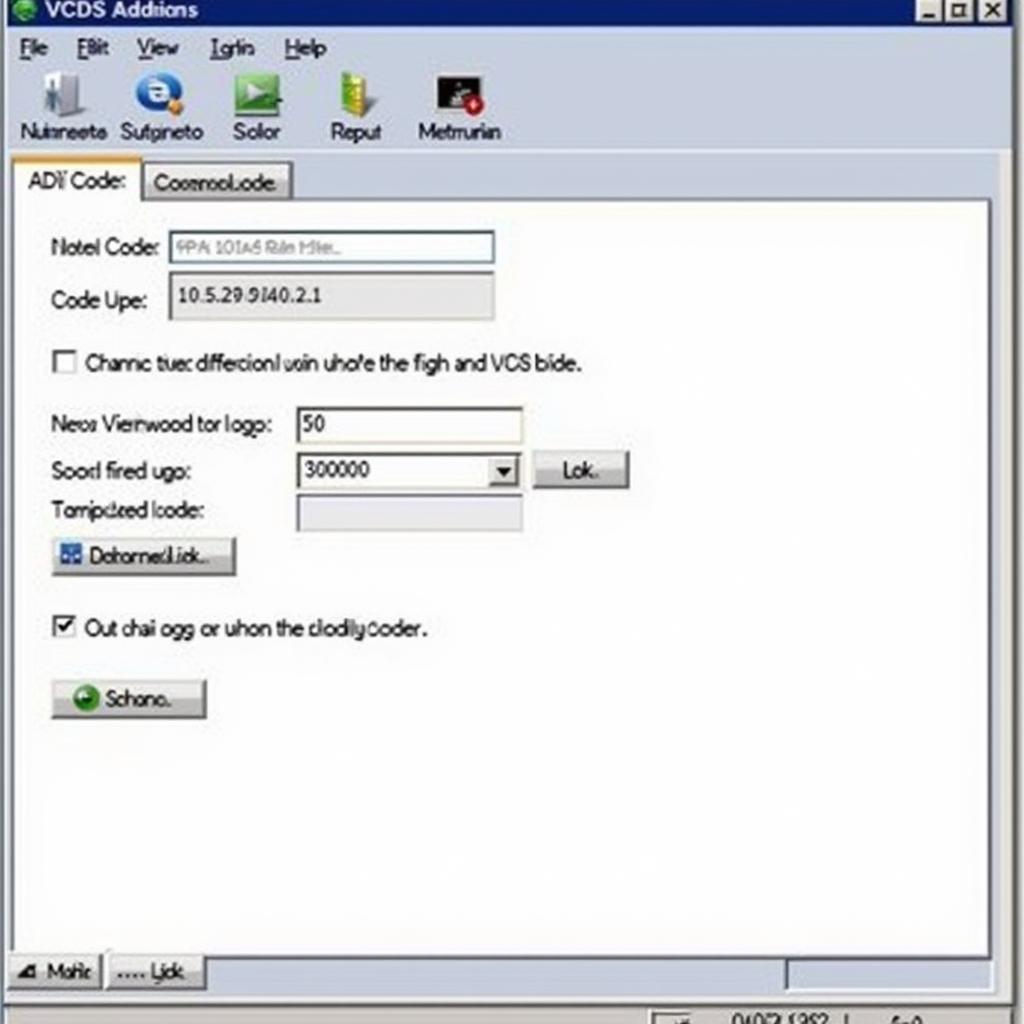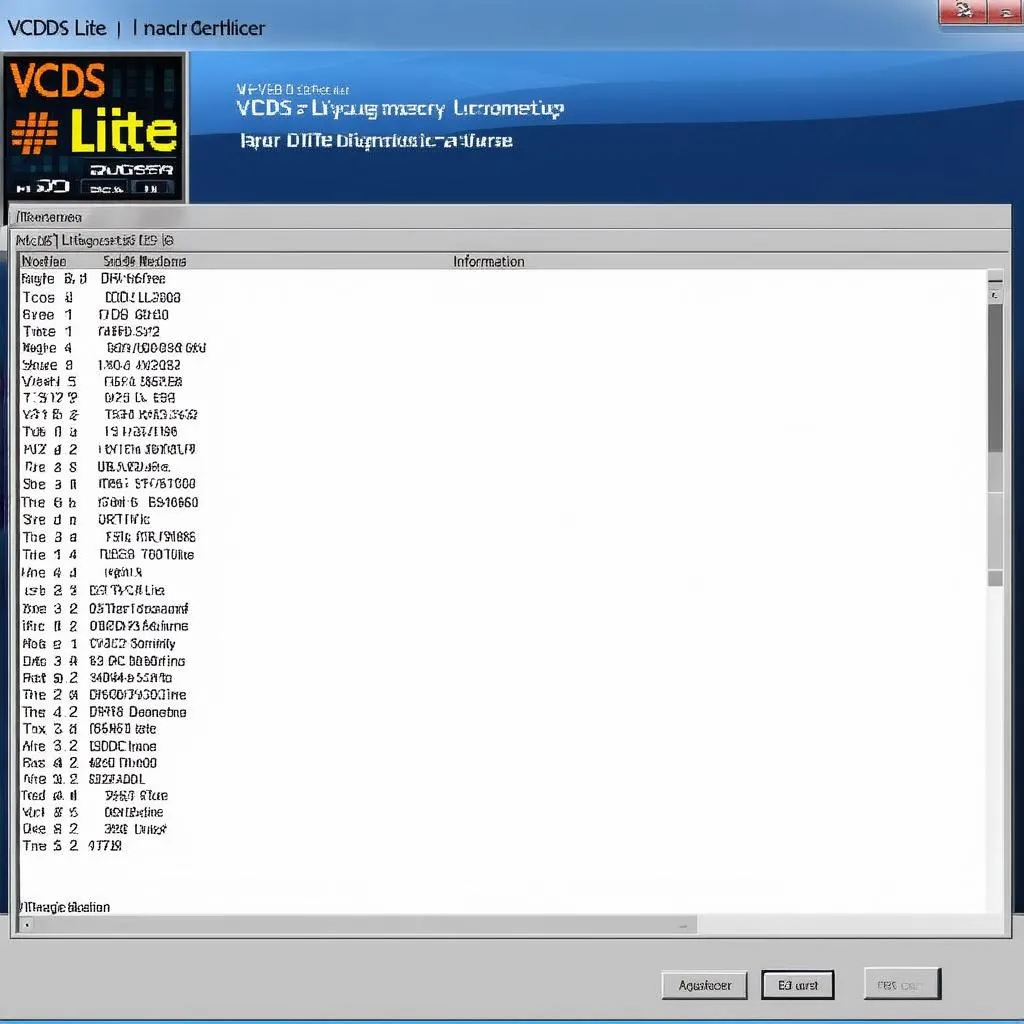VCDS soft coding allows you to customize your car’s features and functionalities beyond the factory settings. From convenience tweaks to performance enhancements, understanding VCDS soft coding opens up a world of possibilities for both car owners and professional technicians. This article dives deep into the world of VCDS soft coding, exploring its benefits, common applications, and providing practical guidance to help you navigate this powerful diagnostic tool.
Understanding the Power of VCDS Soft Coding
VCDS, or VAG-COM Diagnostic System, is a powerful software tool used for diagnostics, programming, and soft coding on Volkswagen, Audi, Seat, and Skoda vehicles. Unlike traditional mechanical repairs, soft coding involves altering the vehicle’s control modules through software adjustments, allowing for customization and feature activation without replacing any physical parts. Want to enable automatic window roll-up with your key fob? Interested in adjusting the sensitivity of your rain sensor? vcds software coding opens up these possibilities and more.
Common Applications of VCDS Soft Coding
VCDS soft coding caters to a wide range of needs, from simple convenience tweaks to more complex performance adjustments. Here are a few examples of popular soft coding modifications:
- Convenience Features: Enabling features like automatic locking, coming home lights, and needle sweep on startup can enhance your driving experience.
- Lighting Adjustments: Customize your vehicle’s lighting with adjustments to daytime running lights, cornering lights, and interior ambiance.
- Safety Enhancements: Activate features like automatic braking in certain situations or adjust the sensitivity of parking sensors.
- Performance Tuning: While not as extensive as hardware modifications, certain performance-related parameters can be adjusted through soft coding.
Have you considered enabling automatic window roll-up using VCDS? Check out our guide on vcds windows roll up for detailed instructions.
Getting Started with VCDS Soft Coding
Before you begin, it’s crucial to have the right tools and knowledge. You’ll need a genuine VCDS cable and the latest version of the VCDS software. Familiarize yourself with the software interface and understand the specific coding procedures for your vehicle’s model and year.
Essential Steps for Successful Soft Coding
- Identify Your Control Module: Locate the specific control module related to the feature you wish to modify.
- Access the Long Coding Helper: This feature within the VCDS software assists in interpreting the long coding string.
- Backup Your Existing Coding: Before making any changes, always back up your current coding in case you need to revert.
- Modify the Coding: Carefully adjust the relevant bits within the long coding string.
- Save and Verify: Save the new coding and verify that the desired changes have been implemented.
For those using VCDS Light, remember its limitations. It offers fewer functionalities than the full version. Learn more about vcds light on our website.
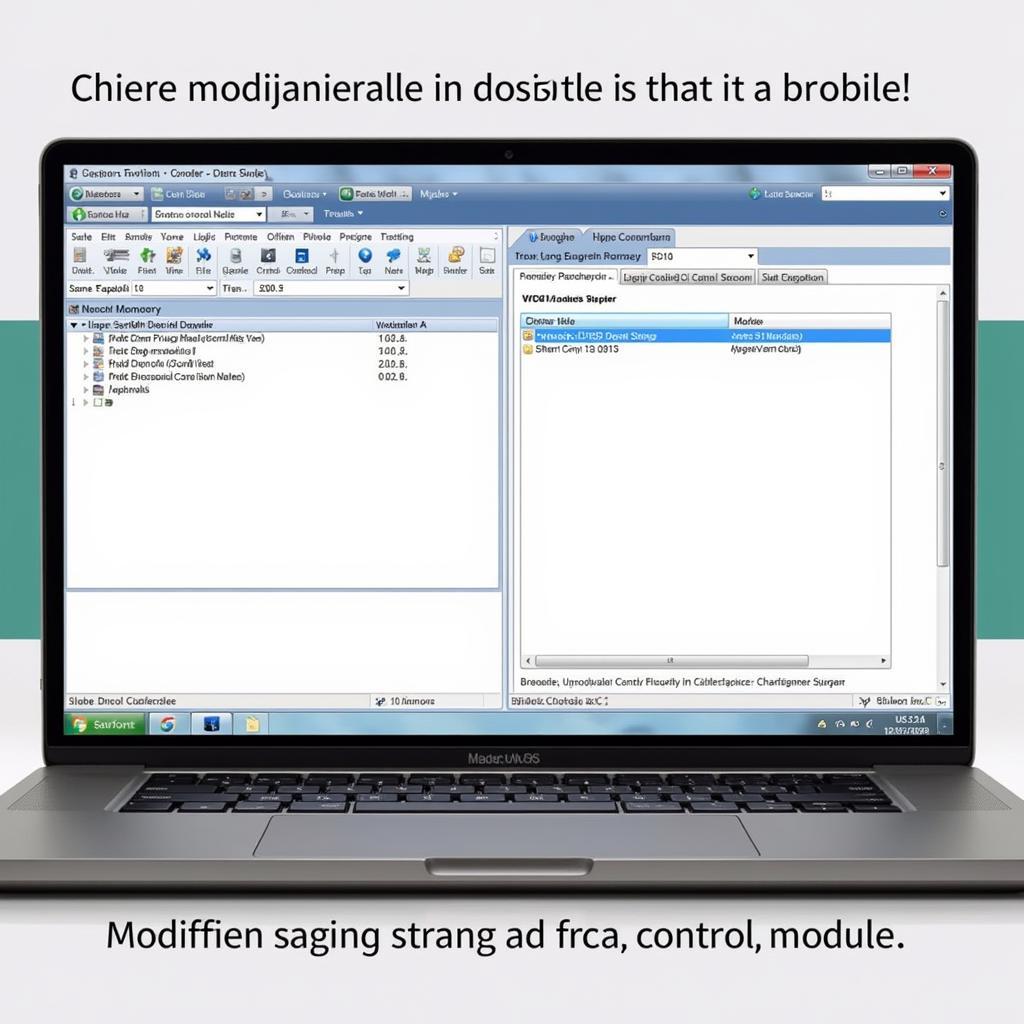 VCDS Software Interface and Coding Process
VCDS Software Interface and Coding Process
Is VCDS Soft Coding Safe?
When done correctly, VCDS soft coding is generally safe. However, improper coding can potentially lead to malfunctions or even damage to your vehicle’s systems. Always follow established procedures and consult reputable resources before attempting any modifications.
Tips for Safe and Effective VCDS Soft Coding
- Research Thoroughly: Understand the implications of each coding change before implementing it.
- Start Small: Begin with simple modifications before attempting more complex procedures.
- Seek Expert Advice: If you’re unsure about any aspect of the coding process, consult with a qualified VCDS specialist.
“VCDS soft coding is a powerful tool, but it’s essential to approach it with caution and respect for your vehicle’s systems,” advises John Smith, Senior Automotive Diagnostic Technician at CARDIAGTECH.
Troubleshooting Common VCDS Soft Coding Issues
Even with careful planning, issues can sometimes arise during the soft coding process. Common problems include incorrect coding, communication errors, and unexpected vehicle behavior.
How to Resolve Coding Problems
- Double-Check Your Coding: Verify that you’ve entered the correct coding string and that it’s compatible with your vehicle.
- Update Your Software: Ensure you’re using the latest version of the VCDS software.
- Consult Online Forums: Seek assistance from experienced VCDS users in online communities.
If you’re a Golf R owner, explore our specific guides on mk7 golf r vcds for tailored coding solutions.
 Troubleshooting VCDS Soft Coding Issues
Troubleshooting VCDS Soft Coding Issues
Conclusion
VCDS soft coding empowers you to unlock your car’s hidden potential and tailor its features to your specific needs. By understanding the principles of soft coding and following best practices, you can safely and effectively customize your vehicle for enhanced performance, convenience, and safety. While VCDS soft coding offers a world of possibilities, remember to prioritize safety and proceed with caution.
FAQ
- What is VCDS soft coding?
- Is VCDS soft coding safe for my car?
- What equipment do I need for VCDS soft coding?
- Where can I find reliable VCDS coding guides?
- What should I do if I encounter errors during coding?
- Can I revert back to the original coding if needed?
- Are there any legal implications of VCDS soft coding?
Can I use an Xbox One to perform VCDS coding?
No, you cannot use an Xbox One for VCDS coding. does xbox one play vcds explains why a dedicated Windows-based PC is required.
“Start small, research thoroughly, and never hesitate to seek expert advice when venturing into the world of VCDS soft coding,” recommends Maria Garcia, Lead Software Engineer at CARDIAGTECH. This powerful tool allows for extensive customization, but responsible use is key to achieving desired results without compromising your vehicle’s integrity.
For further assistance with your automotive diagnostic needs, contact us via WhatsApp: +1 (641) 206-8880, Email: CARDIAGTECH[email protected] or visit us at 276 Reock St, City of Orange, NJ 07050, United States. Our 24/7 customer support team is ready to assist you. We also have a wide range of articles covering various topics like diagnostics, programming, and more, available on our website. Explore further and enhance your automotive knowledge!