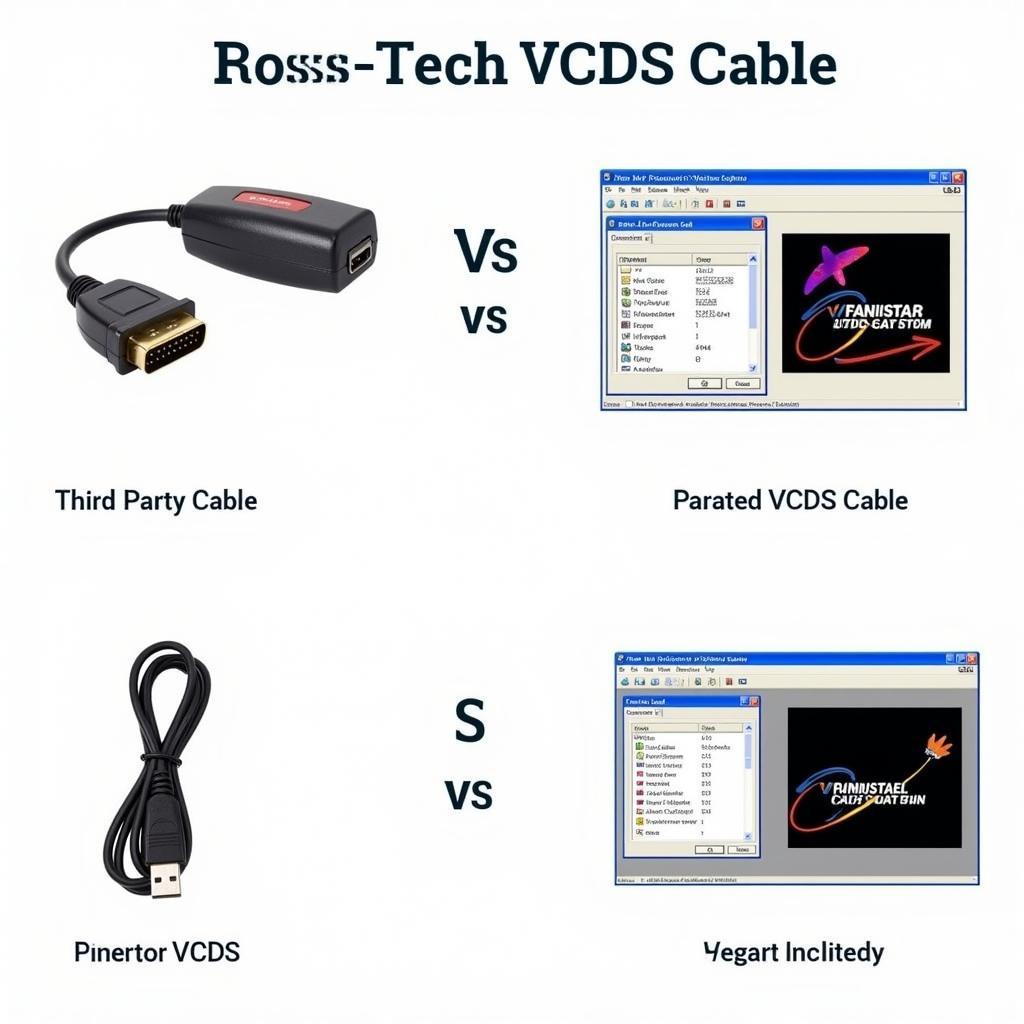Are you an Audi or Volkswagen owner who likes to keep things running smoothly? Then you understand the importance of a good diagnostic tool. VCDS software, paired with a compatible laptop, provides a powerful solution for diagnosing and resolving issues in your vehicle. This in-depth guide will explore everything you need to know about VCDS software, from its capabilities to its compatibility and how it can save you time and money.
What is VCDS Software?
VCDS stands for “VAG-COM Diagnostic System,” a powerful diagnostic software specifically designed for vehicles in the Volkswagen Audi Group (VAG), including Volkswagen, Audi, Seat, Skoda, Bentley, and Lamborghini. This software allows you to communicate with your car’s onboard computer, retrieve diagnostic trouble codes (DTCs), monitor live data streams, perform adaptations, and more.
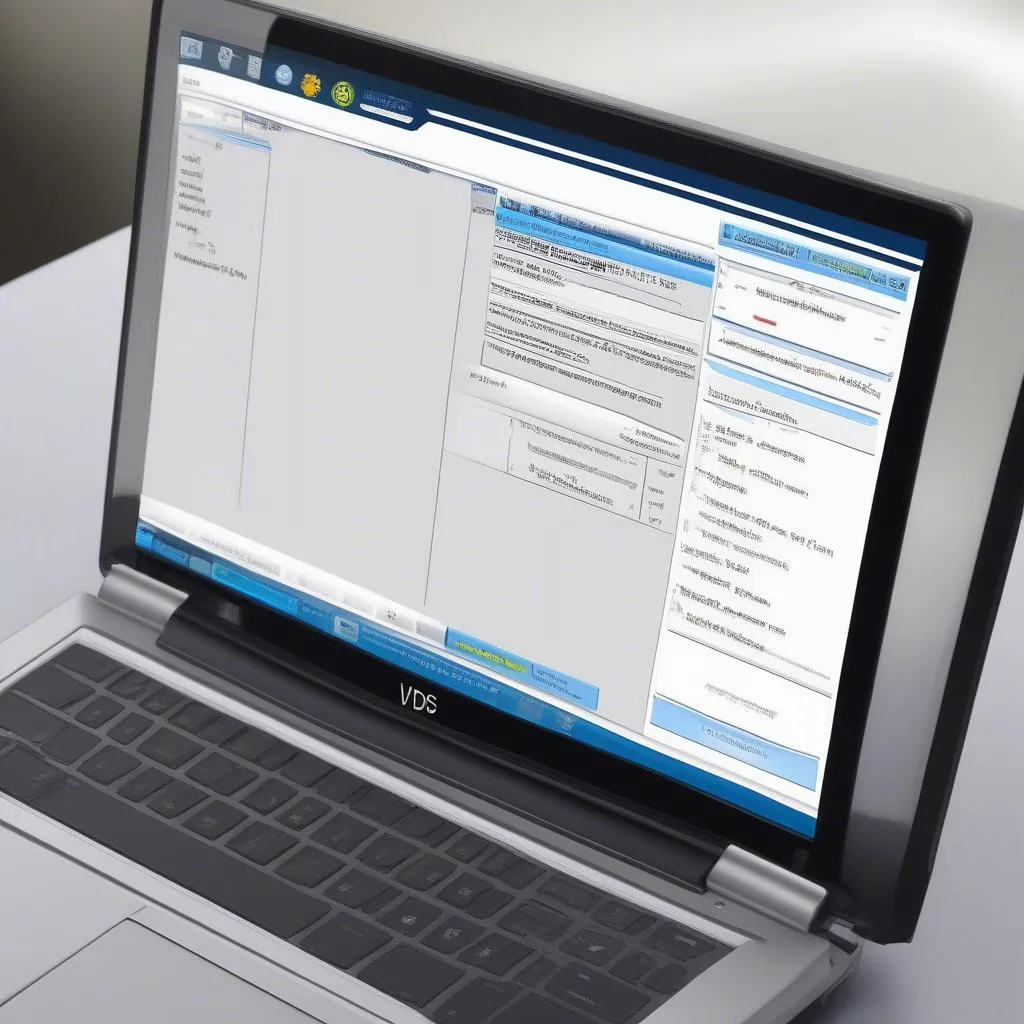 VCDS Software Interface
VCDS Software Interface
Why Choose VCDS Software for Your Laptop?
Using VCDS software with a laptop offers several advantages over generic OBD-II scanners:
- Depth and Functionality: VCDS provides a much deeper level of access to your vehicle’s systems than generic scanners, allowing you to diagnose and troubleshoot a broader range of issues.
- Cost-Effective: While a one-time investment, VCDS can save you significant money compared to repeated trips to the dealership for diagnostics and repairs.
- Customization and Coding: VCDS allows you to personalize your vehicle by activating hidden features or adjusting existing settings, such as automatic locking, lighting preferences, and more.
- User-Friendly Interface: Despite its advanced capabilities, VCDS boasts a user-friendly interface, making it accessible for both DIY enthusiasts and professionals.
 Mechanic Using VCDS on Laptop
Mechanic Using VCDS on Laptop
Choosing the Right VCDS Software and Laptop
To get started, you need two things:
- VCDS Software: You can purchase genuine VCDS software directly from Ross-Tech, the developers. They offer various licenses depending on your needs, from hobbyist versions with limited VIN usage to professional licenses for unlimited use.
- Compatible Laptop: VCDS software is compatible with most Windows laptops. However, it’s crucial to check Ross-Tech’s website for the latest system requirements and compatible interfaces.