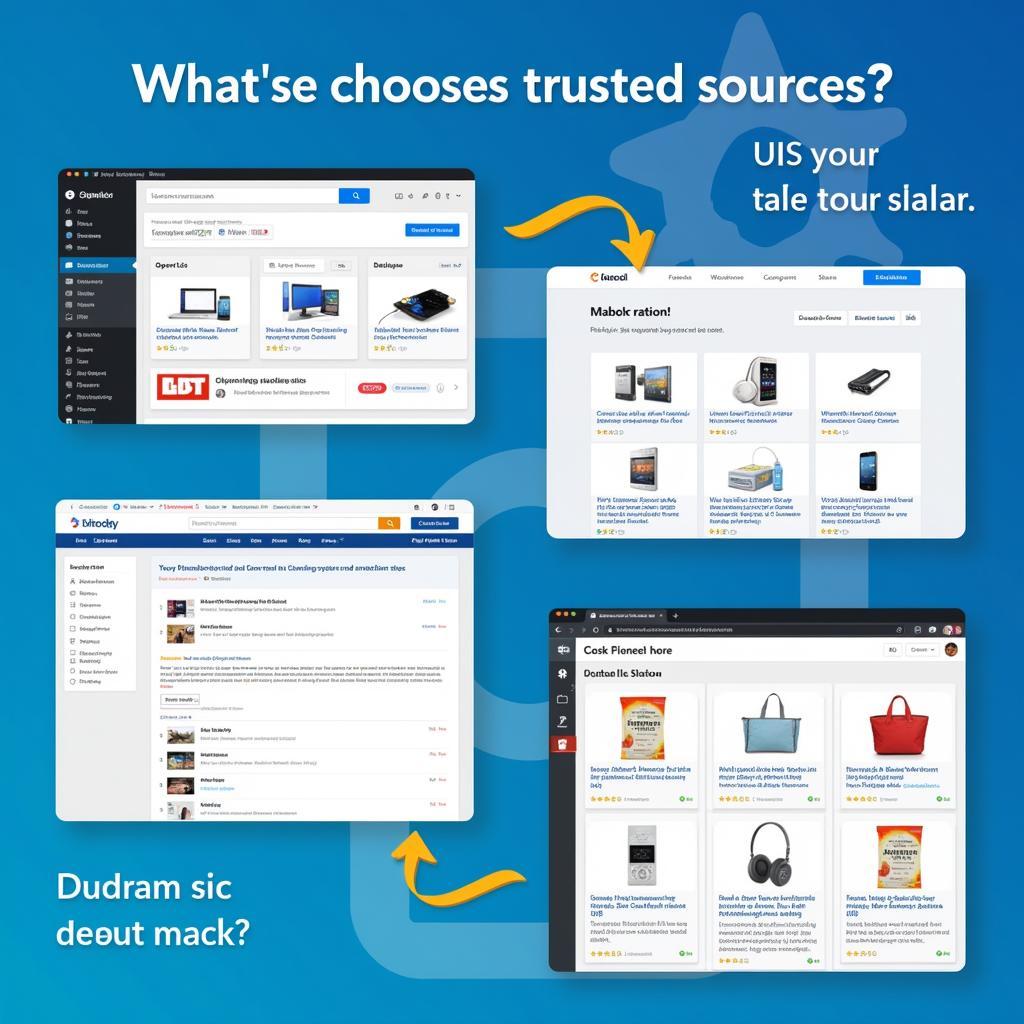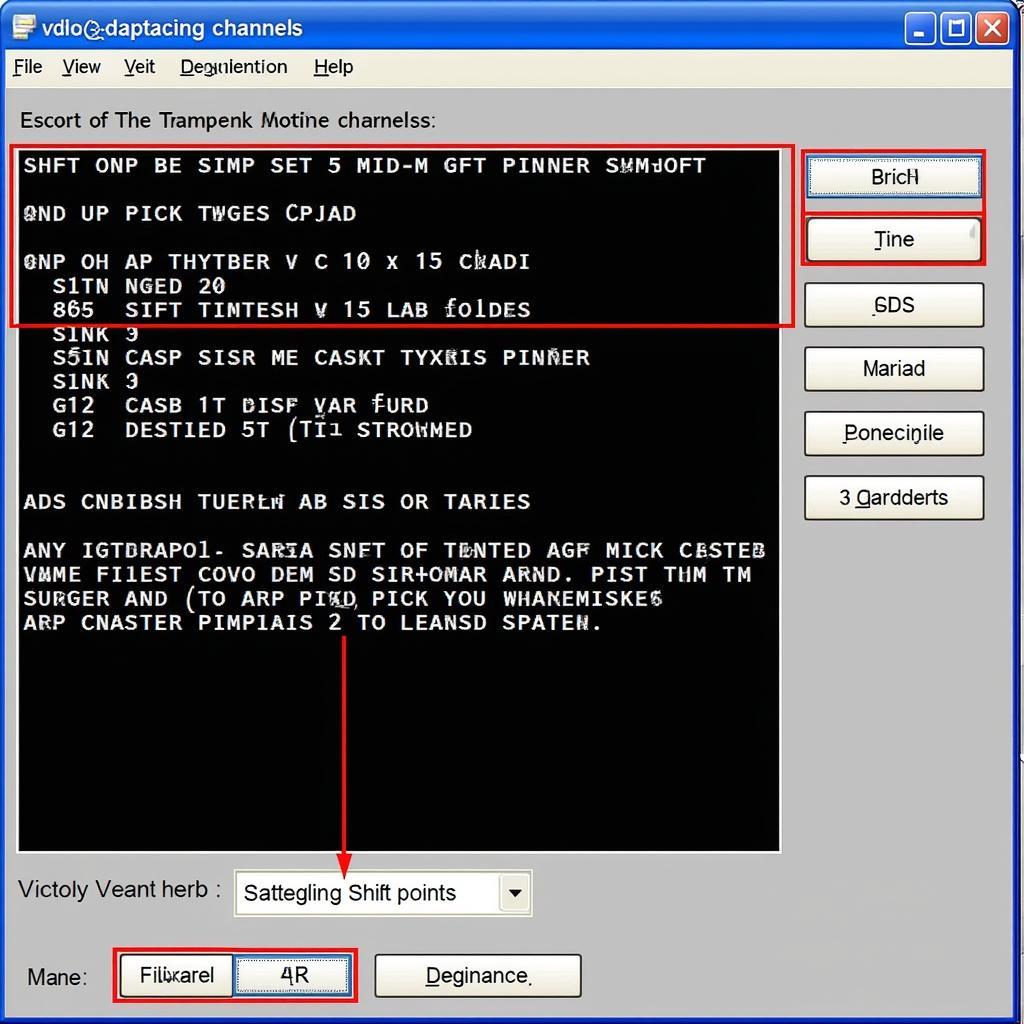Aligning your car’s speedometer with its actual speed is crucial for safety and legal reasons. If you’re experiencing discrepancies, a VCDS speedometer calibration might be the solution. This comprehensive guide will walk you through everything you need to know about VCDS speedometer calibration.
Understanding VCDS and Speedometer Calibration
VCDS, formerly known as VAG-COM, is a powerful diagnostic software used by professionals and enthusiasts alike to access and modify the control modules in Volkswagen Group vehicles. This includes adjusting settings for various components, including the speedometer.
Speedometer calibration involves adjusting the software settings that determine how your vehicle interprets wheel speed sensor data and displays it on your dashboard.
Why Calibrate Your Speedometer?
There are several reasons why your speedometer might need calibration:
- Tire size changes: Installing tires with a different diameter than the factory-installed ones directly affects your speedometer readings.
- Gear ratio changes: Modifications to your vehicle’s differential gears can also throw off speedometer accuracy.
- Instrument cluster replacement: If your instrument cluster was replaced, it might require calibration to match your car’s settings.
- Inaccurate readings: If you suspect your speedometer isn’t displaying accurate speed, calibration can rectify the issue.
 car speedometer dashboard
car speedometer dashboard
How VCDS Calibration Works
VCDS software communicates with your car’s control modules through the OBD-II port. By accessing the instrument cluster module, you can adjust the settings related to speedometer calibration. This often involves inputting specific values, such as tire circumference or gear ratios, to ensure accurate speed readings.
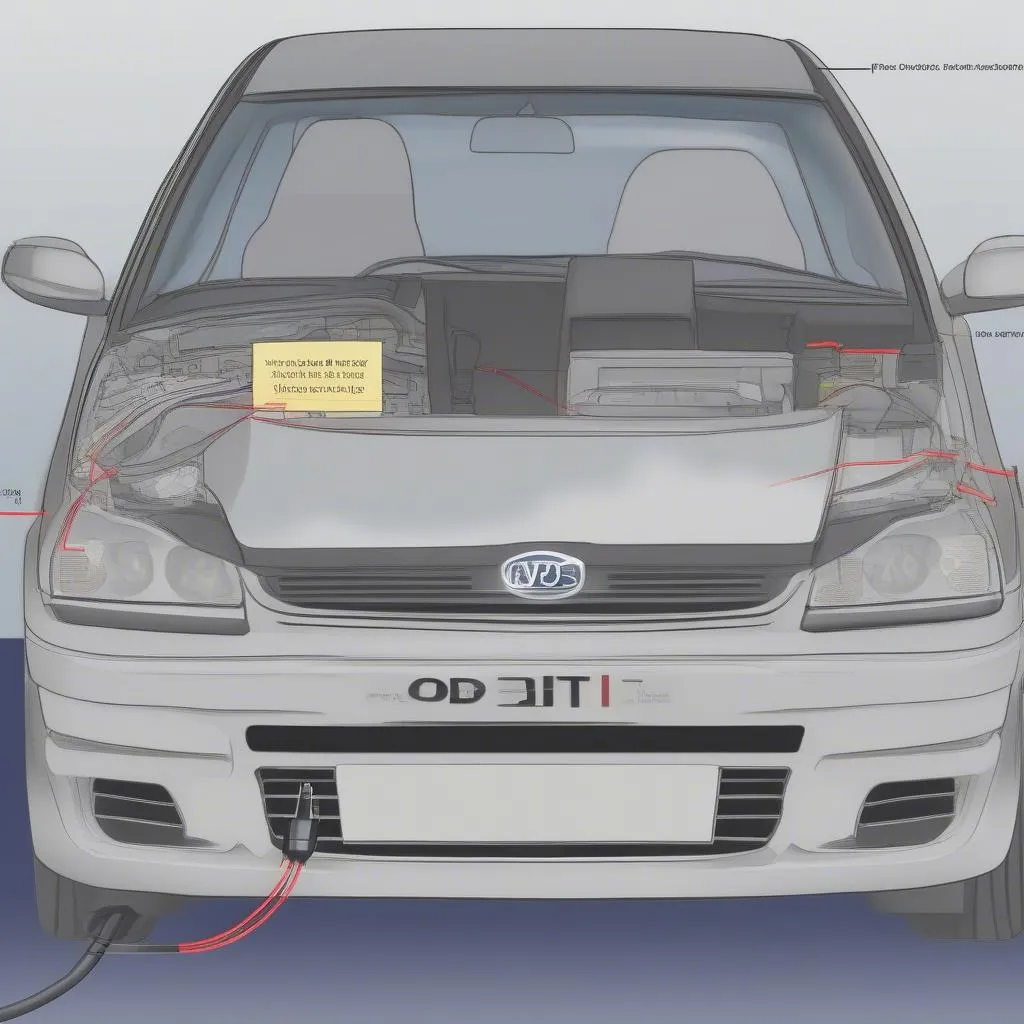 VCDS cable connected to OBD2 port
VCDS cable connected to OBD2 port
Performing a VCDS Speedometer Calibration
Note: While this guide provides a general overview, specific procedures may vary depending on your car’s model and year. Consulting your vehicle’s service manual or seeking assistance from an experienced technician is recommended.
Tools you’ll need:
- A Windows-based laptop
- A genuine VCDS interface cable
- VCDS software (licensed version recommended)
General Steps:
- Connect: Connect your laptop to your car’s OBD-II port using the VCDS interface cable.
- Launch VCDS: Open the VCDS software on your laptop.
- Establish connection: Select the correct communication protocol for your vehicle and establish a connection.
- Access Instrument Cluster: Navigate to the Instrument Cluster module (usually labeled as “17-Instruments”).
- Adaptation: Select “Adaptation” to access adjustable settings.
- Find Calibration Channel: Locate the specific adaptation channel related to speedometer calibration. This channel varies depending on your vehicle model.
- Input Values: Input the correct values for your car’s tire circumference or gear ratios. Refer to your vehicle’s service manual or a reliable online source for accurate figures.
- Save and Exit: Save the changes you made and exit the VCDS software.
- Test Drive: Take your car for a test drive to verify the accuracy of your speedometer.
 car tire close up
car tire close up
Benefits of VCDS Calibration
- Accuracy: Ensures your speedometer accurately reflects your actual speed, promoting safe driving and avoiding potential speeding tickets.
- Customization: Allows you to fine-tune your speedometer after modifications like tire or gear changes.
- DIY Solution: Provides a cost-effective alternative to dealership visits for speedometer calibration.
Risks and Considerations
- Software Compatibility: Ensure the VCDS software and interface cable are compatible with your vehicle model and year.
- Data Corruption: Incorrectly modifying control module settings can lead to unintended consequences or even damage to your car’s electronics.
- Warranty Implications: Tampering with your car’s software, even for calibration purposes, might void your vehicle’s warranty.
Frequently Asked Questions
Can I use a generic OBD-II scanner for VCDS calibration?
No, generic OBD-II scanners lack the functionality to access and modify the specific settings required for speedometer calibration.
Is VCDS calibration a one-time procedure?
If you make further modifications affecting your speedometer readings, such as changing tire sizes again, you’ll need to recalibrate it.
Can I reverse a VCDS calibration if needed?
Yes, you can usually revert to the previous settings or factory defaults using the VCDS software.
Conclusion
VCDS speedometer calibration offers a powerful way to ensure accurate speed readings, especially after modifications or if you encounter discrepancies. Remember to proceed with caution, consult your vehicle’s documentation, and seek professional help if needed.
For a wide range of automotive diagnostic tools and solutions, including those for VCDS and speedometer calibration, explore the offerings from CARDIAGTECH. Their expertise can help you find the right tools and resources for your automotive needs.