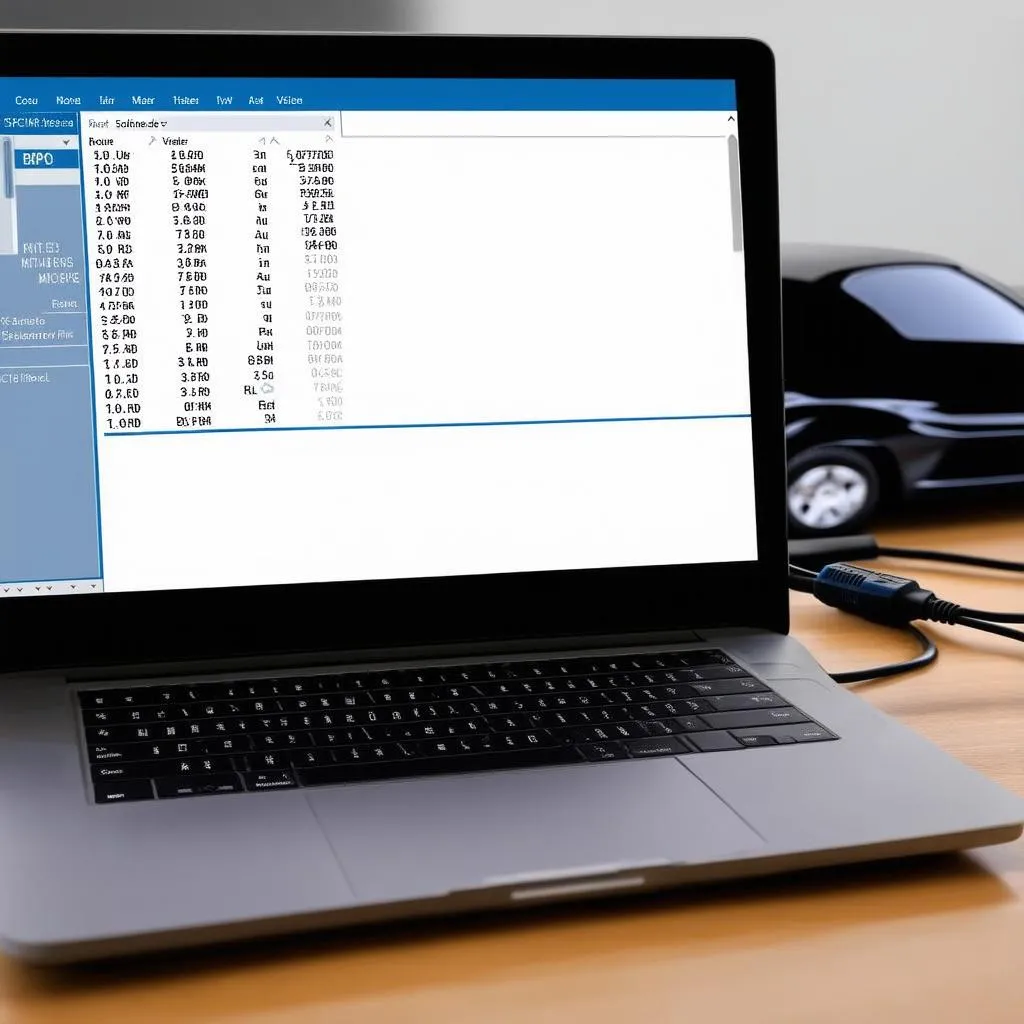Start-stop systems, designed to save fuel and reduce emissions, can sometimes be a nuisance. Many drivers find themselves reaching for the disable button every time they start their car. This guide explores how to permanently disable the start-stop system using VCDS (Vag-Com Diagnostic System), offering a more convenient and lasting solution. We’ll delve into the process, the benefits, and potential considerations for various Volkswagen, Audi, and other VAG (Volkswagen Audi Group) vehicles.
Understanding the desire for a permanent solution is key to navigating the complexities of the start-stop system. While intended to be environmentally friendly, the frequent engine starts and stops can be jarring, especially in stop-and-go traffic. For some drivers, the perceived fuel savings are negligible compared to the inconvenience. Using VCDS offers a precise and effective method to modify the start-stop system behavior to suit individual preferences. This can range from adjusting the sensitivity of the system to completely disabling it. Similar to vcds disable start stop, modifying the start-stop functionality can enhance the driving experience.
Why Disable Start Stop with VCDS?
Using VCDS to disable the start-stop system provides several advantages over simply pressing the disable button every time you drive. Firstly, it’s a one-time modification. No more remembering to press the button every time you start the car. Secondly, VCDS allows for more granular control. You can adjust the system’s sensitivity or disable it entirely, depending on your preference. Thirdly, it’s a software-based modification that doesn’t involve any physical alterations to your vehicle’s wiring or components. This can be particularly appealing for those who lease their vehicles or prefer a non-invasive approach.
How to Disable Start Stop with VCDS: A Step-by-Step Guide
- Connect your VCDS cable to your vehicle’s OBD-II port and your computer.
- Turn on the ignition but do not start the engine.
- Launch the VCDS software on your computer.
- Select the “Select Control Module” option.
- Choose the appropriate module for your vehicle (typically module 09 – Central Electrics or module 19 – CAN Gateway).
- Navigate to the “Adaptation” or “Long Coding Helper” function.
- Locate the channel related to the start-stop system. The specific channel name and coding will vary depending on the vehicle model and year.
- Modify the value in the channel to disable the system. Refer to your vehicle’s specific coding instructions for the correct value.
- Save the changes and exit the VCDS software.
 Connecting VCDS Cable to OBD-II Port
Connecting VCDS Cable to OBD-II Port
Understanding the Implications of Disabling Start Stop
While disabling the start-stop system offers convenience, it’s crucial to understand the potential implications. Disabling the system may slightly increase fuel consumption and emissions. However, for many drivers, this minor trade-off is acceptable for the improved driving experience. It’s also essential to remember that the start-stop system plays a role in meeting emissions regulations. Altering this system might affect your vehicle’s compliance with these regulations, although this is generally not a concern for personal vehicles. This is similar to vcds auto start stop disable, where understanding the implications is paramount.
Common VCDS Start Stop Disable Issues and Troubleshooting
Sometimes, you might encounter issues when trying to disable the start-stop system with VCDS. One common problem is incorrect coding. Make sure you’re using the correct coding for your specific vehicle model and year. Another issue might be a faulty VCDS cable or outdated software. Ensure your cable is genuine and your software is up-to-date. If you’re still experiencing problems, consult online forums or contact a VCDS specialist for assistance. As explained in vw disable start stop vcds, troubleshooting is sometimes necessary.
“Ensuring the proper coding is paramount. Using incorrect coding can lead to unintended consequences and potentially affect other vehicle systems,” says John Smith, Lead Diagnostic Technician at AutoTech Solutions. “Always double-check the coding against reputable sources and your vehicle’s specific documentation.”
Beyond Start Stop: Other VCDS Coding Options
VCDS offers a wealth of customization options beyond just disabling the start-stop system. You can adjust various settings, such as the automatic locking of doors, the behavior of the daytime running lights, and the sensitivity of the rain sensor. Exploring these options can further personalize your driving experience. These options can be similar to the ones available in audi a4 b9 vcds coding, offering a range of customization possibilities.
“VCDS allows you to truly tailor your vehicle to your preferences,” adds Emily Davis, Automotive Electronics Specialist at CarTech Innovations. “It’s a powerful tool that unlocks a level of customization not typically accessible through the standard vehicle interface.” Understanding how to utilize VCDS effectively opens up a world of personalization. As highlighted in vcds start stop memory, coding can impact various functionalities.
Conclusion
Disabling the start-stop system with VCDS offers a permanent and convenient solution for drivers who find the system disruptive. By following the correct procedure and using the appropriate coding, you can easily customize this feature to enhance your driving experience. Remember to understand the potential implications and troubleshoot any issues you may encounter during the process.
FAQ
- Is it safe to disable start-stop with VCDS? Yes, it’s generally safe if done correctly.
- Will disabling start-stop void my warranty? It’s unlikely, but consult your warranty documentation.
- Can I re-enable start-stop later? Yes, you can revert the coding changes.
- What if I encounter errors during the process? Consult online forums or a VCDS specialist.
- Where can I find the correct coding for my car? Refer to your vehicle’s specific coding documentation.
- What are other common VCDS modifications? Customizing lighting, convenience features, and other vehicle functions.
- Is VCDS difficult to use? It has a learning curve, but numerous resources are available.
Need Assistance? Contact us via Whatsapp: +1 (641) 206-8880, Email: CARDIAGTECH[email protected] Or visit us at: 276 Reock St, City of Orange, NJ 07050, United States. We offer 24/7 customer support.