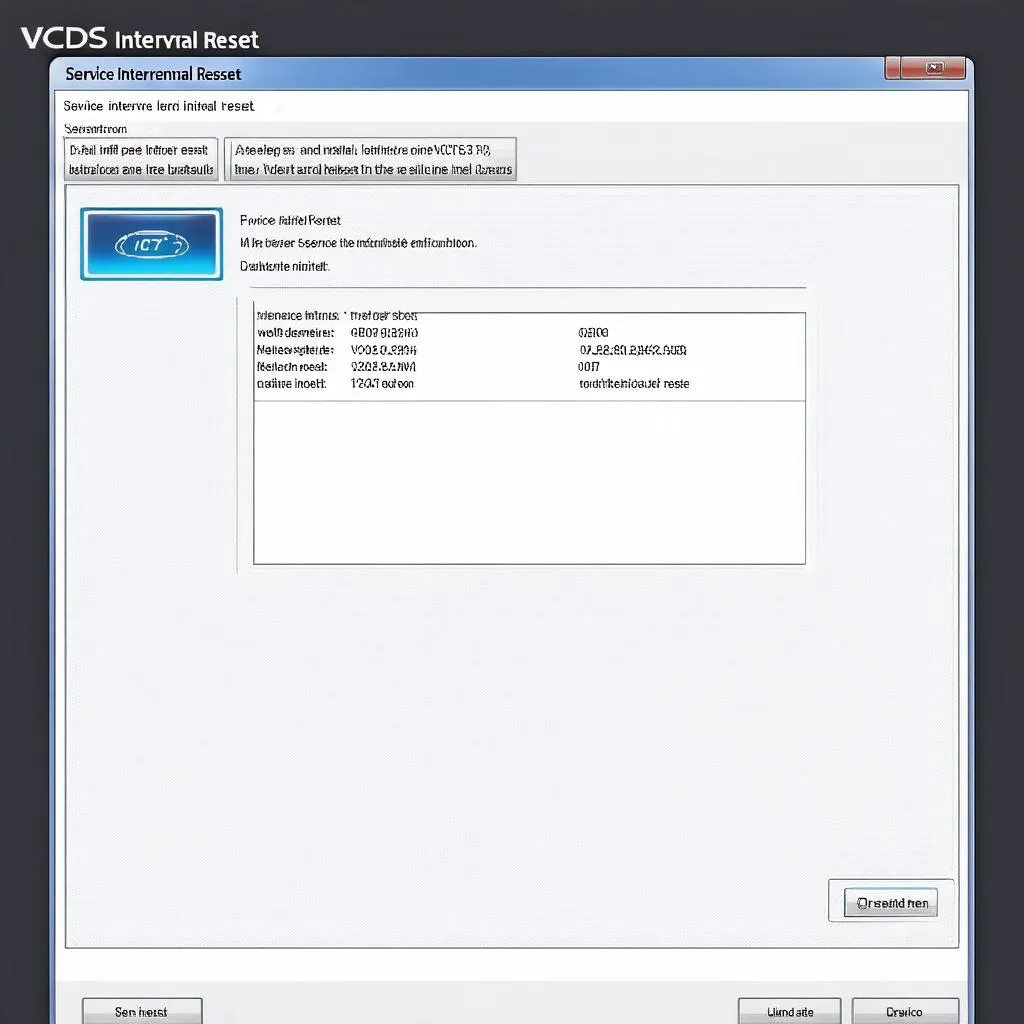Steering assist coding with VCDS (Vag-Com Diagnostic System) can be a game-changer for your Volkswagen Audi Group (VAG) vehicle’s handling. This article delves into the intricacies of VCDS steering assist coding, providing a clear understanding of its functionalities and benefits.
What is VCDS Steering Assist Coding?
VCDS, a powerful diagnostic software, allows access to the various control modules in your VAG car, including the steering assist module. Through this software, you can modify specific parameters within this module to fine-tune your steering feel and responsiveness.
Benefits of VCDS Steering Assist Coding
Adjusting the steering assist coding with VCDS can lead to:
- Enhanced Steering Feel: Tailor the weight and feedback of your steering to your preference, whether you desire a sportier, heavier feel or a lighter touch for city driving.
- Improved Responsiveness: Optimize the steering ratio for quicker response times, particularly beneficial for spirited driving or navigating tight corners.
- Personalized Driving Experience: Fine-tune the steering assistance to suit your individual driving style and preferences.
How to Perform VCDS Steering Assist Coding
Disclaimer: Modifying your vehicle’s settings with VCDS requires technical knowledge. Improper coding can potentially affect your vehicle’s performance and safety systems. If you’re unfamiliar with VCDS or unsure about any procedure, it’s highly recommended to consult with a qualified automotive electrician or an experienced VCDS user.
Preparation:
- Gather Necessary Equipment: Ensure you have a compatible VCDS interface cable and the VCDS software installed on your laptop.
- Connect VCDS to Your Vehicle: Connect the VCDS interface cable to your vehicle’s OBD-II port and your laptop.
- Turn on the Ignition: Switch on your vehicle’s ignition to power up the onboard electronics.
Coding Procedure:
- Launch VCDS Software: Open the VCDS software on your laptop and establish communication with your vehicle.
- Select Control Module: From the main menu, select the specific control module related to your vehicle’s steering assist system. This module may vary depending on your car’s model and year.
- Access Coding Function: Within the control module, navigate to the “Coding” or “Adaptation” section.
- Modify Coding Parameters: Carefully adjust the relevant coding parameters related to steering assistance. These parameters often involve values representing steering weight, response, and overall assistance levels.
- Save and Verify Coding: After making the desired changes, save the new coding to the control module. Verify that the coding has been accepted and stored successfully.
Important Notes:
- Always back up your original coding before making any changes. This allows you to revert to the default settings if needed.
- Make coding adjustments in small increments to assess their impact gradually.
- Test drive your vehicle in a safe and controlled environment after each coding modification to evaluate the changes.
Common VCDS Steering Assist Coding Adjustments
- Steering Weight Adjustment: Modify the level of power steering assistance, making the steering feel heavier or lighter.
- Steering Response Modification: Adjust the steering ratio for quicker or more relaxed steering response.
- Dynamic Steering Coding (If Applicable): Certain vehicles equipped with dynamic steering systems allow for further customization of steering behavior based on speed and driving mode.
 VCDS Interface Connection
VCDS Interface Connection
Frequently Asked Questions about VCDS Steering Assist Coding
Q: Can I revert to the factory steering settings after coding?
A: Yes, as long as you have a backup of your original coding. You can restore the default settings by reloading the backup file through VCDS.
Q: Is VCDS steering assist coding safe for my vehicle?
A: When performed correctly by experienced individuals, VCDS coding is generally safe. However, improper coding can potentially lead to unexpected behavior or even fault codes. Always proceed with caution, research thoroughly, and consider seeking professional assistance if needed.
Q: What other customizations are possible with VCDS?
A: VCDS unlocks a wide array of customization options beyond steering assist coding, including convenience features, lighting adjustments, and more.
Conclusion
VCDS steering assist coding offers a powerful way to personalize your VAG vehicle’s handling dynamics. Remember to proceed with caution, research your specific vehicle model, and back up your original coding before making any changes. For those new to VCDS, seeking guidance from experienced users or automotive electricians is always recommended.
For expert advice and top-quality diagnostic tools like VCDS, consider exploring the offerings at CARDIAGTECH. They provide a wide range of products and resources to empower car enthusiasts and professionals alike.