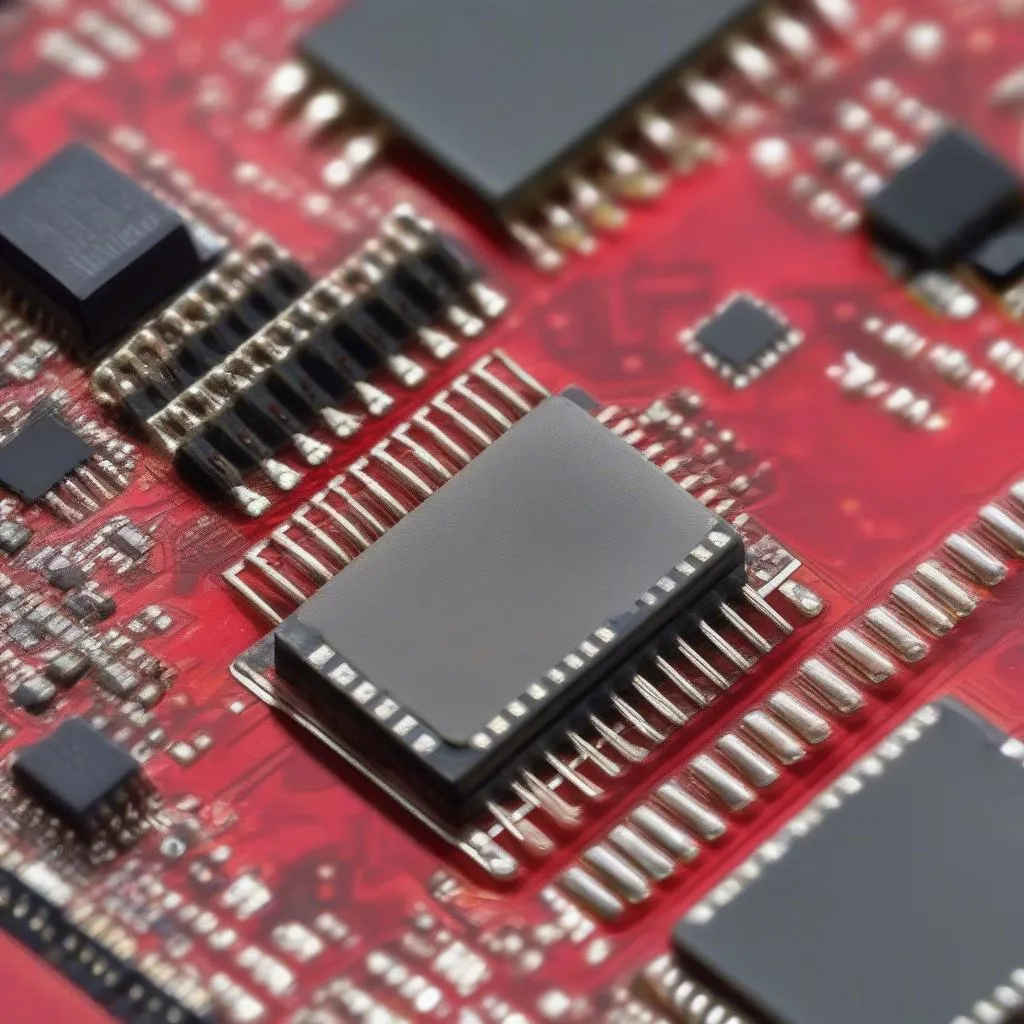VCDS steering wheel coding allows you to unlock hidden features and customize your driving experience. This article delves into the intricacies of VCDS coding, specifically focusing on steering wheel modifications, offering valuable insights for car owners, mechanics, and automotive technicians.
Understanding the power of VCDS, also known as VAG-COM, opens up a world of customization options for your Volkswagen, Audi, Seat, or Skoda vehicle. From enabling hidden features to resolving common steering wheel issues, VCDS coding is an essential tool for any enthusiast. This comprehensive guide will provide you with the knowledge and resources to confidently navigate the world of VCDS steering wheel coding. We’ll cover everything from basic coding principles to advanced techniques, addressing frequently asked questions and offering practical solutions.
What is VCDS Steering Wheel Coding?
VCDS steering wheel coding involves using the diagnostic software to modify the control modules within your vehicle, specifically those related to the steering wheel. This allows you to activate features like paddle shifters, multifunction buttons, and even adjust the steering feel. It’s a powerful tool that can transform your driving experience.
This is particularly useful for retrofitting newer steering wheels into older models, or for enabling features that were not originally activated in your car. Through VCDS, you can access and modify the long coding of various modules, tailoring the steering wheel functionality to your specific needs.
Common Steering Wheel Coding Applications
VCDS steering wheel coding can address various scenarios, including retrofitting a new steering wheel, enabling multifunction controls, activating paddle shifters, calibrating the steering angle sensor, and diagnosing steering-related fault codes.
For example, if you upgrade to a steering wheel with paddle shifters, VCDS coding is necessary to integrate them with your transmission control module. Similarly, if you encounter a steering angle sensor fault, VCDS can help you diagnose and rectify the issue.
How to Use VCDS for Steering Wheel Coding
Before you begin, ensure you have a genuine VCDS cable and the latest version of the software installed on your computer. Connecting the cable to your car’s OBD-II port and launching the software is the first step. Next, identify the specific module related to your steering wheel, often labeled as “Steering Wheel Electronics” or similar. Access the module’s long coding and carefully adjust the relevant bytes to activate the desired features.
Always back up your original coding before making any changes. This allows you to revert to the factory settings if necessary. Consult online forums and resources specific to your car model for detailed coding instructions. Each model and module has its unique coding structure, requiring precise adjustments.
Similar to [vcds cruise control], coding your steering wheel involves accessing specific modules within the vehicle’s control system. Remember to double-check compatibility before making any changes, as certain features might not be available for all models. Understanding your car’s specific requirements is crucial for successful VCDS coding.
Troubleshooting Common VCDS Steering Wheel Coding Issues
Sometimes, coding may not go as planned. Common issues include incorrect coding, incompatible hardware, or software conflicts. Double-check your coding against reliable sources, ensure your hardware is compatible with your car model, and update your VCDS software to the latest version. If you encounter error messages, consult online forums or contact VCDS support for assistance.
For example, if you’re experiencing issues with your steering angle sensor after coding, you can refer to resources like [how to use vcds to fix steering angle sensor] for guidance. It’s essential to approach coding systematically and methodically to avoid potential complications.
Just like when dealing with [00705 vcds] error codes, accurate interpretation and appropriate action are vital for a successful resolution. Don’t be afraid to seek expert advice if needed. Proper diagnosis and rectification are crucial for maintaining the integrity of your vehicle’s systems.
Conclusion
VCDS steering wheel coding offers a powerful way to personalize your driving experience. By understanding the coding process and following the necessary precautions, you can safely unlock hidden features and enhance your vehicle’s functionality. Remember to always back up your original coding, consult reliable resources, and seek expert help when needed. By mastering VCDS steering wheel coding, you can transform your driving experience and enjoy the full potential of your vehicle.
FAQ
- What is VCDS? VCDS is diagnostic software used for Volkswagen, Audi, Seat, and Skoda vehicles.
- Do I need a special cable for VCDS? Yes, you need a genuine VCDS cable.
- Is VCDS coding safe? Yes, it’s safe as long as you follow proper procedures and back up your original coding.
- Where can I find coding instructions for my car? Online forums and model-specific resources provide coding instructions.
- What should I do if I encounter an error? Double-check your coding, ensure hardware compatibility, and consult online forums or VCDS support.
- Can I revert to my original coding? Yes, if you have a backup.
- What are the benefits of VCDS steering wheel coding? It allows you to activate hidden features and customize your steering wheel functionality.
Have you ever wondered about the possibilities of a [vcds virtual cockpit]? This feature can significantly enhance your driving experience. Or perhaps you’re looking to enhance your stability control system? Check out our guide on [vcds esp] for detailed information.
Need help with your car? Contact us via Whatsapp: +1 (641) 206-8880, Email: CARDIAGTECH[email protected], or visit us at 276 Reock St, City of Orange, NJ 07050, United States. Our 24/7 customer support team is ready to assist you.