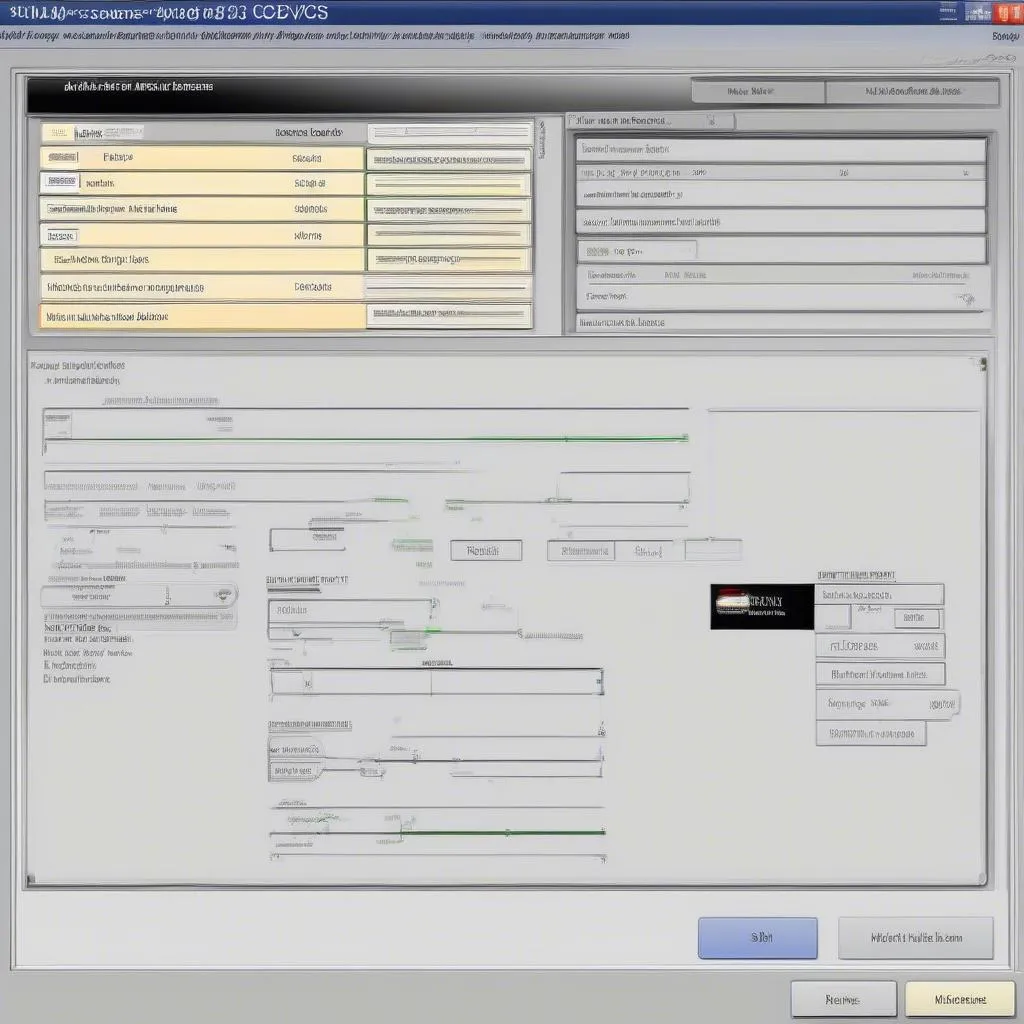VCDS, or VAG-COM Diagnostic System, offers a powerful suite of tools for diagnosing and adjusting various vehicle parameters, including throttle response. Improving throttle response can lead to a more engaging driving experience and even enhance fuel efficiency in certain scenarios. This article explores how VCDS can be utilized to fine-tune your car’s throttle response and achieve optimal performance.
Understanding Throttle Response and VCDS
Throttle response refers to how quickly your engine reacts to inputs from the accelerator pedal. A sluggish response can make a car feel unresponsive and slow, while a highly sensitive response can provide a sportier feel. VCDS allows access to the engine control unit (ECU), where adjustments to throttle mapping can be made. These adjustments affect how the ECU interprets the accelerator pedal position and subsequently controls the throttle body. By using VCDS, you gain precise control over this crucial element of your car’s performance. Similar to vcds engine adaptation, adjusting the throttle response involves adapting the ECU to new parameters.
Adjusting Throttle Response with VCDS: A Step-by-Step Guide
Before making any adjustments, it’s crucial to understand the potential implications. Incorrect adjustments can negatively impact drivability and fuel economy. Always proceed with caution and consult available resources or experienced professionals if you are unsure. If you are looking to acquire the necessary hardware, consider exploring where to buy vcds cable.
- Connect VCDS: Connect your VCDS cable to your car’s OBD-II port and launch the software on your computer.
- Select Control Module: Select the “Engine” control module.
- Access Adaptation: Go to “Basic Settings” or “Adaptation” depending on your vehicle’s specific ECU.
- Locate Throttle Adaptation: Find the channel related to throttle adaptation. The specific channel name can vary based on the vehicle model.
- Adjust Values: Carefully adjust the adaptation values. A higher value generally corresponds to a more aggressive throttle response. Start with small increments to avoid drastic changes.
- Save Changes: Save the new adaptation values.
- Test Drive: Test drive the vehicle to assess the changes and make further adjustments if necessary.
Common VCDS Throttle Response Issues and Solutions
Sometimes, you might encounter specific issues related to throttle response when using VCDS. Understanding these common problems and their solutions can help you troubleshoot effectively.
What if I accidentally enter incorrect values?
Incorrectly entered values can cause rough idling, erratic acceleration, or even limp mode. Always record the original adaptation values before making any changes. If problems arise, restore the original values.
Why is my throttle response still sluggish after adjustment?
A persistent sluggish response could indicate a mechanical issue with the throttle body, accelerator pedal sensor, or other related components. While VCDS can adjust the ECU’s interpretation of these signals, it cannot fix underlying hardware problems. Just like knowing what is vcds skoda, understanding the limits of the software is essential.
“Accurate diagnostics are key. Don’t just assume it’s a software issue. Thoroughly inspect the related hardware components before making any software adjustments.” – David Miller, Automotive Diagnostics Specialist
Can VCDS Improve Fuel Efficiency Through Throttle Adjustment?
While a more aggressive throttle response can sometimes lead to more spirited driving and potentially decreased fuel economy, a properly adjusted throttle can actually improve fuel efficiency in some cases. By eliminating dead zones and optimizing the throttle mapping, you can enhance your car’s response to subtle accelerator inputs, potentially resulting in smoother acceleration and reduced fuel consumption during normal driving conditions. This is similar to how gti vcds can be used for performance enhancement. Exploring whether can you remap with vcds will open further options for optimization.
Conclusion
VCDS offers a valuable tool for optimizing throttle response, allowing for a more personalized and engaging driving experience. By understanding the process and potential pitfalls, you can harness the power of VCDS to fine-tune your car’s performance and achieve the desired throttle response characteristics. Remember to always proceed with caution and seek expert advice if necessary.
FAQ
- What is VCDS? VCDS is a diagnostic software that allows users to access and modify a vehicle’s ECU.
- Can I damage my car with VCDS? Incorrectly using VCDS can potentially cause issues, so proceed carefully.
- How much does a VCDS cable cost? Prices vary, so research different options before purchasing.
- Is VCDS easy to use? While the interface is user-friendly, understanding the underlying concepts requires some technical knowledge.
- Do I need any special skills to use VCDS? Basic automotive knowledge is beneficial.
- What are the benefits of adjusting throttle response? Benefits include improved responsiveness and potentially enhanced fuel efficiency.
- Where can I find more information on using VCDS? Online forums and communities can provide valuable insights.
For further assistance, please contact us via Whatsapp: +1 (641) 206-8880, Email: CARDIAGTECH[email protected] or visit us at 276 Reock St, City of Orange, NJ 07050, United States. We offer 24/7 customer support. You may also find our articles on various other topics helpful, such as “What is VCDS Skoda?” or “GTI VCDS” for more specific information related to your vehicle model.