VCDS transmission adaptation is a crucial process for maintaining optimal performance and smooth shifting in your Volkswagen, Audi, Seat, or Skoda vehicle. This article delves into the intricacies of transmission adaptation using VCDS, providing valuable insights for car owners, mechanics, and technicians. We’ll cover common issues, troubleshooting steps, and best practices for performing VCDS transmission adaptation. After reading this, you will have a much stronger understanding of the process and how to use it to keep your car running smoothly.
Understanding the need for VCDS transmission adaptation is essential for any VAG vehicle owner. Over time, the transmission control unit (TCU) learns and adapts to your driving style and the vehicle’s mechanical wear. However, these learned values can sometimes become corrupted or outdated, leading to rough shifting, delayed engagement, or other drivability issues. vcds transmission adaptation reset. This is where VCDS, the Vag-Com Diagnostic System, comes into play, allowing you to access and modify the TCU’s adaptation channels.
What is VCDS Transmission Adaptation?
VCDS transmission adaptation is the process of adjusting specific parameters within the TCU to optimize shift quality and overall transmission performance. This is done through the use of adaptation channels, which are numbered values corresponding to different aspects of the transmission’s operation. By modifying these channels, you can fine-tune shift points, clutch pressures, and other critical parameters.
Why Perform VCDS Transmission Adaptation?
Performing VCDS transmission adaptation can resolve a variety of transmission-related issues, including:
- Harsh Shifting: This can manifest as jerky or abrupt shifts between gears.
- Delayed Engagement: A noticeable lag between shifting the gear selector and the transmission engaging.
- Slipping Gears: The sensation of the transmission slipping out of gear under load.
- Incorrect Gear Ratios: The transmission selecting the wrong gear for the current driving conditions.
 VCDS Transmission Adaptation for Harsh Shifting
VCDS Transmission Adaptation for Harsh Shifting
How to Perform VCDS Transmission Adaptation
Before starting the adaptation process, ensure you have a genuine VCDS cable and software installed on your laptop. ross vcds. Here’s a step-by-step guide on how to perform a basic VCDS transmission adaptation:
- Connect VCDS: Connect the VCDS cable to your vehicle’s OBD-II port and your laptop.
- Start VCDS: Launch the VCDS software and select your vehicle model.
- Select Transmission Module: Navigate to the “Transmission” module (usually labeled 096).
- Go to Basic Settings: Select “Basic Settings” from the module options.
- Perform Adaptation: Follow the on-screen prompts to perform the adaptation procedure. This typically involves running the engine and cycling through the gears.
- Save Changes: Once the adaptation is complete, save the changes and exit VCDS.
Common VCDS Transmission Adaptation Issues and Troubleshooting
Sometimes, the adaptation process may not go smoothly. Here are some common issues and troubleshooting tips:
- VCDS Communication Errors: Ensure your VCDS cable is properly connected and the software is up-to-date.
- Incorrect Adaptation Values: Double-check the adaptation channel values you are entering. vcds adaptation map. Refer to your vehicle’s specific repair manual for the correct values.
- No Improvement After Adaptation: If the issue persists, there might be a mechanical problem with the transmission requiring further diagnosis.
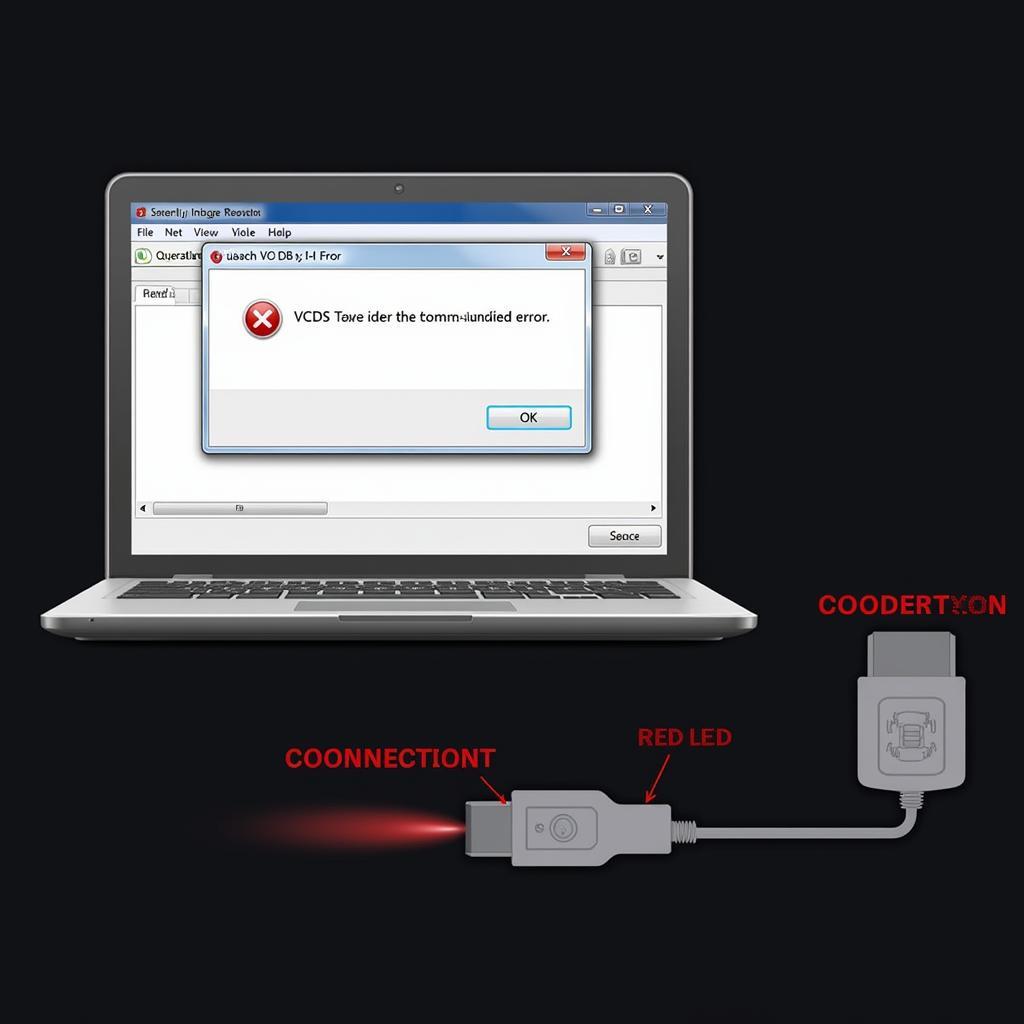 VCDS Transmission Adaptation Communication Error
VCDS Transmission Adaptation Communication Error
“Properly executing VCDS transmission adaptation requires a deep understanding of the specific transmission model and its adaptation channels,” says John Miller, a veteran automotive diagnostician. “It’s crucial to consult the factory repair manual for the correct procedures and values to avoid causing further issues.”
Resetting Learned Values with VCDS
In some cases, resetting the learned values in the TCU can resolve persistent transmission issues. vcds reset learned values. This will erase the TCU’s existing adaptation data and allow it to relearn from scratch. This process can be particularly helpful after replacing a transmission component or performing significant repairs.
VCDS Software for VW and Other VAG Vehicles
VCDS software is a powerful tool for diagnosing and repairing VAG vehicles. vcds software for vw. It provides access to a wealth of information and control over various vehicle systems, including the transmission. Understanding how to use VCDS effectively can empower you to troubleshoot and resolve a wide range of automotive problems.
“Regularly checking and adjusting transmission adaptation values can significantly improve the longevity and performance of your vehicle’s transmission,” adds Sarah Chen, a certified master technician specializing in European vehicles. “It’s a proactive maintenance step that can prevent more serious issues down the road.”
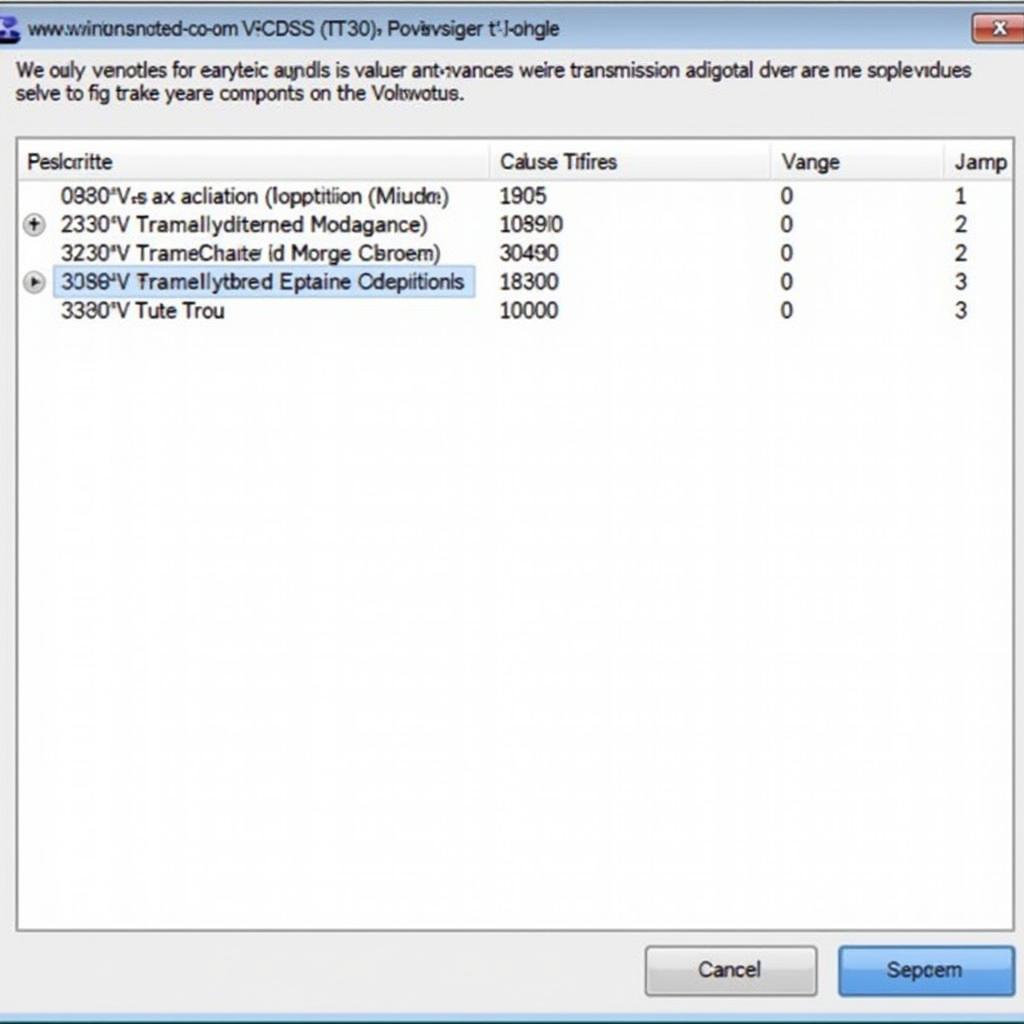 VCDS Software for VW Transmission Adaptation
VCDS Software for VW Transmission Adaptation
In conclusion, VCDS transmission adaptation is a valuable procedure for optimizing the performance and drivability of your VAG vehicle. By understanding the process and following the correct procedures, you can resolve common transmission issues and ensure smooth shifting for years to come. Remember to consult your vehicle’s specific repair manual for the correct adaptation values and procedures.
FAQ
- What is VCDS? VCDS is a diagnostic software used for Volkswagen, Audi, Seat, and Skoda vehicles.
- Why is transmission adaptation necessary? It optimizes shift quality and addresses potential issues.
- Can I perform VCDS adaptation myself? Yes, with the right equipment and knowledge.
- What are common issues with VCDS adaptation? Communication errors and incorrect values are common.
- Where can I find the correct adaptation values? Consult your vehicle’s repair manual.
- What if the problem persists after adaptation? A mechanical issue might be present.
- How often should I perform transmission adaptation? As needed, or after relevant repairs.
Need assistance with VCDS transmission adaptation or any other automotive diagnostic services? Contact us via Whatsapp: +1 (641) 206-8880, Email: CARDIAGTECH[email protected] or visit us at 276 Reock St, City of Orange, NJ 07050, United States. Our 24/7 customer support team is ready to help. Check out our other articles on VCDS transmission adaptation reset and resetting learned values with VCDS for more information.
