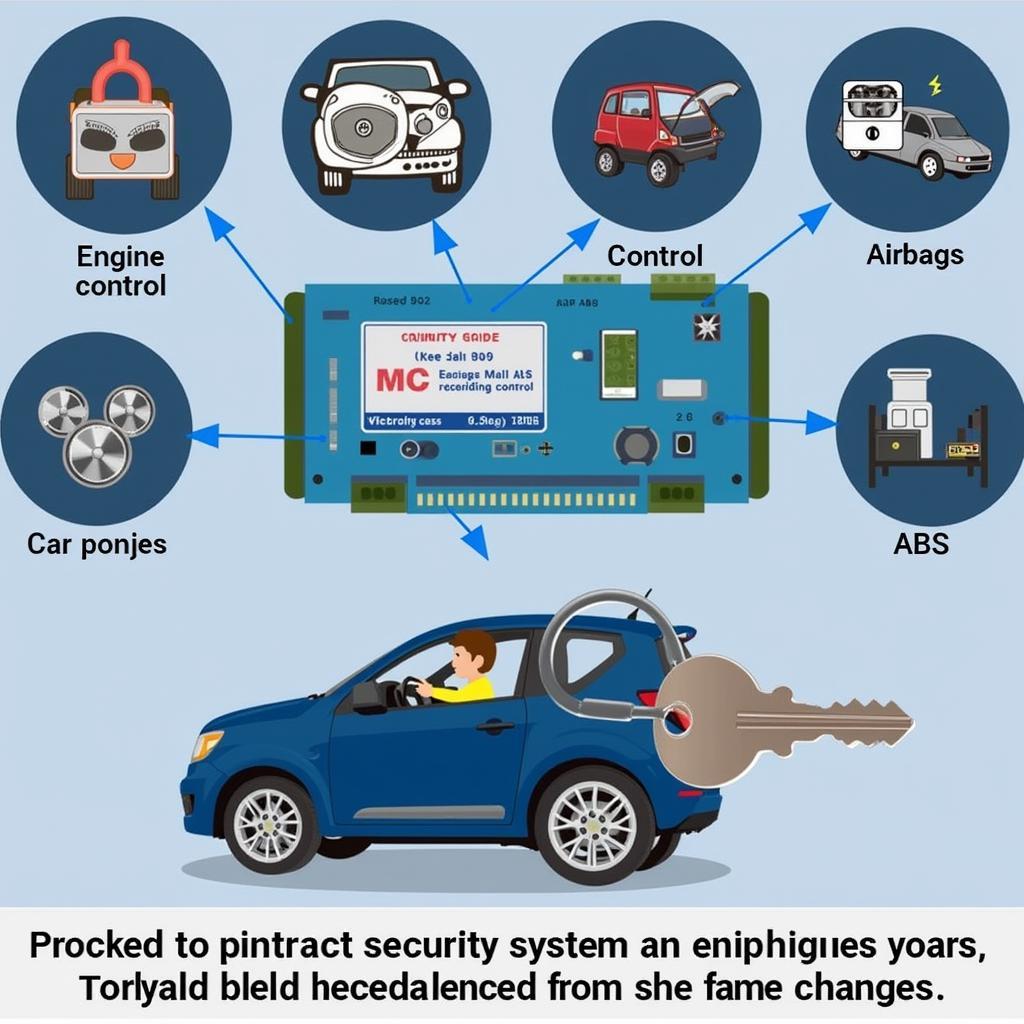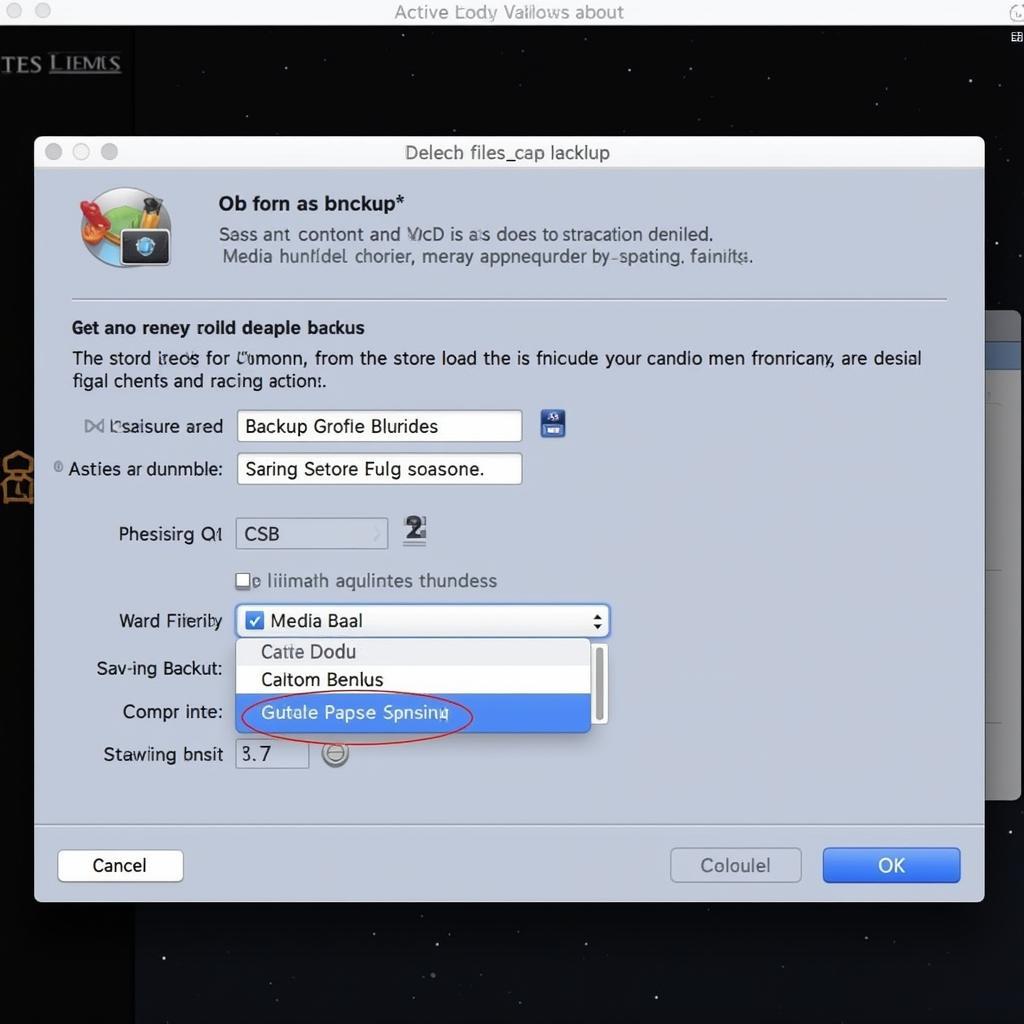VCDS, short for VAG-COM Diagnostic System, is an essential tool for diagnosing and troubleshooting issues in Volkswagen, Audi, Seat, and Skoda vehicles. A key aspect of using VCDS effectively lies in understanding its various transport modes. These modes dictate how the software communicates with the different electronic control units (ECUs) within your car. Choosing the correct transport mode is crucial for accurate diagnostics and successful coding. Let’s explore the intricacies of VCDS transport modes and equip you with the knowledge to use them effectively.
What are VCDS Transport Modes?
Simply put, VCDS transport modes are the communication protocols used by the software to interact with a vehicle’s ECUs. Each ECU utilizes a specific transport mode, and selecting the wrong one can lead to communication errors or an inability to access the desired module. Understanding these modes empowers you to troubleshoot connection problems and perform advanced diagnostics and coding procedures. After the introduction, here’s a link you might find helpful: VW T4 Cruise Control VCDS.
Different Types of VCDS Transport Modes
VCDS supports several transport modes, each designed for specific generations of vehicles and communication protocols. Some of the most common include KWP1281, KWP2000, TP1.6, TP2.0, and UDS. KWP1281 and KWP2000 are older protocols typically found in earlier models, while TP1.6, TP2.0, and UDS are more modern and offer faster communication speeds. Identifying the correct transport mode for your specific vehicle and ECU is essential for successful diagnostics.
How to Determine the Correct Transport Mode
The appropriate VCDS transport mode is typically determined automatically by the software. When you connect to a specific ECU, VCDS will attempt to establish communication using the most likely mode. However, in some cases, you might need to manually select the correct mode. This could be due to issues with the vehicle’s wiring, a faulty ECU, or using an older version of VCDS.
Troubleshooting Transport Mode Issues
If you encounter communication errors while using VCDS, one of the first steps should be to verify the selected transport mode. Check the VCDS documentation or online forums for information on the correct mode for your specific vehicle and ECU. Sometimes, trying different modes manually can help pinpoint the problem. “Ensuring proper cable connections and updated software are also critical,” says automotive diagnostics expert, John Miller, ASE Master Technician.
Why is Understanding VCDS Transport Mode Important?
A deep understanding of VCDS transport modes is crucial for several reasons. It allows you to diagnose and troubleshoot communication issues effectively, ensuring accurate data retrieval from the ECUs. This knowledge also empowers you to perform advanced coding and adaptations, unlocking hidden features and customizing your vehicle’s settings.
Common Issues Related to VCDS Transport Mode
Several issues can arise due to incorrect or incompatible transport modes. These include inability to connect to the desired ECU, incorrect fault code readings, and failure to perform coding procedures. “A common mistake is attempting to use a newer transport mode on an older vehicle, which can lead to communication failures,” warns Maria Sanchez, Lead Diagnostic Technician at German Auto Solutions.
How Transport Modes Relate to Diagnostics and Coding
The selected transport mode directly impacts the success of both diagnostic and coding procedures. For diagnostics, the correct mode ensures accurate retrieval of fault codes and live data from the ECUs. For coding, the correct mode allows you to modify ECU parameters and activate or deactivate specific features.
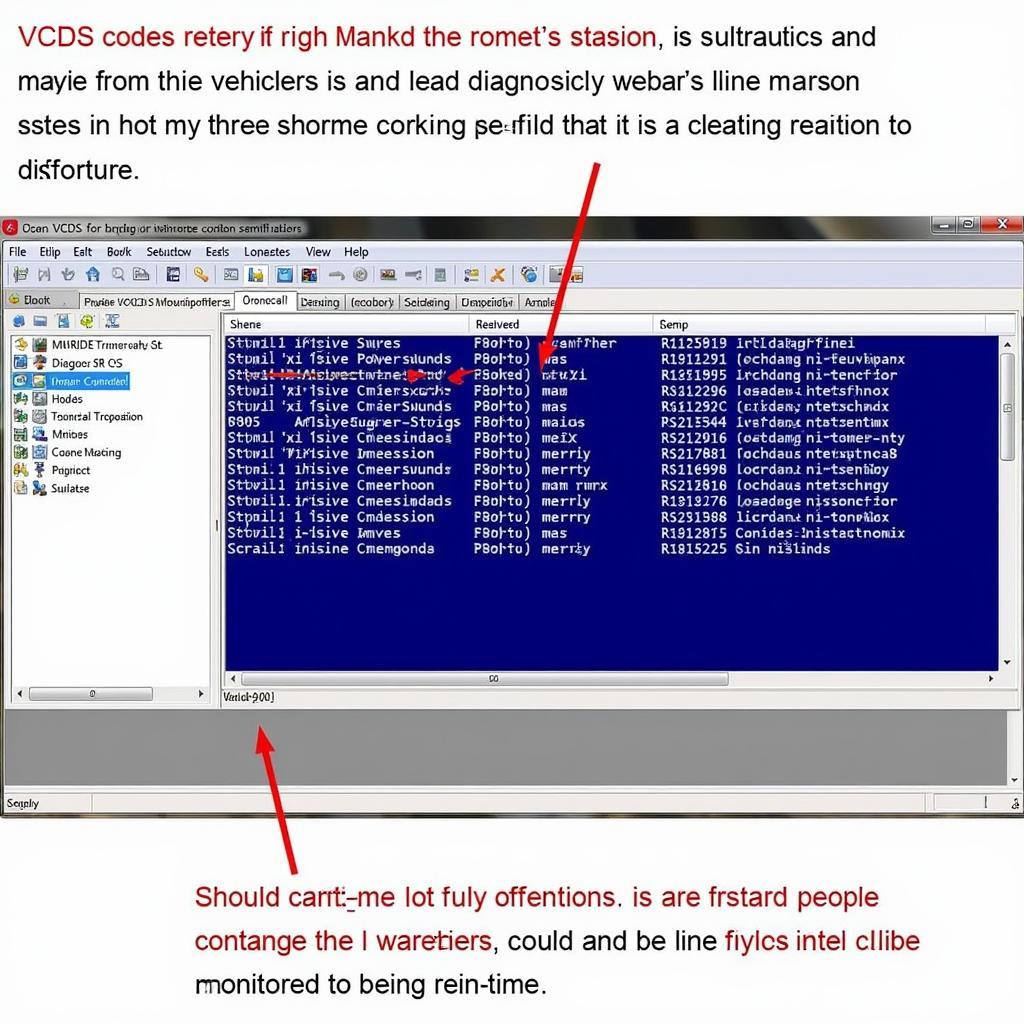 Using VCDS transport modes for diagnostics
Using VCDS transport modes for diagnostics
VCDS Transport Mode for Different Car Models
Different car models and even different ECUs within the same car may require specific transport modes. For instance, older Volkswagen models might utilize KWP1281 or KWP2000, while newer models often use TP2.0 or UDS. Consult the VCDS documentation or online resources to identify the appropriate mode for your specific vehicle. Here’s another resource you might find useful: VW T5 Cruise Control VCDS.
Conclusion
Understanding VCDS transport modes is essential for effective vehicle diagnostics and coding. Choosing the correct mode ensures accurate communication with the ECUs, enabling precise troubleshooting and customization. By familiarizing yourself with the different transport modes and their applications, you can unlock the full potential of VCDS and gain a deeper understanding of your vehicle’s electronic systems.
FAQ
-
What is the most common VCDS transport mode? The most common modes are TP2.0 and UDS in newer vehicles, and KWP1281/KWP2000 in older models.
-
How can I check the current transport mode in VCDS? The current transport mode is typically displayed in the status bar of the VCDS software.
-
Can I damage my car by selecting the wrong transport mode? While unlikely, selecting an incompatible mode can potentially disrupt communication with the ECU.
-
My VCDS keeps switching transport modes. What should I do? This could indicate a wiring issue or a problem with the ECU. Consult a qualified technician.
-
Where can I find more information on VCDS transport modes? The official Ross-Tech website and various online forums provide detailed information.
-
What does UDS stand for in VCDS? UDS stands for Unified Diagnostic Services.
-
Why does my VCDS sometimes fail to connect to a specific ECU? This could be due to an incorrect transport mode, faulty wiring, or a problem with the ECU itself.
For further assistance with any automotive diagnostic or programming needs, contact us via WhatsApp: +1 (641) 206-8880, Email: CARDIAGTECH[email protected], or visit us at 276 Reock St, City of Orange, NJ 07050, United States. Our 24/7 customer support team is ready to assist you. Check out our other helpful articles on our website for more in-depth information on various car models and diagnostic procedures.