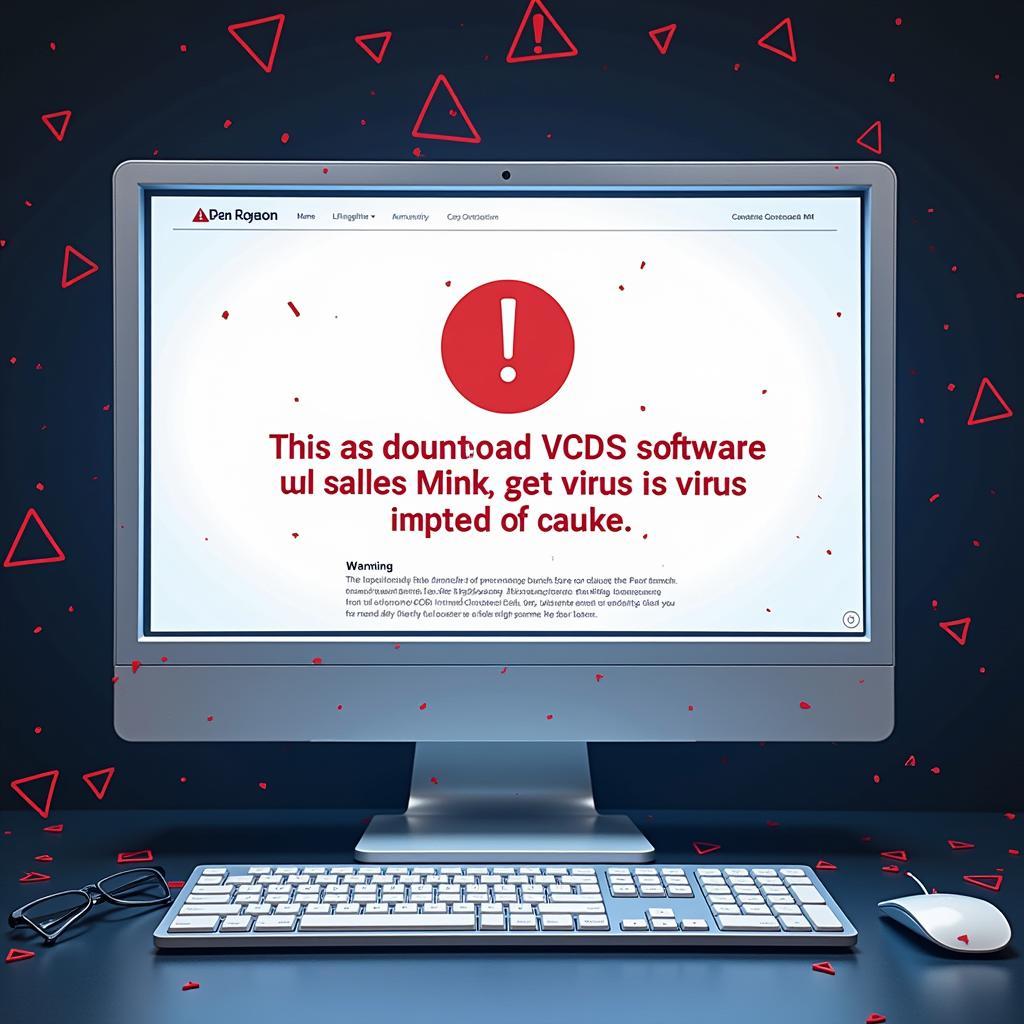VCDS and UDS are essential tools in the world of modern automotive diagnostics and programming. This article dives deep into the functionalities of VCDS (VAG-COM Diagnostic System) and its interaction with UDS (Unified Diagnostic Services), providing valuable insights for car owners, repair shop owners, and automotive technicians alike.
Understanding how VCDS leverages UDS is crucial for effectively diagnosing and resolving complex vehicle issues. From simple fault code reading to advanced module coding, this guide will equip you with the knowledge to navigate the intricacies of modern vehicle systems. We’ll explore various aspects of VCDS and UDS, covering common use cases, troubleshooting tips, and best practices. This comprehensive guide aims to empower you with the skills to perform accurate diagnostics, implement necessary programming changes, and ultimately, keep your vehicles running smoothly.
Decoding VCDS and UDS: What are they?
VCDS, developed by Ross-Tech, is a powerful diagnostic software specifically designed for vehicles from the Volkswagen Audi Group (VAG). It allows users to access and interact with various electronic control units (ECUs) within the vehicle. UDS, on the other hand, is a standardized communication protocol used by most modern vehicles for diagnostics and programming. VCDS utilizes this protocol to communicate with the vehicle’s ECUs, enabling a wide range of diagnostic and programming functions. Having a solid understanding of both is key to effective vehicle maintenance and repair. Similar to k dcan vcds, VCDS provides a user-friendly interface for interacting with UDS protocols.
How VCDS and UDS Work Together
VCDS acts as the interface between your computer and the vehicle’s ECUs, translating complex UDS messages into a user-friendly format. It sends requests to the ECUs using UDS services, and the ECUs respond with the requested data. This allows you to perform tasks like reading fault codes, monitoring live data, performing adaptations, and even coding new modules. The seamless integration of VCDS with UDS streamlines the diagnostic and programming process, making it more efficient and accessible.
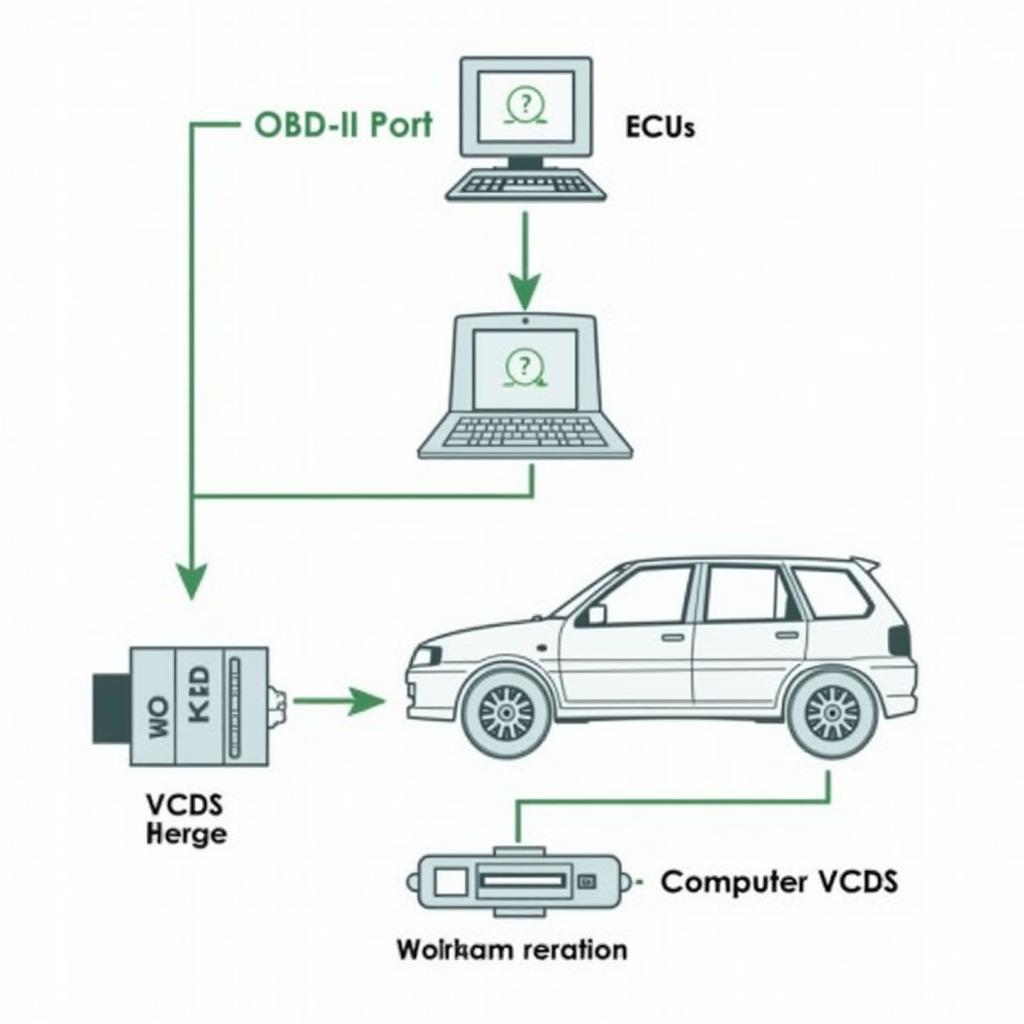 VCDS and UDS Communication Diagram
VCDS and UDS Communication Diagram
Key Features and Benefits of Using VCDS with UDS
VCDS, combined with the power of UDS, provides a range of features for both DIYers and professional technicians. These include reading and clearing diagnostic trouble codes (DTCs), viewing live data streams from various sensors, performing output tests to activate specific components, adapting and coding control modules, and performing basic settings. These features give you a deep understanding of your vehicle’s health and functionality.
Common Use Cases of VCDS and UDS
From diagnosing a check engine light to customizing vehicle settings, VCDS and UDS cover a wide range of automotive needs. For instance, you can use VCDS to pinpoint the cause of a malfunctioning sensor, adjust the sensitivity of parking sensors, or even enable hidden features. The versatility of VCDS and UDS makes them indispensable tools for any automotive enthusiast or professional. This is particularly important with newer vehicles that rely heavily on these diagnostic protocols. Much like does vcds work on mercedes, understanding compatibility is crucial.
Troubleshooting Common VCDS and UDS Issues
While VCDS and UDS are robust tools, occasional issues can arise. Problems with communication errors, incorrect coding, or incompatible hardware can be effectively addressed with proper troubleshooting techniques. Understanding the underlying UDS protocol and common VCDS error messages can help diagnose and resolve these issues quickly. Just like soundaktor vcds, specific configurations and settings can be adjusted.
“Having a deep understanding of UDS and how it interacts with VCDS is critical for successful diagnostics and programming,” says John Smith, Senior Automotive Diagnostic Technician at XYZ Auto Repair. “It empowers technicians to efficiently resolve complex vehicle issues and provide the best possible service to customers.”
Best Practices for Using VCDS and UDS
To maximize the effectiveness and longevity of your diagnostic tools, following best practices is essential. Keeping your VCDS software updated, using a reliable interface cable, and understanding the specific UDS implementations of different vehicle models are crucial for achieving accurate results. Adhering to these practices ensures the integrity of your diagnostic process. This principle is similar to understanding the vcds transport mode.
Conclusion
VCDS and UDS are powerful tools for diagnosing and programming modern vehicles. By understanding how these technologies work together, car owners, repair shop owners, and technicians can effectively address complex vehicle issues. This guide provides valuable insights into using VCDS and UDS, equipping you with the knowledge to perform accurate diagnostics, implement necessary programming changes, and keep your vehicles running smoothly. Mastering VCDS and UDS is an ongoing process, but with the right resources and knowledge, you can unlock the full potential of these powerful tools. Exploring options like can i use vcds on other cars can further expand your diagnostic capabilities.
Need assistance with your car diagnostics or programming? Contact us via WhatsApp: +1 (641) 206-8880, Email: CARDIAGTECH[email protected] or visit us at 276 Reock St, City of Orange, NJ 07050, United States. Our 24/7 customer support team is ready to help.