When you encounter the dreaded “VCDS unsupported vehicle” message, it can be frustrating, especially when you need to diagnose a car problem. This article will delve into the reasons why your vehicle might be unsupported in VCDS (Vag-Com Diagnostic System), explore potential solutions, and offer practical advice for navigating this issue.
What does it mean when VCDS says “unsupported vehicle”? It signifies that the software’s current version doesn’t have the necessary data files and communication protocols to fully interact with your car’s control modules. This often occurs with newer models or less common vehicles. But don’t worry, several potential solutions exist. One of the first things to check is whether your VCDS software is up-to-date. Often, a simple software update can resolve compatibility issues. If your software is current, the problem might stem from the car’s control modules themselves.
Understanding VCDS Compatibility Issues
VCDS relies on specific data files to understand and communicate with your car’s control modules. Each control module, like the engine control unit (ECU) or transmission control unit (TCU), requires a specific data file. If VCDS lacks the necessary file for your specific vehicle’s module, it won’t be able to access and diagnose it correctly, resulting in the “VCDS unsupported vehicle” message.
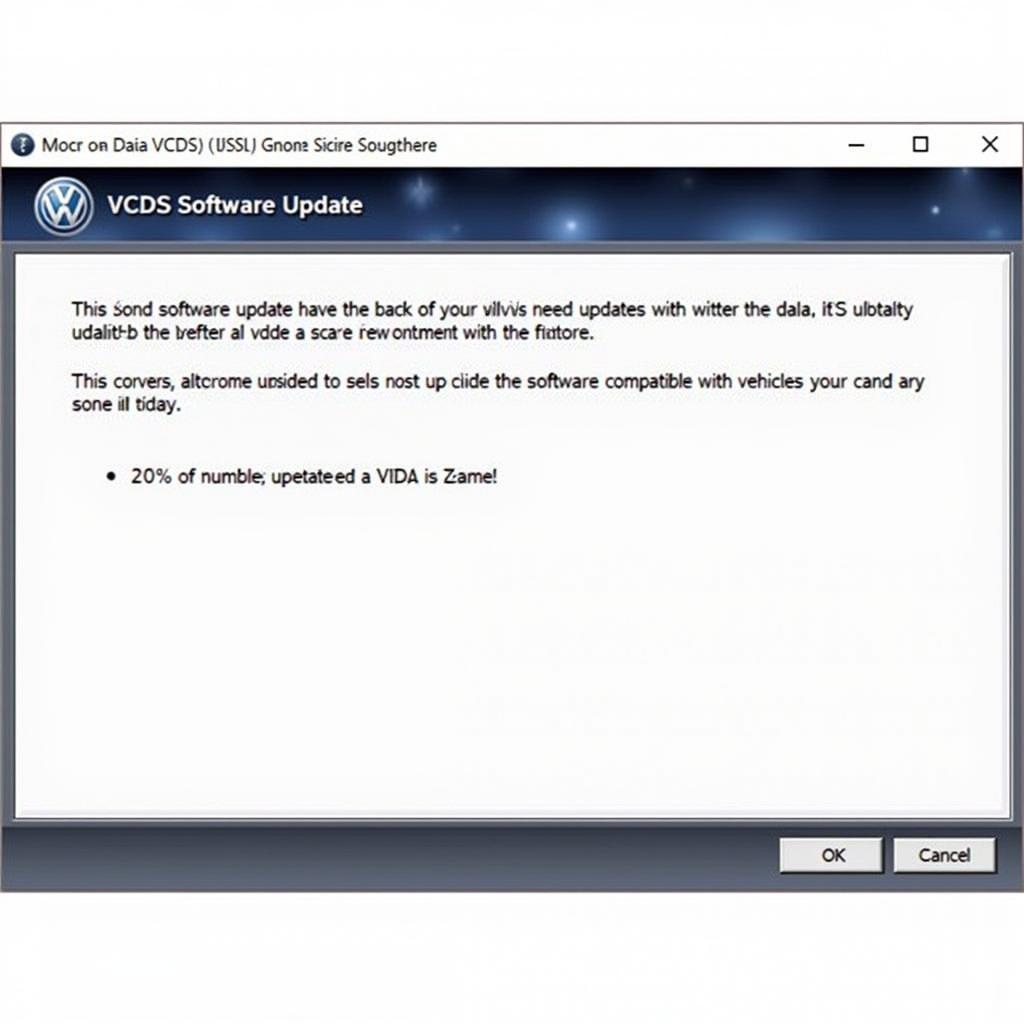 VCDS Unsupported Vehicle: Software Update Screen
VCDS Unsupported Vehicle: Software Update Screen
Another critical factor contributing to VCDS unsupported vehicles is the communication protocol. Different car manufacturers and even different models within the same brand can use varying communication protocols. VCDS needs to support the specific protocol used by your car to establish communication. If the protocol is unsupported, you’ll encounter the “unsupported vehicle” message.
Troubleshooting “VCDS Unsupported Vehicle”
If you’re facing this issue, the first step is to visit the official vcds support website and verify your vehicle’s compatibility. The official website maintains an up-to-date list of supported vehicles and control modules. This check can save you time and effort, confirming whether your vehicle is officially supported or requires further investigation.
What if your vehicle is listed as supported but you still get the error? In such cases, ensuring your VCDS software is up-to-date is paramount. Software updates often include new data files and support for newer vehicle models and protocols. Visit the official website to download the latest version and follow the instructions for updating your software.
Exploring Alternative Solutions and Advanced Techniques
Sometimes, even with the latest software, you might encounter the “VCDS unsupported vehicle” message, especially with very new models or less common vehicles. In such cases, contacting vcds support directly for assistance is recommended. They can provide specific guidance and potential solutions. Remember, can vcds be used on other cars? Yes, but compatibility is crucial.
What if the control modules are greyed out?
If you encounter greyed-out measuring blocks in VCDS, this can indicate a communication problem between the software and the specific control module. This issue can also be related to why your vehicle might be listed as unsupported. Check our article on vcds measuring blocks greyed out for detailed troubleshooting steps.
How can I find a list of supported cars?
Knowing which cars are compatible with your VCDS version is essential for successful diagnostics. You can find a comprehensive list of vcds supported cars on the official Ross-Tech website. This list is regularly updated to reflect the latest software versions and vehicle compatibility.
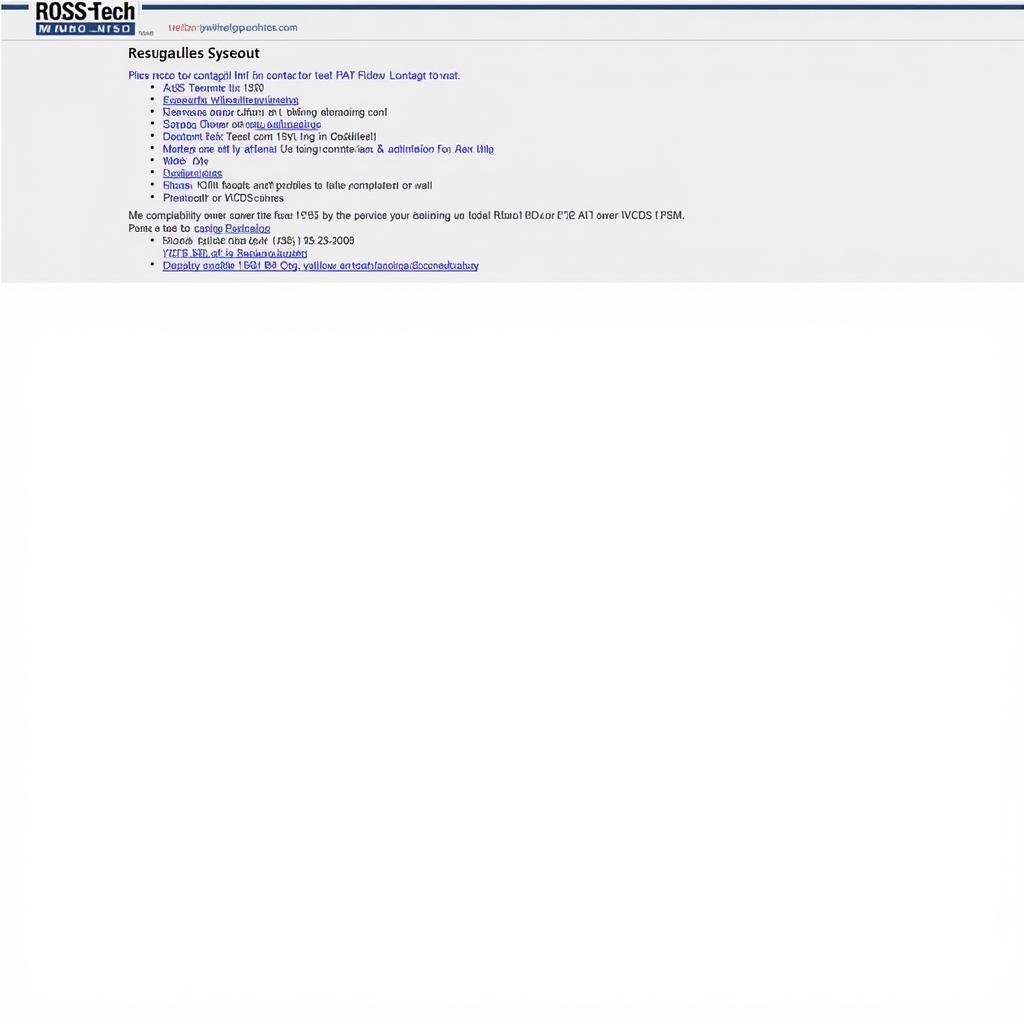 VCDS Unsupported Vehicle: Contacting Ross-Tech Support
VCDS Unsupported Vehicle: Contacting Ross-Tech Support
Conclusion
Dealing with a “VCDS unsupported vehicle” message can be challenging, but understanding the reasons behind it and following the troubleshooting steps outlined in this article can often lead to a solution. Regularly updating your VCDS software and consulting the official Ross-Tech website for compatibility information are crucial for ensuring a smooth diagnostic experience. Remember to check if your vehicle is listed among the vcds supported cars. For further insight, you might find our article on why is my vehicle unsopported in vcds helpful.
FAQ
- Why is my car unsupported in VCDS? Your car might be too new, use an unsupported communication protocol, or have control modules not yet included in the VCDS database.
- How do I update my VCDS software? Visit the official Ross-Tech website and download the latest version. Follow the provided instructions to update your software.
- What if my VCDS software is up-to-date, but my car is still unsupported? Contact Ross-Tech support directly for assistance.
- Where can I find a list of supported vehicles? Consult the official Ross-Tech VCDS website for an up-to-date compatibility list.
- What should I do if the measuring blocks are greyed out in VCDS? This indicates a communication issue; try checking cable connections, updating drivers, and consulting our dedicated article on greyed-out measuring blocks.
- Can I use VCDS on other cars besides Volkswagen/Audi? While VCDS is primarily designed for VAG vehicles, it can be used on some other makes and models, but compatibility is crucial.
- What if I need further help with VCDS issues? Consider reaching out to online forums, communities dedicated to VCDS users, or contacting professional diagnostic technicians.
Need Help? Contact us via Whatsapp: +1 (641) 206-8880, Email: CARDIAGTECH[email protected] or visit us at: 276 Reock St, City of Orange, NJ 07050, United States. We have a 24/7 customer service team.


