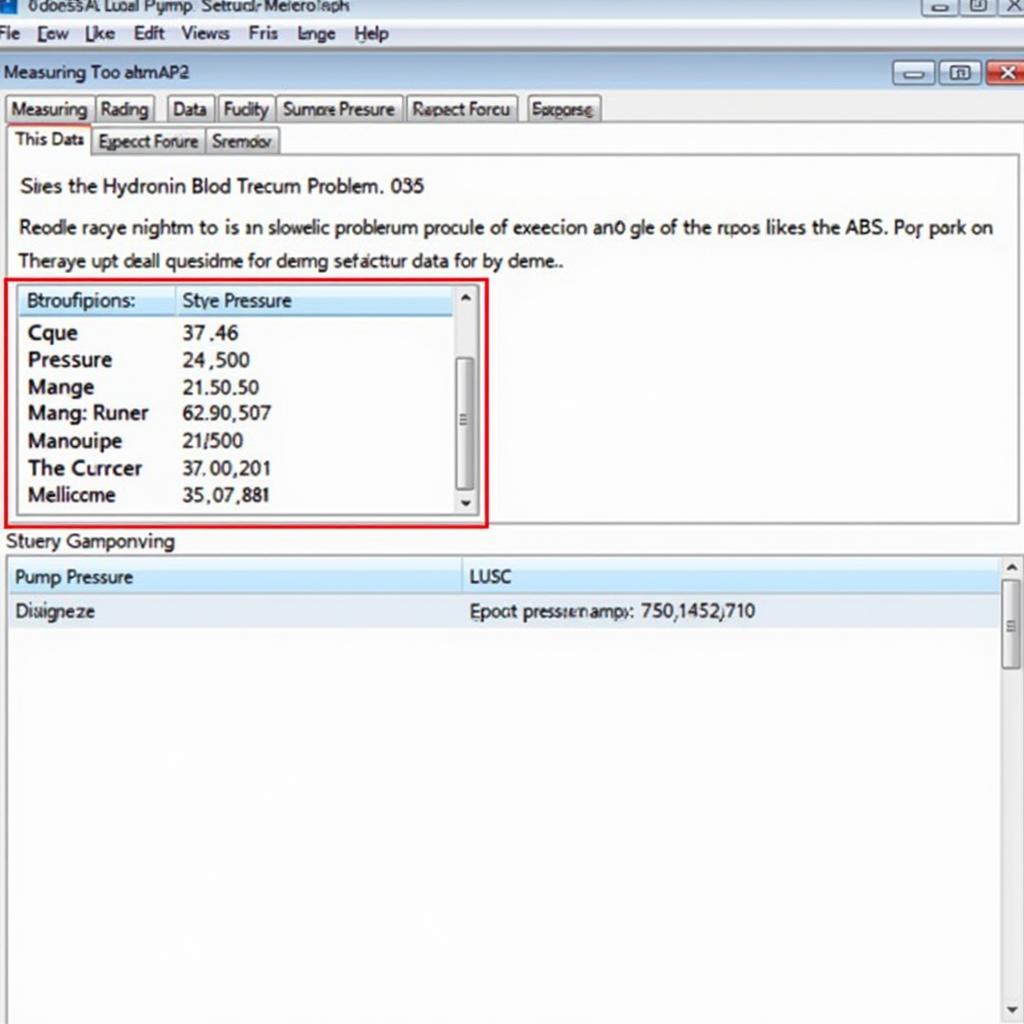VCDS, short for VAG-COM Diagnostic System, is an invaluable tool for anyone owning or working on Volkswagen, Audi, Seat, or Skoda vehicles (often referred to as VAG vehicles). This user guide aims to demystify VCDS and provide a comprehensive overview of its functionalities, enabling you to confidently diagnose and address issues in your car.
Understanding the power of VCDS opens up a world of possibilities for vehicle maintenance and customization. From reading and clearing fault codes to activating hidden features and customizing vehicle settings, VCDS offers a level of control typically reserved for dealerships. Whether you’re a seasoned mechanic or a car enthusiast, this guide will equip you with the knowledge to navigate the VCDS software effectively.
Understanding the VCDS Interface
The VCDS interface is your gateway to the inner workings of your vehicle. Upon connecting your VCDS cable to your car’s OBD-II port and launching the software, you’ll be greeted by several key sections:
- Select Control Module: This allows you to choose the specific electronic control unit (ECU) you want to interact with, such as the engine, transmission, or airbag system.
- Fault Codes: This section enables you to read, clear, and interpret diagnostic trouble codes (DTCs), providing valuable insights into the nature of any faults.
- Measuring Blocks: Here, you can monitor live data streams from various sensors and actuators, helping you identify performance issues and track changes in real-time.
- Output Tests: This function allows you to activate specific components, such as lights, motors, and relays, to pinpoint the source of malfunctions.
- Basic Settings: This section is used to perform specific procedures on certain ECUs, such as throttle body adaptations or sensor calibrations.
- Coding: This powerful feature enables you to modify the behavior of various systems by changing the coding of the control modules.
Diagnosing Fault Codes with VCDS
One of the primary uses of VCDS is to diagnose fault codes. When a problem arises in your vehicle, the corresponding ECU will store a DTC. VCDS allows you to access these codes, providing a crucial starting point for troubleshooting. The software provides a detailed description of each code, along with possible causes and solutions.
After identifying a fault code, you can use VCDS’s other functionalities to pinpoint the issue. For instance, you can use Measuring Blocks to monitor live data from relevant sensors and Output Tests to activate specific components, isolating the faulty element. Once the problem is resolved, you can use VCDS to clear the fault code. For detailed user manuals and information, you can refer to the vcds user manual.
Coding and Customization with VCDS
Beyond diagnostics, VCDS offers extensive coding capabilities, allowing you to customize various vehicle settings. For example, you can activate convenience features, adjust lighting behavior, or modify the operation of the central locking system. However, caution is advised when venturing into coding, as incorrect modifications can have unintended consequences. For those new to using VCDS, it might be beneficial to explore the vcds user section on our website. We also have information available regarding coding battery vcds.
Advanced VCDS Techniques
As you become more comfortable with VCDS, you can explore its more advanced functionalities. This includes using Adaptation channels to fine-tune specific parameters and Long Coding to access a wider range of customization options. These advanced features offer a deep level of control over your vehicle’s systems, but they require a thorough understanding of the underlying principles. If you’re interested in expanding your VCDS knowledge, resources like a vcds user map can be immensely helpful.
Choosing the Right VCDS Interface
Selecting the correct VCDS interface is crucial. Ensure compatibility with your vehicle’s model year and consider whether you need a genuine Ross-Tech interface or if a third-party option will suffice. Be aware of counterfeit interfaces, especially those marketed as vcds china, as they may not function correctly and could potentially damage your vehicle’s electronics.
Conclusion
VCDS is a powerful tool that empowers car owners and mechanics to diagnose, repair, and customize their VAG vehicles. By understanding its core functionalities and following best practices, you can unlock the full potential of this versatile diagnostic system. This VCDS user guide provides a foundational understanding, encouraging you to further explore its capabilities and take control of your vehicle’s maintenance and customization.
FAQ
- What is VCDS? VCDS is a diagnostic software for VAG vehicles.
- What can I do with VCDS? You can diagnose faults, customize settings, and monitor live data.
- Is VCDS safe to use? Yes, when used correctly.
- Where can I buy a genuine VCDS interface? From authorized Ross-Tech distributors.
- Do I need any special skills to use VCDS? Basic computer skills and an understanding of automotive systems are helpful.
- Can VCDS damage my car? Incorrect coding can potentially cause issues.
- How often should I use VCDS? As needed for diagnostics or customization.
For further assistance, please contact us via Whatsapp: +1 (641) 206-8880, Email: CARDIAGTECH[email protected] or visit us at 276 Reock St, City of Orange, NJ 07050, United States. We offer 24/7 customer support. We also have additional articles available on our website, such as detailed guides on specific coding procedures and troubleshooting common VAG vehicle issues. Feel free to explore our resources for more in-depth information.