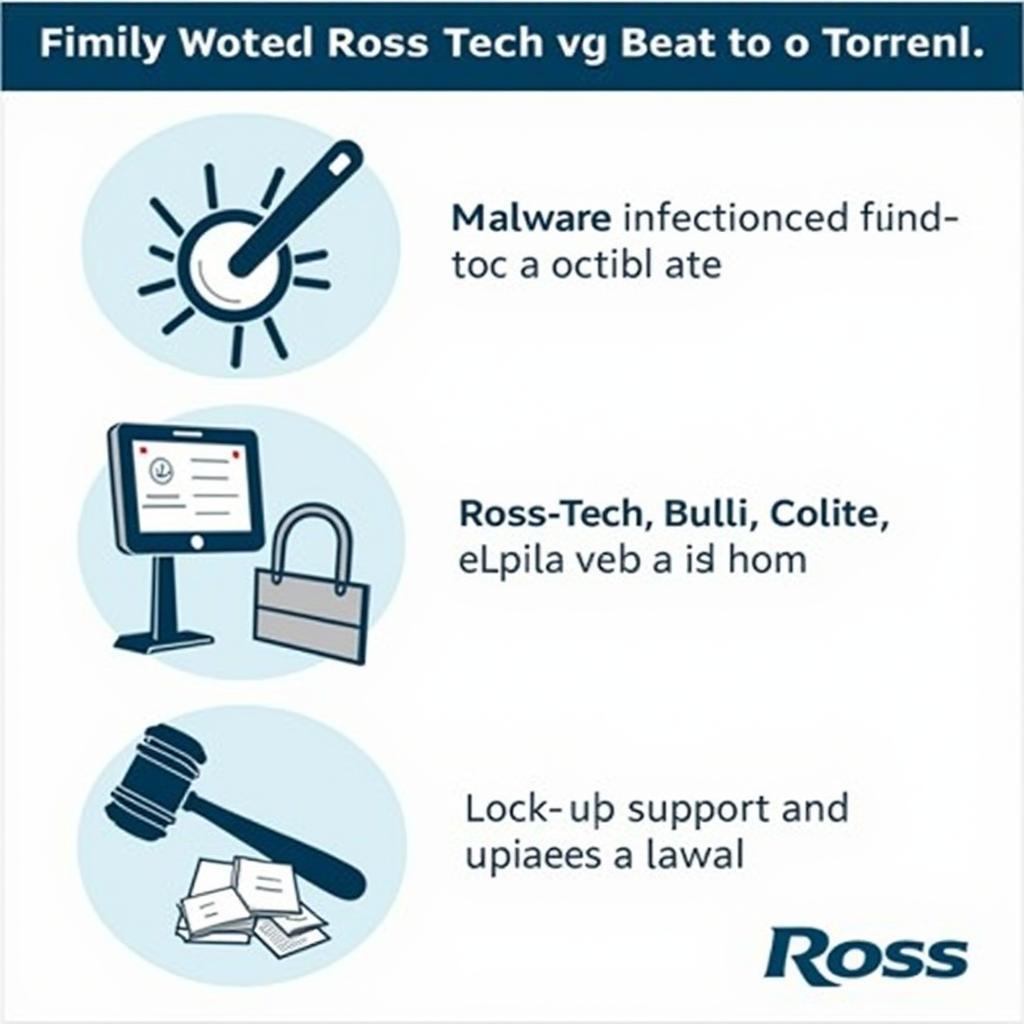The VCDS (VAG-COM Diagnostic System) and the Audi virtual cockpit offer a powerful combination for customizing and enhancing your driving experience. By understanding how these two systems interact, you can unlock a wealth of hidden features and personalize your Audi like never before. This article will delve into the specifics of using VCDS to modify your virtual cockpit, covering everything from basic tweaks to advanced coding procedures.
Understanding the Power of VCDS and the Virtual Cockpit
The virtual cockpit is a fully digital instrument cluster that replaces traditional analog gauges. It offers a customizable display, providing access to vital information like speed, RPM, navigation, and media. VCDS allows you to access and modify the control modules within your Audi, enabling you to personalize the virtual cockpit’s functionality and appearance.
Imagine changing the welcome screen animation, activating hidden performance gauges, or adjusting the responsiveness of the steering wheel. These are just a few examples of the customizations possible with VCDS and the virtual cockpit. By understanding the coding process, you can tailor your Audi’s digital interface to perfectly match your driving style and preferences.
 VCDS Virtual Cockpit Connection Diagram
VCDS Virtual Cockpit Connection Diagram
How to Use VCDS to Modify Your Virtual Cockpit
Using VCDS to modify your virtual cockpit requires a careful and methodical approach. First, ensure you have the correct version of VCDS compatible with your Audi’s model year. Then, establish a connection between your laptop and the car’s OBD-II port using the VCDS cable. Once connected, you can access the various control modules within the vehicle.
Navigating the VCDS software can seem daunting at first, but with the right guidance, it becomes intuitive. Each module controls specific functions within the car. You’ll need to identify the module responsible for the virtual cockpit settings, usually labeled “17-Instruments.” Within this module, you’ll find a wealth of coding options.
Similar to [audi a3 vcds mods], exploring the various modules and their functions opens up a wide range of customization options for your Audi. Remember to document any changes you make to the coding, as this will be crucial for troubleshooting or reverting to the original settings.
Common VCDS Virtual Cockpit Modifications
Several popular VCDS modifications can enhance the virtual cockpit experience. Activating the lap timer, displaying oil temperature, or customizing the needle sweep are just a few examples. Some modifications even allow you to display battery voltage and boost pressure, providing valuable insights into your vehicle’s performance.
Before making any changes, it’s highly recommended to thoroughly research the specific coding for your Audi model. Incorrect coding can lead to unexpected behavior or even system malfunctions. Online forums and communities dedicated to VCDS coding are valuable resources for finding verified coding procedures and seeking assistance from experienced users. Just as with [audi s3 8v vcds], finding specific coding procedures for your model is crucial for a successful modification.
Advanced VCDS Virtual Cockpit Coding
For those seeking more advanced customization, VCDS unlocks a world of possibilities. Changing the welcome screen logo, adjusting the color scheme of the gauges, or even enabling hidden performance menus are achievable with the right coding knowledge. This level of customization allows you to truly personalize your Audi’s digital interface.
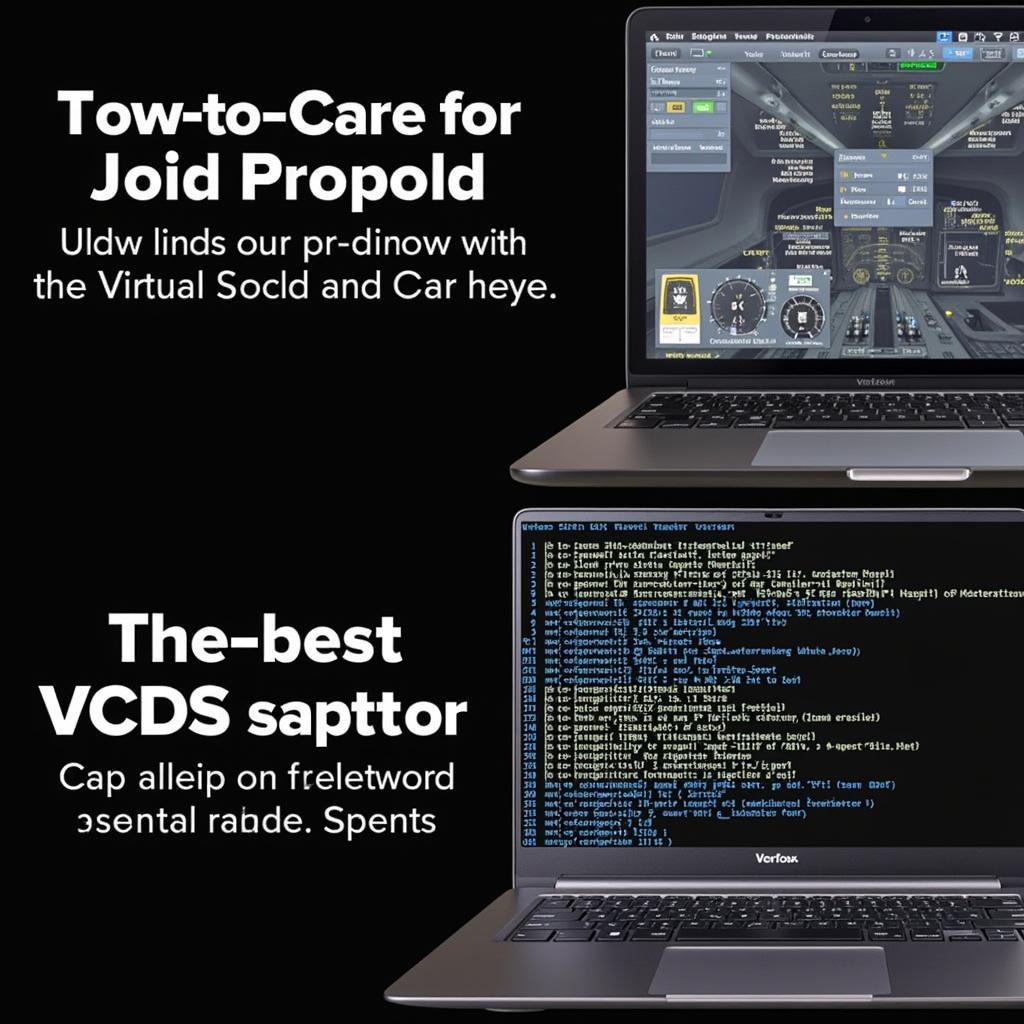 Advanced VCDS Coding for Virtual Cockpit Customization
Advanced VCDS Coding for Virtual Cockpit Customization
However, advanced coding requires a deeper understanding of the VCDS software and the intricacies of your Audi’s electronic systems. It’s highly recommended to consult with experienced coders or seek professional assistance before attempting any complex modifications. This is similar to [audi a4 b9 vcds coding] where understanding the coding structure is essential.
Troubleshooting VCDS Virtual Cockpit Issues
Occasionally, you might encounter issues after implementing VCDS modifications. If the virtual cockpit malfunctions or displays incorrect information, reverting to the original coding is often the simplest solution. If the issue persists, consulting with experienced VCDS users or seeking professional help is recommended.
Much like [audi b9 vcds coding], careful documentation of changes is vital for resolving any coding-related issues. This allows for easy reversal and minimizes the risk of persistent problems. For those interested in further coding options for the Audi A6 C8, you can explore [audi a6 c8 vcds coding list].
Conclusion
The VCDS and the Audi virtual cockpit offer a powerful combination for personalizing your driving experience. From simple tweaks to complex customizations, the possibilities are vast. By understanding the coding process and following proper procedures, you can unlock the hidden potential of your virtual cockpit and create a truly unique driving environment.
FAQ
- What is VCDS? VCDS is a diagnostic and coding software for Volkswagen Audi Group vehicles.
- Do I need any special hardware to use VCDS? Yes, you need a VCDS cable to connect your laptop to the car’s OBD-II port.
- Is VCDS coding safe for my car? Yes, when done correctly, VCDS coding is safe. However, incorrect coding can cause issues.
- Where can I find VCDS coding information? Online forums, communities, and professional coding services are good resources.
- What should I do if I encounter problems after coding? Revert to the original coding or seek professional assistance.
- Can I customize the appearance of my virtual cockpit with VCDS? Yes, you can change the color scheme, gauges, and even the welcome screen.
- What are some common VCDS modifications for the virtual cockpit? Activating the lap timer, displaying oil temperature, and customizing the needle sweep are popular modifications.
Need Help with VCDS and Your Virtual Cockpit?
Contact us via Whatsapp: +1 (641) 206-8880, Email: CARDIAGTECH[email protected] or visit us at 276 Reock St, City of Orange, NJ 07050, United States. Our 24/7 customer support team is ready to assist you. We can provide guidance on VCDS coding, troubleshooting, and advanced customization for your Audi’s virtual cockpit.