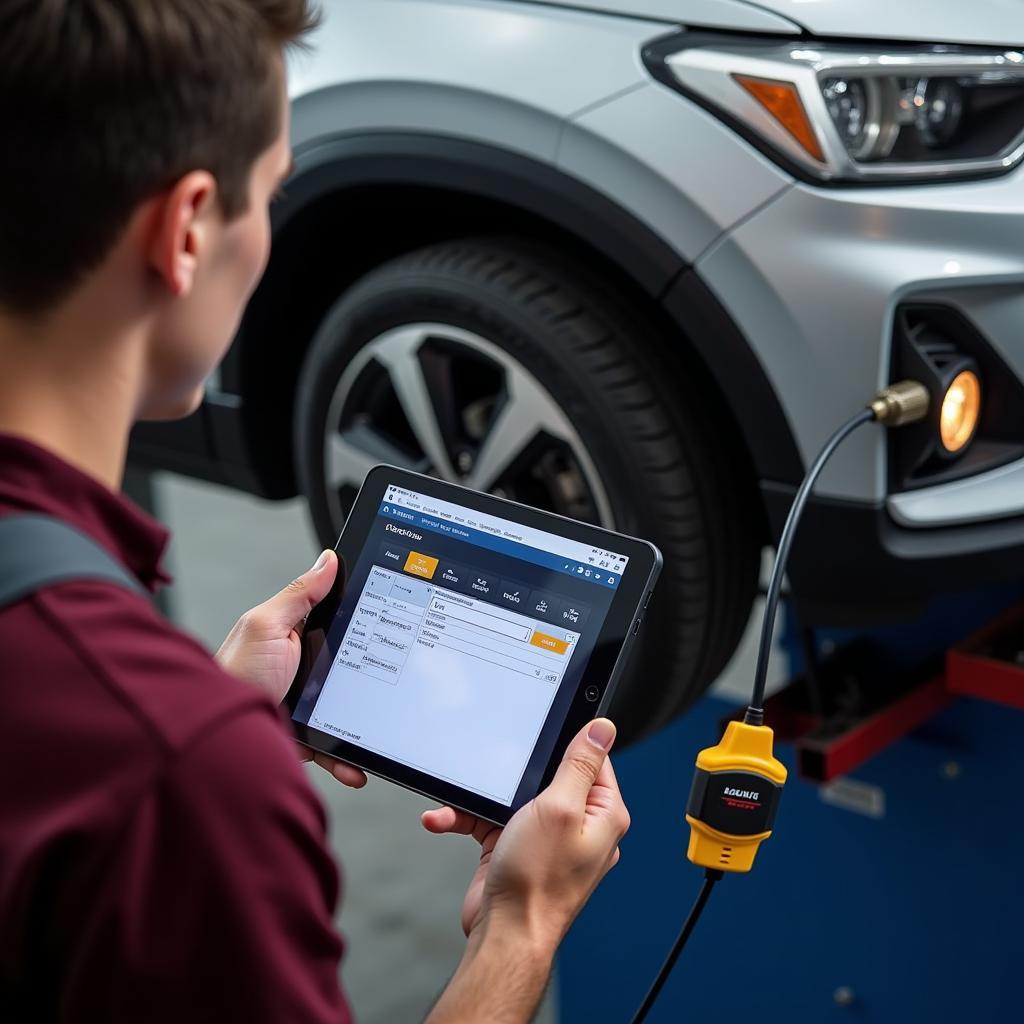VCDS VW is an essential tool for diagnosing, programming, and remotely repairing Volkswagen vehicles. This powerful software suite allows owners, mechanics, and technicians to delve deep into the electronic control units (ECUs) of their VW, providing detailed insights and control. Understanding its capabilities can be the key to unlocking efficient troubleshooting and vehicle customization.
Similar to what is vcds vw, utilizing this software requires a degree of technical understanding, but the benefits are numerous. From identifying the root cause of a check engine light to customizing comfort features, VCDS VW offers a comprehensive solution for interacting with your VW’s complex systems. This article will explore the depths of VCDS VW, providing a guide for everyone from beginners to seasoned professionals.
Understanding VCDS VW: A Powerful Tool for Your Volkswagen
VCDS VW, also known as VAG-COM Diagnostic System, is a Windows-based software package developed by Ross-Tech LLC. It connects to your vehicle’s onboard diagnostic port (OBD-II) using a specialized cable, allowing you to communicate directly with the various control modules. This communication allows for reading and clearing diagnostic trouble codes (DTCs), viewing live data streams from sensors, performing adaptations and basic settings, and even programming certain control modules.
What distinguishes VCDS VW from generic OBD-II scanners is its depth and breadth of functionality specific to Volkswagen Group vehicles (VW, Audi, Seat, Skoda). While a generic scanner might simply tell you there’s a problem with the engine cooling system, VCDS VW can pinpoint the specific component, such as a faulty thermostat or a malfunctioning cooling fan.
How to Use VCDS VW: From Diagnostics to Programming
Using VCDS VW effectively involves a few key steps. First, you’ll need the software, a compatible VCDS cable, and a laptop running Windows. Once connected to your vehicle, you can select the specific control module you wish to interact with. Whether it’s the engine control unit, the transmission control unit, or the comfort system central control module, VCDS VW provides access to a wealth of information.
For diagnostics, you can read fault codes and view their descriptions, helping you pinpoint the source of a problem. Live data allows you to monitor sensor readings in real-time, providing valuable insights into how your vehicle is performing. Adaptations allow you to adjust certain parameters, such as the throttle position or the idle speed.
how to use vcds vw details the specific procedures for various tasks, offering step-by-step instructions to guide you through the process.
VCDS VW vs. OBD-Eleven: Choosing the Right Tool
While both VCDS VW and OBD-Eleven offer diagnostic and programming capabilities for Volkswagen Group vehicles, they cater to different user needs. VCDS VW, with its more advanced features and extensive coding options, is generally preferred by professional mechanics and experienced enthusiasts. OBD-Eleven, on the other hand, offers a more user-friendly mobile interface and is well-suited for basic diagnostics and simple coding adjustments. vcds obdeleven provides a comprehensive comparison to help you choose the best tool for your specific requirements. It’s crucial to consider your level of technical expertise and the types of tasks you intend to perform when making your decision.
Essential Equipment: VW VCDS Cable and Software
Choosing the right VCDS cable and software is crucial for optimal performance. A genuine Ross-Tech cable is essential to ensure reliable communication and compatibility with all VCDS features. Counterfeit cables can often lead to communication errors and unreliable diagnostic results. Similarly, using the latest version of the VCDS software ensures access to the latest features and bug fixes. vw vcds cable and software offers valuable information on selecting the correct hardware and software combination for your needs.
Practical Application: 2021 VW GLI VCDS Ambient Lighting
One popular application of VCDS VW is customizing the ambient lighting in modern Volkswagens. For example, in a 2021 VW GLI, VCDS can be used to change the color and brightness of the ambient lighting strips, creating a personalized cabin atmosphere. 2021 vw gli vcds ambient lighting provides a detailed guide on how to achieve this customization, demonstrating the practical application of VCDS in enhancing your vehicle’s features.
Conclusion: Unleash the Potential of Your Volkswagen with VCDS VW
VCDS VW offers a powerful suite of tools for anyone wanting to understand and control their Volkswagen. From basic diagnostics to advanced coding, this software opens up a world of possibilities. Whether you’re a professional mechanic, a dedicated enthusiast, or simply a curious owner, mastering VCDS VW can empower you to maintain, customize, and optimize your Volkswagen experience.
FAQ
- What is VCDS VW? VCDS VW is a diagnostic software allowing in-depth communication with Volkswagen vehicles.
- Do I need a special cable? Yes, a genuine Ross-Tech cable is required.
- Can I damage my car with VCDS? Improper use can cause issues, so proceed with caution.
- Is VCDS VW suitable for beginners? Basic functions are accessible, but advanced coding requires technical knowledge.
- What are the benefits of using VCDS VW? Precise diagnostics, customization, and advanced control over vehicle systems.
- Where can I buy a genuine VCDS cable? From authorized Ross-Tech distributors.
- Can I use VCDS on other car brands? No, VCDS is specifically designed for Volkswagen Group vehicles.
For assistance with your automotive diagnostic and programming needs, contact us via WhatsApp: +1 (641) 206-8880, Email: CARDIAGTECH[email protected] or visit us at 276 Reock St, City of Orange, NJ 07050, United States. Our 24/7 customer service team is ready to help.