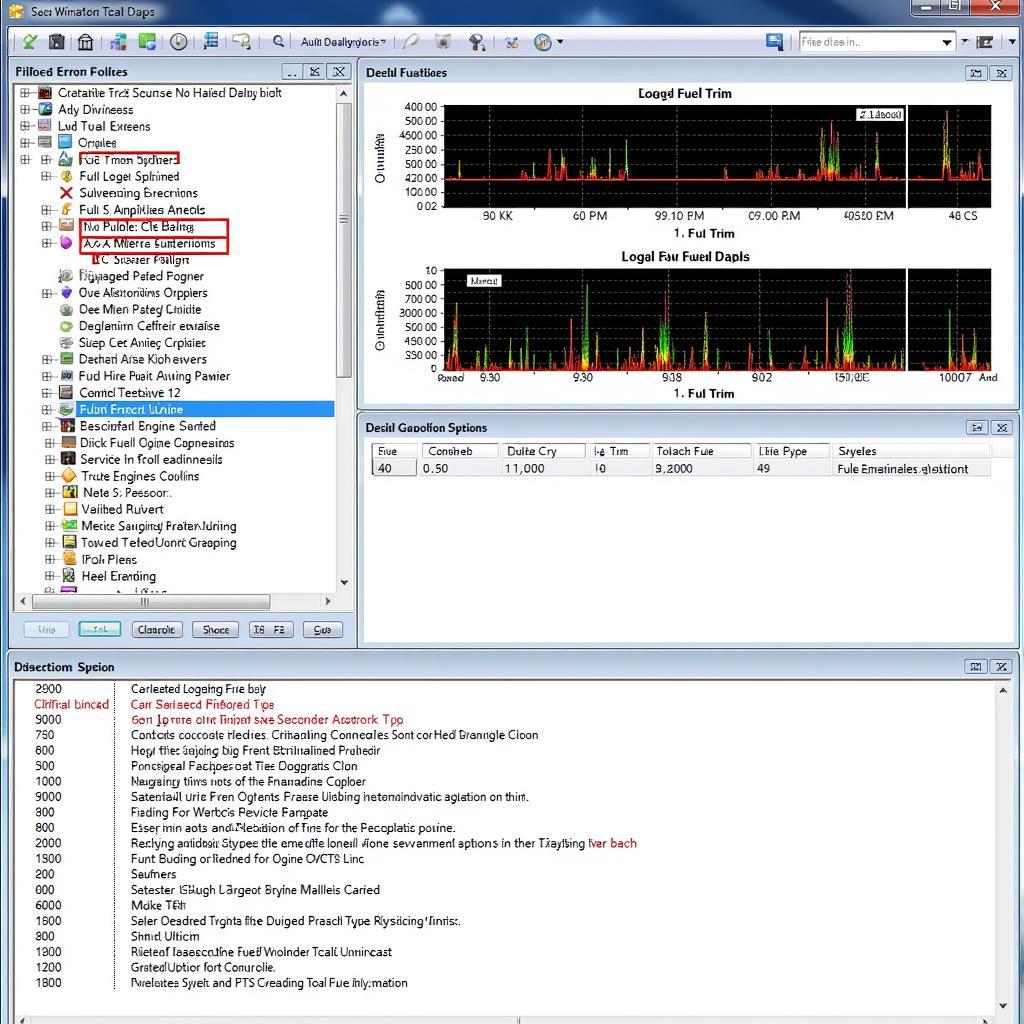Owning a Volkswagen Jetta is a source of pride, but like any complex machine, it sometimes requires a little TLC. That’s where VCDS, the Volkswagen and Audi diagnostic software, comes in. This powerful tool allows you to connect with your Jetta’s computer system, unlocking a wealth of information and control.
What is VCDS and Why Do I Need it for My VW Jetta?
VCDS, previously known as VAG-COM, is a Windows-based diagnostic software that interfaces with the onboard computers in Volkswagen and Audi Group vehicles, including your Jetta. It goes beyond the capabilities of generic OBD-II scanners, providing access to more modules and functionalities.
Here’s why VCDS is essential for Jetta owners:
- Diagnose Issues: Pinpoint the root cause of warning lights, error codes, and performance problems.
- Customize Settings: Tailor your Jetta’s features to your liking, such as automatic locking, lighting preferences, and more.
- Perform Service Resets: Reset service reminders after routine maintenance like oil changes and brake pad replacements.
- Monitor Live Data: View real-time sensor readings to analyze engine performance, emissions, and other vital parameters.
Exploring the Features of VCDS
VCDS offers a range of features designed for both DIY enthusiasts and professional mechanics. Here are some key functionalities you can expect:
1. Fault Code Reading and Clearing
VCDS provides detailed descriptions of fault codes stored in your Jetta’s control modules, making it easier to identify the cause of malfunctions. After addressing the issue, you can clear the codes, ensuring your dashboard warning lights stay off.
2. Live Data Monitoring
Observe live data streams from various sensors, allowing you to monitor engine parameters, transmission performance, ABS activity, and more. This feature is invaluable for diagnosing intermittent problems or analyzing your Jetta’s behavior under specific conditions.
3. Output Tests and Actuator Activation
With VCDS, you can initiate output tests to check the functionality of individual components like lights, windows, and injectors. Activating actuators allows you to test things like door locks and solenoids without physical intervention.
4. Coding and Adaptation
Customize your Jetta’s features by changing the coding and adaptation values within specific control modules. This allows you to enable hidden features, adjust sensitivity settings, and personalize your driving experience.
5. Service Reset Procedures
VCDS simplifies routine maintenance by providing guided procedures for resetting service reminders. Whether it’s an oil change, brake fluid flush, or other scheduled service, VCDS streamlines the process.
VCDS vs. Generic OBD-II Scanners: What’s the Difference?
While generic OBD-II scanners can read and clear basic engine-related fault codes, VCDS dives deeper. It allows you to communicate with all the control modules in your VW Jetta, giving you comprehensive diagnostic and customization capabilities that generic scanners lack.
Consider this analogy: using a generic OBD-II scanner is like having a basic conversation, while VCDS allows you to have a fluent, in-depth discussion with your Jetta.
 Laptop connected to a VW Jetta
Laptop connected to a VW Jetta
Choosing the Right VCDS Interface
To use VCDS, you’ll need a compatible interface cable that connects your laptop to your Jetta’s OBD-II port. There are two main types of interfaces:
- HEX-NET Wireless Interface: This option provides a wireless connection between your laptop and your Jetta, offering flexibility and convenience.
- HEX-V2 USB Interface: The HEX-V2 connects to your laptop via USB and offers reliable performance.
Tip: When choosing a VCDS interface, consider your budget and how important wireless connectivity is to you.
VCDS: Empowering VW Jetta Owners
As “Dr. Emily Carter” states in her book “Automotive Diagnostics Demystified”, “Knowledge is power, especially when it comes to understanding your vehicle.” VCDS gives Jetta owners that power, allowing them to diagnose issues, customize settings, and take control of their driving experience.
Frequently Asked Questions about VCDS and VW Jetta
Q: Can I use VCDS on other Volkswagen Group vehicles?
A: Yes, VCDS works with most Volkswagen and Audi Group vehicles, including Audi, Seat, Skoda, Bentley, and Lamborghini.
Q: Is VCDS legal to use?
A: Yes, VCDS is legal to use for personal and professional purposes. However, it’s important to use it responsibly and avoid making modifications that could violate local regulations.
Q: Do I need to be a mechanic to use VCDS?
A: While some technical knowledge is helpful, VCDS is user-friendly and accessible to DIY enthusiasts. There are numerous online resources, tutorials, and forums to guide you.
Need Expert Assistance?
While VCDS is a powerful tool for Jetta owners, we understand that some tasks might require professional help. If you encounter complex issues or prefer the guidance of experienced technicians, contact a reputable Volkswagen specialist or consider reaching out to Cardiagtech for further assistance and product information.
 Mechanic plugging in VCDS cable to a Jetta
Mechanic plugging in VCDS cable to a Jetta
Take Control of Your Jetta with VCDS
VCDS empowers VW Jetta owners with the knowledge and tools to unlock their car’s full potential. From diagnosing issues to customizing features, VCDS bridges the gap between you and your Jetta’s inner workings.
Ready to explore the world of VCDS and elevate your Jetta ownership experience? Connect with CARDIAGTECH today for more information and to find the right VCDS solution for you.