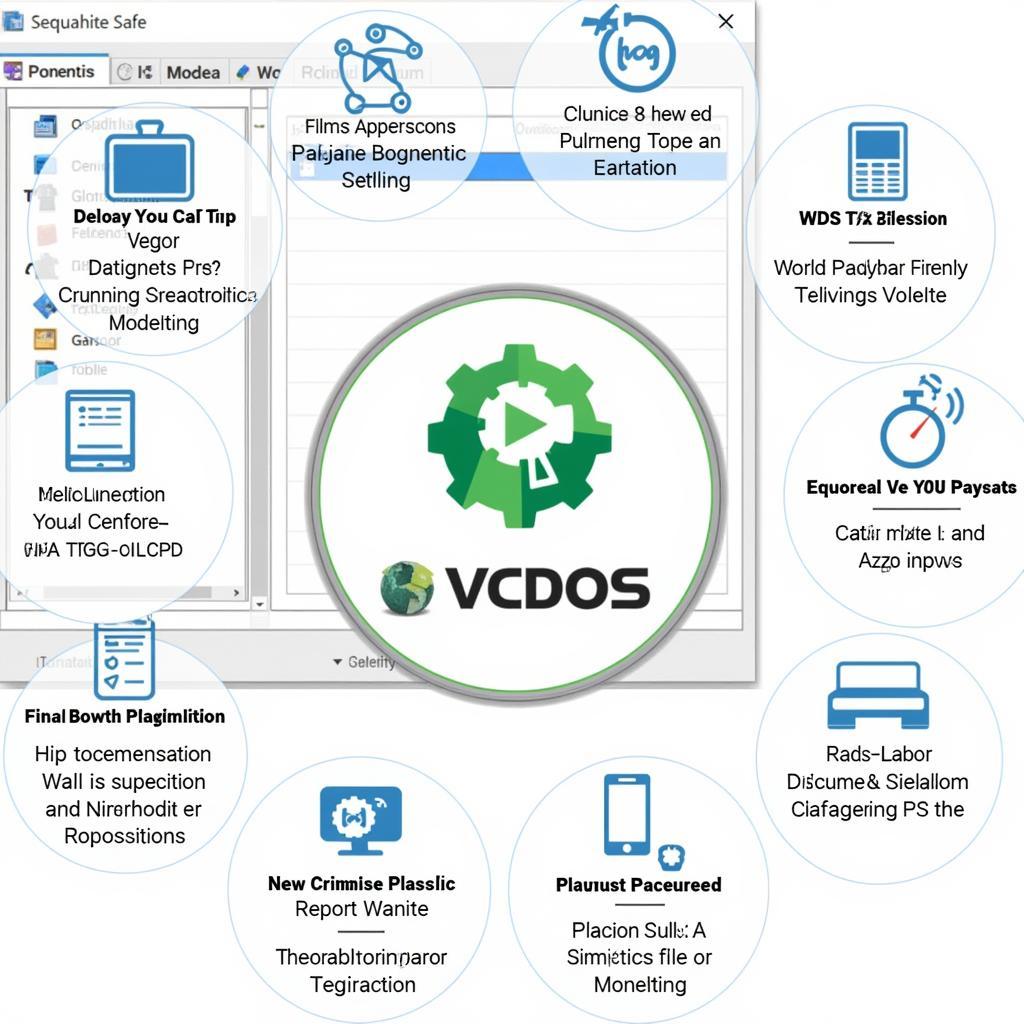VCDS wireless solutions are transforming how we diagnose and interact with vehicles. These powerful tools offer unmatched flexibility and convenience, empowering both professional technicians and car enthusiasts to delve deep into their car’s systems. Whether you’re troubleshooting a check engine light or customizing your car’s features, understanding the potential of VCDS wireless is key to unlocking a new level of automotive control.
What is VCDS Wireless and Why Should You Care?
VCDS, or VAG-COM Diagnostic System, is a powerful software suite designed specifically for Volkswagen, Audi, Seat, and Skoda vehicles (VAS). Traditionally, VCDS required a wired connection to your car’s OBD-II port. However, the advent of VCDS wireless has revolutionized this process. By utilizing Bluetooth or Wi-Fi, these wireless adapters eliminate the constraints of physical cables, offering unparalleled freedom of movement around the vehicle during diagnostic sessions. This is especially useful when working in tight engine bays or when road testing is necessary to identify intermittent faults. VCDS wireless offers the same comprehensive diagnostic capabilities as its wired counterpart, allowing you to read and clear fault codes, monitor live data, perform adaptations, and even program certain control modules.
Benefits of Going Wireless with VCDS
The advantages of choosing a VCDS wireless solution are numerous. Mobility is a key factor. Imagine being able to walk around the car while monitoring live data during a road test. No more tangled cables or restricted movement. This is invaluable when diagnosing issues that only manifest under specific driving conditions. Additionally, wireless connectivity simplifies the setup process. Simply plug in the adapter, connect your device, and you’re ready to go. This streamlined approach saves time and reduces frustration, particularly for those unfamiliar with traditional wired setups.
For professionals, VCDS wireless enhances efficiency, allowing technicians to move freely between the vehicle and their diagnostic equipment. This increased mobility translates to quicker diagnoses and faster turnaround times. Furthermore, the compact size of wireless adapters makes them ideal for mobile diagnostics, enabling technicians to provide on-site service with ease.
Choosing the Right VCDS Wireless Adapter
The market offers a variety of VCDS wireless adapters, each with its own strengths and weaknesses. Factors to consider include communication range, compatibility with different operating systems (Windows, iOS, Android), and data transfer speed. Some adapters utilize Bluetooth, while others offer Wi-Fi connectivity. Understanding these differences is crucial for selecting the right adapter for your specific needs. For instance, a vcds ipad user will need a compatible Wi-Fi or Bluetooth adapter. Similarly, if you prioritize long-range communication, a Wi-Fi adapter might be the better choice.
Troubleshooting Common VCDS Wireless Issues
While VCDS wireless offers significant advantages, occasional connectivity issues can arise. Understanding common problems and their solutions can save you time and frustration. Issues might include difficulties establishing a connection, intermittent dropouts, or slow data transfer speeds. Often, these problems can be resolved by checking the adapter’s firmware version, ensuring the latest drivers are installed on your computer, or simply restarting your devices.
“Ensuring your adapter’s firmware is up-to-date is paramount for optimal performance,” says John Miller, Senior Automotive Diagnostician at CARDIAGTECH. “Outdated firmware can lead to connectivity problems and limit the adapter’s functionality.”
Unlocking the Full Potential of VCDS Wireless: Advanced Features
Beyond basic diagnostics, VCDS wireless unlocks a world of advanced features. Think coding and adaptation. You can customize various vehicle settings, such as convenience features, lighting options, and even certain performance parameters, all through the intuitive VCDS software interface. This level of control empowers you to personalize your driving experience and tailor your car to your individual preferences.
“The ability to perform coding and adaptations with VCDS wireless opens up a whole new realm of possibilities,” explains Maria Sanchez, Lead Software Engineer at CARDIAGTECH. “From customizing comfort settings to optimizing performance, the potential is truly remarkable.”
vcds bluetooth dongle offers a convenient way to connect.
Conclusion
VCDS wireless has revolutionized the way we diagnose and interact with vehicles. Its convenience, flexibility, and powerful capabilities make it an indispensable tool for both professionals and enthusiasts alike. By understanding the various features, benefits, and potential troubleshooting steps, you can harness the full power of VCDS wireless and take control of your automotive experience.
FAQ
-
Is VCDS wireless compatible with all VAG vehicles? Generally, yes, but it’s crucial to check specific adapter compatibility with your vehicle’s model year.
-
What is the range of a typical VCDS wireless adapter? Range varies depending on the adapter and the environment, but typically it’s within a 30-foot radius.
-
Can I use VCDS wireless with my smartphone or tablet? Yes, depending on the adapter and the VCDS software version. Some versions offer dedicated mobile apps.
-
What are the common troubleshooting steps for connection problems? Check firmware, drivers, and restart devices. Also, ensure the adapter is properly paired.
-
Is VCDS wireless suitable for professional use? Absolutely. Its portability and features enhance efficiency in a professional setting.
-
How does VCDS wireless compare to a wired connection? Wireless offers greater mobility but may have slight latency in data transfer.
-
Can I update the firmware on my VCDS wireless adapter? Yes, updates are often available and recommended for optimal performance. vcds lite bluetooth may have limitations.
Common VCDS Wireless Scenarios
-
Scenario 1: Difficulty connecting to the vehicle. Solution: Check Bluetooth or Wi-Fi pairing, ensure the ignition is on, and verify adapter compatibility.
-
Scenario 2: Intermittent connection drops. Solution: Update firmware, move closer to the vehicle, or try a different USB port (if applicable).
-
Scenario 3: Slow data transfer speeds. Solution: Minimize interference from other wireless devices, move closer to the vehicle, or check for firmware updates.
Further Reading and Related Resources
For more information on specific VCDS wireless adapters, troubleshooting tips, and advanced coding techniques, explore the resources available on our website. Check out articles on specific adapter models, compatibility guides, and in-depth tutorials.
Need support? Contact us via Whatsapp: +1 (641) 206-8880, Email: CARDIAGTECH[email protected] or visit our workshop at 276 Reock St, City of Orange, NJ 07050, United States. Our 24/7 customer support team is ready to assist you.