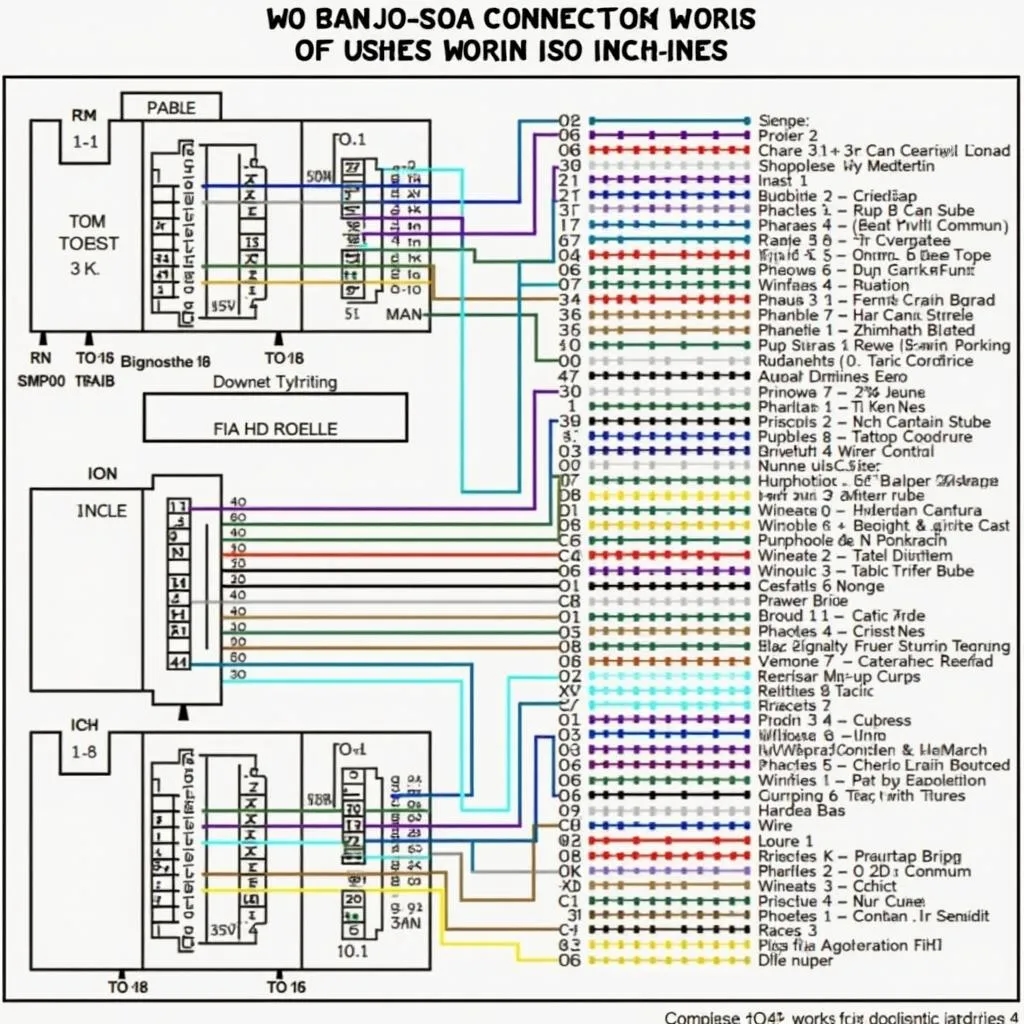The VDO CDD718UB DAB CD Bluetooth car radio offers a blend of modern features and classic functionality. This guide provides in-depth information, troubleshooting tips, and expert advice for maximizing your VDO CDD718UB experience. Whether you’re experiencing connectivity issues, software glitches, or simply want to learn more about its features, this comprehensive guide has you covered.
Understanding the VDO CDD718UB’s Features
The VDO CDD718UB isn’t just a radio; it’s a multimedia hub for your vehicle. Beyond standard AM/FM radio, it boasts DAB+ for crystal-clear digital radio, a CD player for those cherished discs, and Bluetooth connectivity for hands-free calling and music streaming. The front USB port allows playback from USB drives, expanding your music options even further.
Why Choose the VDO CDD718UB?
For drivers seeking a balance between traditional and modern car audio, the VDO CDD718UB stands out. Its intuitive interface, combined with a robust feature set, makes it a versatile option for various vehicles. Plus, the competitive price point makes it an attractive upgrade for those looking to enhance their in-car entertainment without breaking the bank.
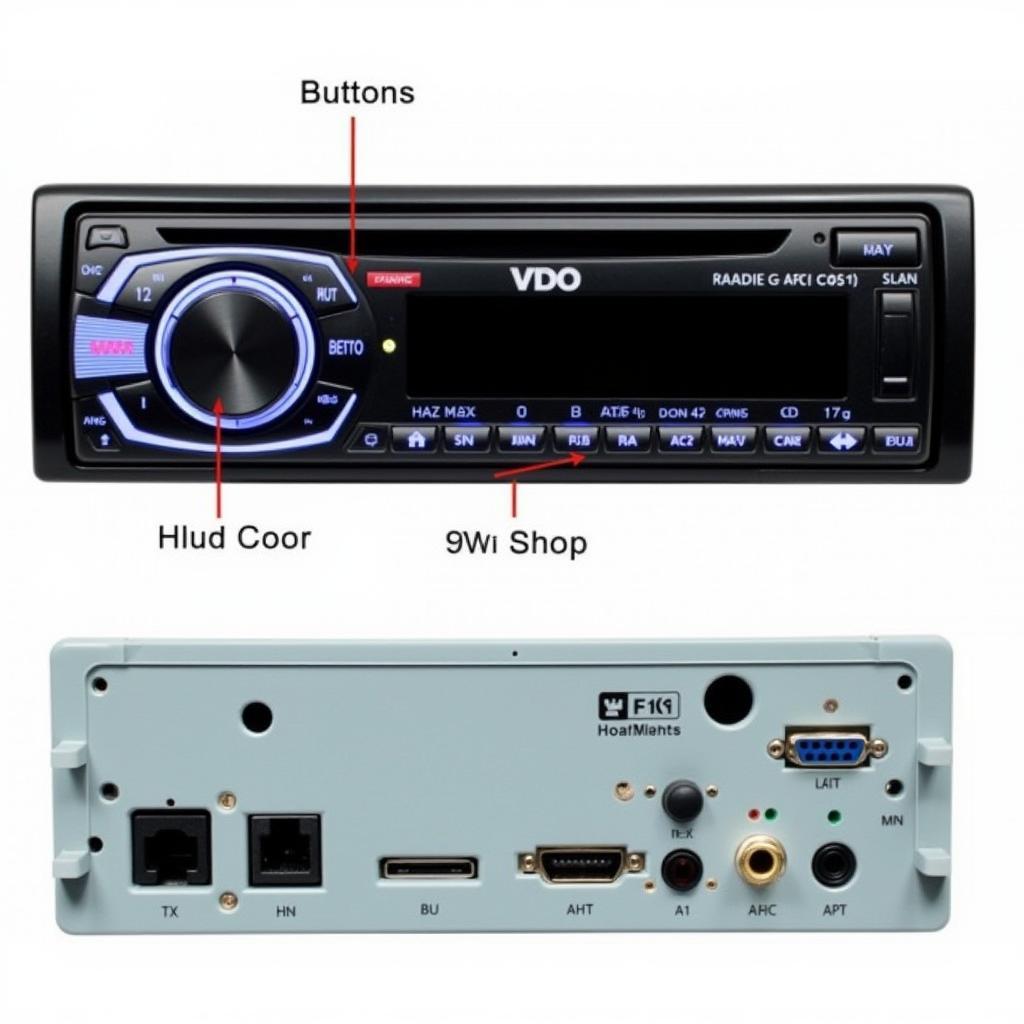 VDO CDD718UB Front Panel Display
VDO CDD718UB Front Panel Display
Troubleshooting Common Issues with the VDO CDD718UB
Like any electronic device, the VDO CDD718UB can occasionally experience issues. Here’s a breakdown of common problems and potential solutions:
Bluetooth Connectivity Problems
Having trouble pairing your phone? Ensure Bluetooth is enabled on both your phone and the radio. Try deleting existing pairings on both devices and starting the pairing process fresh. If issues persist, consult your phone’s and the radio’s manuals for specific pairing instructions.
No Sound from Speakers
Check the volume level and ensure the radio isn’t muted. Verify the speaker wiring and connections at the back of the unit. A blown fuse could also be the culprit. Check your vehicle’s fuse box and replace any blown fuses related to the car radio.
DAB+ Reception Issues
Poor DAB+ reception can be frustrating. Ensure the antenna is properly connected and positioned for optimal signal. Driving in areas with obstructions, such as tunnels or tall buildings, can temporarily affect reception.
CD Player Malfunction
If the CD player isn’t reading discs, try cleaning the lens with a specialized CD lens cleaner. Avoid using scratched or damaged discs. If the problem persists, the CD mechanism might require professional attention.
Maximizing Your VDO CDD718UB Experience
Getting the most out of your VDO CDD718UB involves more than just basic operation. Here are some tips:
- Explore the equalizer settings: Fine-tune the audio output to your preference using the built-in equalizer. Experiment with different presets or create your own custom settings.
- Utilize the USB input: Load a USB drive with your favorite music files for easy access to your personal library.
- Update the firmware: Check the VDO website for firmware updates. Updating the firmware can improve performance, add features, and fix bugs.
“Regular firmware updates are crucial for maintaining optimal performance and resolving potential software glitches,” advises John Miller, Senior Automotive Electronics Technician at AutoTech Solutions.
Conclusion
The VDO CDD718UB DAB CD Bluetooth car radio provides a versatile and affordable in-car entertainment solution. By understanding its features and following the troubleshooting tips in this guide, you can enjoy a seamless and enhanced driving experience. Remember to keep your firmware updated for optimal performance.
FAQ
- How do I pair my phone with the VDO CDD718UB via Bluetooth? Access the Bluetooth menu on both your phone and the radio and follow the pairing instructions.
- What audio formats does the USB port support? The VDO CDD718UB typically supports MP3, WMA, and WAV formats. Consult the user manual for a complete list.
- Can I control the radio using steering wheel controls? Steering wheel control compatibility depends on your vehicle. An adapter may be required.
- How do I reset the VDO CDD718UB to factory settings? Consult the user manual for specific instructions on performing a factory reset.
- Where can I find the latest firmware updates for the VDO CDD718UB? Visit the official VDO website and look for the support section for your specific model.
- What should I do if my CD player is not working? Try cleaning the CD lens. If the problem persists, consult a professional technician.
- How can I improve DAB+ reception? Ensure the antenna is correctly connected and positioned. Reception can be affected by obstructions like buildings and tunnels.
“Keeping the antenna optimized is key for consistent DAB+ reception,” adds Sarah Thompson, Lead Installation Technician at CarAudio Experts.