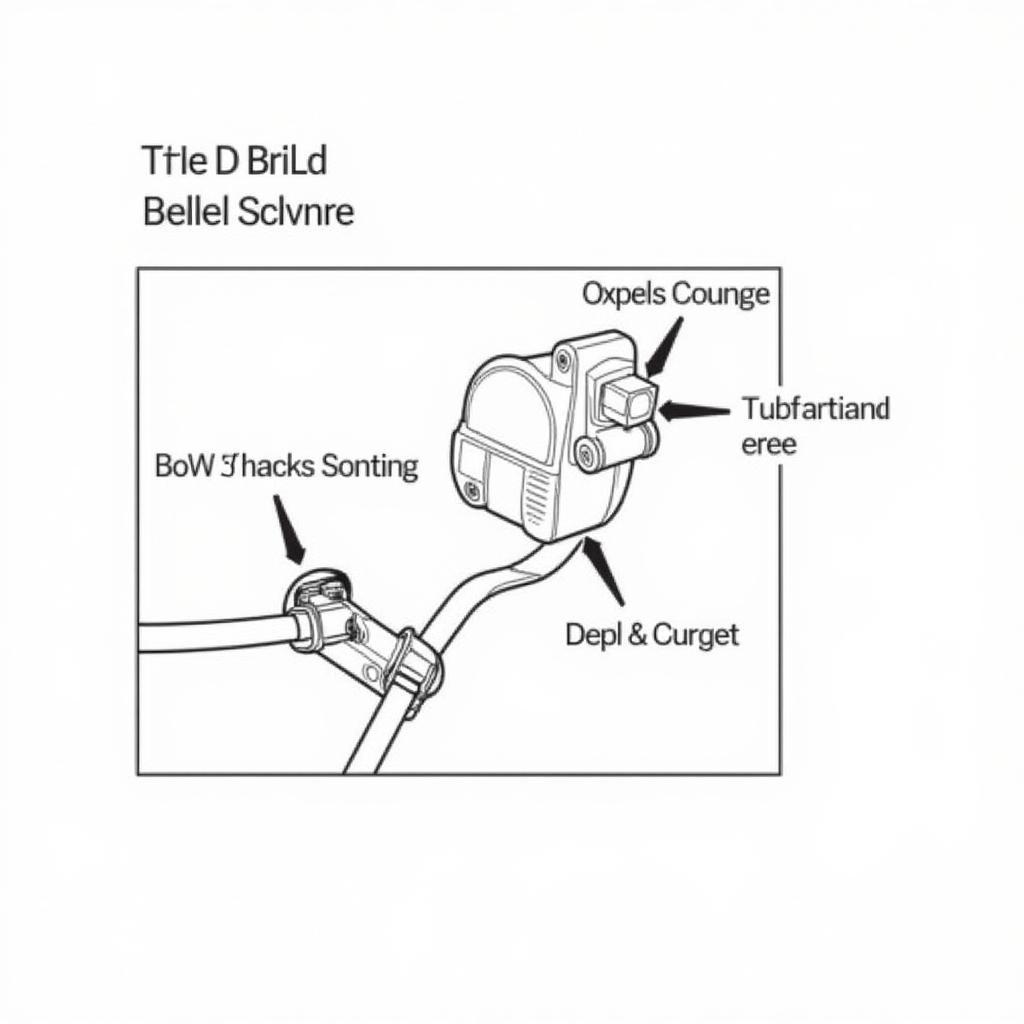The VictSing FM transmitter, a popular choice among Bluetooth FM transmitter radio adapter car kits, allows you to enjoy your favorite music, podcasts, and audiobooks in your car wirelessly. This guide will cover everything you need to know about selecting, setting up, and troubleshooting your VictSing FM transmitter.
Understanding the VictSing FM Transmitter
A VictSing FM transmitter essentially bridges the gap between your smartphone and your car’s radio. It transmits audio from your device via an FM frequency, allowing your car stereo to receive it just like a regular radio station. This is particularly useful for older vehicles that lack Bluetooth connectivity or auxiliary input jacks.
Why Choose a VictSing FM Transmitter?
VictSing has earned a reputation for providing affordable and reliable FM transmitters. They offer a range of models with various features, including hands-free calling, multiple USB charging ports, and support for different audio formats. This versatility makes them a great option for a wide range of users.
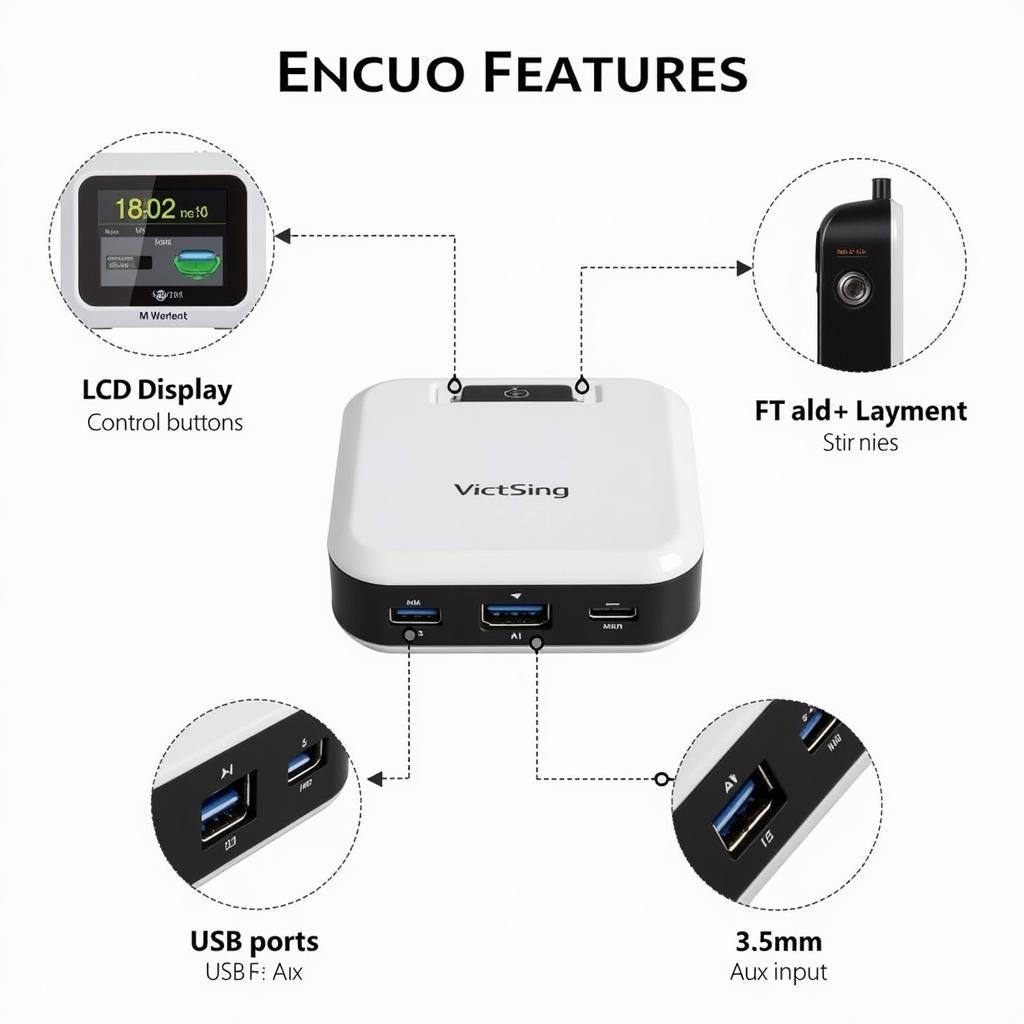 VictSing FM Transmitter Features
VictSing FM Transmitter Features
Setting up Your VictSing FM Transmitter
Setting up your VictSing Bluetooth FM transmitter radio adapter car kit is typically straightforward. First, plug the transmitter into your car’s 12V cigarette lighter socket. Then, tune your car radio to an unused FM frequency. Next, pair your smartphone with the transmitter via Bluetooth. Finally, adjust the transmitter to the same FM frequency as your car radio.
Finding the Best FM Frequency
Finding a clear FM frequency is crucial for optimal audio quality. Avoid frequencies used by local radio stations. Experiment with different frequencies until you find one with minimal static or interference. Often, frequencies at the higher or lower ends of the FM band are less crowded.
 Finding a Clear FM Frequency on Car Radio
Finding a Clear FM Frequency on Car Radio
Troubleshooting Common Issues
While VictSing FM transmitters are generally reliable, you might encounter occasional issues. Here’s a breakdown of common problems and solutions:
- Poor Sound Quality: This is often caused by interference from local radio stations. Try a different FM frequency. Also, ensure your car’s antenna is fully extended.
- Connection Problems: Make sure your phone’s Bluetooth is enabled and that the transmitter is within range. Try re-pairing the devices.
- No Power: Check that the transmitter is properly plugged into the cigarette lighter socket. Try a different socket to rule out a faulty power outlet in your car.
- Static Noise: This can be due to a loose connection or a low-quality cable. Ensure all connections are secure and consider using a higher-quality audio cable.
Resetting Your VictSing FM Transmitter
If you encounter persistent problems, try resetting your transmitter to factory settings. Consult your user manual for specific instructions, as the process varies between models. Typically, there is a small reset button on the device.
 Troubleshooting VictSing FM Transmitter Issues
Troubleshooting VictSing FM Transmitter Issues
Advanced Features and Tips
Some VictSing FM transmitters offer advanced features like hands-free calling and multiple USB charging ports. Take advantage of these features to enhance your in-car experience. For example, you can use voice assistants like Siri or Google Assistant for hands-free navigation and communication.
“A reliable FM transmitter can significantly upgrade the audio experience in older vehicles. The key is finding a clear frequency and ensuring proper setup,” says John Smith, Senior Automotive Electronics Technician at AutoTech Solutions.
“Don’t underestimate the importance of a stable power connection. A loose connection can lead to intermittent audio issues,” adds Jane Doe, Certified Automotive Diagnostic Specialist.
Conclusion
The VictSing FM transmitter provides a convenient and affordable way to enjoy wireless audio in your car. By following the setup instructions and troubleshooting tips outlined in this guide, you can maximize your listening experience with your VictSing Bluetooth FM transmitter radio adapter car kit.
FAQ
- Can I use a VictSing FM transmitter with any car? Yes, VictSing FM transmitters are compatible with most vehicles equipped with a standard 12V cigarette lighter socket and an FM radio.
- How do I pair my phone with the transmitter? Enable Bluetooth on your phone and put the transmitter in pairing mode. Select the transmitter from the list of available devices on your phone.
- What should I do if I experience static noise? Try a different FM frequency or check the connections for any looseness.
- Can I charge my phone while using the transmitter? Many VictSing models feature USB charging ports, allowing you to charge your phone simultaneously.
- Does the VictSing FM transmitter support hands-free calling? Several VictSing models include a built-in microphone for hands-free calling.
- What is the range of a VictSing FM transmitter? The effective range depends on the model and surrounding conditions, but it is typically within a few feet.
- How do I reset my VictSing FM transmitter? Consult your user manual for specific instructions, as the reset process varies between models.