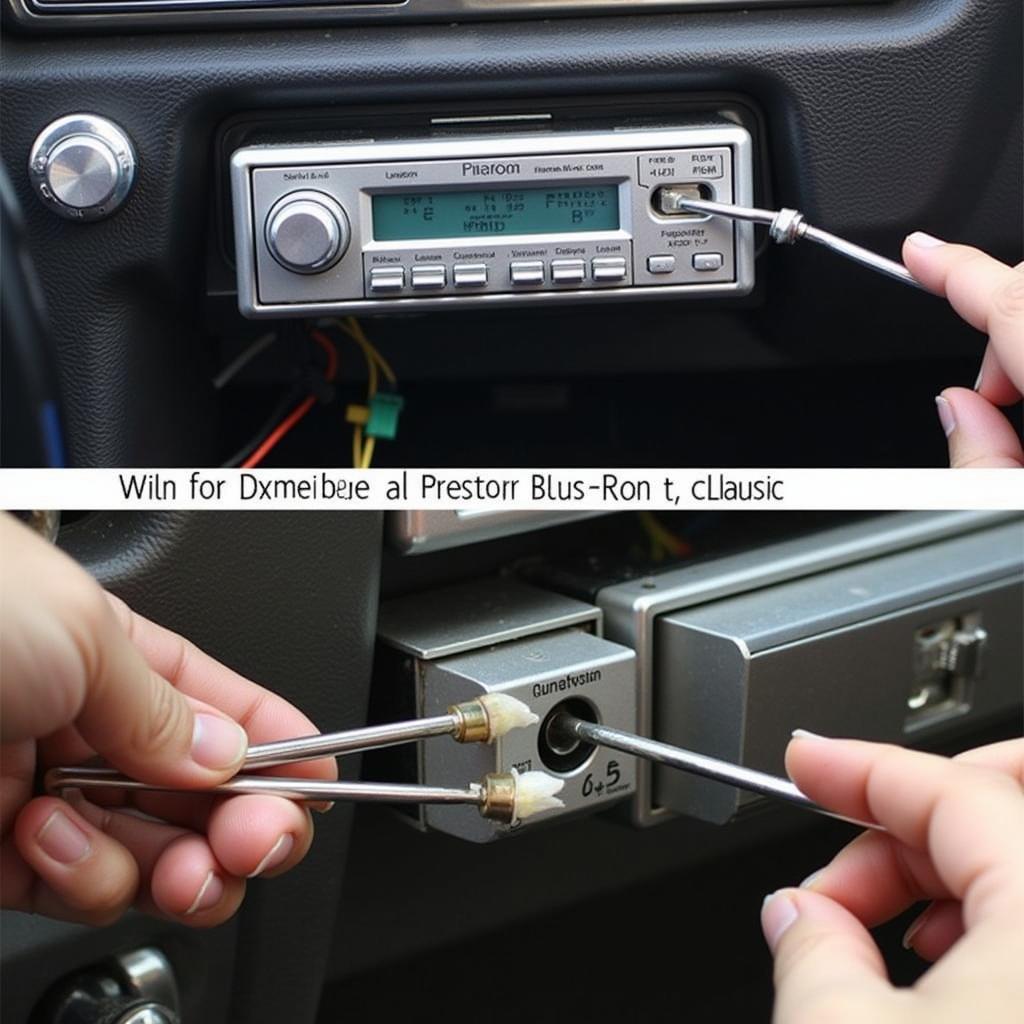The VictSing wireless in-car Bluetooth FM transmitter radio adapter car kit is a popular choice for those looking to add Bluetooth functionality to their older vehicles. This handy device allows you to stream music, make hands-free calls, and even charge your devices, all through your car’s FM radio. But what happens when it doesn’t work as expected? This guide delves into common issues, troubleshooting steps, and expert advice to help you get the most out of your VictSing.
Understanding Your VictSing Bluetooth FM Transmitter
The VictSing transmitter essentially bridges the gap between your smartphone and your car’s audio system. It transmits audio wirelessly via Bluetooth from your phone to the transmitter, which then broadcasts it over an FM frequency to your car radio. This allows you to enjoy modern conveniences like streaming Spotify or Apple Music in your older car. Understanding this basic functionality is key to troubleshooting any potential problems.
Common Issues and Troubleshooting
Sometimes, you might encounter issues with your VictSing transmitter. These problems can range from static and poor sound quality to connection drops and difficulty pairing. Here are some common issues and how to fix them:
-
Static or Poor Sound Quality: This is often caused by interference from other radio stations. Try changing the FM frequency on both the transmitter and your car radio. Experiment with different frequencies until you find one with minimal interference. Also, ensure the transmitter’s volume is appropriately adjusted. Sometimes, the car radio’s volume might need to be higher than usual.
-
Connection Drops: Bluetooth connections can be fickle. Make sure your phone is within range of the transmitter and that there are no obstructions between them. Also, try restarting both your phone and the VictSing device. Sometimes, a simple reset can resolve connection issues.
-
Difficulty Pairing: If you’re having trouble pairing your phone with the VictSing, ensure Bluetooth is enabled on your phone and that the transmitter is in pairing mode. Consult the user manual for specific instructions on how to put your particular model into pairing mode.
Optimizing Your VictSing for the Best Audio Experience
Getting the best sound quality from your VictSing involves more than just plugging it in. Here are a few tips for optimizing your audio experience:
- Choose the Right FM Frequency: Select a frequency that isn’t used by any local radio stations. A clear frequency will minimize interference and provide the best sound quality.
- Adjust the Volume Levels: Balance the volume levels on your phone, the transmitter, and your car radio for optimal sound. Too much volume on any one device can lead to distortion.
- Position the Transmitter Correctly: Place the transmitter in a spot that minimizes interference and maximizes signal strength. Avoid placing it behind metal objects or in enclosed spaces.
“Choosing the right FM frequency is crucial for a clear and static-free listening experience,” says John Miller, Senior Automotive Electrical Engineer at AutoTech Solutions. “Experiment with different frequencies until you find the sweet spot for your location.”
Advanced Troubleshooting and Software Updates
While most issues can be resolved with the basic troubleshooting steps mentioned above, sometimes more advanced solutions are needed.
Resetting the Device
If you’re still experiencing issues, try resetting the VictSing transmitter to its factory settings. This can often resolve persistent problems. Refer to the user manual for specific instructions on how to reset your particular model.
Checking for Firmware Updates
VictSing occasionally releases firmware updates for their transmitters. These updates can improve performance, fix bugs, and add new features. Check the VictSing website or contact their customer support to see if any updates are available for your model.
“Keeping your VictSing’s firmware updated is a good practice to ensure optimal performance and compatibility with your devices,” advises Sarah Chen, Automotive Software Engineer at Connected Car Solutions.
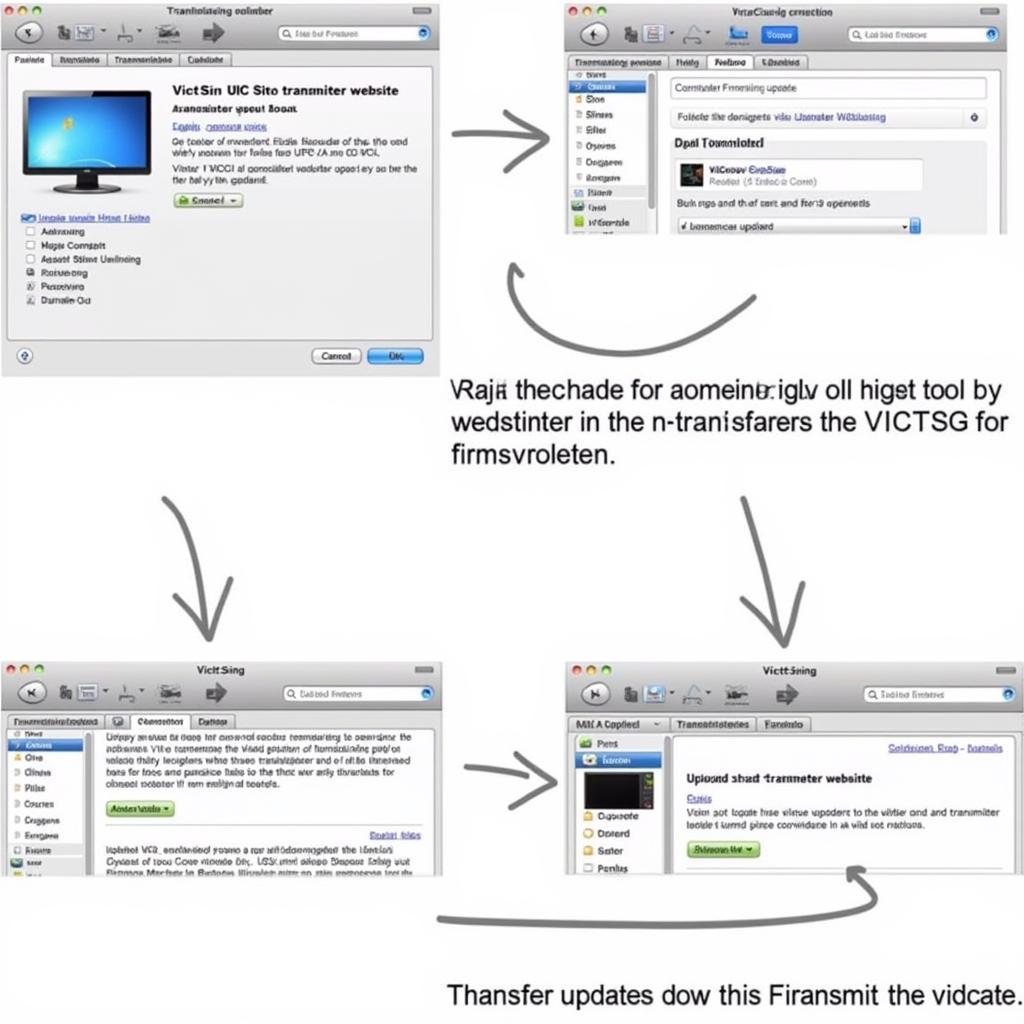 Updating VictSing Bluetooth FM Transmitter Firmware
Updating VictSing Bluetooth FM Transmitter Firmware
Conclusion
The VictSing wireless in-car Bluetooth FM transmitter radio adapter car kit offers a convenient way to bring modern audio functionality to older vehicles. By understanding its operation and following the troubleshooting steps outlined in this guide, you can overcome common issues and enjoy a seamless audio experience. Don’t hesitate to consult the user manual or contact VictSing customer support for further assistance.
FAQ
- What should I do if my VictSing transmitter is not charging my phone?
- How do I adjust the bass and treble on my VictSing transmitter?
- Can I use the VictSing transmitter with multiple phones?
- Is the VictSing transmitter compatible with all car models?
- What is the range of the Bluetooth connection on the VictSing transmitter?
- How do I know if my VictSing transmitter needs a firmware update?
- Can I use the VictSing transmitter to play music from a USB drive?