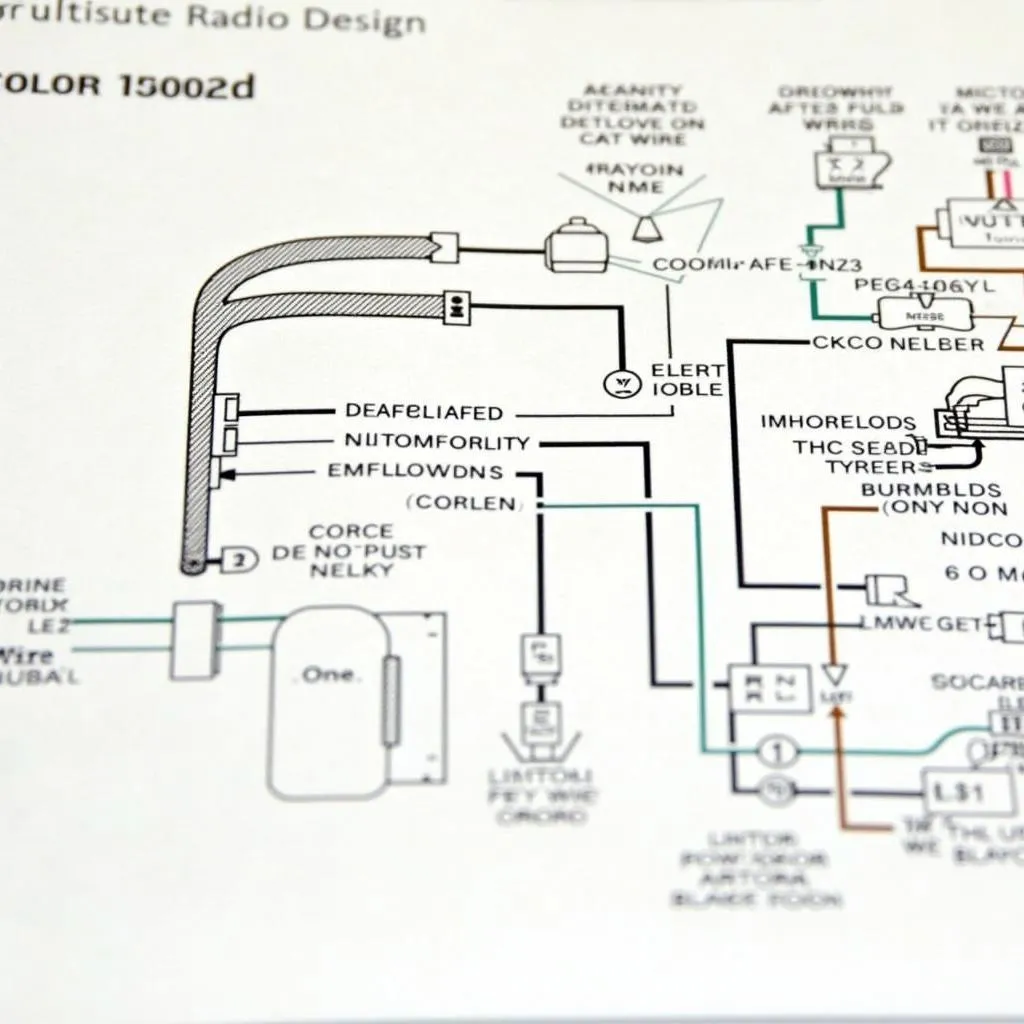Voice-assisted Bluetooth car radios have revolutionized the way we drive, allowing for hands-free calling, music control, and navigation. But what happens when this technology goes haywire? Experiencing issues with your car’s Bluetooth system can be incredibly frustrating. This comprehensive guide will walk you through common problems, their causes, and how to troubleshoot them.
Common Issues with Voice Assist Bluetooth Car Radios
While Voice Assist Bluetooth Car Radios offer a seamless driving experience, several issues can arise:
- Pairing Problems: Your phone might refuse to pair with the car radio, or the connection might constantly drop.
- Poor Call Quality: You may experience echoes, static, or muffled voices during calls.
- Music Streaming Interruptions: Your tunes might frequently pause, skip, or sound distorted.
- Voice Command Malfunctions: The system might misunderstand or completely ignore your voice commands.
What Causes These Issues?
These issues can stem from a variety of factors, both hardware and software related:
- Hardware Issues: Faulty wiring, damaged Bluetooth modules in the car or your phone, outdated car radio firmware, or even a dying phone battery can all disrupt functionality.
- Software Glitches: Bugs in the car’s infotainment system or your phone’s operating system can lead to communication breakdowns.
Diagnosing the Problem
Before jumping into solutions, it’s crucial to pinpoint the root cause:
- Check for Simple Errors: Ensure your Bluetooth is enabled on both your phone and car radio. Try moving closer to the radio to rule out range issues. Sometimes, a simple restart of your phone or a quick reset of the car radio can work wonders.
- Consult Your Car’s Manual: The manual often contains a dedicated section for troubleshooting the Bluetooth system and can offer model-specific advice.
- Utilize Diagnostic Software: For more complex issues, professional automotive diagnostic software can read your car’s error codes, revealing hidden problems within the system.
 Bluetooth Car Radio Diagnosis
Bluetooth Car Radio Diagnosis
Essential Tools for Repair
Having the right tools is essential for effectively addressing Bluetooth car radio issues. These include:
- Diagnostic Scanner: This tool reads error codes, providing insight into the system’s status.
- Digital Multimeter: Use this to test electrical circuits and components, like the Bluetooth module and wiring harnesses, for continuity and voltage.
- Trim Removal Tools: These help safely remove interior panels for accessing the car radio and related components without causing damage.
Repairing Voice Assist Bluetooth Car Radio Issues
Here’s a step-by-step guide to tackle common problems:
- Software Updates: Check for updates for both your car’s infotainment system and your phone. Outdated software is a common culprit for Bluetooth connectivity issues.
- “Forget” and Re-pair Devices: Often, deleting the pairing profile on both your phone and car radio and then re-pairing them can resolve stubborn connection problems.
- Reset to Factory Settings: As a last resort, consider resetting your car radio and phone to their factory settings. However, back up important data before doing so.
 Resetting Car Radio Settings
Resetting Car Radio Settings
For persistent hardware issues, consulting a qualified automotive electrician is recommended. They possess the expertise and tools to diagnose and repair or replace faulty components like the Bluetooth module or wiring.
Frequently Asked Questions
Q: Why can’t I hear the other person when using my car’s Bluetooth for calls?
A: This is usually a microphone issue. Check if your car’s microphone is muted, obstructed, or faulty. Consulting your car’s manual to locate the microphone and ensure it’s clear of any obstructions is a good first step.
Q: Can interference from other devices affect Bluetooth connectivity?
A: Yes, devices using the 2.4GHz frequency, like Wi-Fi routers and microwaves, can interfere with Bluetooth signals. Try moving away from potential sources of interference or temporarily disabling such devices.
Q: My phone keeps disconnecting from the car radio. What should I do?
A: This can be due to a weak Bluetooth signal, an outdated phone or radio software, or a faulty Bluetooth module. Try deleting the pairing profiles on both devices and re-pairing them. Ensure both devices have the latest software updates.
Q: What are the benefits of using professional automotive diagnostic software for Bluetooth issues?
A: Professional software provides in-depth system analysis, pinpointing the exact cause of the problem. This saves time and money by avoiding unnecessary repairs.
Q: Can Cardiagtech assist with diagnosing and resolving my car’s Bluetooth issues?
A: While this guide provides general troubleshooting tips, Cardiagtech specializes in advanced automotive diagnostics. We offer a range of cutting-edge diagnostic tools and software that can efficiently identify and help resolve complex car electronic issues, including those related to Bluetooth systems. For expert assistance, explore our range of products on Cardiagtech.com.
Need Help? Cardiagtech Can Help!
Experiencing persistent issues with your voice assist Bluetooth car radio? Don’t struggle alone! CARDIAGTECH offers top-tier automotive diagnostic tools and software to get your system back on track. Visit us at Cardiagtech.com to learn more about our products and how we can help you get back to enjoying a seamless driving experience.
 Car Bluetooth System Repair
Car Bluetooth System Repair
If you’re interested in exploring alternative car audio solutions, check out our guides on installing Apple CarPlay (https://cardiagtech.com/apple-car-play-radio-how-install-video/) or even using a tablet as a car radio (https://cardiagtech.com/how-to-install-a-tablet-as-a-car-radio/).