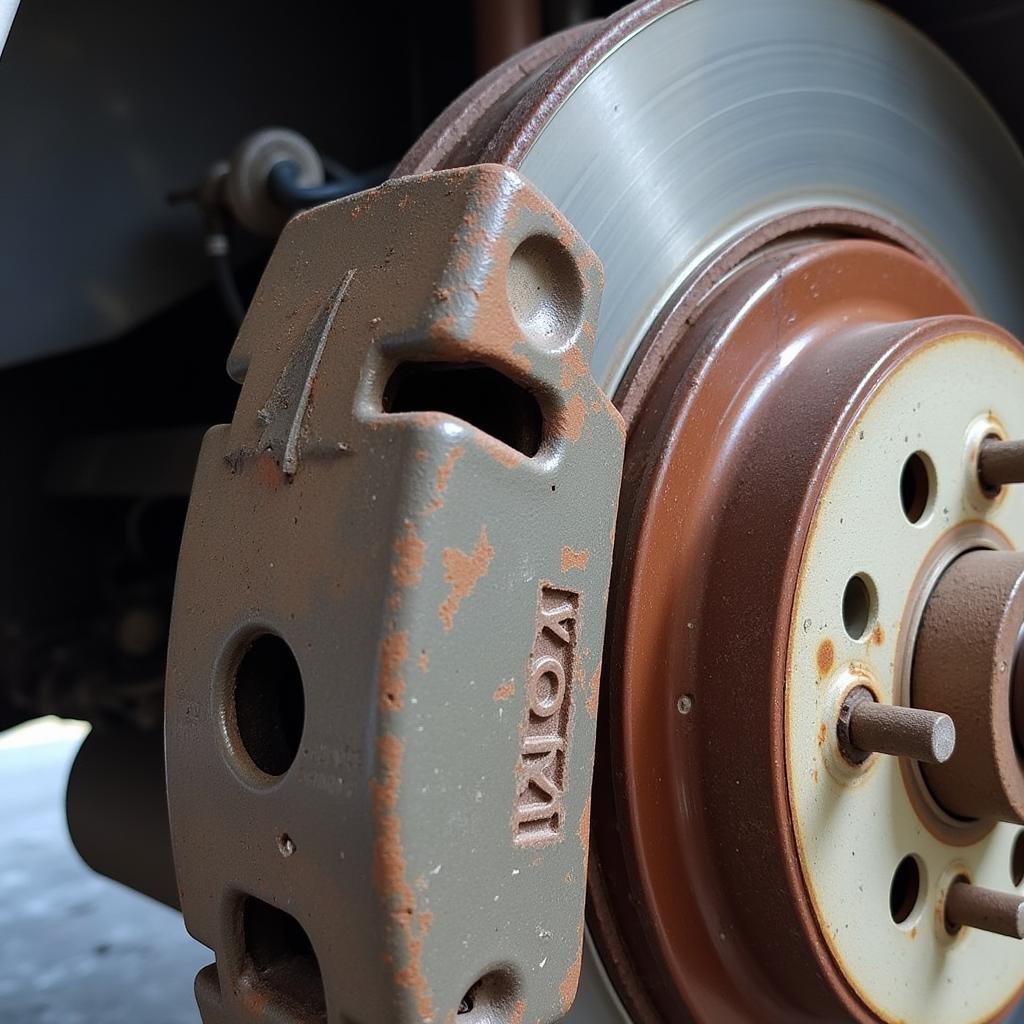The brake warning light on your Volkswagen dashboard is a crucial safety feature that should never be ignored. When illuminated, it signals a potential issue with your vehicle’s braking system that requires immediate attention. Whether it’s a simple fix like worn brake pads or a more complex problem with the hydraulic system, understanding the warning light is key to staying safe on the road.
Decoding Your Volkswagen’s Brake Warning Light
There are several reasons why your Volkswagen brake warning light might turn on. Let’s break down the most common causes:
- Worn Brake Pads: This is the most frequent culprit. Volkswagen vehicles are equipped with brake pad wear sensors. When the pads wear down to a certain level, these sensors trigger the warning light, signaling it’s time for a replacement.
- Low Brake Fluid Level: Brake fluid is the lifeblood of your braking system. A drop in fluid level often indicates a leak, which can severely compromise braking performance.
- Activated Parking Brake: It may seem obvious, but sometimes the simplest explanation is the right one. If you’ve partially engaged your parking brake, the warning light will likely stay on.
- Faulty Brake Light Switch: This switch is responsible for activating your brake lights when you press the pedal. A malfunctioning switch can disrupt the brake light circuit, triggering the warning light.
- ABS Issue: Modern Volkswagens are equipped with Anti-lock Braking Systems (ABS). If the ABS module detects a problem, it can illuminate the brake warning light.
What to Do When Your Volkswagen Brake Warning Light Turns On
If you notice the brake warning light illuminated while driving, it’s crucial to take immediate action:
- Safely Pull Over: Find a safe location to pull off the road as soon as possible. Avoid sudden braking if you can.
- Check Your Parking Brake: Ensure the parking brake is fully disengaged. If the light turns off, you’ve solved the problem.
- Inspect Brake Fluid Level: If you’re comfortable doing so, carefully check the brake fluid level in the reservoir under the hood. Caution: Brake fluid is corrosive. Wear gloves and avoid contact with your skin or eyes.
- Call for Professional Assistance: If the light persists, or if you notice any unusual noises or sensations while braking, do not attempt to drive further. Contact a qualified mechanic specializing in Volkswagen vehicles for diagnosis and repair.
Remote Diagnostics and Software Solutions for Volkswagen Brake Issues
In our increasingly digital age, remote diagnostics and software solutions have become invaluable tools for addressing automotive problems, including those related to brake systems.
“Remote diagnostics allow us to quickly pinpoint the root cause of many brake warning light issues,” says automotive electrical engineer and remote diagnostics specialist, Thomas Mueller. “This means less time spent troubleshooting and faster repairs for our clients.”
Here’s how remote diagnostics and software solutions can be utilized for Volkswagen brake issues:
- Scanning for Fault Codes: Remote diagnostics tools can connect to your Volkswagen’s onboard computer system wirelessly to retrieve diagnostic trouble codes (DTCs). These codes provide valuable insights into the specific area of the braking system requiring attention.
- Software Updates and Reprogramming: Sometimes, brake warning lights are triggered by software glitches. Remote software updates can be installed to address these issues, often eliminating the need for a physical visit to the repair shop.
- Electronic Parking Brake Calibration: Some Volkswagen models utilize electronic parking brakes. These systems may require recalibration after brake pad replacement or other repairs. Remote programming tools can perform this calibration quickly and efficiently.
Don’t Ignore the Warning Signs: Prioritizing Your Volkswagen’s Brake Safety
Ignoring a Volkswagen brake warning light can lead to serious safety risks and potentially more costly repairs down the line. By understanding the common causes of this warning and taking prompt action when it illuminates, you can ensure your Volkswagen remains safe and reliable on the road. Remember, when it comes to brakes, it’s always better to err on the side of caution and seek professional help.