The VProof Bluetooth FM Transmitter offers a convenient way to enjoy your personal music library and take calls hands-free while driving. This in-car wireless radio transmitter connects to your smartphone via Bluetooth and transmits audio to your car radio through an available FM frequency. However, setting it up and troubleshooting occasional issues can require some guidance. This comprehensive guide will walk you through everything you need to know about your VProof Bluetooth FM Transmitter, from initial setup and optimal usage to troubleshooting common problems.
Understanding Your VProof Bluetooth FM Transmitter
The VProof Bluetooth FM Transmitter is a small, portable device that essentially turns your car’s FM radio into a Bluetooth speaker. It bridges the gap between older car audio systems and modern smartphones, allowing you to play music, podcasts, and even audiobooks directly from your phone. This functionality is particularly useful for vehicles without auxiliary inputs or integrated Bluetooth connectivity. Moreover, the built-in microphone enables hands-free calling, enhancing safety and convenience on the road. Choosing the right FM frequency and understanding the basics of operation are key to a smooth listening experience.
Setting Up Your VProof Transmitter for Optimal Performance
Setting up your VProof Bluetooth FM Transmitter is generally a straightforward process. First, plug the transmitter into your car’s 12V cigarette lighter socket or power port. Next, locate an unused FM frequency on your car radio. This is crucial for minimizing interference and achieving clear audio. You can usually find a clear frequency at the lower or higher ends of the FM band. Once you’ve identified a clear frequency, set both your car radio and the transmitter to the same frequency. Finally, pair your smartphone with the transmitter via Bluetooth. The transmitter’s name usually appears as “VProof” or a similar identifier. After successful pairing, you should be ready to stream audio from your phone to your car’s speakers.
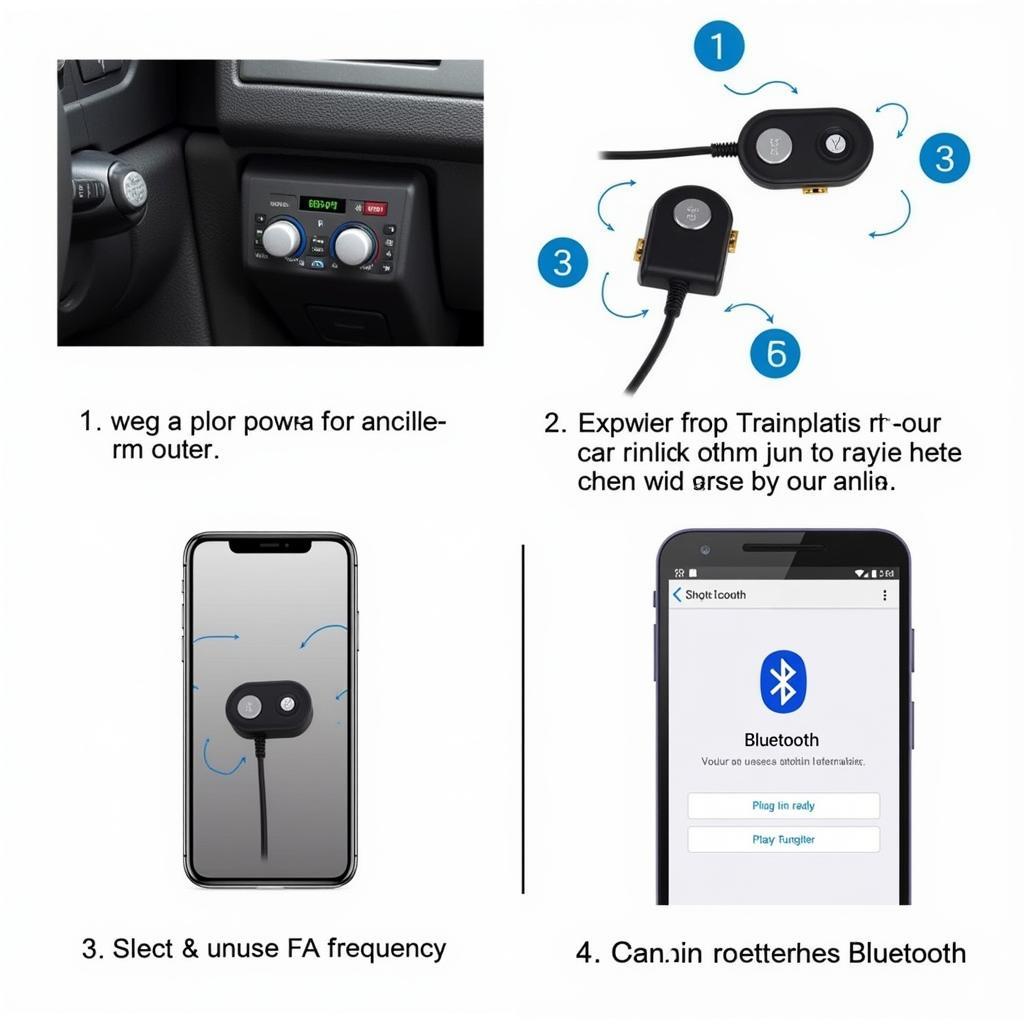 Setting up the VProof Bluetooth FM Transmitter
Setting up the VProof Bluetooth FM Transmitter
Troubleshooting Common VProof Bluetooth FM Transmitter Issues
While the VProof is generally reliable, you may encounter occasional issues. One common problem is static or poor audio quality. This often stems from choosing a crowded FM frequency. Try switching to a different frequency, especially one at the lower or higher ends of the FM band. Another potential issue is a weak Bluetooth connection. If the audio cuts out or sounds distorted, try moving your phone closer to the transmitter. Additionally, ensure that there are no other devices interfering with the Bluetooth signal. Finally, a low battery on your smartphone can also affect performance. Keep your phone charged for optimal operation.
Why is my VProof Transmitter not connecting?
Sometimes, the VProof transmitter may fail to connect entirely. Check that both the transmitter and your car radio are set to the same FM frequency. Also, ensure your phone’s Bluetooth is enabled and that the transmitter is selected as the output device. If the problem persists, try resetting the transmitter by unplugging it from the power source and plugging it back in.
How do I improve the sound quality?
Optimizing sound quality involves finding a clear FM frequency and adjusting the volume levels on both your phone and car radio. Start with the volume on your phone at about 75% and then adjust the car radio volume to achieve the desired listening level. This balance minimizes distortion and maximizes clarity.
Advanced Features and Tips for the VProof Bluetooth FM Transmitter
Many VProof transmitters offer additional features like USB charging ports and support for various audio formats. Take advantage of these features to enhance your in-car listening experience. For instance, using a high-quality audio cable for a direct aux-in connection can further boost sound quality. Additionally, some models offer noise cancellation for clearer hands-free calling.
“A good quality FM transmitter can significantly improve the driving experience, especially in older vehicles,” says John Davies, a senior automotive electronics technician at AutoTech Solutions. “The VProof offers a solid balance of functionality and affordability.”
“Troubleshooting connectivity issues is often as simple as finding a clear FM frequency,” adds Davies. “Experimenting with different frequencies can make a huge difference in audio quality.”
Conclusion
The VProof Bluetooth FM Transmitter provides a cost-effective and convenient solution for upgrading your car’s audio system. By following the setup instructions and troubleshooting tips outlined in this guide, you can enjoy seamless wireless audio streaming and hands-free calling in your vehicle. Remember to choose a clear FM frequency for optimal sound quality and address any connectivity issues promptly. The VProof Bluetooth FM Transmitter in-car wireless radio transmit offers a valuable upgrade for enjoying your favorite audio content on the road.
FAQ
- What should I do if my VProof transmitter is not charging?
- Can I use the VProof transmitter with multiple phones?
- How do I reset my VProof transmitter to factory settings?
- What audio formats does the VProof transmitter support?
- Does the VProof transmitter work with all car radios?
- How can I reduce static noise during transmission?
- What is the range of the Bluetooth connection on the VProof transmitter?

