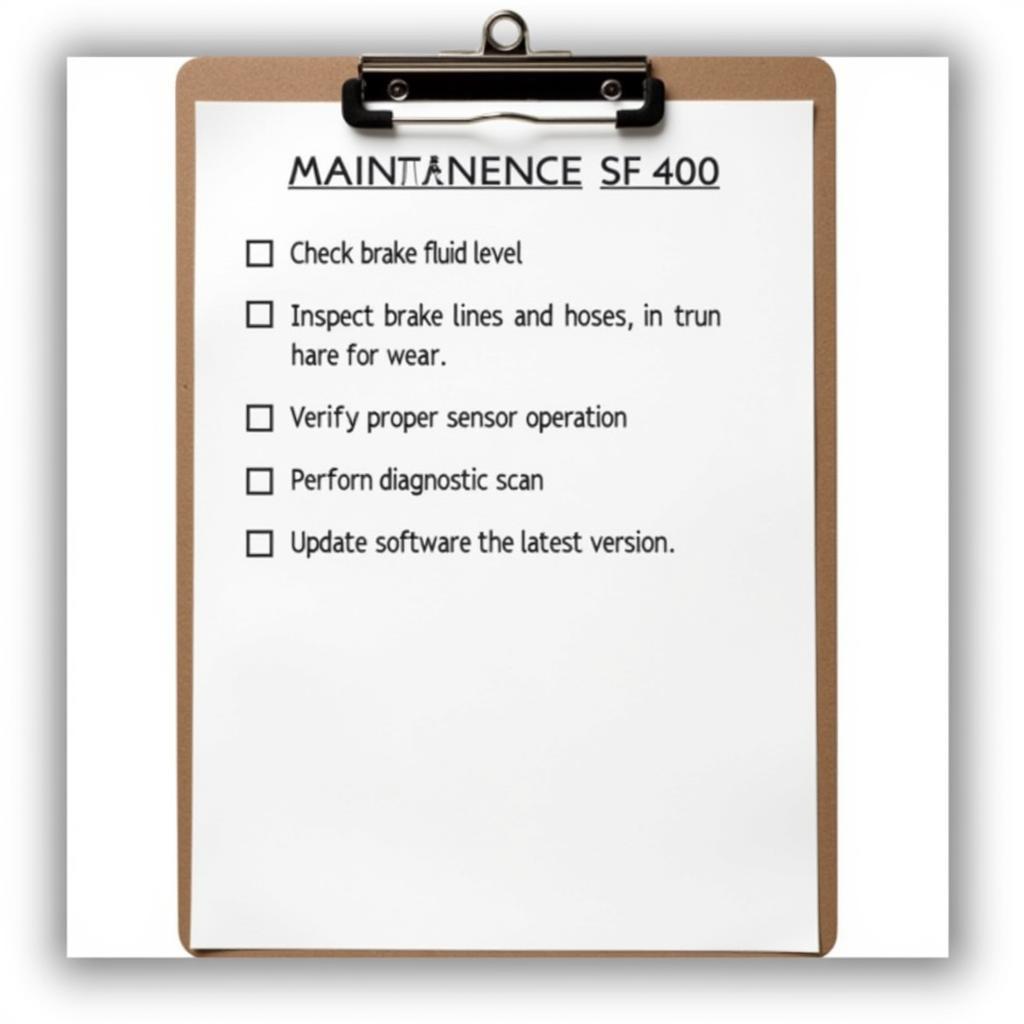You’re driving along, enjoying your VW, when suddenly the brake warning light comes on. Panic sets in. What’s wrong? Is your car safe to drive? This can be a stressful situation, but understanding the common causes and how to approach the issue can ease your worries. In this guide, we’ll explore the various reasons behind the VW brake fault warning, how to diagnose the problem, and the possible solutions.
Common Causes of a VW Brake Fault Warning
There are several reasons why your VW’s brake warning light might be flashing or staying lit. Here are some of the most frequent culprits:
1. Low Brake Fluid: This is often the simplest explanation. Your brake system relies on fluid to transfer pressure from the pedal to the calipers, which squeeze the brake pads against the rotors. When the fluid level drops, the warning light alerts you.
2. Worn Brake Pads: Brake pads are essential for stopping your car. As they wear down, the sensor embedded in them triggers the warning light to let you know it’s time for a replacement.
3. Faulty Brake Pad Sensor: Occasionally, the brake pad sensor itself might malfunction, sending a false signal and triggering the warning light even if the pads are still in good condition.
4. Brake System Air: Air in the brake lines can reduce the effectiveness of your brakes and lead to a spongy pedal. This can also trigger the warning light.
5. ABS Module Problems: The Anti-lock Braking System (ABS) is an essential safety feature, preventing your wheels from locking up during hard braking. If the ABS module malfunctions, it can activate the brake warning light.
6. Electronic Parking Brake Issues: Modern VWs often have an electronic parking brake. If there are problems with this system, the warning light may activate.
7. Electrical Fault: A fault in the wiring or sensor connections within the brake system can also trigger the warning light.
Diagnosing the VW Brake Fault Warning
While understanding common causes is helpful, a proper diagnosis is essential to pinpoint the exact problem. You can start with a quick visual inspection of your brake system components:
1. Check Brake Fluid Level: Open your hood and locate the brake fluid reservoir. The fluid level should be between the “min” and “max” markings. If it’s below the “min” mark, you’ll need to top it up.
2. Inspect Brake Pads: Look at the brake pads through the wheel openings. If they’re severely worn, you’ll see thin metal plates behind the pads.
3. Look for Leaks: Inspect the brake lines and calipers for any signs of fluid leaks.
4. Test the Electronic Parking Brake: If your VW has an electronic parking brake, try engaging and disengaging it to see if it operates smoothly.
If you find any issues during your visual inspection or can’t pinpoint the problem, it’s best to consult a professional mechanic or an expert in vw brake warning light flashing or vw t4 brake warning light issues.
Fixing the VW Brake Fault Warning
The solution for a VW brake fault warning depends on the underlying cause. Here are some potential fixes:
1. Top Up Brake Fluid: If the issue is low brake fluid, simply top it up using the correct type of fluid for your VW model.
2. Replace Brake Pads: If the brake pads are worn, they’ll need to be replaced. This is a relatively straightforward repair that can be done by a qualified mechanic.
3. Replace Brake Pad Sensor: If the sensor is faulty, it will need to be replaced.
4. Bleed the Brake System: If there’s air in the brake lines, the system will need to be bled to remove it. This is a process that requires specialized equipment and is best left to a professional mechanic.
5. Repair or Replace ABS Module: If the ABS module is faulty, it may need to be repaired or replaced.
6. Troubleshoot Electronic Parking Brake: Electronic parking brake problems often require diagnostics using a specialized tool.
7. Address Electrical Faults: Electrical faults in the brake system require careful diagnosis and repair.
Expert Tip: “Always use high-quality brake parts and ensure your brake system is properly maintained. This will help prevent future issues and keep you safe on the road.” – Name of a fictional expert in automotive repair.
What to Do if the VW Brake Fault Warning Remains On
If the brake warning light remains on after you’ve addressed the potential causes, it’s essential to have your vehicle inspected by a qualified mechanic. They can use specialized diagnostic tools to identify the root cause and perform any necessary repairs.
FAQ:
Q: Is it safe to drive my VW with the brake fault warning light on?
A: While you might be able to drive a short distance with the warning light on, it’s best to avoid driving for long periods or at high speeds. A brake warning light indicates a potential problem with your braking system, and it’s crucial to address it promptly.
Q: How often should I check my brake fluid?
A: It’s a good idea to check your brake fluid level at least once a month, or more often if you notice any changes in braking performance.
Q: How much does it cost to fix a brake fault warning?
A: The cost of fixing a brake fault warning varies depending on the problem, the specific model of your VW, and the labor rates in your area.
Q: What are some signs of a brake problem that I should watch out for?
A: Aside from the brake warning light, other signs of a brake problem include a spongy brake pedal, grinding or squealing noises when braking, and a pulling sensation when braking.
Q: Is it possible to fix a brake fault warning myself?
A: While some simple issues like low brake fluid can be addressed at home, most brake system problems require specialized tools and expertise. It’s best to have your VW inspected by a professional mechanic.
Q: What should I do if my brakes feel different after replacing the pads?
A: If you feel any differences in braking performance after replacing the pads, it’s a good idea to have your vehicle inspected by a mechanic. They can ensure the new pads are properly installed and that there are no other issues with your brake system.