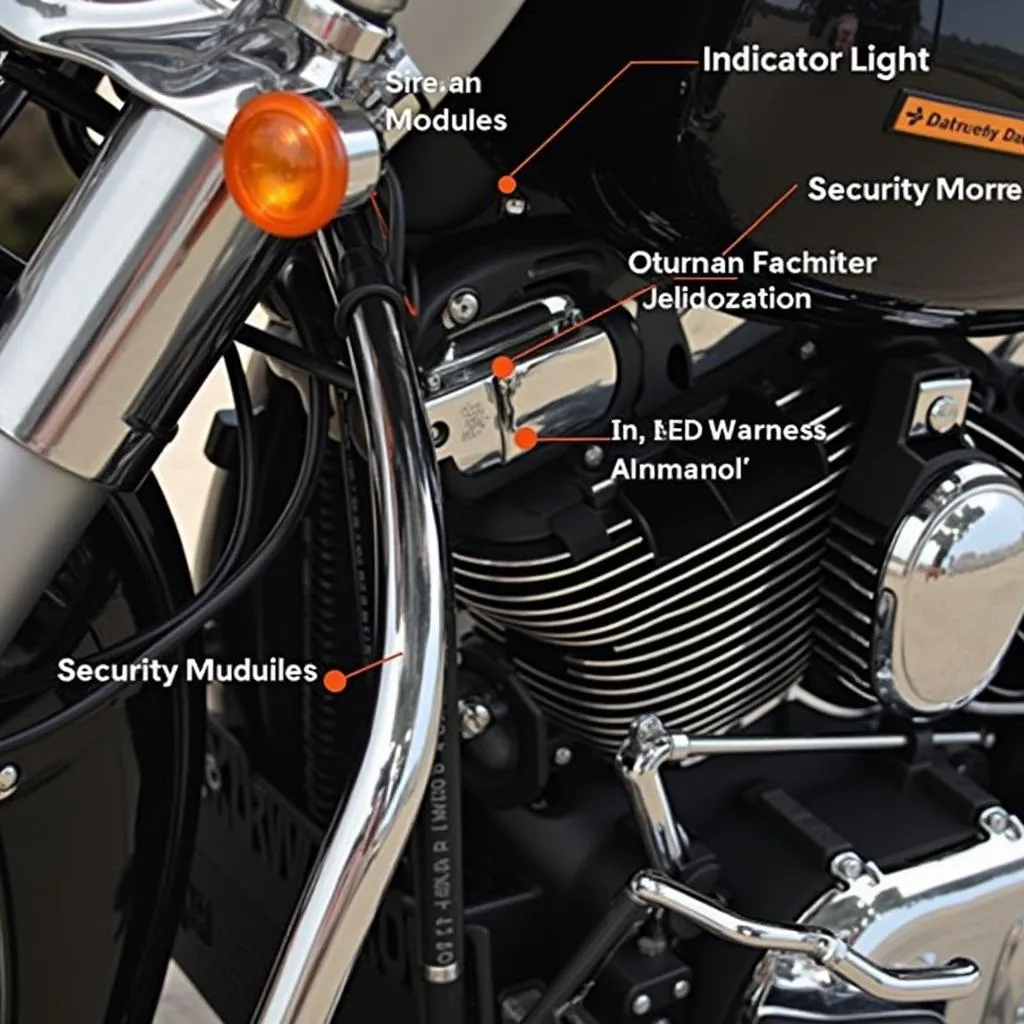A VW brake light warning can be a frustrating experience, signaling potential issues with your braking system. This comprehensive guide will walk you through common causes, diagnostic steps, and solutions to address your VW brake light warning, helping you get back on the road safely. We’ll cover everything from worn brake pads to faulty sensors and even delve into remote diagnostic options for modern VWs.
Understanding Your VW Brake Light Warning
The brake warning light on your VW dashboard is a crucial safety feature. It can indicate several problems, from low brake fluid to worn brake pads. Ignoring this warning can lead to costly repairs or even dangerous driving conditions. It’s essential to understand what triggers the warning light and how to address the underlying issue promptly. If you’re experiencing a brake warning light on a VW Passat, be sure to check out our dedicated guide for model-specific advice.
Why is My VW Brake Light On?
Several factors can cause the brake light to illuminate. These include:
- Worn Brake Pads: This is the most common culprit. Brake pads have wear indicators that trigger the warning light when they reach a certain level of wear.
- Low Brake Fluid: Low brake fluid can indicate a leak in the braking system, which requires immediate attention.
- Faulty Brake Light Switch: The brake light switch activates the brake lights when you press the pedal. A malfunctioning switch can also trigger the warning light.
- ABS Issues: Problems with the Anti-lock Braking System (ABS) can also activate the warning light.
- Parking Brake Engaged: While less serious, a partially engaged parking brake can also trigger the light.
 VW Brake Pad Wear Indicator
VW Brake Pad Wear Indicator
Diagnosing Your VW Brake Light Warning
Diagnosing the cause of the brake light warning involves a systematic approach. First, check the obvious: is the parking brake fully released? If so, proceed with the following steps. You can find more detailed information about the VW Golf Mk4 brake warning light in our dedicated guide.
- Check Brake Fluid Level: Locate the brake fluid reservoir under the hood and check the fluid level. If it’s low, top it off with the correct brake fluid type. However, persistently low fluid indicates a leak, requiring professional inspection.
- Inspect Brake Pads: Visually inspect the brake pads through the wheel spokes. If you see very thin pads or metal-on-metal contact, they need replacement. The vw golf mk5 brake pad warning light article offers valuable insights into this specific issue.
- Test Brake Light Switch: The brake light switch is located above the brake pedal. You can test it with a multimeter or by observing the brake lights when the pedal is pressed.
Using Remote Diagnostics for Modern VWs
Modern VWs often have sophisticated onboard diagnostic systems. Remote diagnostic services can access these systems to pinpoint the cause of the warning light quickly and accurately. This can save you time and money by identifying the exact issue before taking your car to a mechanic. If you have a VW Passat and are experiencing brake light issues, check our guide on the brake warning light on vw passat.
Fixing the Problem
Once you’ve identified the cause, you can address the issue. Simple fixes like topping off brake fluid or replacing worn brake pads can often be done at home with basic tools. More complex issues like ABS faults or brake line leaks require professional attention. For information specific to the VW Passat brake pads warning light, refer to vw passat brake pads warning light. Older VW models like the Beetle may also have unique issues, so check our guide on the 1973 vw bug brake warning light if you own a classic.
“Ignoring a brake light warning can be dangerous. Address the issue promptly to ensure your safety and prevent further damage to your braking system.” – John Davis, Automotive Engineer
“Remote diagnostics are revolutionizing car repair, providing faster and more accurate diagnoses for modern vehicles like VWs.” – Maria Sanchez, Automotive Diagnostic Specialist
Conclusion
A VW brake light warning should never be ignored. By understanding the potential causes and using the diagnostic steps outlined in this guide, you can effectively address the issue and maintain the safety and reliability of your Volkswagen. Don’t hesitate to seek professional help for complex repairs or if you’re uncomfortable working on your brakes. Addressing your VW brake light warning promptly ensures safe and confident driving.
FAQ
-
Can I drive with the brake light on? It depends on the cause. If it’s simply worn brake pads, you might be able to drive a short distance, but it’s best to address the issue quickly. If it’s low brake fluid or an ABS fault, driving can be dangerous.
-
How much does it cost to fix a VW brake light warning? The cost varies depending on the cause. Replacing brake pads can cost a few hundred dollars, while more complex repairs can be more expensive.
-
How often should I check my brake fluid? It’s a good idea to check your brake fluid level at least once a month.
-
What type of brake fluid should I use in my VW? Consult your owner’s manual for the correct brake fluid type.
-
Can I reset the brake light myself? The light will reset itself once the underlying issue is resolved. vw golf mk4 brake warning light offers more specific information for that model.
-
What is ABS and why is it important? ABS stands for Anti-lock Braking System. It prevents wheel lockup during hard braking, allowing you to maintain steering control.
-
How can remote diagnostics help with my VW brake light warning? Remote diagnostics can access your car’s onboard computer to pinpoint the exact cause of the warning light, saving you time and potentially money on repairs.