The Volkswagen CC, known for its sleek design and impressive performance, is a technological marvel. Like any sophisticated machine, it relies heavily on intricate electronic systems. When issues arise, accurate diagnostics are crucial, and that’s where VCDS comes in. This software, specifically designed for VAG (Volkswagen Audi Group) vehicles, empowers you to delve deep into your VW CC’s brain, pinpoint problems, and even make coding adjustments.
Understanding VCDS and Its Significance for Your VW CC
VCDS, short for “VAG-COM Diagnostic System,” is a powerful diagnostic software that connects your computer to your VW CC’s onboard computer. This connection allows for a two-way flow of information, letting you read and clear fault codes, monitor live data streams from various sensors, and even activate specific components for testing.
Imagine being able to diagnose a check engine light, troubleshoot electrical gremlins, or even customize comfort settings, all from your laptop. That’s the power of VCDS.
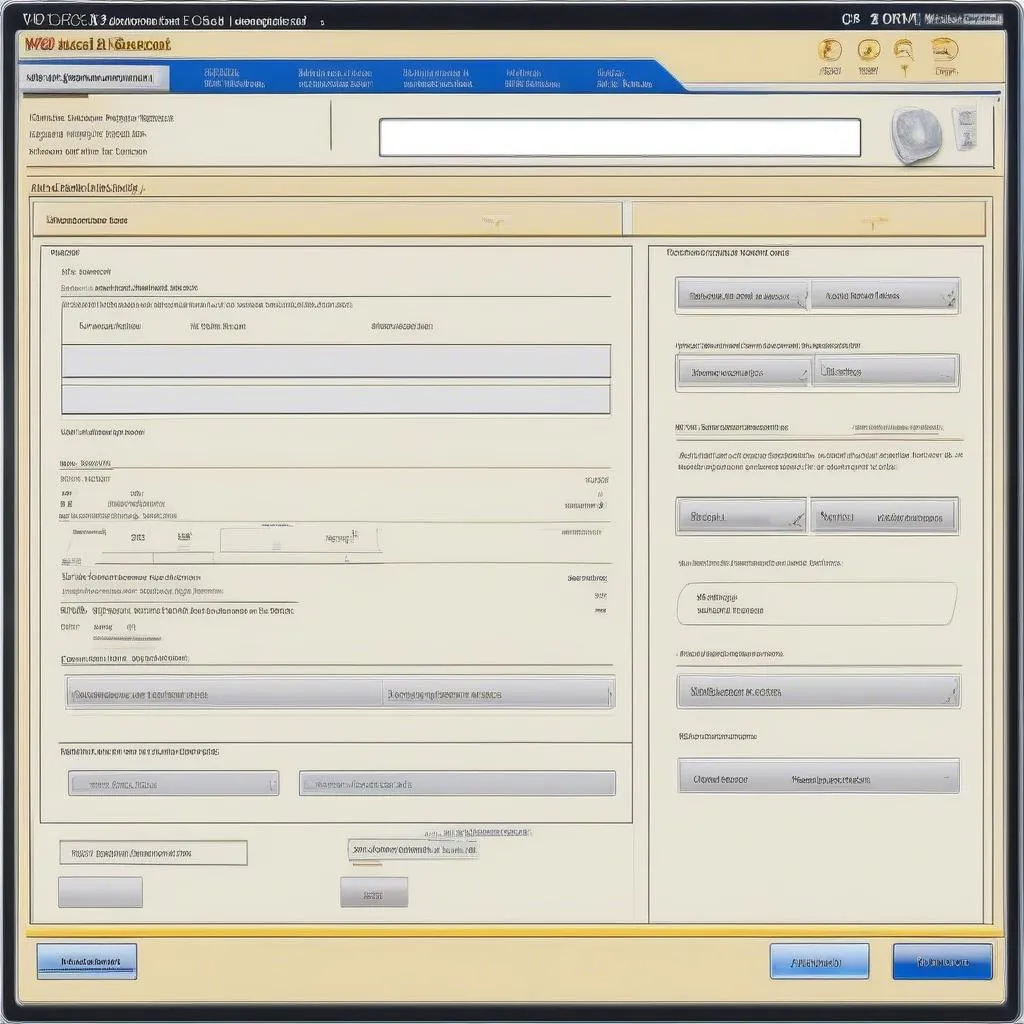 vcds interface
vcds interface
How VCDS Trumps Generic OBD-II Scanners for Your VW CC
While generic OBD-II scanners can read basic fault codes, VCDS dives deeper. It provides access to all the control modules within your VW CC, offering a comprehensive view of the vehicle’s health. This is crucial because many VW CC-specific issues might not even register on generic scanners.
Moreover, VCDS allows you to:
- Access manufacturer-specific fault codes: Generic scanners often provide cryptic codes that require further research. VCDS gives you detailed descriptions and possible causes for VW-specific codes, simplifying the diagnostic process.
- Perform advanced functions: From adapting throttle bodies to resetting service reminders, VCDS unlocks a range of procedures unavailable through generic scanners, saving you potential trips to the dealership.
- Customize settings: Want to enable hidden features like automatic window roll-up or adjust the sensitivity of your rain-sensing wipers? VCDS allows you to tweak various comfort and convenience settings.
Getting Started with VCDS on Your VW CC
Using VCDS is straightforward, even for those new to car diagnostics. Here’s a simplified guide:
- Obtain a genuine VCDS cable: This specialized cable, available from reputable sellers like CARDIAGTECH, ensures stable communication between your computer and your VW CC.
- Download and install the VCDS software: The software is available on the Ross-Tech website (the developers of VCDS).
- Connect the cable to your computer and your VW CC’s OBD-II port.
- Launch the VCDS software and follow the on-screen prompts.
 obd2 port
obd2 port
Common VW CC Issues Diagnosed with VCDS
VCDS proves invaluable in diagnosing a wide array of VW CC issues. Some common problems include:
- Airbag faults: VCDS can pinpoint faulty sensors, wiring issues, or even clock spring problems within the airbag system.
- Electrical gremlins: From power window malfunctions to lighting issues, VCDS helps trace electrical faults to their source.
- Engine management issues: Misfires, rough idling, or poor fuel economy can often be traced back to sensor problems or faulty actuators, all diagnosable with VCDS.

