That annoying “check brake pads” warning light glaring at you from your VW Golf Mk4 dashboard? It’s a call to action you shouldn’t ignore. This guide dives deep into the causes, diagnostics, and solutions for this common issue, empowering you to address it effectively.
Understanding the VW Golf Mk4 Brake Pad Warning System
The brake pad warning light is your car’s way of telling you the pads are wearing thin and need attention. Ignoring it can lead to costly repairs and compromised safety. The system works via sensors embedded within the brake pads themselves. When the pad material wears down to a critical level, the sensor makes contact with the rotor, completing a circuit and triggering the warning light.
Diagnosing the “Check Brake Pads” Warning on Your Mk4
While the warning light usually indicates worn brake pads, it’s essential to confirm the diagnosis. Don’t jump to conclusions! Sometimes, a faulty sensor or wiring issue can trigger the warning prematurely.
- Visually Inspect the Brake Pads: Remove the wheel and examine the brake pads. Look for a thin layer of friction material remaining. If the pads look excessively worn, replacement is necessary.
- Check the Brake Pad Sensor Wires: Inspect the sensor wires for damage, fraying, or disconnection. A damaged wire can trigger the warning light even with healthy brake pads.
- Use a Multimeter to Test the Sensor: A multimeter can check the continuity of the brake pad sensor. If the sensor shows continuity, it’s likely functioning correctly, and the pads are indeed worn.
 VW Golf Mk4 Brake Pad Inspection
VW Golf Mk4 Brake Pad Inspection
Replacing Brake Pads on Your VW Golf Mk4
Replacing brake pads is a relatively straightforward task for the DIY enthusiast. Here’s a step-by-step guide:
- Gather Your Tools and Materials: You’ll need new brake pads, a jack, jack stands, lug wrench, brake caliper tool, C-clamp, and some basic hand tools.
- Secure the Vehicle: Lift the car using the jack and secure it with jack stands.
- Remove the Wheel: Use the lug wrench to remove the wheel nuts and take off the wheel.
- Retract the Brake Caliper Piston: Use the C-clamp to compress the caliper piston back into its housing.
- Remove the Old Brake Pads: Remove the retaining clips or pins holding the old brake pads in place and slide them out.
- Install the New Brake Pads: Insert the new brake pads, ensuring they fit snugly within the caliper.
- Reassemble the Brake Caliper: Reattach the caliper and secure it with the bolts.
- Reinstall the Wheel: Put the wheel back on and tighten the lug nuts.
- Lower the Vehicle: Carefully lower the vehicle back to the ground.
- Test the Brakes: Pump the brakes several times to ensure they feel firm and responsive.
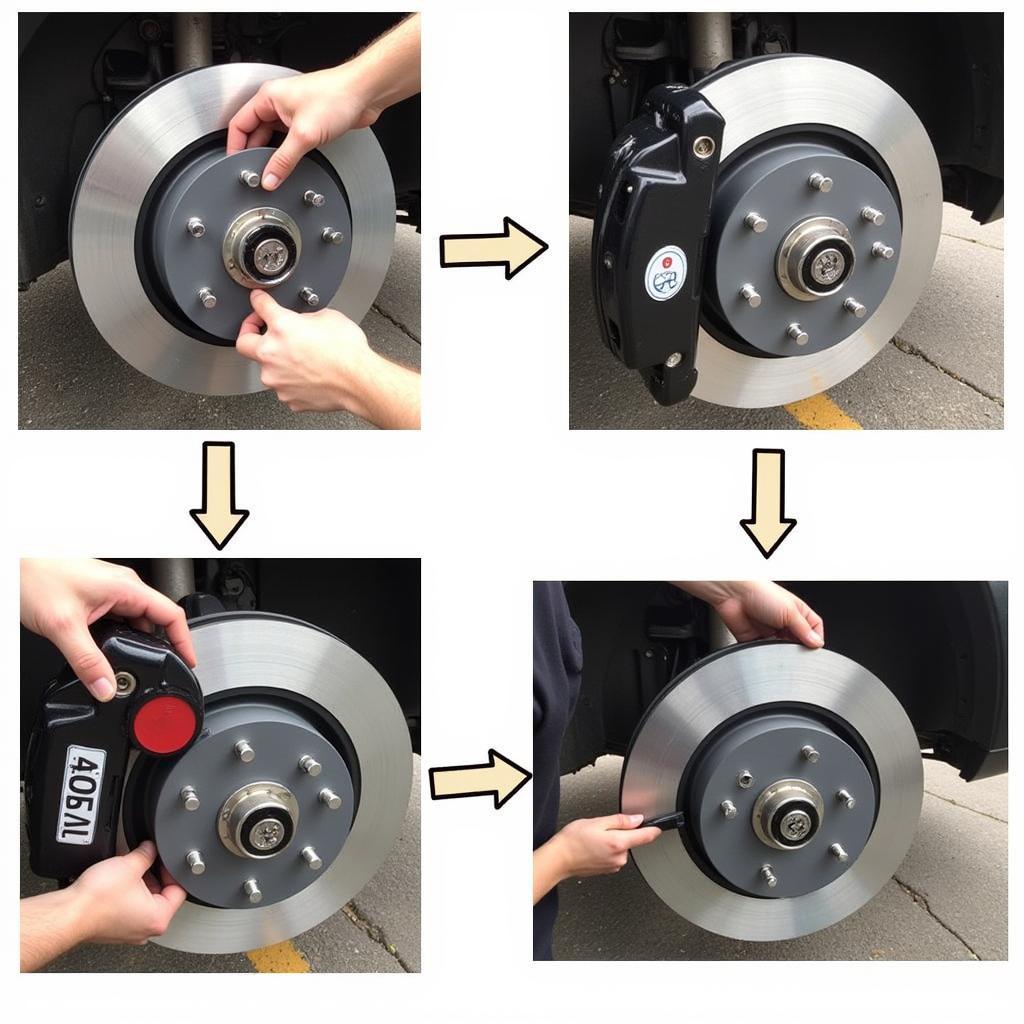 VW Golf Mk4 Brake Pad Replacement
VW Golf Mk4 Brake Pad Replacement
Why Regular Brake Pad Checks are Crucial
Regular brake checks are essential for maintaining your VW Golf Mk4’s safety and performance. Neglecting your brakes can lead to reduced braking efficiency, increased stopping distances, and ultimately, dangerous driving conditions.
“Regular brake maintenance is not just about replacing worn pads; it’s about ensuring your safety on the road,” says renowned automotive expert, Dr. James Carter, a leading authority in automotive diagnostics and repair.
Resetting the Brake Pad Warning Light
After replacing the brake pads, the warning light should go off automatically. However, in some cases, you might need to manually reset it using a diagnostic tool.
 VW Golf Mk4 Brake Pad Warning Light Reset
VW Golf Mk4 Brake Pad Warning Light Reset
Conclusion
The “check brake pads” warning on your VW Golf Mk4 is a signal you shouldn’t ignore. By understanding the causes, diagnostic procedures, and solutions outlined in this guide, you can address the issue promptly and keep your Mk4 running smoothly and safely. Remember, regular brake maintenance is crucial for optimal performance and peace of mind. Don’t wait until it’s too late – address that warning light today.

