VCDS, the versatile diagnostic tool, empowers VW Golf owners to delve into the intricate electronic systems of their vehicles. Whether you’re troubleshooting a persistent check engine light or aiming for personalized customizations, VCDS opens a world of possibilities for understanding and enhancing your Golf.
Understanding the Power of VCDS for Your VW Golf
VCDS, short for “VAG-COM Diagnostic System,” is a powerful software and hardware combination that allows you to access, diagnose, and modify the control modules within your VW Golf. Unlike generic OBD-II scanners, VCDS offers a deep dive into the vehicle’s specific systems, providing detailed information and control. This capability makes it an essential tool for both DIY enthusiasts and professional mechanics. From simple tasks like reading and clearing fault codes to advanced procedures like coding adaptations and customizations, VCDS is a must-have for any serious VW Golf owner. Understanding how to use VCDS effectively can save you significant time and money on repairs and maintenance, while also opening up a realm of customization options. Similar to vcds golf mk6, the software is compatible with various Golf models.
Common VCDS Applications for VW Golf
What can you actually do with VCDS on your VW Golf? The possibilities are extensive, ranging from basic diagnostics to complex coding. Some common applications include:
- Diagnostics: Identify and clear fault codes, providing insights into the root cause of warning lights or malfunctions.
- Coding Adaptations: Modify various vehicle settings, such as automatic locking, lighting behavior, and convenience features.
- Customization: Personalize your Golf to your preferences, adjusting features like the exhaust flap control and even disabling the start-stop system. This is similar to what you can do with vw disable start stop vcds.
- Maintenance: Perform service resets, monitor sensor data, and track vehicle performance.
- Troubleshooting: Investigate intermittent issues, analyze sensor readings, and pinpoint faulty components.
How to Use VCDS on a VW Golf
Using VCDS requires the software, a compatible interface cable, and a laptop. The process involves connecting the cable to your Golf’s OBD-II port and launching the VCDS software. Navigating the software’s interface may seem daunting at first, but with a little practice, you’ll quickly become familiar with its layout and functionality.
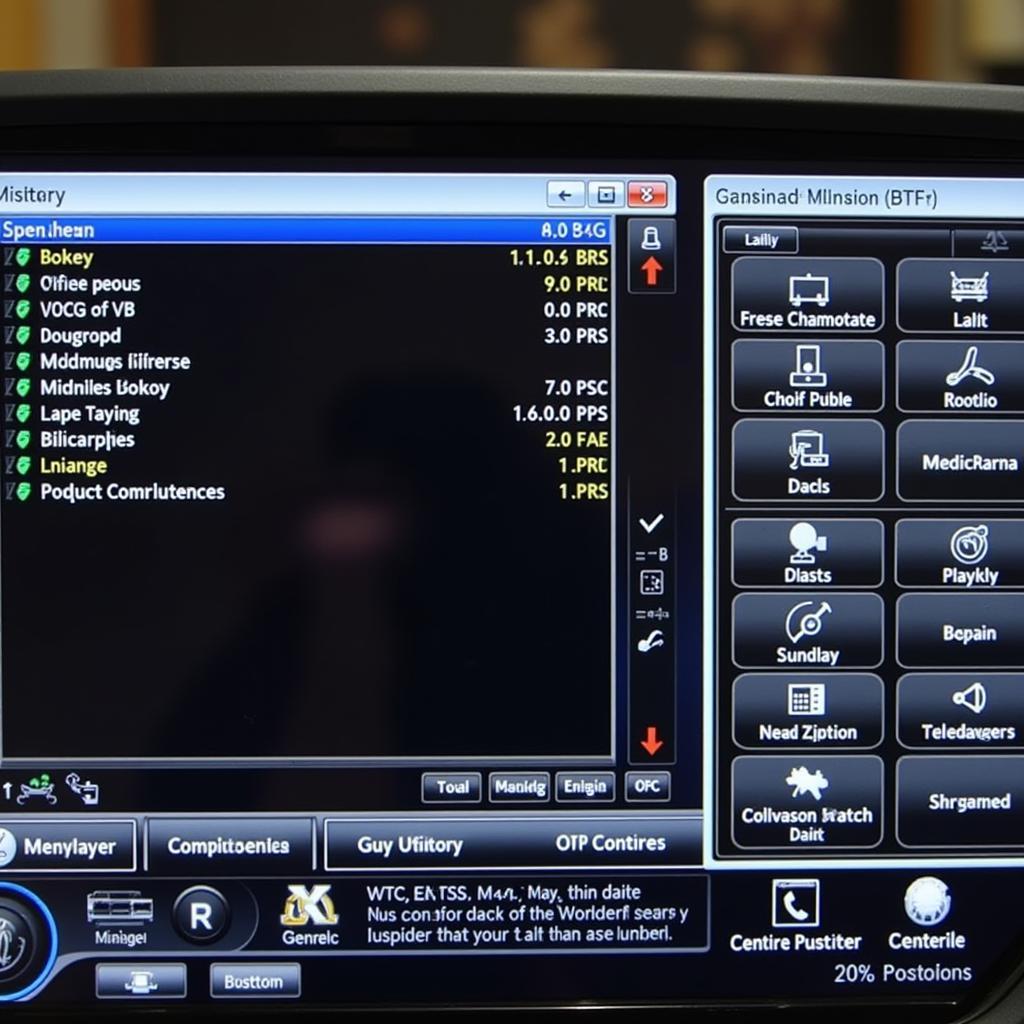 VCDS Software Interface on a VW Golf Mk7
VCDS Software Interface on a VW Golf Mk7
How do I diagnose a fault code with VCDS on my Golf?
Connect the interface, launch the software, select your vehicle model, and then choose “Fault Codes.” VCDS will scan for any stored codes and provide detailed descriptions. Much like vcds vw golf mk7, the process is straightforward and user-friendly.
What is coding and adaptation in VCDS?
Coding and adaptation allow you to change the behavior of various control modules. This enables you to customize features like the automatic locking, coming home lights, and even the exhaust flap, similar to vcds exhaust flap.
Can I damage my car using VCDS?
While VCDS is powerful, incorrect coding can potentially lead to issues. It’s essential to research and understand the implications of any changes you make. Back up your original coding before making modifications, and proceed with caution. This careful approach is also recommended when dealing with features like SFD unlock, similar to the process described in vcds sfd unlock.
Advanced VCDS Techniques for VW Golf
Once you’re comfortable with basic diagnostics and coding, you can explore more advanced VCDS techniques. These include:
- Measuring Block Access: Monitor live data from various sensors in real time, allowing you to pinpoint intermittent faults.
- Output Tests: Activate individual components, such as relays and actuators, for testing and diagnostics.
- Long Coding: Access and modify complex configurations within control modules, unlocking further customization options.
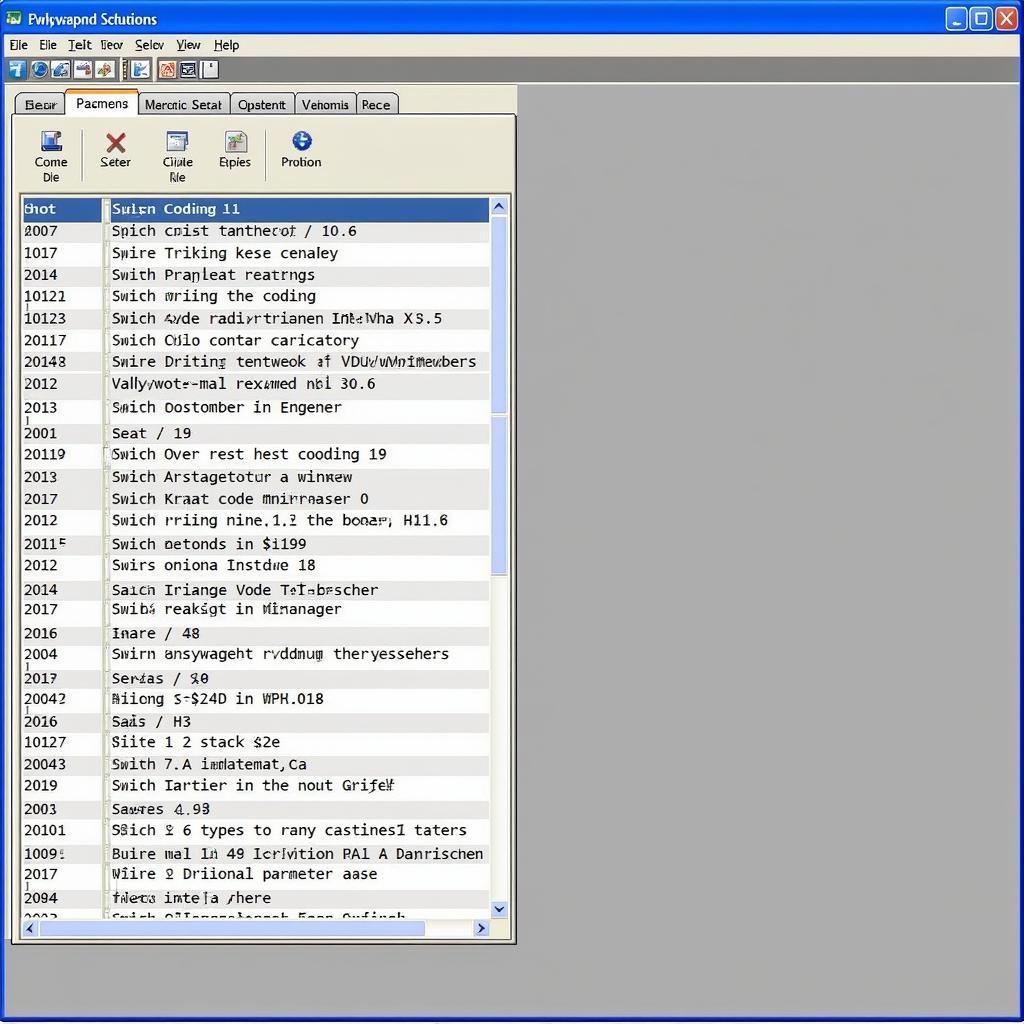 VCDS Long Coding Example in a VW Golf
VCDS Long Coding Example in a VW Golf
Conclusion: Unlocking Your Golf’s Potential with VCDS
VCDS provides an unparalleled level of control and insight into your VW Golf. From simple diagnostics to advanced coding, this powerful tool empowers you to maintain, troubleshoot, and personalize your vehicle. With careful research and a willingness to learn, VCDS can transform your ownership experience, allowing you to unlock the full potential of your Golf.
FAQ
- What is VCDS? VCDS is a diagnostic software for VAG vehicles like VW Golf.
- Do I need special hardware for VCDS? Yes, you need a compatible interface cable.
- Is VCDS difficult to use? It can be initially, but resources and practice make it easier.
- What are the benefits of using VCDS? Diagnostics, coding, customization, and maintenance.
- Can VCDS void my warranty? Modifications might, but diagnostics usually don’t.
- Where can I learn more about using VCDS? Online forums, tutorials, and the official VCDS website.
- Is there a risk of damaging my car with VCDS? Incorrect coding can cause issues, so proceed cautiously.
Need help with your VW Golf? Contact us via WhatsApp: +1 (641) 206-8880, Email: CARDIAGTECH[email protected] or visit us at 276 Reock St, City of Orange, NJ 07050, United States. We offer 24/7 customer support.

