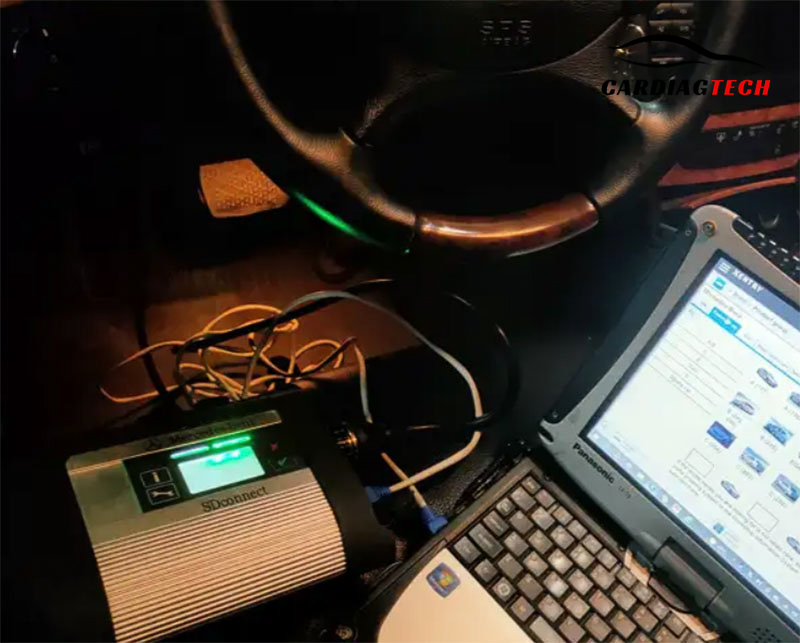VW ODIS Software Download in 7 Simple Steps. The VW ODIS software is widely used by technicians worldwide for diagnosing and repairing VAG Group vehicles. In this article, CarDiagTech will guide you through the process of downloading the Offboard Diagnostic Information System (ODIS), including the steps to download ODIS. Follow our instructions for a smooth and efficient download experience.
What is ODIS Software?
ODIS Service is a specialized diagnostic software designed for vehicles from the Volkswagen Group, including brands such as Volkswagen, Audi, Skoda, Seat, MAN, Lamborghini, Bentley, and Bugatti. This powerful tool allows technicians to perform accurate diagnostics, programming, and comprehensive system installations for these vehicles.
ODIS is an essential software for technicians who specialize in repairing VAG vehicles. Each new version introduces additional features to enhance its capabilities. However, the primary function remains the same—providing in-depth diagnostics and detailed repair plans based on error codes, ensuring efficient and precise repairs for a variety of vehicle systems.

VW ODIS Software Download FREE Steps
ODIS Software Download Requirements
Before installing ODIS software, ensure your computer meets the following configuration requirements:
- Operating System: Windows 10 (64-bit)
- Processor: Core i5 or higher
- RAM: At least 4GB
- Storage: SSD with at least 100GB of free space
For optimal performance, you can also consider the following specialized laptop models used by technicians:
- Panasonic CF-19
- Panasonic CF-53
- Panasonic CF-D1
- Panasonic CF-54
Learn more about these laptops and their capabilities for ODIS installation.
To get started with the free download of VW ODIS Software, follow these steps:
Contact us via our website or WhatsApp at + 1 (641) 206-8880 to get the download link for the Offboard Diagnostic Information System (ODIS) and additional support.
Or, Download here:
CLICK HERE TO DOWNLOAD ODIS S FREE
Note: Please contact us to receive the password to open the downloaded file.
Follow these steps to successfully download and install the ODIS software on your computer:
Step 1: Download the Installation File
Download the ODIS software installation file from CarDiagTech. After the download is complete, unzip the file to a location on your computer.
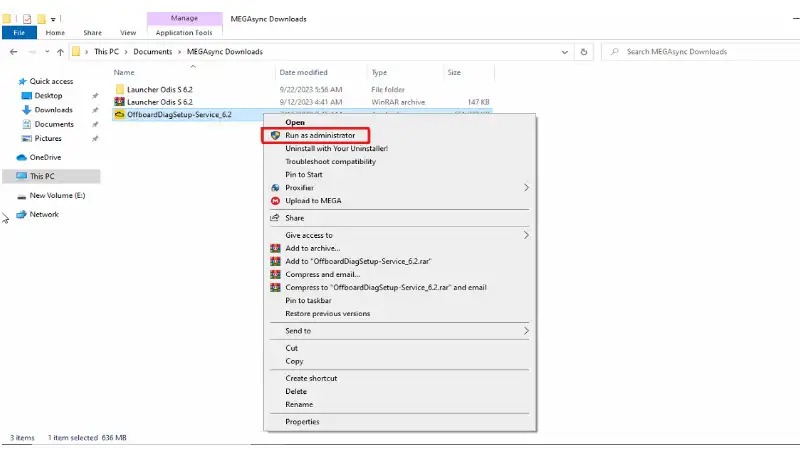
Step 2: Run the Installation File
Locate and run the OffboardDiagSetup-Service_6.2installation file with administrator rights.
Step 3: Select the License
When prompted for a license during installation, select the license from the previously extracted ODIS S 6.2 Launcher file.
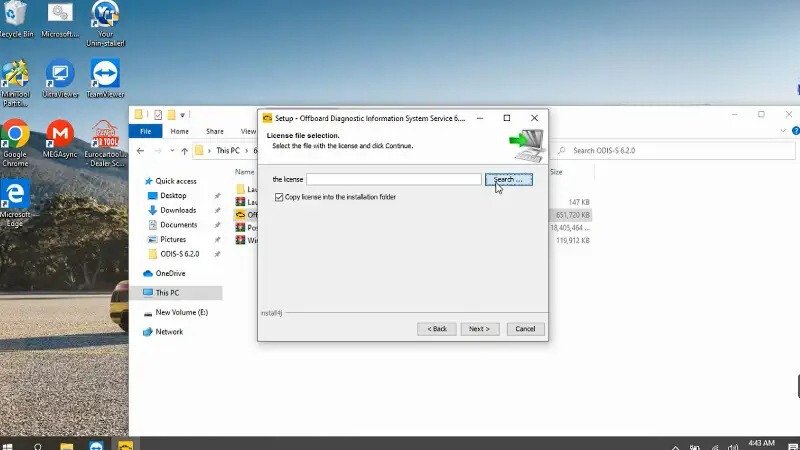
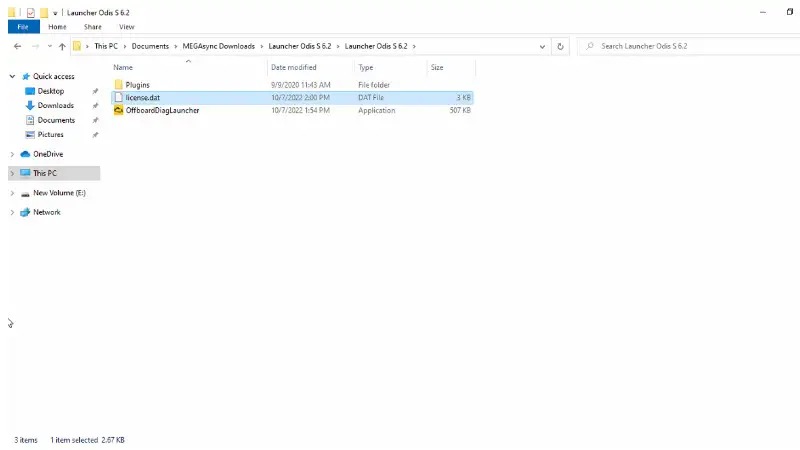
Step 4: Copy Files
Copy all files from the ODIS S 6.2 Launcher folder and overwrite the existing files in the Offboard Diagnostic Information System folder.
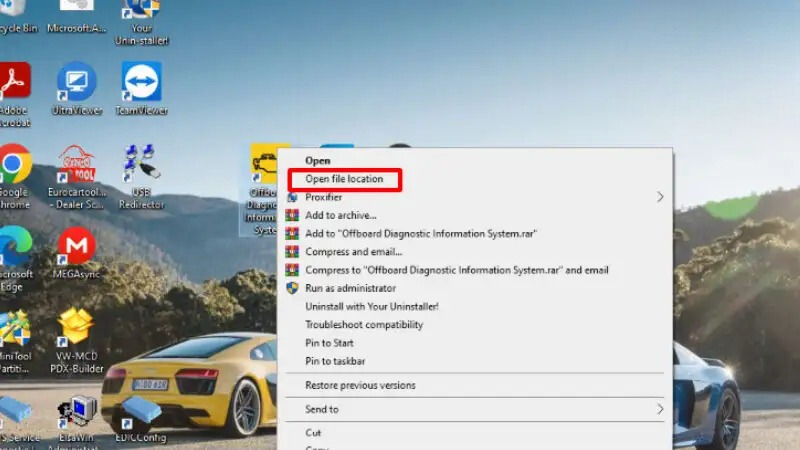
Step 5: Run the Installation with Administrator Rights
Run the Offboard Diagnostic Information System with “Run as Administrator” rights. Choose the previously extracted Post setup file to start the installation process.
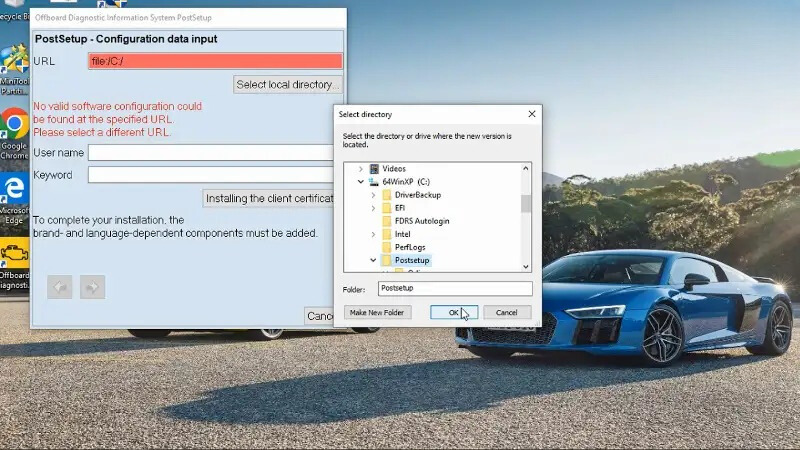
Step 6: Choose the Language
Select your preferred language for installation, then click “Next.”
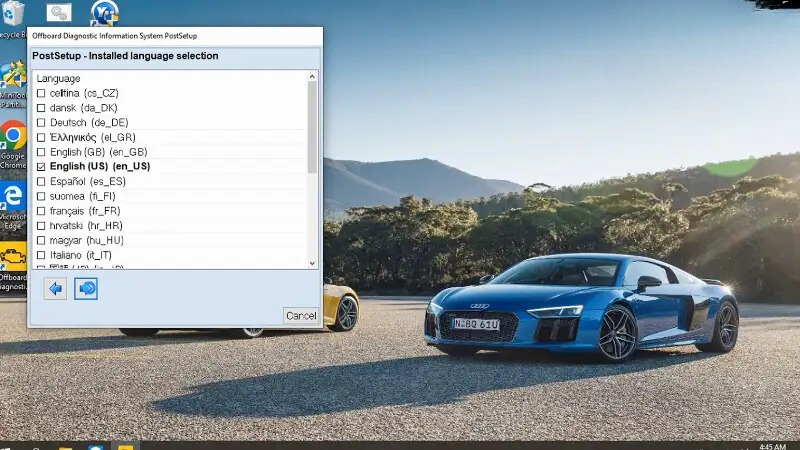
Step 7: Complete the Installation
Once the installation is finished, you will be prompted to restart your computer. Restart your PC to complete the installation process.
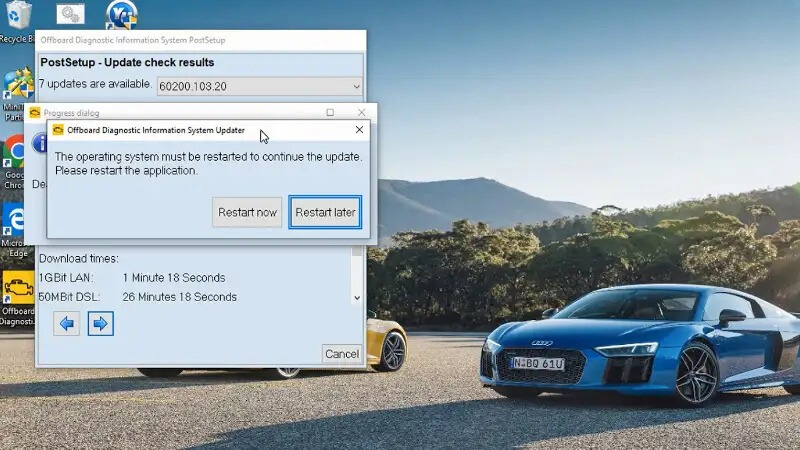
Important Notes for ODIS VW Service Software Download and Installation
- Turn off Antivirus Mode: Disable your antivirus software temporarily to avoid any interference during the installation.
- Disable Sleep Mode: Keep your laptop in active screen mode and avoid letting it go into sleep mode during the installation.
- Ensure Sufficient Battery: Ensure your laptop is fully charged to avoid any power failure during the download and installation process.
If you encounter any issues during installation, feel free to contact us for assistance!
VW ODIS Connection Devices
After downloading and installing the ODIS software, you will need a compatible device to connect to your vehicle for diagnostics. These devices enable communication between the software and the car, allowing you to access various diagnostic features.
Compatible ODIS Tools:
- VCX SE
- ALLSCANNER
- VCX NANO
- VAS5054 Plus
- VAS5054
- CARDAG PLUS 3
- AUTEL
- VAS6154 Original
- VAS6154A
To use the ODIS software, simply connect one of these devices to your computer with the ODIS software installed. Then, connect the device to the vehicle to begin using the software’s diagnostic functions.
ODIS VW Download Difficulties
When downloading and installing the VW ODIS software, you may encounter several issues, such as:
- Error getting KEY
- Active error
- Drive error
- And other installation-related difficulties.
To resolve these issues quickly and save time, it is recommended to seek assistance from VAG software experts for fast installation and updates. This will allow you to focus on your work without delays. Additionally, you can explore the VAG vehicle login account on CarDiagTech’s website, which will unlock many advanced features for you.
For more detailed information about the VAG diagnostic software package, CarDiagTech provides fast installation services and specific instructions on how to use the software effectively.
If you are experiencing difficulties with the ODIS VW software download, installation, or updates, feel free to leave a comment below so our technical team can provide timely solutions and advice. If you require a key to unlock the software, contact CarDiagTech via WhatsApp at: + 1 (641) 206-8880.
ODIS VW Download Difficulties
When downloading and installing the VW ODIS software, you may encounter several issues, such as:
- Error getting KEY
- Active error
- Drive error
- And other installation-related difficulties.
To resolve these issues quickly and save time, it is recommended to seek assistance from VAG software experts for fast installation and updates. This will allow you to focus on your work without delays. Additionally, you can explore the VAG vehicle login account on CarDiagTech’s website, which will unlock many advanced features for you.
For more detailed information about the VAG diagnostic software package, CarDiagTech provides fast installation services and specific instructions on how to use the software effectively.
If you are experiencing difficulties with the ODIS VW software download, installation, or updates, feel free to leave a comment below so our technical team can provide timely solutions and advice. If you require a key to unlock the software, contact CarDiagTech via WhatsApp at + 1 (641) 206-8880. Our team is available 24/7 to offer support and guidance.
Our team is available 24/7 to offer support and guidance.


![How to fix Audi A4 Trouble Code U110100 [Component Protection Active ABS]](https://cardiagtech.com/wp-content/uploads/2024/12/fix-audi-a4-trouble-code-u110100.jpg)