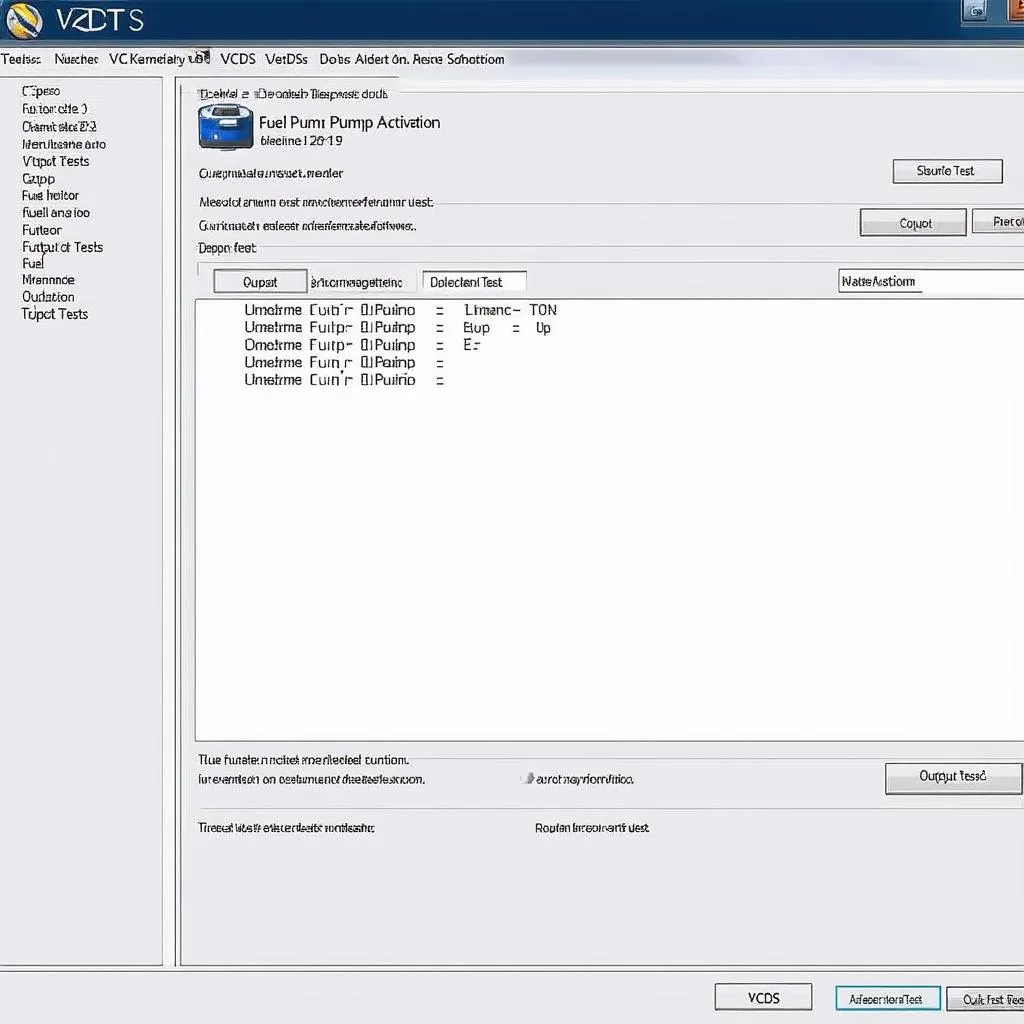Owning a Volkswagen comes with the perk of sophisticated onboard diagnostics. One tool that unlocks this potential is VCDS (formerly VAG-COM), a powerful software interface allowing access to your VW’s control modules. Among its many features, VCDS simplifies the service reset procedure, a routine task for every VW owner. This article provides a comprehensive guide on using VCDS to reset the service light on your Volkswagen.
Understanding VW Service Intervals
Volkswagen vehicles typically operate on either a flexible service interval or a fixed service interval:
- Flexible Service Interval: This system monitors driving style and conditions to determine the optimal service time, indicated by a message on your dashboard.
- Fixed Service Interval: This system uses pre-defined mileage or time intervals for service reminders.
Regardless of the type, when your VW is due for service, a message will appear on your dashboard. After completing the required maintenance, you need to reset this reminder, and this is where VCDS comes in.
What is VCDS and Why Do I Need It?
VCDS is a powerful diagnostic and reprogramming software specifically designed for Volkswagen Audi Group vehicles. This Windows-based program allows you to interface with your vehicle’s computer using a laptop and a VCDS cable connected to the car’s OBD-II port.
Why choose VCDS for a service reset?
- Specificity: VCDS is tailored for VAG vehicles, offering greater depth and accuracy compared to generic OBD-II scanners.
- Complete Reset: VCDS resets both the service light and the internal service interval counter in the vehicle’s control module, ensuring the system accurately tracks future maintenance needs.
- Additional Functionality: VCDS goes beyond service resets. It enables fault code reading and clearing, accessing live data streams from various sensors, and even coding adaptations for customized vehicle behavior.
“VCDS gives you a deep dive into your car’s systems,” says automotive diagnostics specialist, Dr. Michael Klein, author of “Advanced Automotive Diagnostics.” “It empowers owners to perform maintenance tasks and understand their vehicle’s health in a way that generic tools simply can’t match.”
How to Reset Your VW Service Light Using VCDS
Performing a service reset with VCDS is straightforward and typically takes just a few minutes. Here’s a step-by-step guide:
Prerequisites:
- A Windows laptop with an available USB port
- A genuine VCDS interface with the appropriate license (available at retailers like Cardiagtech)
- Your Volkswagen’s vehicle identification number (VIN)
Procedure:
- Connect and Setup: Connect the VCDS cable to your laptop’s USB port and the other end to your VW’s OBD-II port, usually located under the dashboard on the driver’s side.
- Software Launch: Turn on your vehicle’s ignition (do not start the engine). Start the VCDS software on your laptop.
- Vehicle Identification: Select the “Select Control Module” option. Choose the appropriate module for your specific VW model and year (usually labeled as “Instrument Cluster” or similar).
- Adaptation Channel Access: Go to the “Adaptation” section within the selected module.
- Service Reset: Locate the adaptation channel related to service intervals (consult the VCDS documentation or online forums for the specific channel number for your model).
- Reset Execution: Enter the new service interval values (if required) or simply save the changes to reset the service reminder.
- Confirmation and Exit: Check your dashboard to confirm the service light is off. Disconnect the VCDS cable.
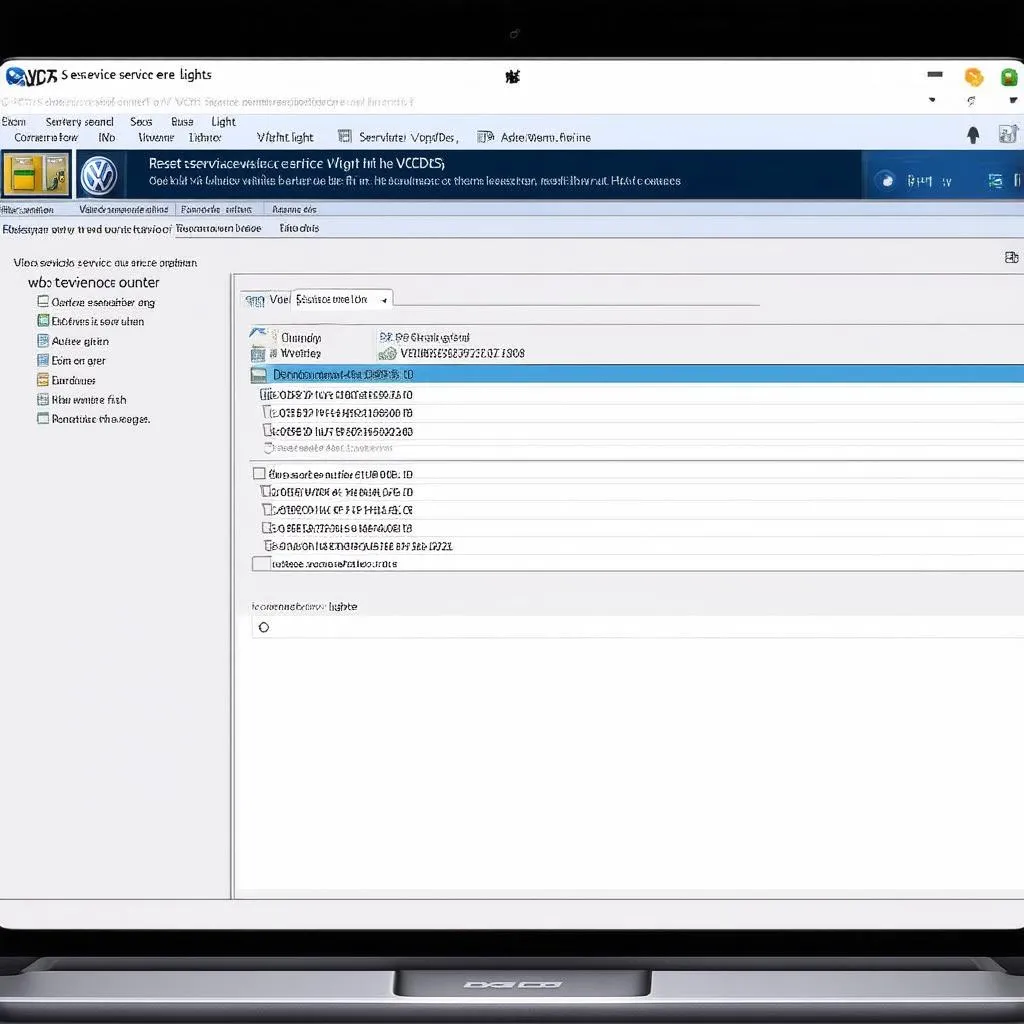 VCDS Service Reset Screen
VCDS Service Reset Screen
Important Notes and Considerations
- Genuine VCDS: Using a genuine VCDS cable ensures stable communication with your vehicle’s systems and avoids potential errors. Counterfeit cables may lead to inaccurate readings or even damage to your car’s electronics.
- Battery Maintenance: A healthy battery is crucial during the reset process. A low battery voltage might interrupt communication with the control modules, potentially causing errors.
- Model Variations: The specific adaptation channels and procedures may slightly vary depending on your VW’s model year and region. Always refer to the latest VCDS documentation or reliable online resources for accurate instructions.
Common FAQs about VW Service Reset with VCDS
Can I damage my car by using VCDS incorrectly?
While VCDS is a powerful tool, it’s designed to be user-friendly. Following instructions carefully and avoiding modifications outside your expertise minimizes the risk of unintended changes to your vehicle’s settings.
Do I need to use VCDS for every service reset?
Some newer VW models might allow a manual reset through the dashboard buttons, but VCDS offers a more thorough reset and gives you access to other diagnostic features.
Is VCDS worth the investment for a regular VW owner?
If you’re comfortable with basic computer skills and are interested in having greater control over your vehicle’s maintenance, VCDS can be a worthwhile investment. It eliminates the need for repeated visits to the dealership for simple tasks like service resets and empowers you with advanced diagnostic capabilities.
 OBD2 Port Location on Volkswagen
OBD2 Port Location on Volkswagen
Conclusion
Resetting your VW service light with VCDS is a manageable process for car owners who prefer a hands-on approach to maintenance. This guide provides you with the essential knowledge to execute the reset confidently. Remember to invest in a genuine VCDS interface and always double-check the specific instructions for your VW model.
If you are seeking high-quality automotive diagnostic tools, explore the range of products available at CARDIAGTECH. Their selection includes genuine VCDS interfaces and other tools to help you take control of your vehicle’s maintenance.