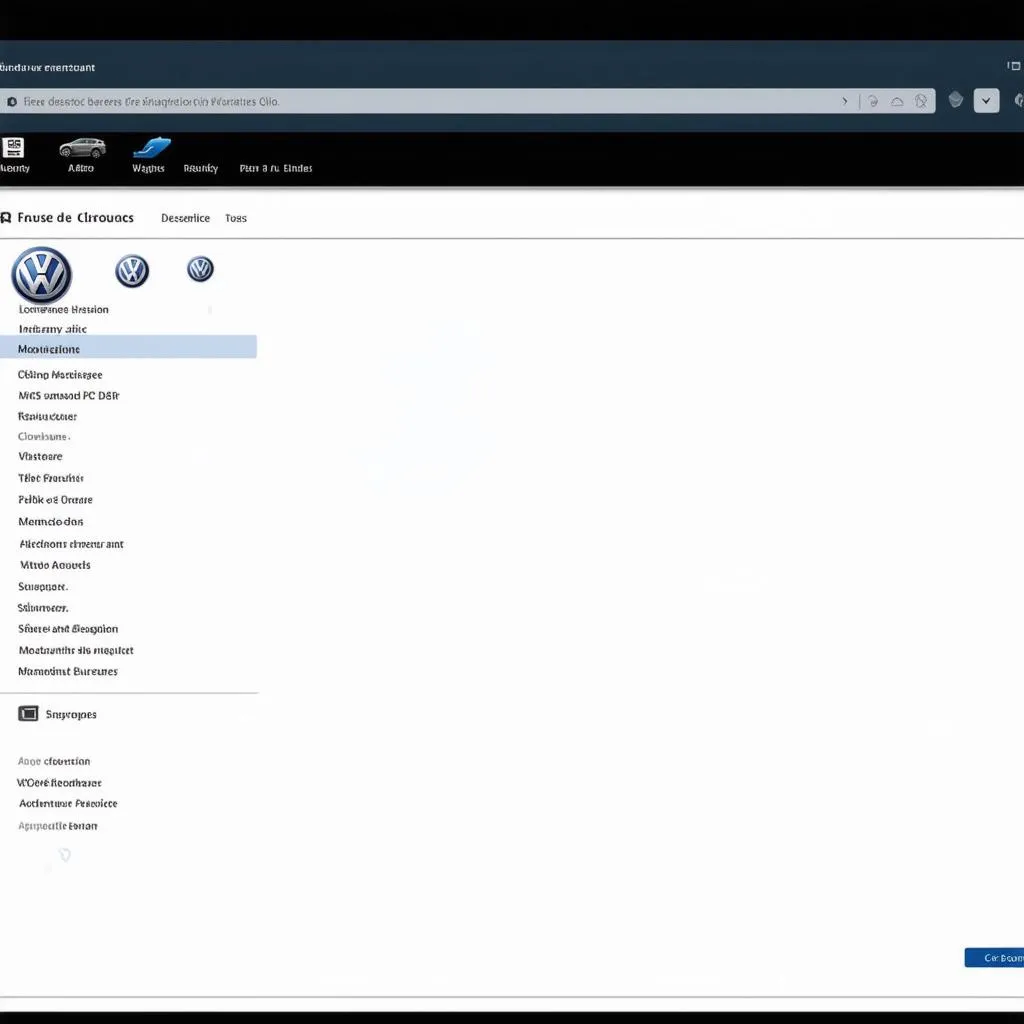The Volkswagen T5 Transporter is a reliable workhorse, but adding cruise control can significantly enhance its comfort, especially on long journeys. This guide will delve into enabling cruise control on your VW T5 using VCDS, a powerful diagnostic and configuration tool.
Understanding VCDS and its Role in Enabling Cruise Control
VCDS, formerly known as VAG-COM, is a Windows-based software that allows you to access and modify the control modules in various Volkswagen Group vehicles, including your T5. By communicating with these modules, VCDS enables you to activate hidden features like cruise control, personalize settings, and diagnose issues.
How VCDS Works with Your VW T5 Cruise Control System
Your T5’s engine control unit (ECU), along with other modules like the steering wheel electronics, manages the cruise control system. If your van wasn’t equipped with cruise control from the factory, the necessary wiring and sensors might still be present. VCDS helps bridge this gap by activating the relevant software settings in the ECU, essentially “telling” your van that it now has cruise control.
Step-by-Step Guide to Enabling Cruise Control on Your VW T5 with VCDS
Before proceeding, ensure you have a compatible VCDS interface and have installed the software on your Windows PC. It’s crucial to follow these steps meticulously to avoid potential issues:
1. Connect and Scan:
- Connect your VCDS interface to your T5’s OBD (On-Board Diagnostics) port, usually located beneath the dashboard on the driver’s side.
- Turn on your van’s ignition but don’t start the engine.
- Launch the VCDS software and establish communication with your vehicle.
2. Locate the Engine Control Module:
- In the VCDS software, select “Select Control Module.”
- Choose “01-Engine” to access the ECU.
3. Coding & Adaptation:
- Select “Coding” or “Adaptation” (the specific terminology might vary depending on your VCDS version).
- Navigate to the channel related to cruise control. This channel number can vary based on your T5’s model year and engine type. Consulting online forums or a VCDS coding database for your specific model is highly recommended.
- Enable the cruise control function within that channel.
4. Verify and Exit:
- Check the instrument cluster for the cruise control indicator.
- Test the cruise control functionality on a safe and legal road.
Advantages of Using VCDS for VW T5 Cruise Control Activation
- Cost-Effective: Enabling cruise control through VCDS is often significantly cheaper than retrofitting the feature at a dealership.
- DIY-Friendly: The process, while technical, is achievable for individuals with basic mechanical and software knowledge.
- Customization: VCDS provides access to other customizable settings in your T5, allowing for a more personalized driving experience.
Frequently Asked Questions
Q: Is it safe to enable cruise control on my VW T5 using VCDS?
A: When done correctly, enabling cruise control with VCDS is generally safe. However, it’s crucial to follow the steps carefully and consult reputable sources for coding information specific to your vehicle’s model year and engine.
Q: What if I encounter issues while using VCDS?
A: Online forums dedicated to VW T5s and VCDS can be invaluable resources for troubleshooting. Screenshots of your VCDS screen and detailed descriptions of the problem can help others assist you effectively.
Q: Can I disable cruise control later if needed?
A: Yes, you can reverse the coding changes made through VCDS to disable the cruise control feature if desired.
Note:
Always exercise caution when modifying your vehicle’s settings. Incorrect coding can potentially lead to unexpected behavior or warning lights.
 VW T5 VCDS Connection
VW T5 VCDS Connection
 VW T5 Cruise Control Activated
VW T5 Cruise Control Activated
Need Expert Assistance?
For comprehensive diagnostics, coding, and expert support for your Volkswagen T5, consider CARDIAGTECH – a trusted name in automotive diagnostic equipment. Explore their range of products to enhance your vehicle maintenance experience.