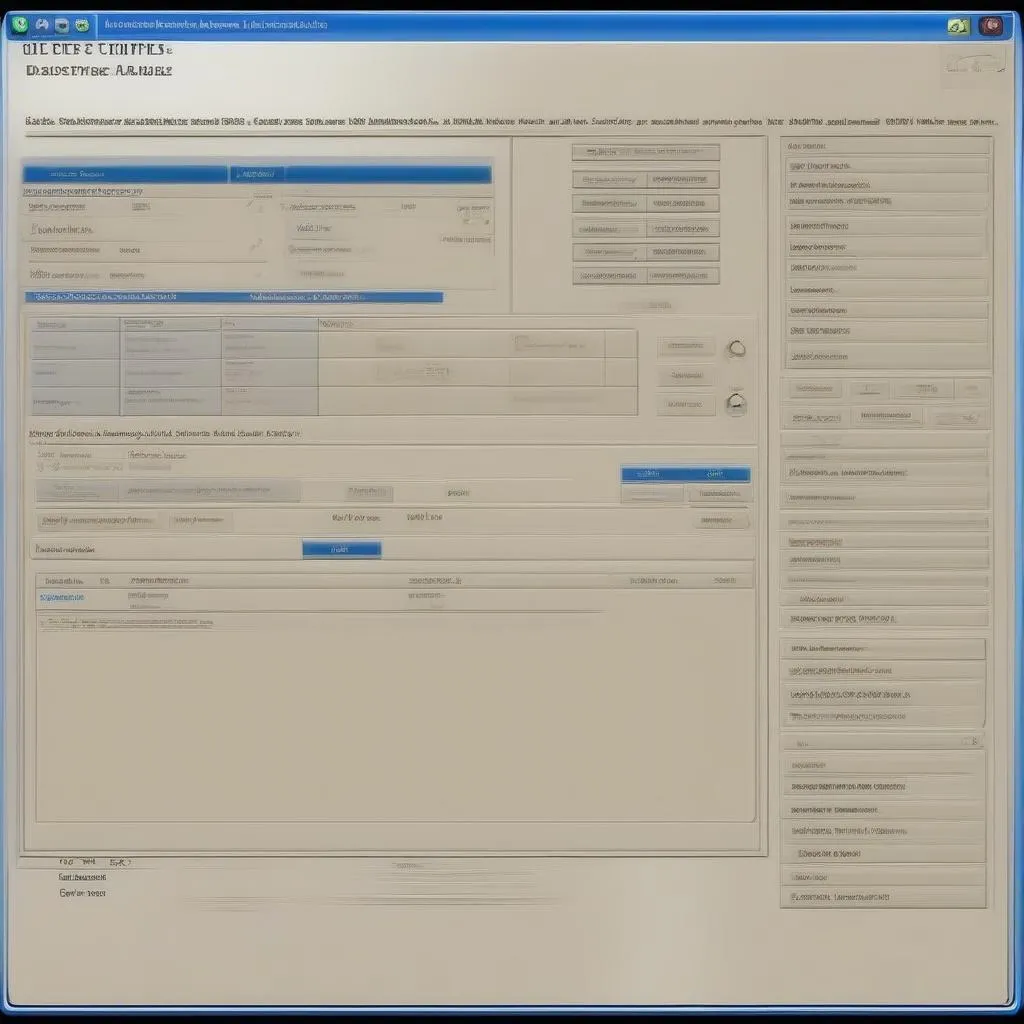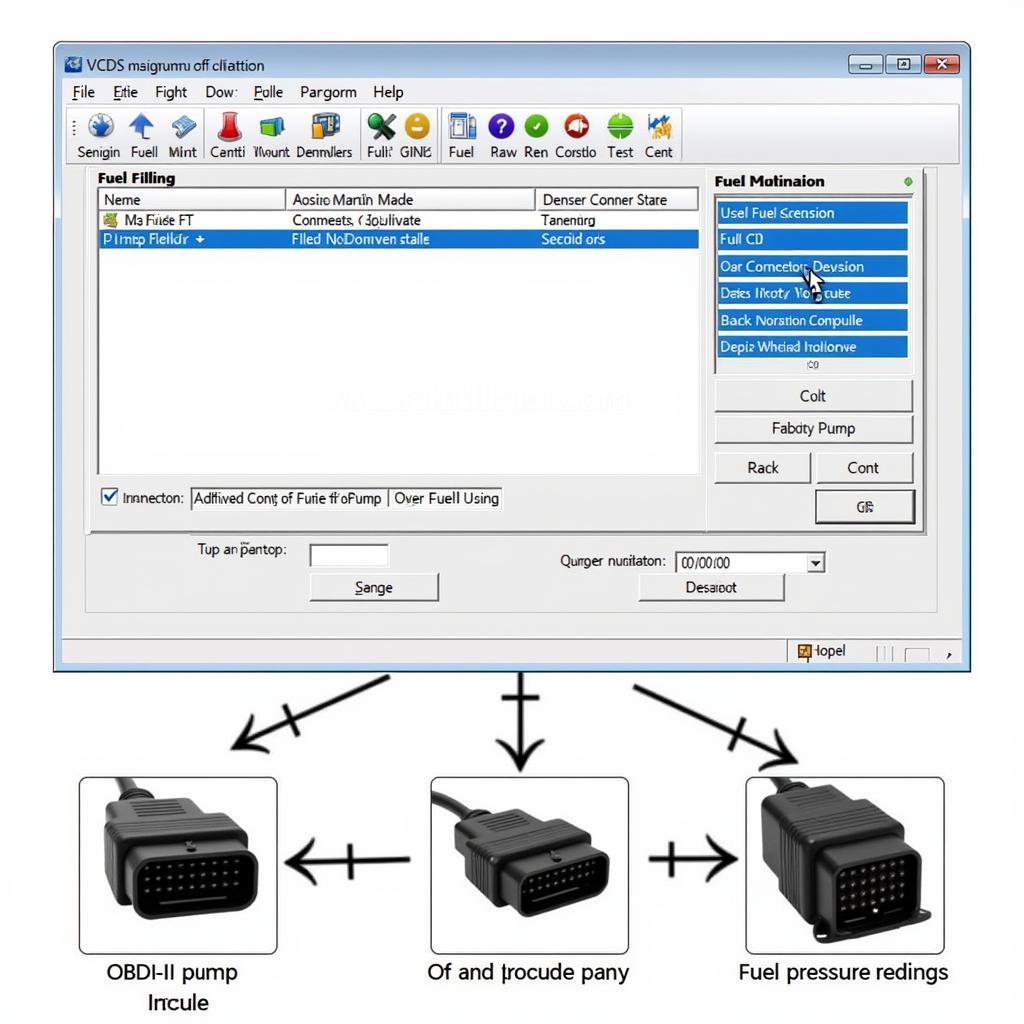The Volkswagen Tiguan 2, a popular choice for its blend of style and practicality, is packed with sophisticated electronics. For owners who crave deeper control and customization, a VCDS (VAG-COM Diagnostic System) interface opens a world of possibilities. Let’s explore how VCDS empowers you to unlock the full potential of your Tiguan 2.
What is VCDS and Why Do I Need It?
VCDS is a powerful diagnostic and programming software specifically designed for Volkswagen Audi Group (VAG) vehicles, including your Tiguan 2. It goes beyond the capabilities of generic OBD-II scanners, allowing you to:
- Diagnose Faults: Pinpoint the root cause of those pesky warning lights with detailed fault code readings and analysis.
- Customize Settings: Tailor your Tiguan 2’s behavior to your liking. Adjust convenience features like automatic locking, lighting options, and even the responsiveness of the throttle.
- Activate Hidden Features: Unleash features dormant within your vehicle’s software. Think coming-home lights, needle sweeps, and more.
- Monitor Live Data: Observe real-time sensor readings to analyze performance and troubleshoot issues proactively.
“VCDS gives you unprecedented access to the inner workings of your car,” explains Robert Davies, a seasoned automotive electronics engineer and author of “Modern Vehicle Diagnostics.” “It’s like having a direct line to your vehicle’s brain.”
Getting Started with VCDS and Your Tiguan 2
- Obtain a VCDS Interface: Choose a reputable vendor like Cardiagtech to ensure you get a genuine interface with proper software support.
- Install the Software: Download and install the latest VCDS software from the official Ross-Tech website (the developers of VCDS).
- Connect to Your Tiguan 2: Locate your vehicle’s OBD-II port, typically under the dashboard on the driver’s side, and connect the VCDS interface.
- Start Exploring: Familiarize yourself with the software’s intuitive interface. Start with basic diagnostics before diving into customizations.
 VCDS Interface Connection
VCDS Interface Connection
Common VCDS Tweaks for the Tiguan 2
- Enabling Automatic Door Locking: Program your Tiguan 2 to automatically lock the doors when you reach a certain speed.
- Adjusting DRL (Daytime Running Light) Brightness: Customize the intensity of your DRLs for optimal visibility and aesthetics.
- Enabling Lap Timer in the Instrument Cluster: Unleash your inner racer and track your lap times on the go.
- Tweaking the Start/Stop System: Adjust the behavior or disable the start/stop system altogether based on your preferences.
FAQs: Your VCDS Questions Answered
Is VCDS safe to use on my Tiguan 2?
Absolutely! When used responsibly, VCDS is perfectly safe. Always double-check coding changes before applying them and back up your original settings.
Do I need any special technical skills to use VCDS?
While VCDS is a powerful tool, its interface is user-friendly. Basic computer skills and a willingness to learn will get you started.
Can I reverse changes made with VCDS?
Yes, you can always revert to factory settings. It’s highly recommended to save your original coding before making any modifications.
 Laptop Diagnostics
Laptop Diagnostics
Cardiagtech: Your Partner in Automotive Diagnostics
For high-quality VCDS interfaces and a wide range of automotive diagnostic tools, Cardiagtech is your trusted source. Their expertise and commitment to customer satisfaction make them a reliable partner for both professionals and DIY enthusiasts.
Conclusion
VCDS empowers you to take control of your Volkswagen Tiguan 2 like never before. Whether you’re looking to diagnose issues, customize features, or simply gain a deeper understanding of your vehicle, VCDS is an invaluable tool. Remember to research coding changes thoroughly and proceed with caution.
Need expert guidance? Connect with CARDIAGTECH for personalized support and discover their range of diagnostic solutions for your automotive needs.