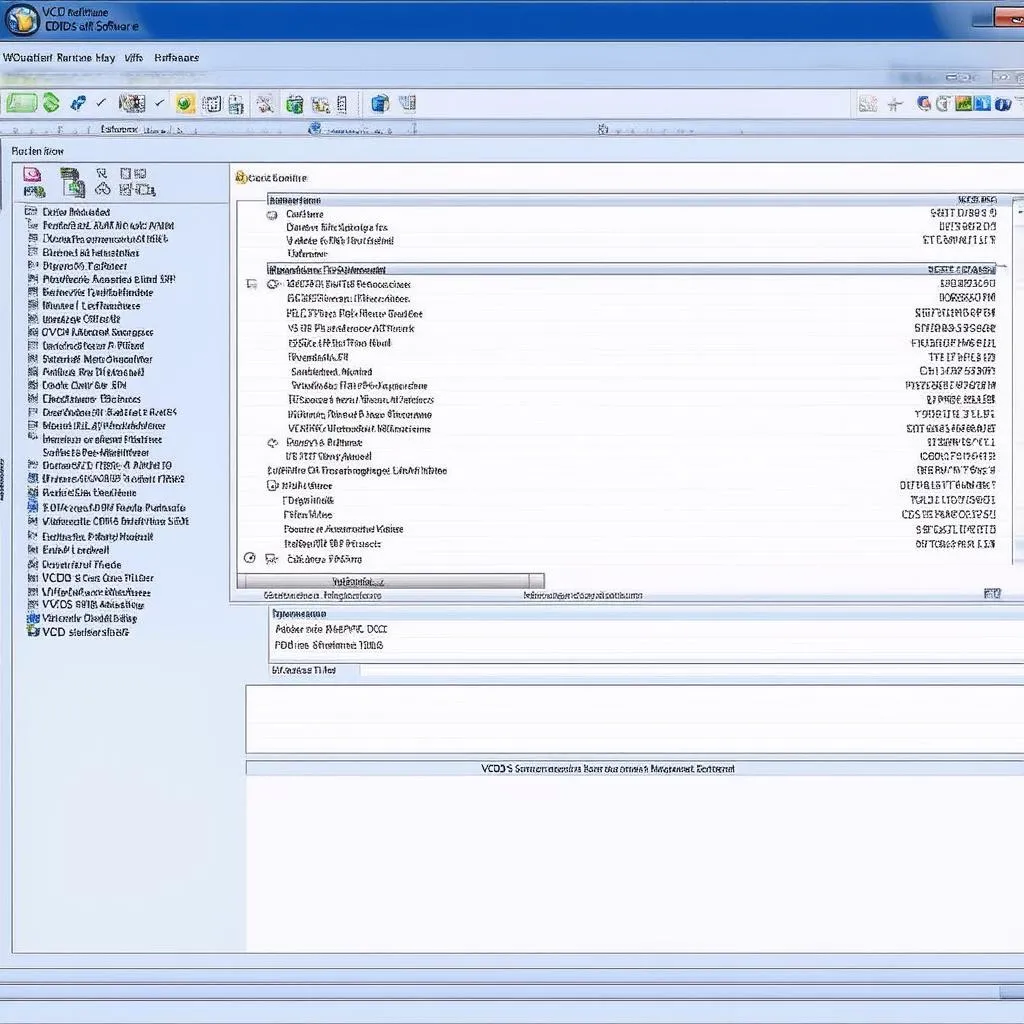Unlocking the full potential of your Volkswagen requires more than just the key. With the right vw vcds cable and software, you can access the hidden world of your car’s control modules, allowing you to customize settings, diagnose issues, and even activate hidden features. This comprehensive guide will navigate you through the world of VCDS, from choosing the right cable to mastering the software.
Understanding the power of a vw vcds cable and software is crucial for any VW owner. Whether you’re a seasoned mechanic or a curious enthusiast, this tool empowers you to take control of your vehicle’s inner workings. Imagine customizing your lighting, tweaking comfort features, or diagnosing those pesky warning lights without stepping foot in a workshop. That’s the promise of VCDS. Similar to vcds cable and software, other diagnostic tools offer similar functionalities, but VCDS stands out due to its comprehensive compatibility with Volkswagen vehicles.
Choosing the Right VCDS Cable
Selecting the appropriate cable is the first step in your VCDS journey. Two main types of cables exist: genuine Ross-Tech cables and third-party options. While third-party cables might seem attractive due to their lower price point, genuine Ross-Tech cables offer reliability, guaranteed compatibility, and access to regular software updates. Investing in a genuine cable ensures you’re getting the best performance and avoids potential compatibility issues down the road.
Genuine Ross-Tech Cables: The Gold Standard
Ross-Tech, the developers of VCDS, offers various genuine cables, each with specific features. The HEX-V2 is the current flagship, offering the latest technology and fastest communication speeds. For older vehicles, the HEX-USB+CAN remains a reliable choice. Choosing the right cable depends on your vehicle’s model year and the features you require.
Understanding VCDS Software
The VCDS software is the interface through which you communicate with your car’s control modules. It’s a powerful tool that allows you to access a wealth of information, from reading fault codes to adjusting complex settings. While the interface might seem daunting at first, understanding its basic functions is relatively straightforward.
Navigating the VCDS Interface
Upon launching the software, you’ll be greeted by a series of options. Selecting the correct control module is the first step. From there, you can access various functions, such as reading fault codes, measuring live data, and performing basic settings. Remember, coding with vcds involves modifying the software within your vehicle’s various control units, enabling you to customize features like lighting, convenience settings, and even certain performance parameters.
Common VCDS Applications
The applications of VCDS are vast and varied. From simple diagnostics to advanced customization, the possibilities are endless.
Diagnostics and Troubleshooting
VCDS allows you to read and clear fault codes, giving you insight into the root cause of warning lights and other issues. This can save you time and money on unnecessary repairs. What are some common uses for a VW VCDS cable and software? Owners frequently utilize VCDS for tasks such as diagnosing check engine lights, customizing convenience features, and activating hidden options.
Customization and Coding
Personalize your VW by activating hidden features or adjusting existing settings. Change your lighting scheme, tweak comfort functions, or even modify performance parameters. The golf mk7 vcds offers a wide array of coding options, allowing you to tailor your vehicle to your specific preferences.
Advanced Features and Modifications
For the more experienced user, VCDS opens up a world of advanced modifications. From adjusting engine parameters to tweaking transmission behavior, the possibilities are limited only by your knowledge and understanding. However, it’s crucial to exercise caution when making advanced modifications, as improper changes can negatively impact your vehicle’s performance and reliability.
Conclusion
A vw vcds cable and software is an invaluable tool for any Volkswagen owner. Whether you’re looking to diagnose issues, customize settings, or delve into the world of advanced modifications, VCDS empowers you to take control of your vehicle. Invest in the right tools and unlock the full potential of your VW. Like the software vcds, many diagnostic software options exist, but VCDS excels in its comprehensive coverage and ease of use for VW vehicles. As an example, adjusting the ambient lighting in a 2021 VW GLI can be easily accomplished with VCDS. You can find more information on 2021 vw gli vcds ambient lighting.
FAQ
- What is VCDS? VCDS is diagnostic software for Volkswagen vehicles.
- Do I need a genuine Ross-Tech cable? Yes, for guaranteed compatibility and updates.
- Can I damage my car with VCDS? Improper use can cause issues, so proceed with caution.
- What is coding? Coding involves changing software settings in your car’s control modules.
- Is VCDS easy to use? Basic functions are straightforward, but advanced modifications require knowledge.
- Where can I buy a VCDS cable and software? From authorized Ross-Tech distributors.
- Can I use VCDS on other VAG cars (Audi, Seat, Skoda)? Yes, VCDS is compatible with most VAG vehicles.
Need help? Contact us via Whatsapp: +1 (641) 206-8880, Email: CARDIAGTECH[email protected] or visit us at 276 Reock St, City of Orange, NJ 07050, United States. Our 24/7 customer service team is ready to assist.