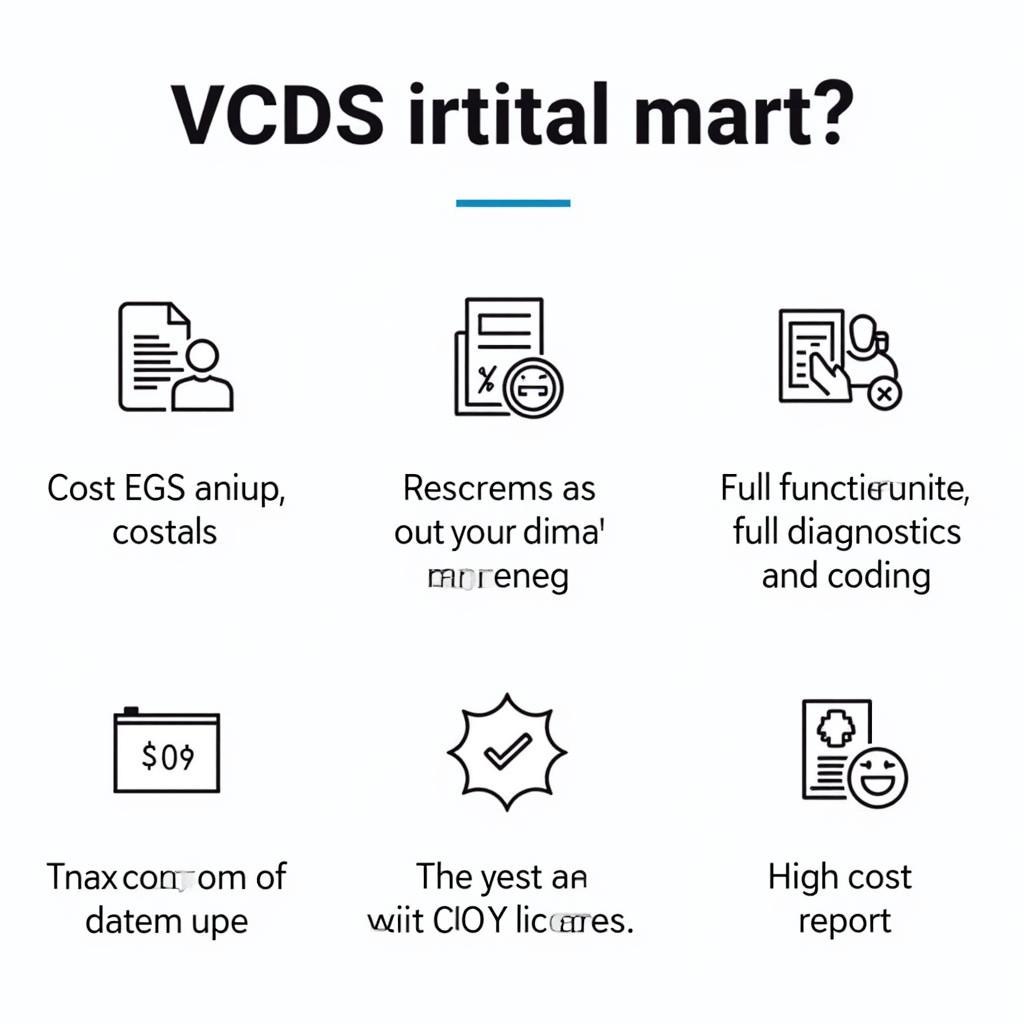Volkswagen’s Vehicle Communication Interface (VCI), commonly known as VCDS, is a powerful diagnostic and programming software designed specifically for VAG vehicles (Volkswagen, Audi, Seat, Skoda, and more). This software goes beyond the capabilities of generic OBD-II scanners, offering deeper access to your vehicle’s control modules and unlocking a world of customization and troubleshooting potential.
Whether you’re a seasoned mechanic or a passionate car enthusiast, this comprehensive guide will equip you with the knowledge you need to navigate the world of VW VCDS software.
What is VW VCDS Software and What Does It Do?
Imagine having a direct line of communication with your Volkswagen, a way to understand its every whisper and command. That’s precisely what VCDS software provides. It acts as an interpreter between your computer and your vehicle’s onboard computer, allowing you to:
- Read and clear fault codes: VCDS delves deeper than generic OBD-II scanners, providing detailed descriptions of fault codes and their potential causes.
- Access and log live data streams: Monitor your engine’s performance, analyze sensor readings, and gain valuable insights into your vehicle’s health.
- Customize vehicle settings: From adjusting the sensitivity of your automatic headlights to enabling hidden features, VCDS empowers you to personalize your driving experience.
- Perform advanced diagnostics and troubleshooting: With access to a wider range of modules and parameters, you can pinpoint issues with greater accuracy and efficiency.
 VCDS Software Interface
VCDS Software Interface
Advantages of Using VCDS Software
- Unparalleled depth and functionality: VCDS offers a level of access and control unmatched by generic OBD-II tools.
- Cost-effective solution: While professional-grade diagnostic tools can cost thousands of dollars, VCDS provides comparable functionality at a fraction of the price.
- User-friendly interface: Despite its advanced capabilities, VCDS boasts an intuitive interface that makes it accessible to both beginners and experienced users.
- Active online community: A vast and supportive community of VCDS users is readily available to answer questions, offer guidance, and share their expertise.
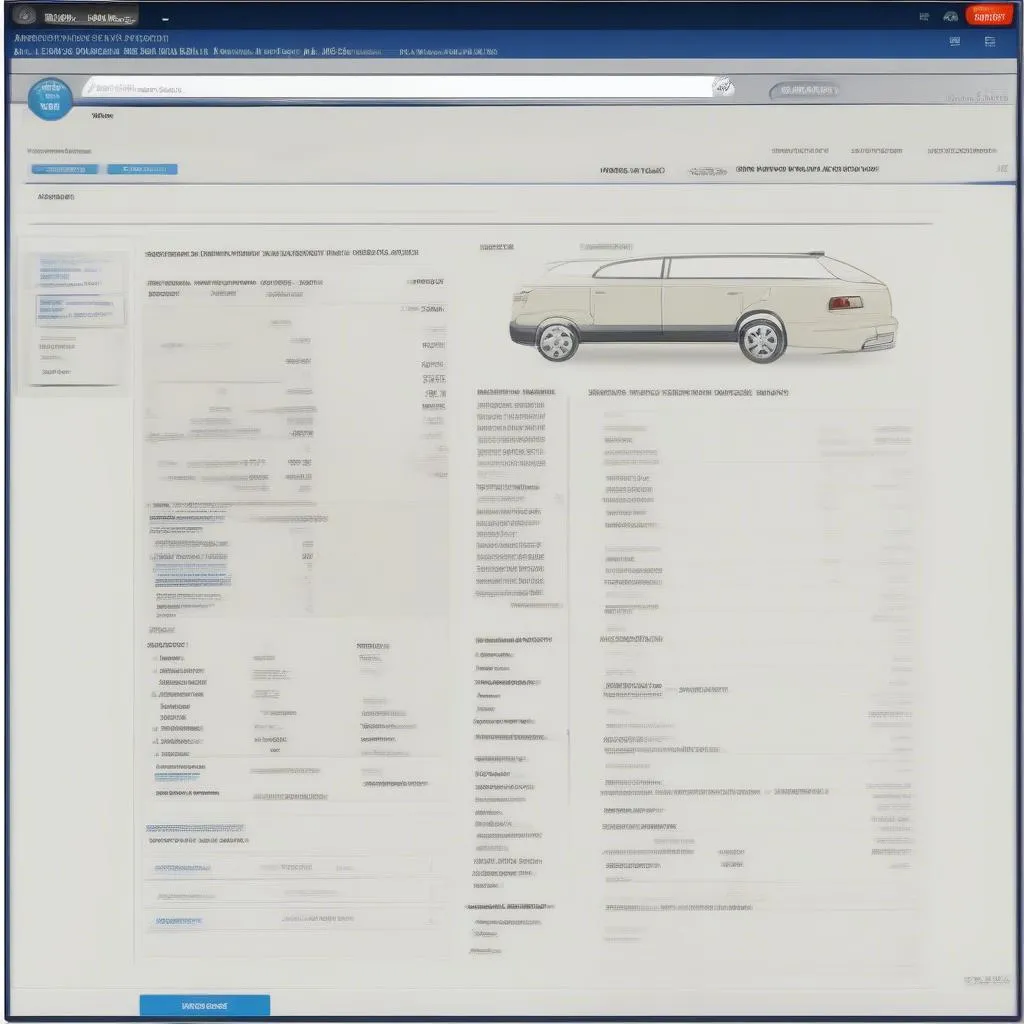 VCDS Dashboard
VCDS Dashboard
Things to Consider Before Using VCDS
- Technical knowledge: While VCDS is user-friendly, some tasks require a basic understanding of automotive systems and terminology.
- Potential risks: Modifying vehicle settings incorrectly can lead to unexpected behavior. Proceed with caution and consult reputable sources before making significant changes.
Choosing the Right VCDS Software and Interface
Selecting the appropriate VCDS software and interface is crucial for compatibility and optimal performance.
- VCDS Software Versions: Ross-Tech, the developer of VCDS, offers different software licenses tailored to specific needs. Consider factors like the number of VINs you intend to use it with and the level of functionality required.
- VCDS Interface Options: The interface acts as the bridge between your computer and your vehicle’s OBD-II port. Ensure you choose a reputable interface that supports your vehicle’s model year and communication protocols.