The Warner Electric Clutch Brake Control CBC 150-1 is a robust and versatile unit designed for various industrial applications requiring precise clutch and brake control. However, like any electromechanical device, it can experience issues over time. This comprehensive guide is designed to assist you in troubleshooting common problems encountered with the CBC 150-1, empowering you to diagnose and potentially resolve issues without needing immediate on-site assistance.
Let’s delve into common issues, their potential causes, and effective troubleshooting steps.
Understanding the CBC 150-1: A Brief Overview
Before diving into troubleshooting, it’s beneficial to have a basic understanding of the CBC 150-1 unit. This understanding facilitates a more effective diagnosis by providing context to the symptoms you might be encountering.
The CBC 150-1 is a microprocessor-controlled rectifier designed to provide controlled current for smooth engagement and disengagement of electromagnetic clutches and brakes. It regulates current flow based on input signals, ensuring optimal performance and extended service life of the connected clutch or brake unit.
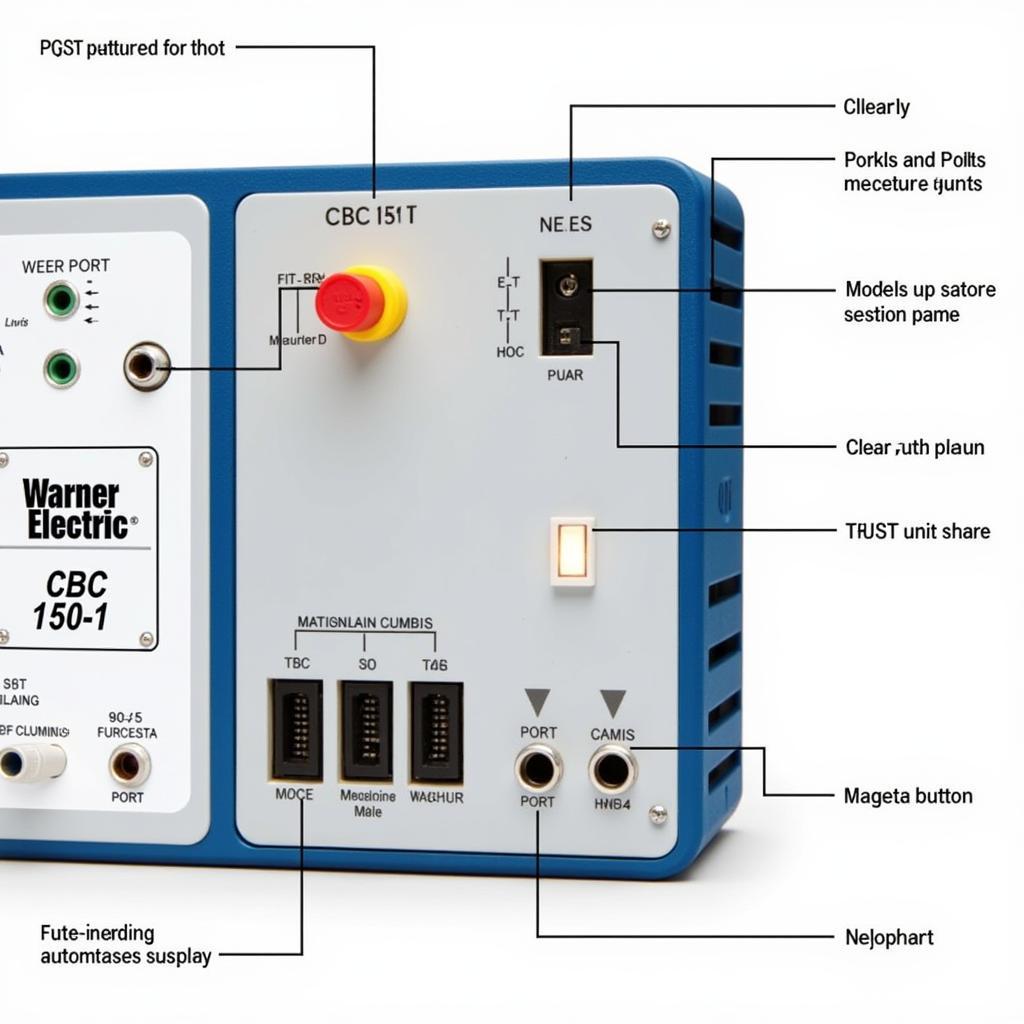 Warner Electric CBC 150-1 unit
Warner Electric CBC 150-1 unit
Common Issues and Troubleshooting Steps
Here are some common problems users might experience with the CBC 150-1, along with a structured approach to troubleshoot them:
1. No Power to the Unit
Symptoms: The unit doesn’t power on. There are no LED indicators lit, and the connected clutch or brake doesn’t operate.
Possible Causes:
- Power supply issue
- Blown fuse
- Faulty wiring
- Internal fault within the CBC 150-1
Troubleshooting Steps:
-
Check the Power Supply: Verify that the voltage and frequency of the power source match the specifications on the CBC 150-1 label. Use a multimeter to confirm the presence of correct voltage at the input terminals.
-
Inspect the Fuses: Locate the fuses on the unit and inspect them for any signs of damage or a blown fuse. Replace blown fuses with the correct rating as specified in the manual.
-
Examine the Wiring: Check all wiring connections to and from the unit. Look for loose connections, damaged wires, or signs of corrosion. Tighten loose connections and replace damaged wires as needed.
-
Internal Fault: If the above steps don’t resolve the issue, there might be an internal fault within the CBC 150-1 unit. In such cases, it’s best to consult with a qualified technician or contact Warner Electric for further assistance.
2. Clutch or Brake Not Engaging
Symptoms: The connected clutch or brake doesn’t engage, even though the unit appears to be powered on.
Possible Causes:
- Incorrect wiring
- Faulty clutch or brake
- Incorrect parameter settings
- Input signal issue
Troubleshooting Steps:
-
Verify Wiring: Double-check the wiring diagram and ensure that the clutch or brake is wired correctly to the CBC 150-1 unit. Pay close attention to polarity if applicable.
-
Inspect the Clutch/Brake: Visually inspect the clutch or brake for any visible damage or signs of wear and tear. Ensure that the air gap (if applicable) is within the manufacturer’s specified range.
-
Review Parameter Settings: Using the control panel on the CBC 150-1, review the programmed parameters like current, torque, and engagement time. Ensure that these settings are appropriate for the connected clutch or brake and the intended application.
-
Check Input Signals: Verify that the CBC 150-1 is receiving the correct input signals. Use a multimeter to measure the voltage at the input terminals and compare it to the expected values.
3. Clutch or Brake Not Disengaging
Symptoms: The connected clutch or brake remains engaged even after the input signal is removed.
Possible Causes:
- Mechanical sticking in the clutch or brake
- Electrical issue in the control circuit
- Incorrect parameter settings
Troubleshooting Steps:
-
Inspect for Mechanical Sticking: Carefully examine the clutch or brake for any signs of mechanical binding or sticking. If possible, try to manually disengage the clutch or brake to see if there’s any physical obstruction.
-
Check the Control Circuit: Inspect the control circuit for any issues like shorted wires or faulty components. Verify that the disengage signal is reaching the CBC 150-1 correctly.
-
Review Disengage Parameters: Check the parameter settings related to disengagement, such as the disengage current or ramp-down time. Ensure that these settings are appropriate for the connected clutch or brake.
4. Overheating
Symptoms: The CBC 150-1 unit or the connected clutch/brake is excessively hot to the touch. This could be accompanied by a burning smell.
Possible Causes:
- Overcycling of the clutch or brake
- Incorrect parameter settings (too high current)
- Inadequate ventilation
Troubleshooting Steps:
-
Assess the Duty Cycle: Determine if the clutch or brake is being cycled too frequently for its design capabilities. Extended periods of continuous operation or rapid cycling can lead to overheating.
-
Verify Current Settings: Check the current settings on the CBC 150-1. Excessively high current settings can lead to overheating. Adjust the current setting to the lowest value that still provides the required torque.
-
Improve Ventilation: Ensure adequate airflow around the CBC 150-1 unit and the connected clutch or brake. If the unit is enclosed, consider adding ventilation fans or increasing the size of the enclosure.
Conclusion
Proper troubleshooting of the Warner Electric Clutch Brake Control CBC 150-1 requires a systematic approach. By understanding the unit’s function and following the steps outlined above, you can often pinpoint and address common issues. Remember to consult the user manual for specific instructions and always prioritize safety when working with electrical equipment.
If the issue persists despite your best efforts, seeking assistance from a qualified technician or contacting Warner Electric directly is always recommended.


