VCDS, also known as VAG-COM, is a powerful diagnostic tool that opens up a world of possibilities for Volkswagen Audi Group (VAG) vehicle owners. Whether you’re a seasoned mechanic or a DIY enthusiast, understanding what you can do with VCDS can significantly enhance your vehicle ownership experience. From simple tweaks to complex troubleshooting, VCDS empowers you to take control of your car’s inner workings. Let’s dive in and explore the extensive capabilities of this remarkable software.
Looking to learn more about using VCDS Lite? Check out our guide on what can you do with vcds lite.
Diagnosing and Troubleshooting with VCDS
One of the primary functions of VCDS is its ability to read and clear diagnostic trouble codes (DTCs). These codes, often represented by a cryptic combination of letters and numbers, provide valuable insights into the potential source of vehicle malfunctions. VCDS not only displays these codes but also provides detailed descriptions, helping you pinpoint the exact problem area. This feature alone can save you countless hours of guesswork and potentially expensive trips to the mechanic. Beyond simply reading codes, VCDS allows you to access live data streams from various sensors and modules within your vehicle. This real-time information can be invaluable in diagnosing intermittent issues or confirming the effectiveness of repairs.
Imagine having the ability to monitor your car’s coolant temperature, engine RPM, and fuel pressure all at once, while simultaneously checking for any error codes. This is the power of VCDS. It transforms you from a passive observer into an active participant in your car’s maintenance and repair. With VCDS, you can identify problems before they escalate into major headaches.
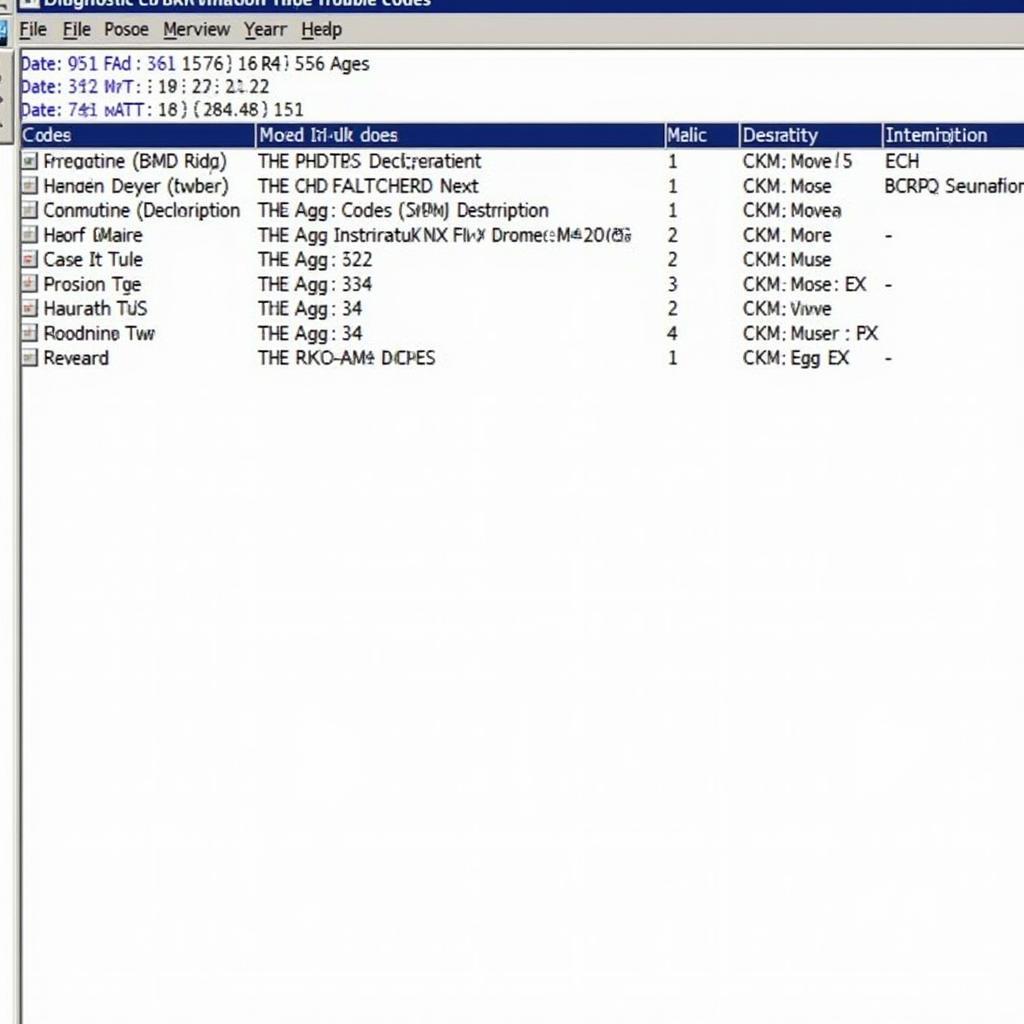 VCDS Diagnosing Trouble Codes
VCDS Diagnosing Trouble Codes
Customizing and Coding with VCDS
Beyond diagnostics, VCDS unlocks a plethora of customization options. Want to enable automatic locking when you start driving? Or perhaps disable the daytime running lights? VCDS allows you to tweak various settings to personalize your driving experience. This level of control extends to features like adjusting the automatic window closing behavior, changing the number of blinks for the one-touch turn signal, and even modifying the comfort turn signal duration. These seemingly small adjustments can significantly enhance your day-to-day interaction with your vehicle.
Do you know if VCDS can adjust your car’s mileage? Find out on our page about can vcds do mileage correction.
“VCDS gives you the power to tailor your car to your specific preferences,” says renowned automotive expert, Dr. Michael Schmidt. “It’s like having a personalized control panel for your vehicle.”
Performing Advanced Functions with VCDS
For more experienced users, VCDS offers access to advanced functions, such as performing basic settings, output tests, and adaptations. These procedures can be essential for tasks like calibrating sensors, testing actuators, and configuring new modules. However, it’s crucial to exercise caution when delving into these advanced functions, as improper execution can potentially lead to unintended consequences. Always consult reputable sources and follow established procedures carefully.
 VCDS Customization Options
VCDS Customization Options
What Can You Do With VCDS Lite? A Quick Overview
VCDS Lite is a free, limited functionality version of the full VCDS software. While it doesn’t offer the full range of features, it can still perform essential tasks such as reading and clearing DTCs in certain control modules. This makes it a valuable tool for basic diagnostics and troubleshooting.
Are you interested in a free version of VCDS Lite? Check out our page about vcds lite free.
Specific Applications of VCDS: AGR Deactivation
VCDS can be used to deactivate the Exhaust Gas Recirculation (AGR) valve, a component designed to reduce emissions. While this modification can potentially improve performance, it’s crucial to understand the legal and environmental implications before proceeding. Learn more about this specific application on our dedicated page: agr deaktivieren vcds.
“Understanding the potential risks and benefits associated with modifications like AGR deactivation is crucial,” advises automotive engineer, Sarah Chen. “Always research thoroughly and consider the long-term implications before making any changes.”
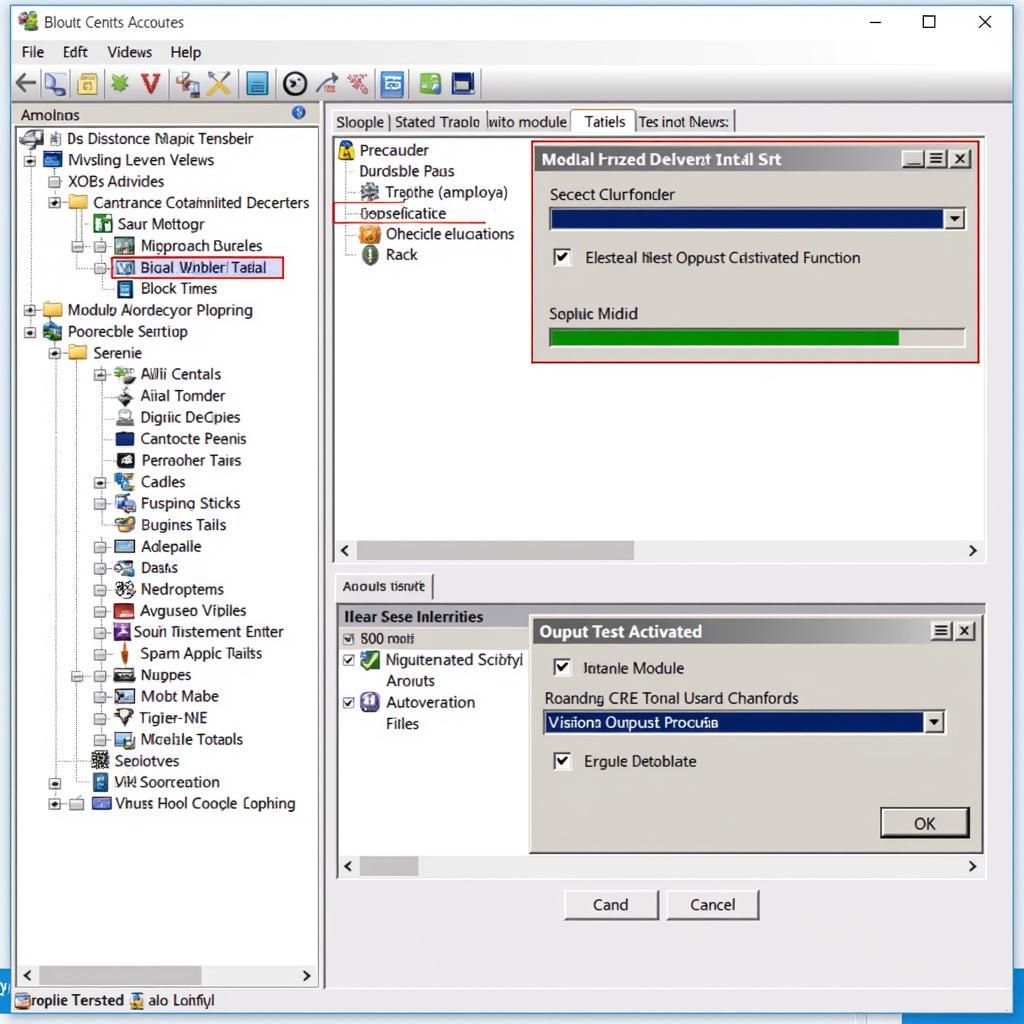 VCDS Advanced Functions – Output Tests
VCDS Advanced Functions – Output Tests
Conclusion: Empowering Yourself with VCDS
VCDS is a powerful and versatile tool that can transform your relationship with your VAG vehicle. From simple diagnostics to advanced coding, what can you do with VCDS is truly remarkable. By understanding its capabilities, you can take control of your car’s maintenance, personalize your driving experience, and potentially save money on repairs. However, remember to exercise caution and always research thoroughly before making any modifications.
Are you looking for an Audi VCDS download? Visit our page on audi vcds download for more information.
FAQ
-
Is VCDS compatible with all VAG vehicles? VCDS is designed for most VAG vehicles, including Volkswagen, Audi, Seat, and Skoda. However, compatibility may vary depending on the specific model and year.
-
Can I damage my car with VCDS? While VCDS is generally safe to use, improper use of advanced functions can potentially cause issues. Always follow established procedures and consult reputable sources.
-
Do I need any special skills to use VCDS? Basic diagnostic functions are relatively straightforward, but advanced coding and adaptations require some technical knowledge.
-
Is VCDS legal to use? VCDS itself is legal to own and use. However, the legality of certain modifications may vary depending on local regulations.
-
Where can I buy a genuine VCDS cable? Genuine VCDS cables can be purchased from authorized distributors. Beware of counterfeit cables, as they may not function correctly.
-
Can I use VCDS on multiple cars? Yes, a single VCDS cable can be used on multiple VAG vehicles.
-
Is there a mobile app version of VCDS? No, VCDS is primarily a desktop application.
Common Scenarios for Using VCDS:
- Checking and clearing engine fault codes
- Activating hidden features like cornering lights or coming home lights
- Adapting new components after installation
- Performing throttle body alignments
- Reading live data streams to diagnose sensor issues
Explore More with CARDIAGTECH
Interested in learning more about specific VCDS applications or troubleshooting guides? Check out our other resources on our website, CARDIAGTECH.
Need Help? Contact Us!
For personalized support and assistance, contact us via WhatsApp: +1 (641) 206-8880, Email: CARDIAGTECH[email protected] or visit us at 276 Reock St, City of Orange, NJ 07050, United States. Our 24/7 customer support team is always ready to help.

