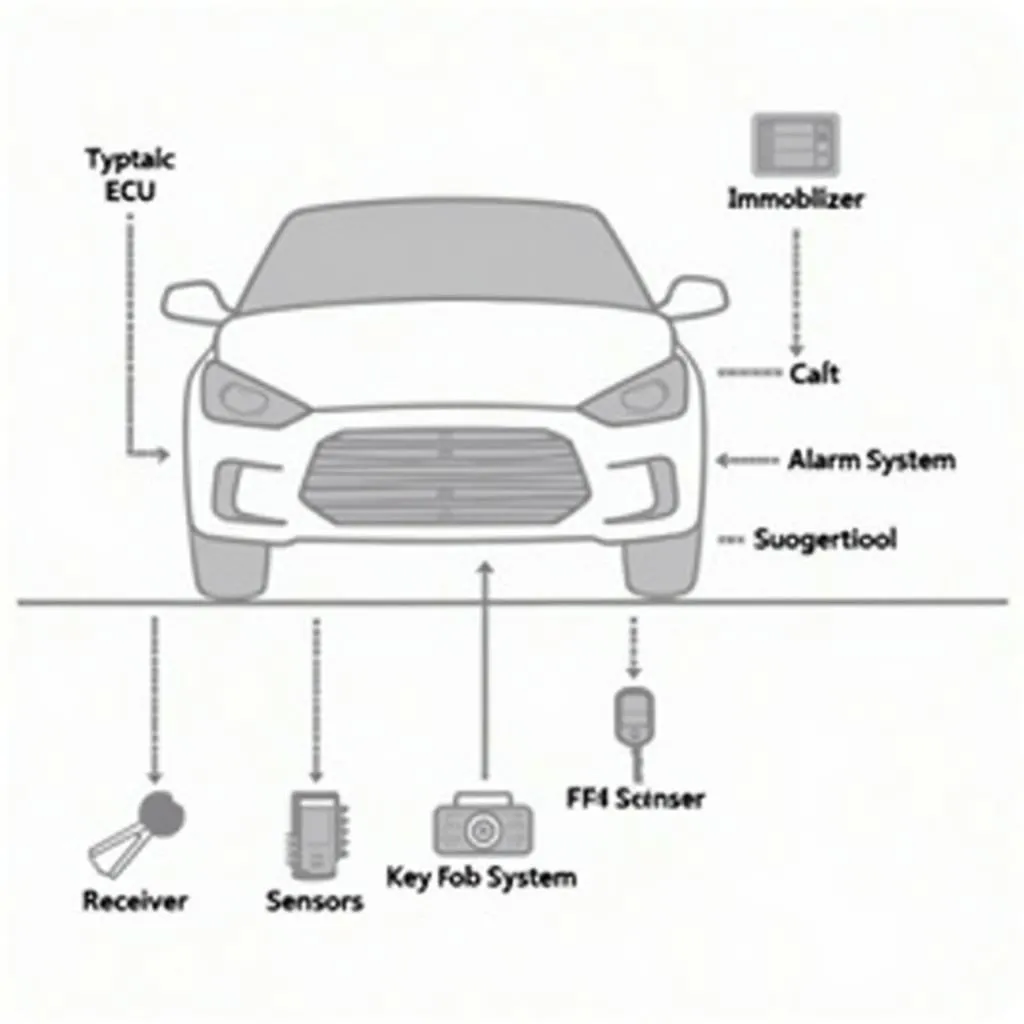When your car key fob refuses to unlock your car, it’s not always a sign of a dying battery. It could be the anti-theft locking device kicking in, designed to protect your vehicle from theft. But what exactly is this device, and how does it work?
Understanding Your Car’s Silent Guardian: The Anti-Theft System
An anti-theft locking device, a crucial part of your car’s security system, acts as a deterrent against potential thieves. But how does it differ from a regular car lock? Imagine this: you leave your car parked outside. Someone tries to break in and hotwire it. With a standard lock, they might succeed. However, an anti-theft device throws a wrench in their plans. It adds an extra layer of protection by disabling the engine or activating a loud alarm, scaring off would-be thieves and keeping your car safe.
How Can You Tell if Your Anti-Theft System is Engaged?
Recognizing the signs of an active anti-theft system is important:
- Flashing Lights: One of the most obvious signs is the rapid blinking of your car’s hazard lights or headlights. It’s the car’s way of signaling that something’s not right.
- Unusual Sounds: A blaring alarm is a clear giveaway, but some systems employ subtler sounds, like a series of beeps or chirps when you try to start the car.
- Engine Immobilization: This is the most effective sign – your car simply won’t start, even with the right key. The anti-theft system has detected something amiss and is preventing the engine from turning over.
What Tools Do You Need to Troubleshoot Anti-Theft System Issues?
Before you start tinkering, you’ll need a few things:
- Your Car Manual: Your car manual is your best friend. It often contains information on how to reset the anti-theft system.
- Spare Key: Sometimes, using a different key, especially if your primary key has a built-in transponder, can help reset the system.
- OBD-II Scanner: For more complex issues, an OBD-II scanner can help you read and understand the error codes thrown by your car’s computer, pinpointing the exact problem.
How to Reset Your Car’s Anti-Theft System
Dealing with a triggered anti-theft system can be frustrating. Here’s a general guide to help you regain control:
- Check Your Surroundings: Sometimes, just moving your car to a different location or ensuring it’s not parked too close to any obstacles might do the trick.
- The Key Fob Trick: Try locking and unlocking your car using the key fob multiple times. This simple action can sometimes reset the system.
- Battery Disconnect: Disconnecting your car battery for a few minutes and then reconnecting it can sometimes reset the anti-theft system.
If these steps don’t work, it might be time to consult your car manual for model-specific instructions or contact a professional mechanic or an automotive locksmith.
FAQs About Car Anti-Theft Systems
Can I disable my car’s anti-theft system entirely?
While technically possible, it is highly discouraged. Disabling your anti-theft system makes your car an easy target for theft.
Can an aftermarket car alarm interfere with my factory-installed anti-theft system?
It’s possible, especially if not installed correctly. It’s best to consult with a professional for installation and to ensure compatibility.
My car key has a chip in it. What is it for?
That’s a transponder chip. It communicates with your car’s immobilizer system, a vital component of the anti-theft device. Without the correct signal from the chip, the car won’t start.
For more information on car diagnostics and troubleshooting, explore our other helpful articles on Cardiagtech. Need help with a stubborn anti-theft system? Learn more about how CARDIAGTECH can assist you. Don’t let car troubles ruin your day – let CARDIAGTECH get you back on the road.