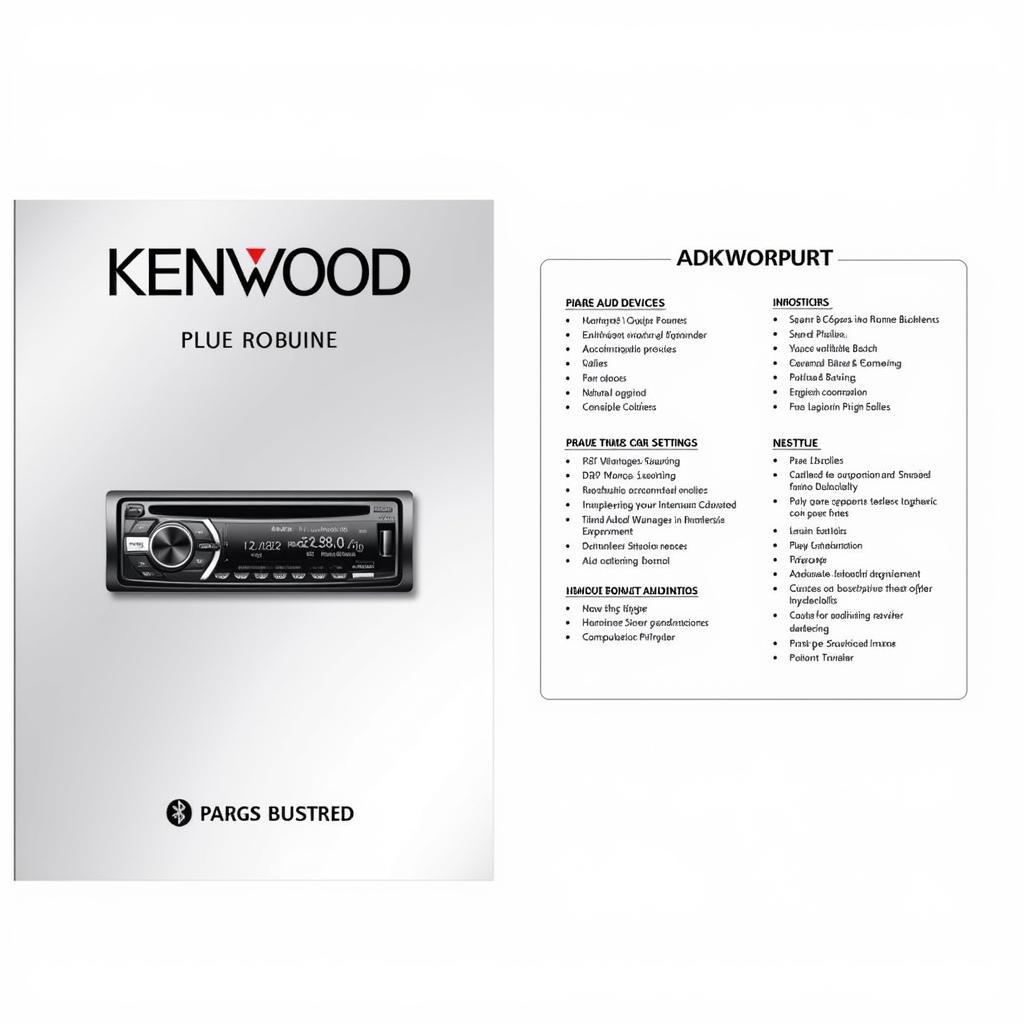In today’s digital age, our mobile phones have become an extension of ourselves, holding our valuable data, personal memories, and even access to our financial information. This makes them a prime target for thieves. Thankfully, anti-theft features have emerged to protect our devices and data from unauthorized access. But what exactly are these features, and how do they work?
Understanding the Importance of Mobile Anti-theft Features
Imagine losing your phone with all your personal photos, contacts, and sensitive information. Now, imagine that someone with malicious intent gets hold of it. Anti-theft features act as a digital shield, preventing unauthorized access and protecting your data from falling into the wrong hands.
Recognizing the Signs of Unauthorized Access
While anti-theft features primarily work behind the scenes, there are some telltale signs that your device might be compromised:
- Unusual battery drain: Anti-theft apps running in the background can consume more battery. While this is normal to an extent, a sudden and drastic decrease in battery life can be a red flag.
- Unfamiliar apps or activities: If you notice apps you don’t recognize or see your phone performing actions on its own, it might indicate unauthorized access.
- Increased data usage: Some anti-theft features use data to transmit location information or synchronize data. A sudden spike in data usage without any significant changes in your usage patterns could be suspicious.
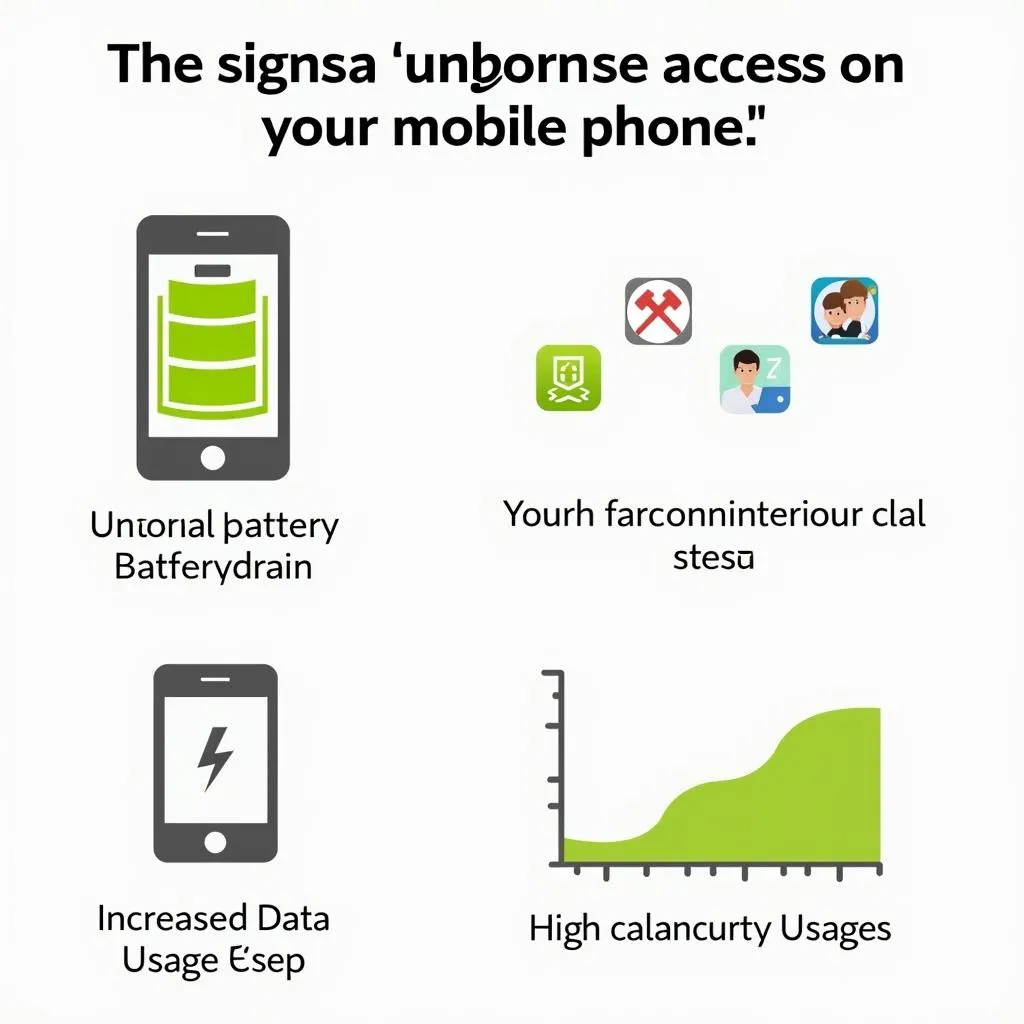 Signs of Unauthorized Access on Mobile
Signs of Unauthorized Access on Mobile
Essential Tools for Recovering Your Device
If you suspect your phone is lost or stolen, several tools can help you recover it or protect your data:
- Remote lock and wipe: Most anti-theft apps allow you to remotely lock your device and erase its data, preventing unauthorized access to your information.
- Location tracking: Many anti-theft solutions offer GPS tracking, allowing you to locate your lost or stolen device on a map.
- Alarm activation: This feature can help you find your phone if it’s lost nearby by remotely triggering a loud alarm.
- SIM card lock: This feature prevents thieves from using your phone with a different SIM card.
Step-by-Step Guide to Activate and Use Anti-theft Features
Activating and using anti-theft features is generally straightforward:
- Choose a reputable anti-theft app: Popular options include Avast Anti-Theft, AVG Anti-Theft, and built-in features on iOS and Android devices.
- Install and configure the app: Follow the on-screen instructions to set up the app and grant the necessary permissions.
- Familiarize yourself with the features: Explore the app’s settings to understand the available features, such as remote lock, data wipe, location tracking, and alarm activation.
- Keep your app updated: Regularly update your anti-theft app to ensure you have the latest security patches and features.
 Setting up Anti-theft App
Setting up Anti-theft App
For more detailed information on specific anti-theft apps, check out our guides on how to use Avast Anti-Theft and how to unlock AVG Anti-Theft.
FAQs about Mobile Anti-theft Features
Can I track my phone if it’s turned off?
Unfortunately, most anti-theft features rely on an active internet connection to transmit location data. However, some apps might store the last known location before the phone was switched off.
Are anti-theft apps resource-intensive?
Anti-theft apps are designed to be lightweight and run efficiently in the background. While they do consume some battery life, the impact is usually minimal.
Can I uninstall an anti-theft app remotely?
To prevent unauthorized uninstallation, most reputable anti-theft apps require your account credentials before allowing uninstallation.
Are there any hardware-based anti-theft solutions for cars?
Yes, many modern cars come equipped with immobilizers, alarm systems, and GPS tracking systems as part of their anti-theft features. For more information on automotive anti-theft devices, you can check out our article on what is considered an anti-theft device.
 Concept of Mobile Security
Concept of Mobile Security
“The evolution of mobile technology has also led to sophisticated anti-theft measures, giving users more control over their data security,” says Sarah Thompson, a cybersecurity expert at SecureTech Solutions, emphasizing the continuous advancements in mobile security.
Conclusion
Protecting our mobile devices and the data they hold is crucial in an increasingly interconnected world. Mobile anti-theft features provide a robust line of defense, giving us peace of mind and control over our digital lives. If you haven’t already, consider activating these features today. For expert advice and assistance with automotive diagnostic software, connect with CARDIAGTECH.