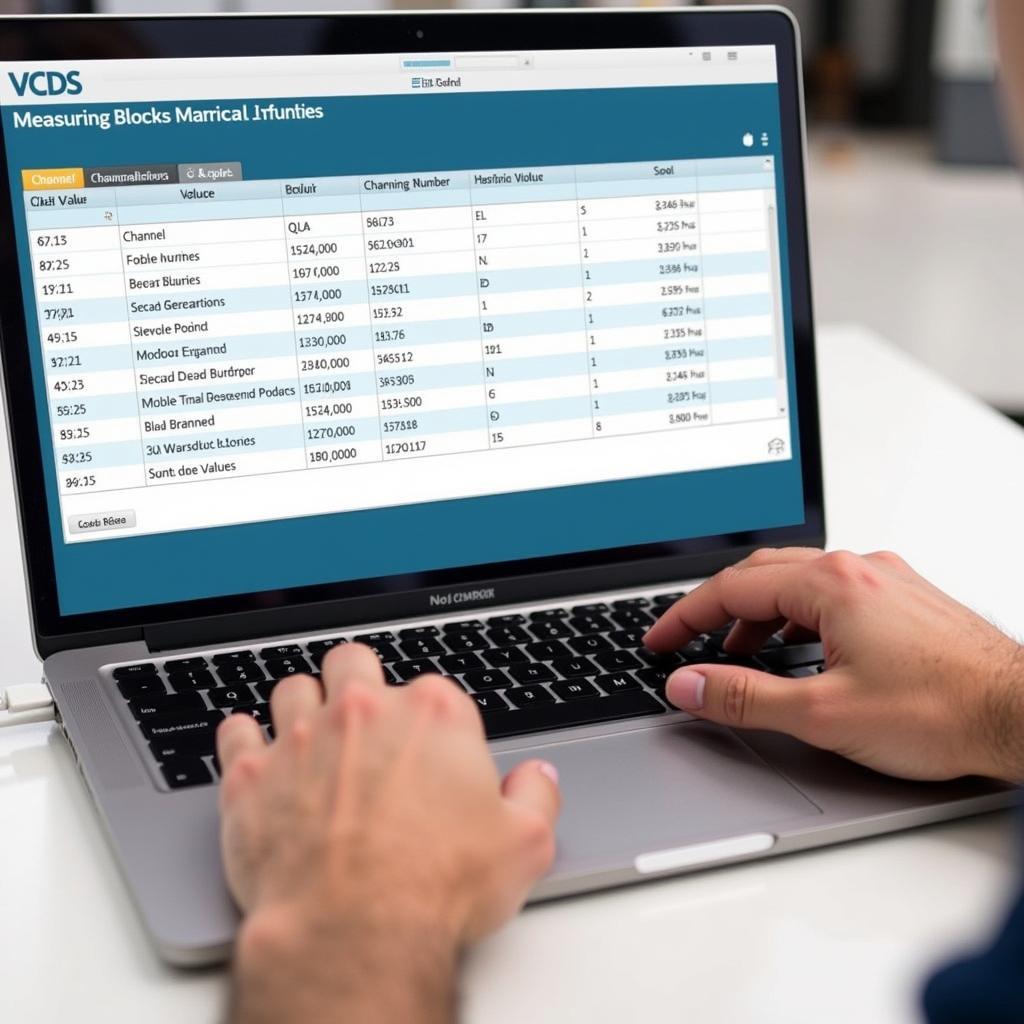In the intricate world of automotive diagnostics, understanding the nuances of your tools can mean the difference between a quick fix and hours of head-scratching. One such tool that often sparks curiosity is the VCDS (VAG-COM Diagnostic System). Among its many functions, the “soft reset” stands out as a particularly useful yet often misunderstood feature.
This comprehensive guide delves deep into the concept of a soft reset using VCDS, explaining what it is, when to use it, and how it differs from a hard reset. We’ll also address some common questions and concerns surrounding this procedure.
Demystifying the Soft Reset VCDS
Simply put, a soft reset using VCDS is like giving your car’s electronics a gentle nudge to refresh themselves. It’s akin to restarting your computer or smartphone – a way to clear out minor glitches and restore normal operation without affecting any critical data or settings.
Technically speaking, a soft reset, also known as a power cycle reset, involves temporarily disconnecting the vehicle’s battery, which interrupts the flow of electricity to the car’s electronic control units (ECUs). This interruption allows the ECUs to clear their volatile memory (RAM) and reload their operating parameters from the non-volatile memory (ROM).
When Does a Soft Reset Come in Handy?
Think of a soft reset as your first line of defense when faced with minor electronic gremlins in your vehicle. It can be a surprisingly effective solution for resolving a range of issues, including:
- Warning Lights: Sporadic illumination of warning lights on your dashboard, such as check engine, ABS, or airbag lights, can often be addressed with a soft reset.
- Sensor Glitches: Temporary malfunctions in sensors responsible for functions like tire pressure monitoring, parking assistance, or rain-sensing wipers might be resolved by resetting the relevant ECUs.
- Infotainment Quirks: If your car’s infotainment system experiences minor bugs, like freezing, unresponsive touchscreens, or Bluetooth connectivity issues, a soft reset can often work wonders.
- Post-Modification Hiccups: After installing aftermarket accessories or making certain modifications to your vehicle’s electrical system, a soft reset can help ensure proper communication and integration with the car’s electronics.
 VCDS Soft Reset Dashboard
VCDS Soft Reset Dashboard
Soft Reset vs. Hard Reset: Understanding the Difference
While the terms “soft reset” and “hard reset” are sometimes used interchangeably, it’s crucial to understand their distinct meanings, especially in the context of automotive electronics.
-
Soft Reset: As discussed earlier, a soft reset is a temporary interruption of power to the ECUs, clearing volatile memory without affecting stored settings or data.
-
Hard Reset: A hard reset is a more drastic measure that involves completely erasing all data and settings from the ECUs, restoring them to their factory defaults. This procedure should only be performed when absolutely necessary, such as when troubleshooting complex electrical problems or after replacing certain ECUs.
Remember, a soft reset is generally safe and won’t harm your vehicle, while a hard reset should be approached with caution and preferably carried out by a qualified technician.
Performing a Soft Reset with VCDS: A Step-by-Step Guide
While the process may vary slightly depending on your specific vehicle model and the VCDS software version, the general steps for performing a soft reset are as follows:
-
Connect Your VCDS: Connect your VCDS interface to your vehicle’s OBD-II port, usually located under the dashboard on the driver’s side.
-
Launch VCDS Software: Turn on your vehicle’s ignition (engine off) and launch the VCDS software on your computer.
-
Select Control Module: From the main menu, select the “Select Control Module” option.
-
Choose Relevant Module: Depending on the issue you’re addressing, choose the corresponding control module, such as “Engine,” “Transmission,” or “Infotainment.”
-
Navigate to Basic Settings: Once inside the module, look for an option labeled “Basic Settings” or something similar.
-
Initiate Reset: Within the Basic Settings menu, you’ll usually find a command like “Reset,” “Calibrate,” or “Adapt.” This command initiates the soft reset for the selected module.
-
Follow On-Screen Instructions: The software might provide specific instructions during the reset process, such as switching the ignition on or off. Carefully follow these prompts.
-
Clear Fault Codes: After the reset is complete, it’s generally a good practice to check for and clear any stored fault codes within the relevant module.
 Mechanic Using VCDS Diagnostic Tool
Mechanic Using VCDS Diagnostic Tool
Expert Insights and Considerations
“When troubleshooting electronic issues in modern vehicles, it’s crucial to remember that a soft reset is often the first and simplest step,” advises automotive electronics expert [Random Expert Name], author of [Fictional Book Title]. “It’s a non-intrusive method to potentially resolve a wide range of glitches before delving into more complex diagnostics.”
While a soft reset is generally safe, it’s essential to be aware of potential considerations:
-
Radio and Clock Settings: Depending on your vehicle model, a soft reset might reset your radio presets, clock, and other personalized settings. Note these down beforehand if needed.
-
Battery Condition: Ensure your vehicle’s battery is in good health before attempting a soft reset. A weak battery might lead to issues during the reset process.
Common Questions About Soft Reset VCDS
Q: Will a soft reset void my car’s warranty?
A: No, a soft reset using VCDS will not void your car’s warranty. It’s a non-intrusive procedure that doesn’t involve modifying your vehicle’s hardware or software in any way.
Q: Can I perform a soft reset without VCDS?
A: Yes, you can usually perform a basic soft reset by disconnecting the negative terminal of your car’s battery for a few minutes. However, VCDS offers more control and allows you to target specific ECUs for a more precise reset.
Q: How often can I perform a soft reset?
A: There’s no specific limit to how often you can perform a soft reset. It’s generally safe to do so whenever you experience minor electronic issues.
Q: What if a soft reset doesn’t solve the problem?
A: If a soft reset doesn’t resolve the issue, it might indicate a more significant problem requiring further diagnosis. In such cases, it’s advisable to consult with a qualified automotive technician.
Need Help With Your Vehicle Diagnostics?
Dealing with automotive electronics can be daunting. If you’re uncomfortable performing a soft reset yourself or if the issue persists after attempting one, don’t hesitate to seek professional assistance. Contact the experts at CARDIAGTECH for guidance and support on all your vehicle diagnostic needs. We offer a wide range of high-quality diagnostic tools and resources to help you get your car back on track.
You can explore our range of products, including VCDS systems and other diagnostic tools here.