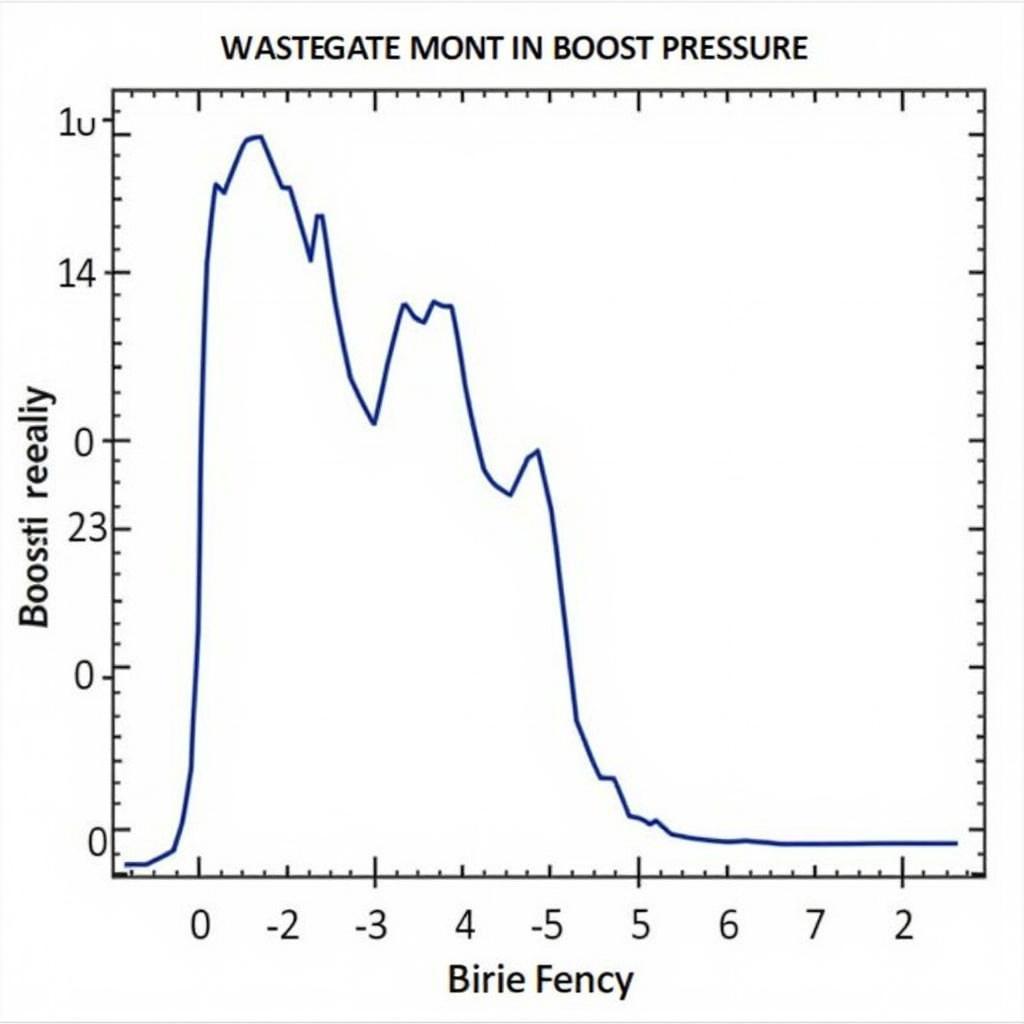Transport mode in VCDS (Vag-Com Diagnostic System) is a special diagnostic mode used for flashing control modules in Volkswagen, Audi, Seat, and Skoda vehicles. It essentially prepares the vehicle’s systems for software updates, coding changes, and other advanced procedures, ensuring a safe and stable flashing process. This mode disables certain non-essential functions during the programming process, minimizing the risk of interruptions and ensuring data integrity.
Understanding transport mode is crucial for anyone working with VCDS, whether you’re a professional technician or a DIY enthusiast. Entering this mode correctly is the first step towards successfully implementing software changes to your vehicle’s control units. Failure to do so can lead to incomplete flashes, communication errors, and potentially damage to the control module.
Understanding the Importance of VCDS Transport Mode
Why is transport mode so important? Imagine updating the software on your computer while simultaneously running multiple demanding applications. The chances of errors occurring are significantly higher. Similarly, flashing a car’s control module requires a stable environment. Transport mode creates this stability by disabling functions like communication with other modules, reducing the load on the CAN bus, and preventing unwanted interruptions. This minimizes the possibility of data corruption during the flashing process, ensuring a successful and safe update. For example, if you are coding cruise control vcds, entering transport mode is a necessary step.
How to Activate VCDS Transport Mode
Activating transport mode in VCDS is a straightforward process, but it varies slightly depending on the specific control module you’re working with. Generally, the process involves connecting your VCDS interface to the vehicle’s OBD-II port, opening the VCDS software, selecting the appropriate control module, and then navigating to the “Transport Mode” option within the module’s functions. Always refer to the latest VCDS documentation and your vehicle’s specific repair manual for the exact procedure. This is essential because different control modules and vehicle models might have specific requirements or variations in the process. For specific models, you can check our guides on vw t4 cruise control vcds and vw t5 cruise control vcds.
What Happens When Transport Mode is Active?
Once transport mode is active, you’ll typically observe changes in the vehicle’s behavior. Certain functions, like the radio, air conditioning, and interior lighting, may be deactivated. The instrument cluster might also display specific messages or indicators to confirm that the vehicle is in transport mode. These changes are normal and indicate that the system is prepared for programming.
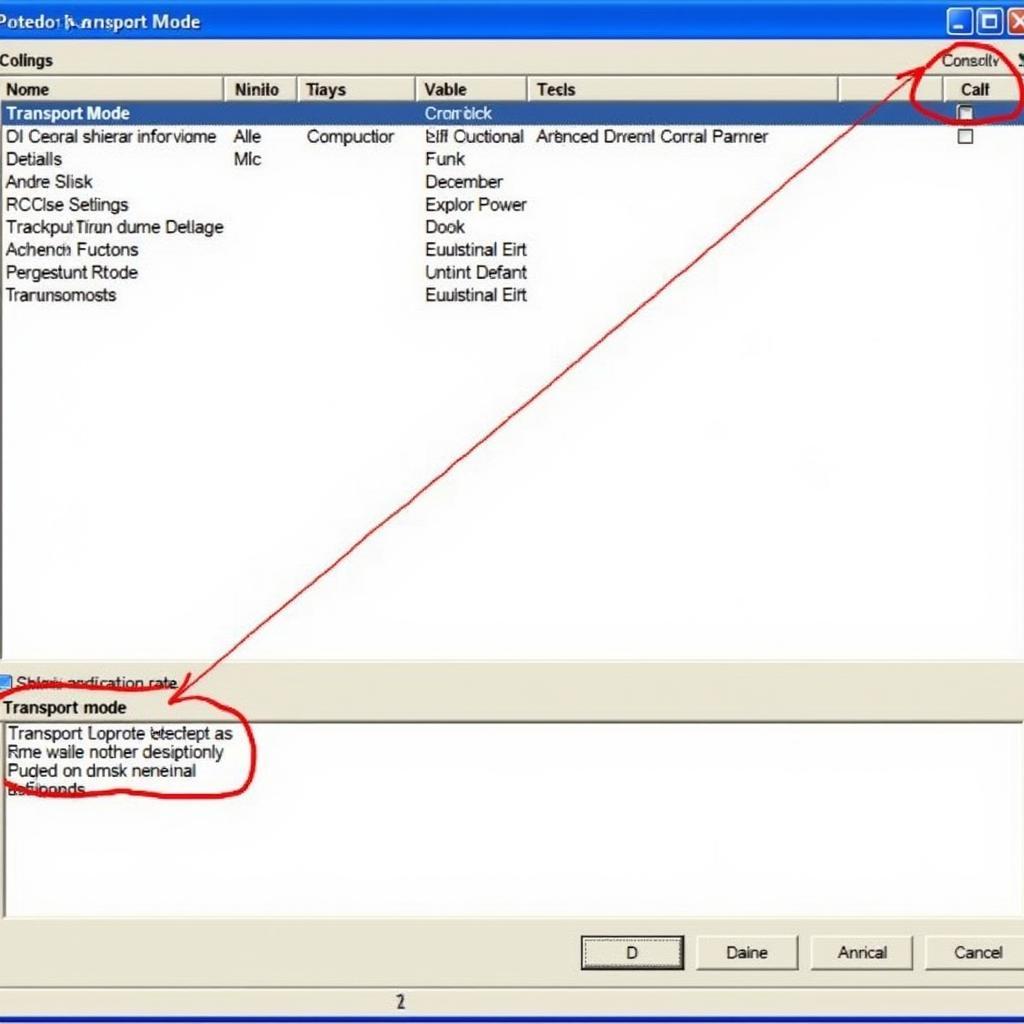 Activating VCDS Transport Mode through the Software Interface
Activating VCDS Transport Mode through the Software Interface
Common Issues with VCDS Transport Mode
While activating transport mode is usually a smooth process, you might encounter some issues. A common problem is the inability to enter transport mode due to a low battery voltage. Ensure your vehicle’s battery is fully charged or connected to a charger before attempting any programming. Another potential issue is communication errors between the VCDS interface and the control module. This can be caused by faulty wiring, a damaged interface, or outdated software. Always double-check your connections and ensure your VCDS software is up-to-date.
Why Won’t My Car Enter Transport Mode?
A frequent reason for a car not entering transport mode is a communication error with the control module. Always verify the connection between your VCDS interface and the vehicle’s OBD-II port. Another common culprit is a low battery voltage. A stable power supply is essential for successful programming.
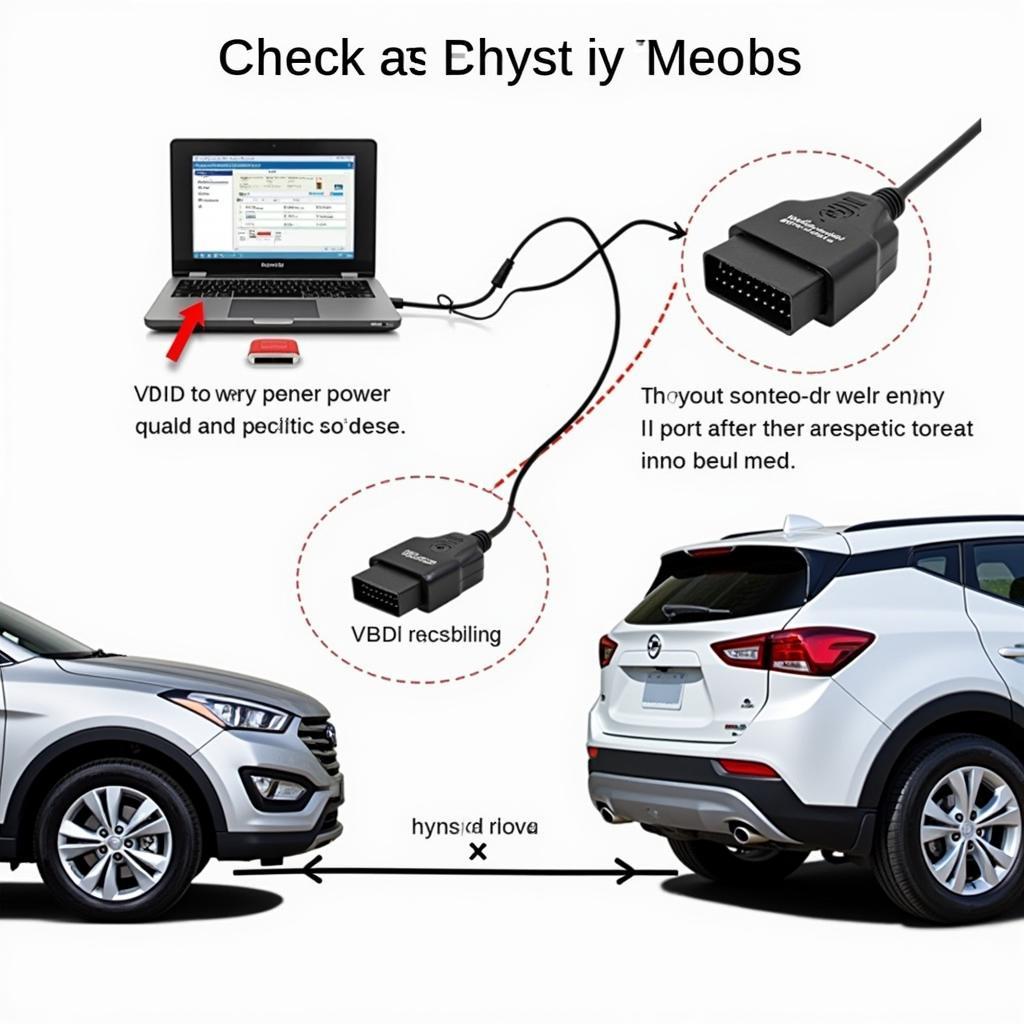 Troubleshooting VCDS Transport Mode Connection Issues
Troubleshooting VCDS Transport Mode Connection Issues
Conclusion
Understanding vcds transport mode is fundamental for anyone undertaking software modifications with VCDS. It’s a crucial safeguard that ensures the integrity of the flashing process and protects your vehicle’s control modules. By correctly activating and utilizing transport mode, you can confidently perform advanced diagnostic procedures and coding changes, unlocking the full potential of VCDS.
FAQ
- What is VCDS transport mode used for? It prepares the car for software updates and coding.
- Why is transport mode important? It ensures a stable environment for flashing control modules.
- How do I activate transport mode? Consult your VCDS documentation and vehicle’s repair manual.
- What happens when transport mode is active? Non-essential functions may be deactivated.
- What are common issues with transport mode? Low battery voltage and communication errors.
Need further assistance? Contact us via WhatsApp: +1 (641) 206-8880, Email: CARDIAGTECH[email protected] or visit us at 276 Reock St, City of Orange, NJ 07050, United States. Our customer service team is available 24/7.