VCDS Lite is a powerful diagnostic software package for Volkswagen, Audi, Seat, and Skoda (VAG) vehicles. It allows users to access and interpret the data hidden within their car’s control modules, enabling them to diagnose faults, customize settings, and perform basic coding. This article explores what VCDS Lite is, its functionalities, its limitations compared to the full version, and how it can be a valuable tool for both car enthusiasts and professional technicians.
Understanding VCDS Lite: A Diagnostic Tool for VAG Vehicles
VCDS Lite is a shareware version of the more comprehensive VCDS (VAG-COM Diagnostic System) software. While offering a significant subset of the full version’s capabilities, it provides an accessible entry point for users looking to delve into the world of automotive diagnostics. It is designed to work with a specific type of interface cable, allowing a computer to communicate with a vehicle’s onboard computer systems.
 VCDS Lite Interface Cable Connecting to a Car's OBD-II Port
VCDS Lite Interface Cable Connecting to a Car's OBD-II Port
Many users find VCDS Lite helpful for basic tasks like reading and clearing fault codes, monitoring live data streams, and performing output tests on various components. This can be immensely helpful in identifying the root cause of a problem, saving time and money on potentially unnecessary repairs.
VCDS Lite Features and Functionality: What Can You Do?
VCDS Lite provides a range of functionalities useful for both DIY enthusiasts and professionals:
- Fault Code Reading and Clearing: Identify and clear diagnostic trouble codes (DTCs) stored in various control modules. This is a fundamental step in diagnosing and resolving car problems.
- Live Data Monitoring: Observe real-time data from sensors and actuators, providing insights into the vehicle’s current operating conditions. This can be invaluable in diagnosing intermittent issues or understanding how different systems interact.
- Output Tests (Basic): Activate specific components, such as lights, wipers, or relays, to verify their functionality. This allows users to pinpoint faulty components without relying solely on guesswork.
- Controller Information: Access detailed information about the various control modules present in the vehicle, including part numbers and software versions.
- Measuring Blocks: View specific data points and parameters related to different control modules.
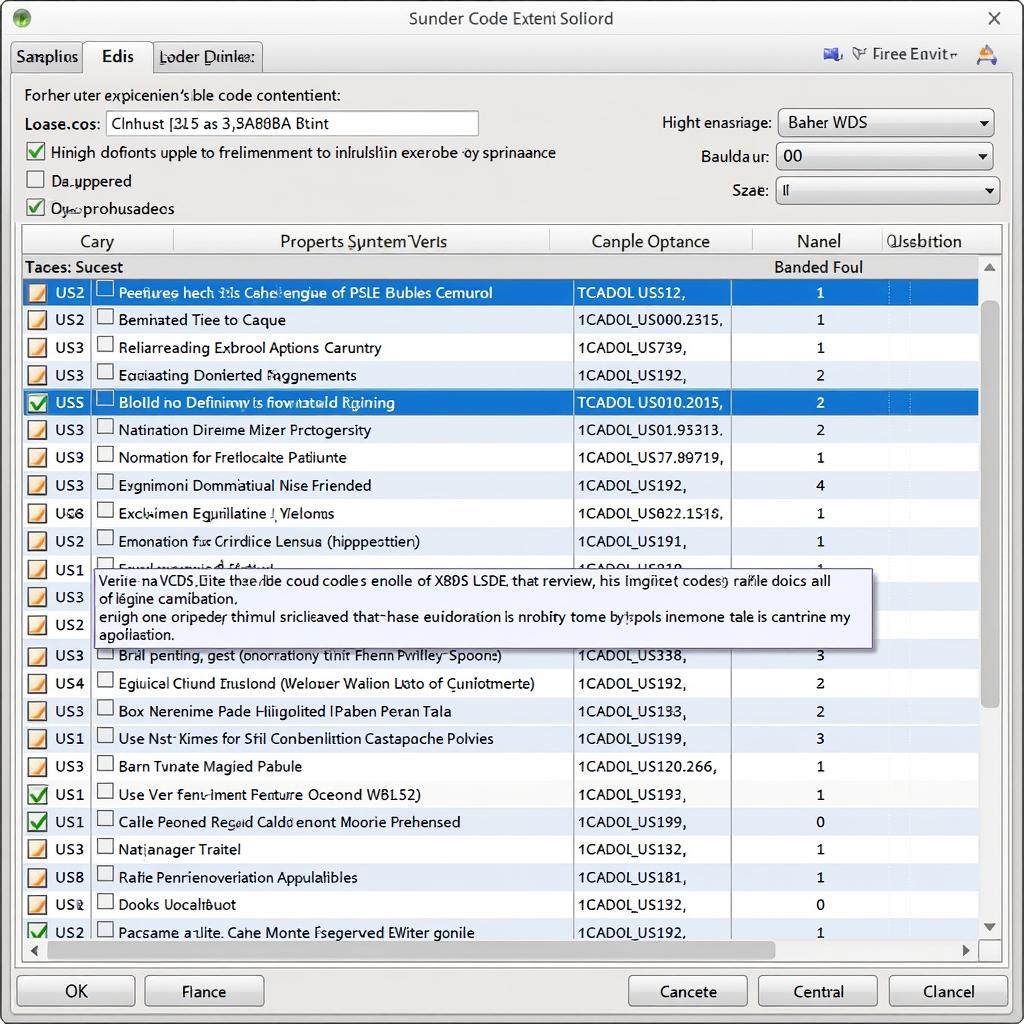 VCDS Lite Software Screenshot Displaying Fault Codes
VCDS Lite Software Screenshot Displaying Fault Codes
VCDS Lite vs VCDS: Understanding the Differences
While VCDS Lite offers valuable functionalities, it’s essential to understand its limitations compared to the full VCDS software:
- Limited Module Access: VCDS Lite only provides access to a select number of control modules, whereas the full version supports a much wider range.
- Restricted Coding and Adaptation: Coding and adaptation options are significantly limited in VCDS Lite. Advanced customizations and modifications require the full VCDS version.
- No Long Coding Support: Long coding, a complex configuration method used in some newer VAG vehicles, is not supported by VCDS Lite.
- Shareware Limitations: VCDS Lite requires a small registration fee for full functionality.
For users seeking more advanced features like comprehensive coding, adaptation, and access to all control modules, the full VCDS software is recommended. You can learn more about the differences in our comparison article: vcds lite vs vcds.
How to Use VCDS Lite: A Basic Guide
Using VCDS Lite is generally straightforward:
- Install the Software: Download and install the latest version of VCDS Lite from the official website.
- Connect the Interface Cable: Connect the compatible interface cable to your computer’s USB port and the vehicle’s OBD-II port.
- Select the Control Module: Choose the specific control module you want to access from the software’s main menu.
- Perform the Desired Function: Select the desired function, such as reading fault codes, viewing live data, or running output tests.
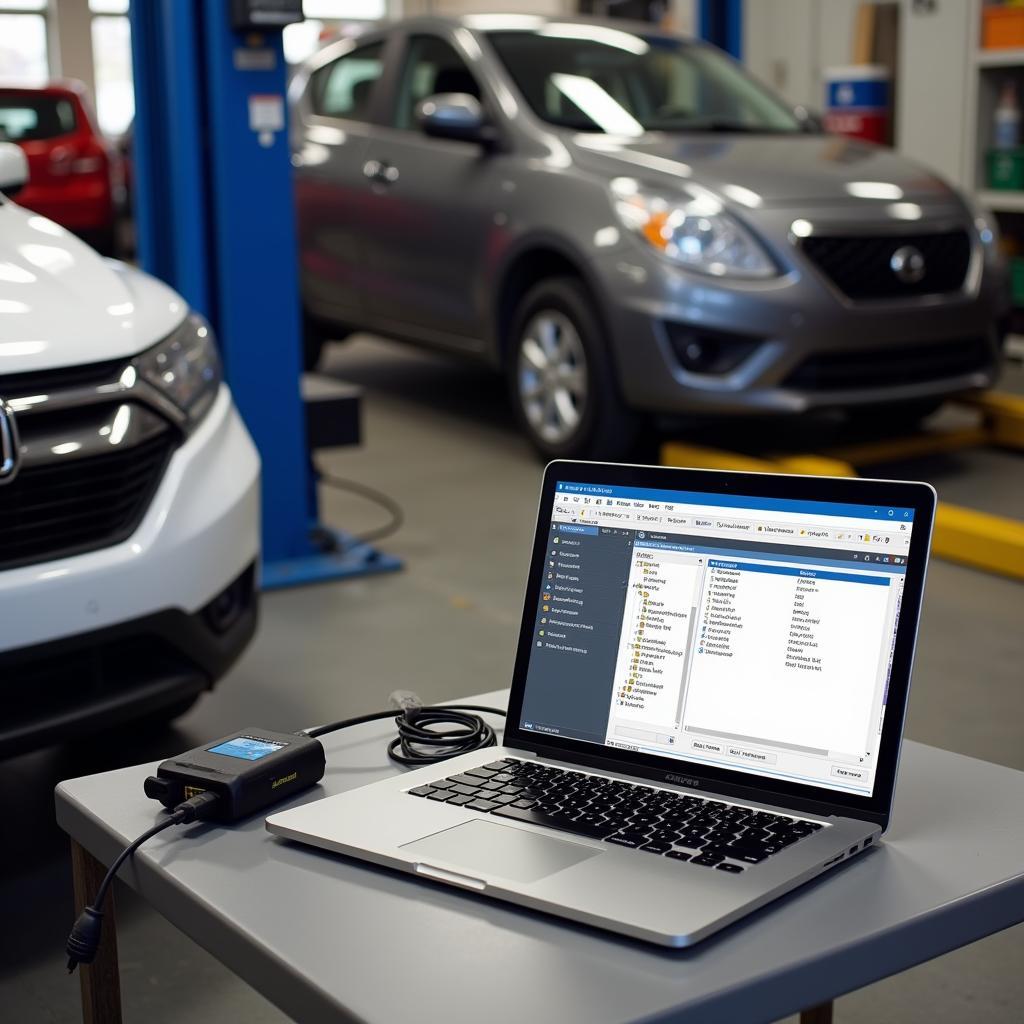 VCDS Lite Connected to Car and Laptop
VCDS Lite Connected to Car and Laptop
Getting Started with VCDS Lite: Answers to Common Questions
What cable do I need for VCDS Lite? VCDS Lite requires a specific KKL interface cable. Check our article: will a kkl vag-com for 409.1 work with vcds lite.
Where can I get the VCDS Lite activation file? Information on activation can be found here: vcds lite activation file.
How do I find the codes for specific functions in VCDS Lite? Refer to our guide: vcds lite code.
Can I use VCDS Lite to check if my AC compressor is running? Learn how: how to tell if complressor is running with vcds lite.
Conclusion: VCDS Lite as a Valuable Diagnostic Tool
VCDS Lite is a valuable tool for VAG vehicle owners and technicians. While not as comprehensive as the full VCDS version, it provides essential diagnostic capabilities, empowering users to understand and address various car problems. Its user-friendly interface and relatively low cost make it an attractive option for those looking to explore the world of automotive diagnostics.
Need assistance? Contact us via Whatsapp: +1 (641) 206-8880, Email: CARDIAGTECH[email protected] or visit us at 276 Reock St, City of Orange, NJ 07050, United States. We have a 24/7 customer support team ready to help.
