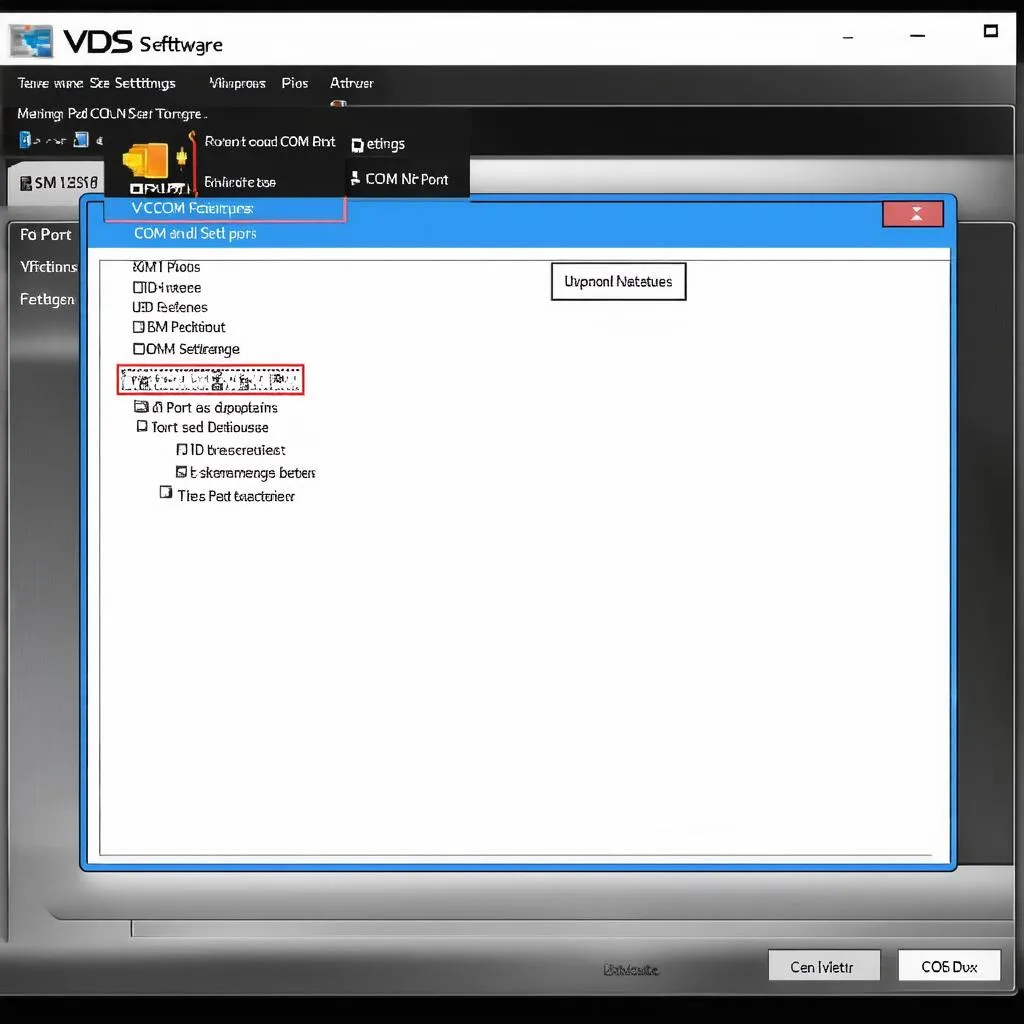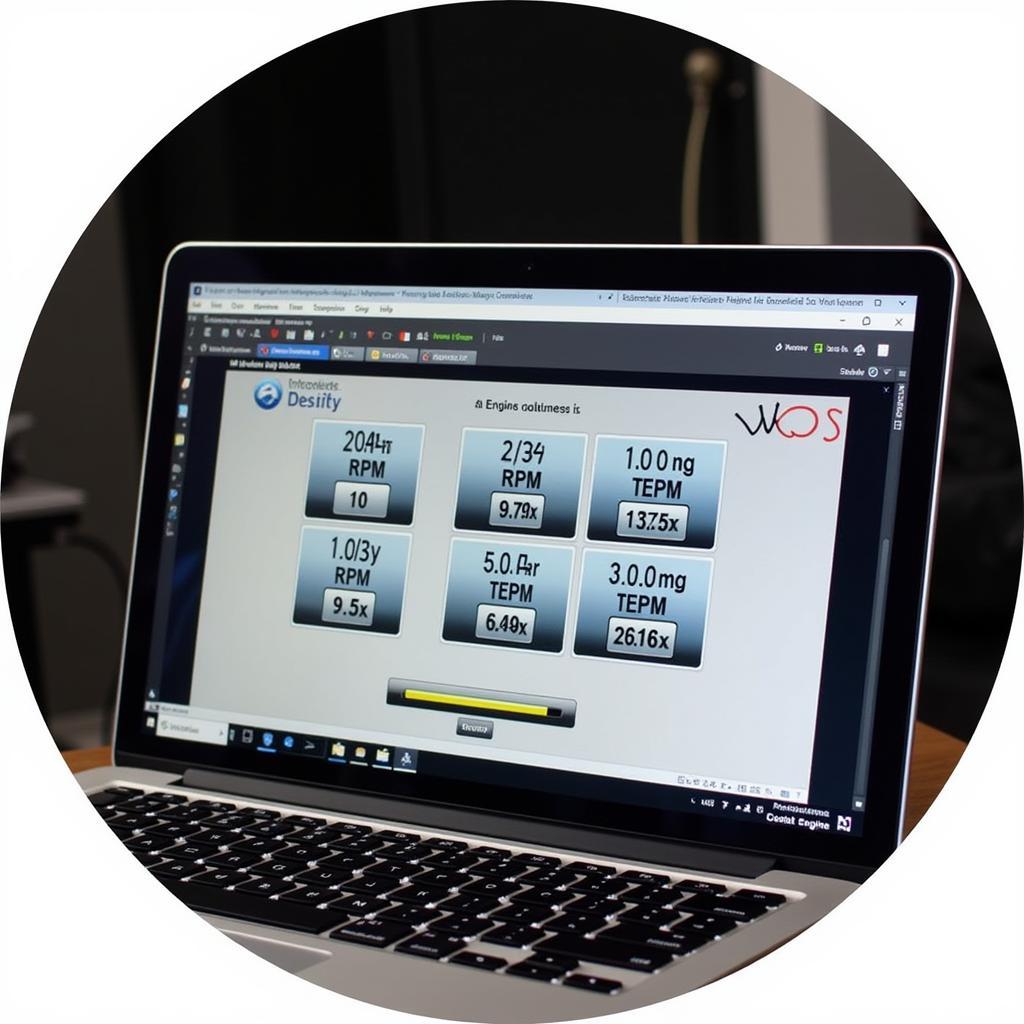VCDS Long Coding is a powerful feature within the Ross-Tech VCDS (Vag-Com Diagnostic System) software that allows for in-depth customization and modification of control modules within Volkswagen, Audi, Seat, and Skoda vehicles. It provides access to a vast array of settings, enabling adjustments beyond the standard options available through the vehicle’s interface.
Understanding VCDS and Long Coding
VCDS is a diagnostic software package that allows users to communicate with the various control modules within a vehicle. These modules control everything from the engine and transmission to the lighting and convenience systems. Long Coding is a specific function within VCDS that deals with the binary code that dictates the behavior of these modules. Through Long Coding, you can activate or deactivate features, adjust parameters, and personalize your vehicle’s settings. Think of it as the advanced settings menu for your car. It’s important to understand that improper modifications can lead to unexpected behavior or even system malfunctions. Always back up your original long coding string before making any changes.
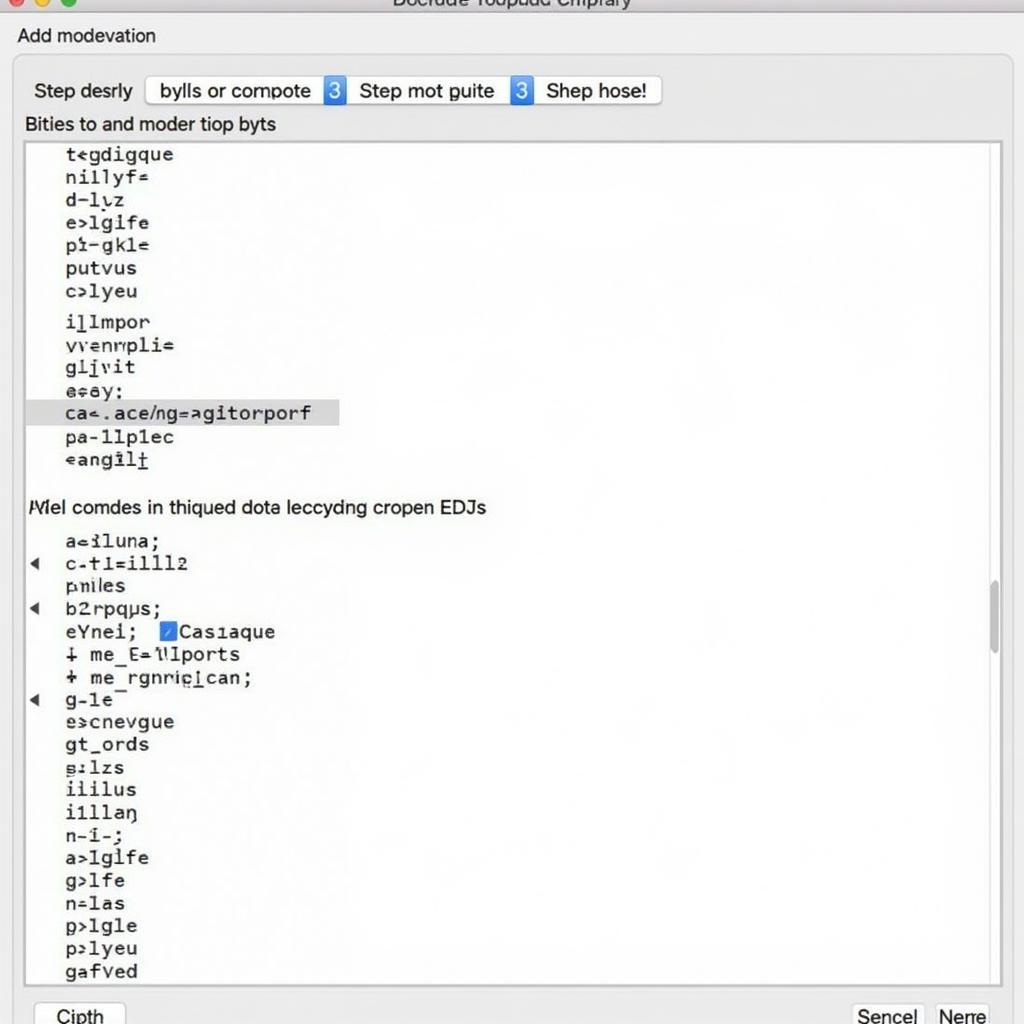 VCDS Long Coding Interface Example
VCDS Long Coding Interface Example
Decoding the Mystery: How Does Long Coding Work?
Long Coding represents the configuration of a particular module using a long string of hexadecimal characters. Each digit within this string corresponds to specific settings within the module. These settings are further divided into bytes and bits, each controlling a particular function. For example, one bit might control whether the daytime running lights are enabled, while another might determine the sensitivity of the rain sensor. The vcds long coding helper tool is incredibly useful for understanding and modifying Long Coding.
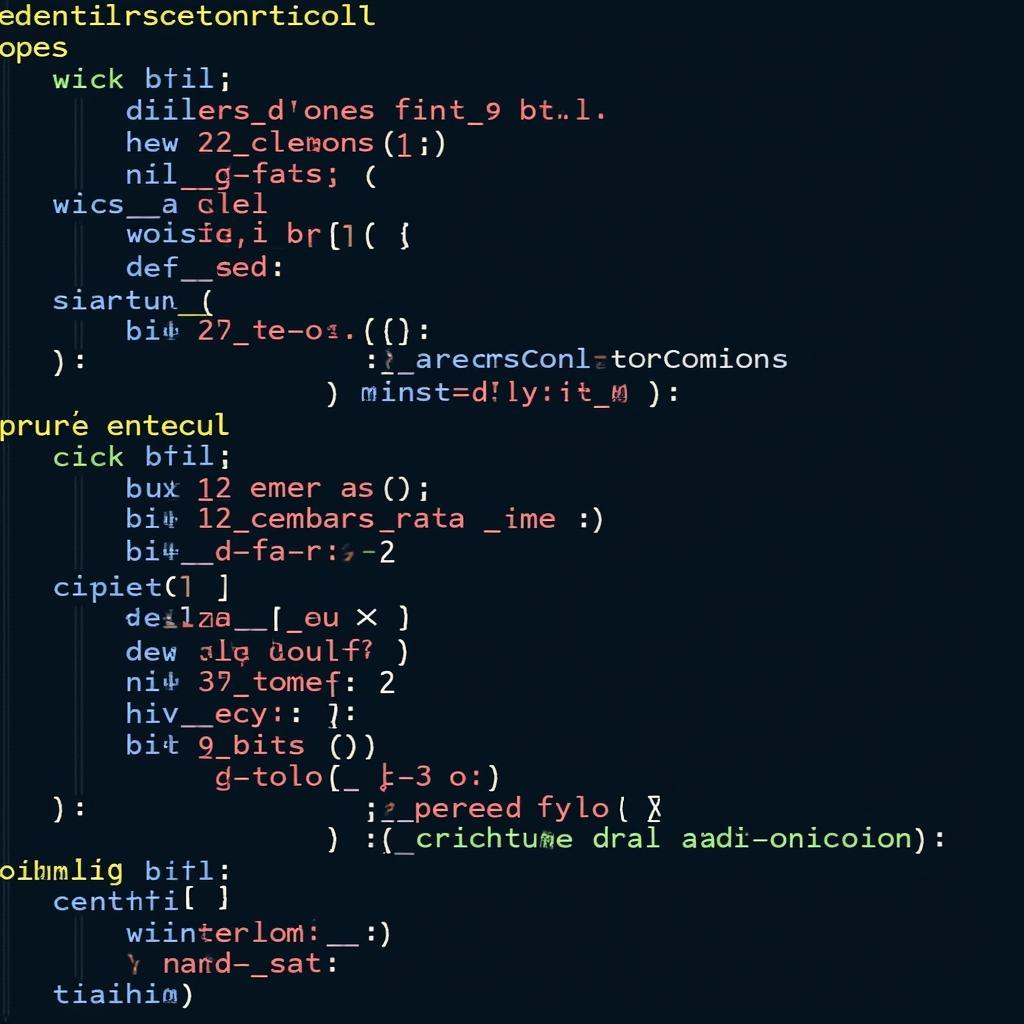 Example of Long Coding Byte and Bit Structure
Example of Long Coding Byte and Bit Structure
Benefits of Using VCDS Long Coding
The ability to customize your car beyond factory settings is a significant advantage of using VCDS and Long Coding. You can enable features that may not be available in your region, adjust settings to suit your personal preferences, and even troubleshoot certain issues. For example, you might enable the automatic locking of doors above a certain speed, activate cornering lights, or adjust the brightness of the interior lighting. These are just a few examples of the numerous possibilities offered by Long Coding. Having access to these advanced settings allows for a truly personalized driving experience.
VCDS Long Coding: Common Applications
Long Coding is used for a variety of purposes, including:
- Activating Hidden Features: Many vehicles have features built-in but deactivated from the factory. Long Coding can unlock these features.
- Adapting Modules After Replacement: After replacing a module, it often needs to be adapted to the car via Long Coding.
- Troubleshooting and Diagnostics: Long Coding can help identify and resolve issues by analyzing the module’s configuration.
- Customizing Vehicle Behavior: Tailor your vehicle’s settings to your liking, from lighting to convenience features.
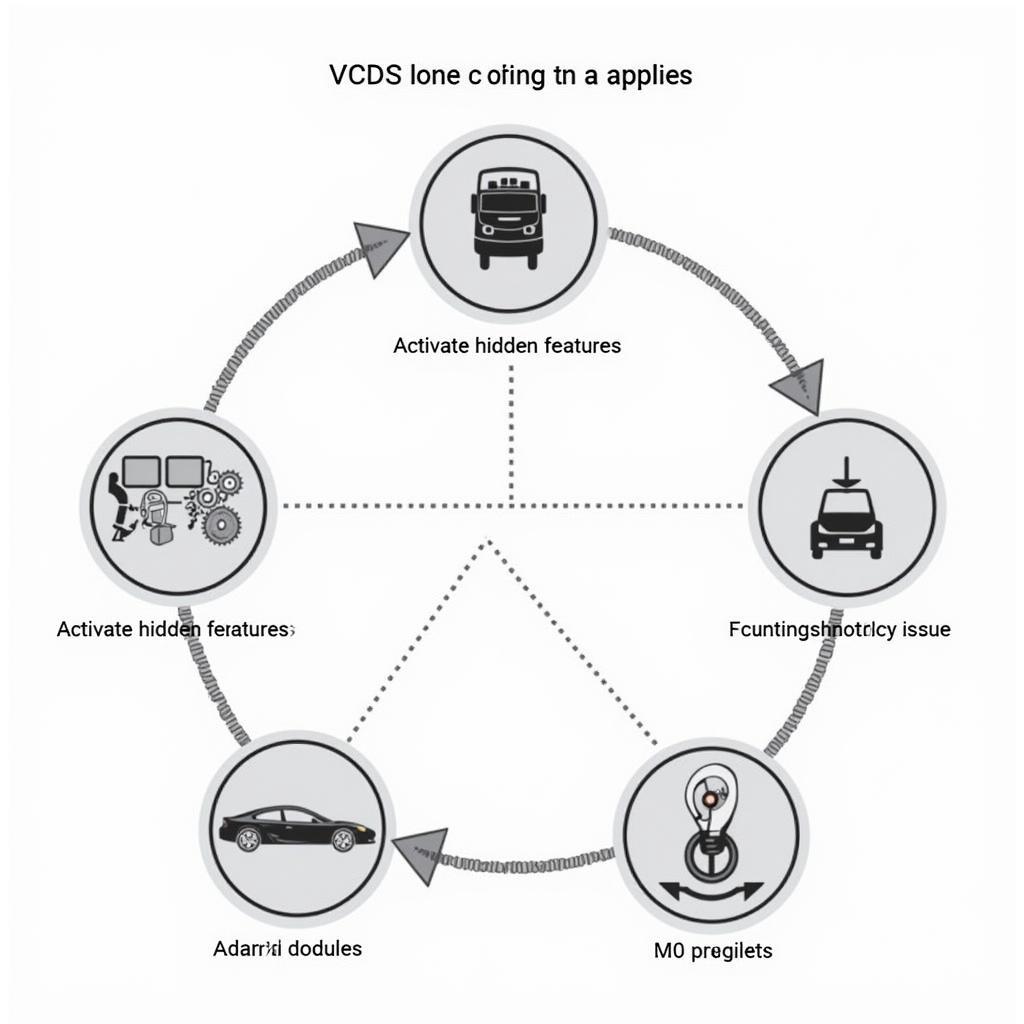 Examples of VCDS Long Coding Applications
Examples of VCDS Long Coding Applications
Long Coding vs. Short Coding: What’s the Difference?
While both Long Coding and Short Coding are used to configure control modules, they differ in their scope and complexity. Short Coding typically involves adjusting a single value or a small set of parameters, often represented by a decimal or hexadecimal value. Long Coding, as the name implies, deals with a longer string of hexadecimal characters, providing access to a much wider range of settings. Think of Short Coding as the basic settings menu and Long Coding as the advanced settings menu.
Tips and Precautions for Using VCDS Long Coding
Before diving into the world of Long Coding, remember these important tips:
- Always Back Up Your Original Coding: This is crucial in case you need to revert to the original settings.
- Research Thoroughly: Understand the function of each byte and bit before making any changes.
- Start Small: Make incremental changes and test them thoroughly before moving on to more complex modifications.
- Use a Reliable VCDS Cable: Counterfeit cables can cause communication errors and damage modules.
- Consult the vcds no long coding helper if needed: This can provide helpful guidance and resources.
Conclusion
VCDS Long Coding provides an unparalleled level of control over your vehicle’s settings. While it can be a powerful tool for customization and troubleshooting, it’s important to approach it with caution and understanding. By following the tips and precautions outlined above, you can safely and effectively leverage the power of Long Coding to personalize your driving experience. Understanding what is VCDS Long Coding is just the first step towards mastering this powerful tool.
FAQs
- Is VCDS Long Coding safe? Yes, as long as you back up your original coding and make changes carefully.
- Do I need special skills to use Long Coding? Basic computer skills and a willingness to learn are sufficient.
- Can I damage my car with Long Coding? Yes, if incorrect modifications are made. Always exercise caution.
- Where can I find Long Coding information? Resources like the long coding vcds website offer valuable information.
- What is the difference between Long Coding and adaptation? Adaptation is the process of adjusting a module to its environment, while Long Coding is configuring its base settings.
- Can I revert back to my original coding? Yes, if you have a backup.
- Is there a long coding helper vcds available? Yes, there are helpful tools and resources available online.
Possible Scenarios and Questions:
- Scenario: After replacing a headlight module, the cornering lights don’t function. Question: Can VCDS Long Coding fix this?
- Scenario: I want to enable the automatic locking of doors when the car reaches a certain speed. Question: How do I achieve this with Long Coding?
- Scenario: I accidentally changed a setting in Long Coding and now my car is behaving strangely. Question: How can I revert back to the original coding?
For further assistance, please explore our other articles on vcds long coding helper download. For personalized support, contact us via Whatsapp: +1 (641) 206-8880, Email: CARDIAGTECH[email protected] or visit us at 276 Reock St, City of Orange, NJ 07050, United States. We have a 24/7 customer support team ready to assist you.