Understanding your BMW’s audio file compatibility is key to enjoying your favorite tunes on the road. This article dives into the specifics of audio formats supported by BMW’s infotainment systems, troubleshooting common issues, and maximizing your in-car audio experience.
Decoding BMW Audio File Compatibility
BMWs are renowned for their luxurious interiors and cutting-edge technology, and their audio systems are no exception. But what audio file types can your BMW actually handle? Knowing this ensures seamless playback and prevents frustrating moments of silence when you expect your favorite song to start.
Supported Audio Formats: The Usual Suspects
Most BMW models readily support common audio formats like MP3, WMA, and AAC. These are widely used due to their relatively small file sizes and decent audio quality. You’ll likely find these formats work without a hitch when played from a USB drive or via Bluetooth streaming.
Lossless Audio: Stepping Up the Quality
For audiophiles seeking a richer, more nuanced listening experience, BMW often supports lossless formats like FLAC and WAV. These formats preserve the full fidelity of the original recording, delivering significantly higher audio quality compared to compressed formats. However, these files are larger and may require more storage space on your USB drive.
Bluetooth Streaming: A Wireless Wonderland
Bluetooth streaming opens up a world of possibilities, allowing you to play audio from your smartphone or other compatible devices. While generally convenient, Bluetooth audio quality can be slightly compressed depending on the codec used. Check your BMW’s manual to understand the supported Bluetooth codecs and their respective audio quality levels.
Troubleshooting Common Audio Playback Issues
Sometimes, even with compatible file formats, issues can arise. Here’s a breakdown of common problems and their solutions:
- “Unsupported File Format” Error: Double-check the file format against your BMW’s supported list. Convert the file to a compatible format if necessary.
- No Sound: Ensure the volume is turned up and the correct audio source is selected. Try a different USB drive or Bluetooth device to rule out hardware problems.
- Interrupted Playback: This can be due to a corrupted audio file or a problem with the USB drive. Try reformatting the drive or using a different one.
- Poor Audio Quality: If the audio sounds distorted or muffled, check the bitrate of the audio file. Lower bitrates can result in reduced sound quality.
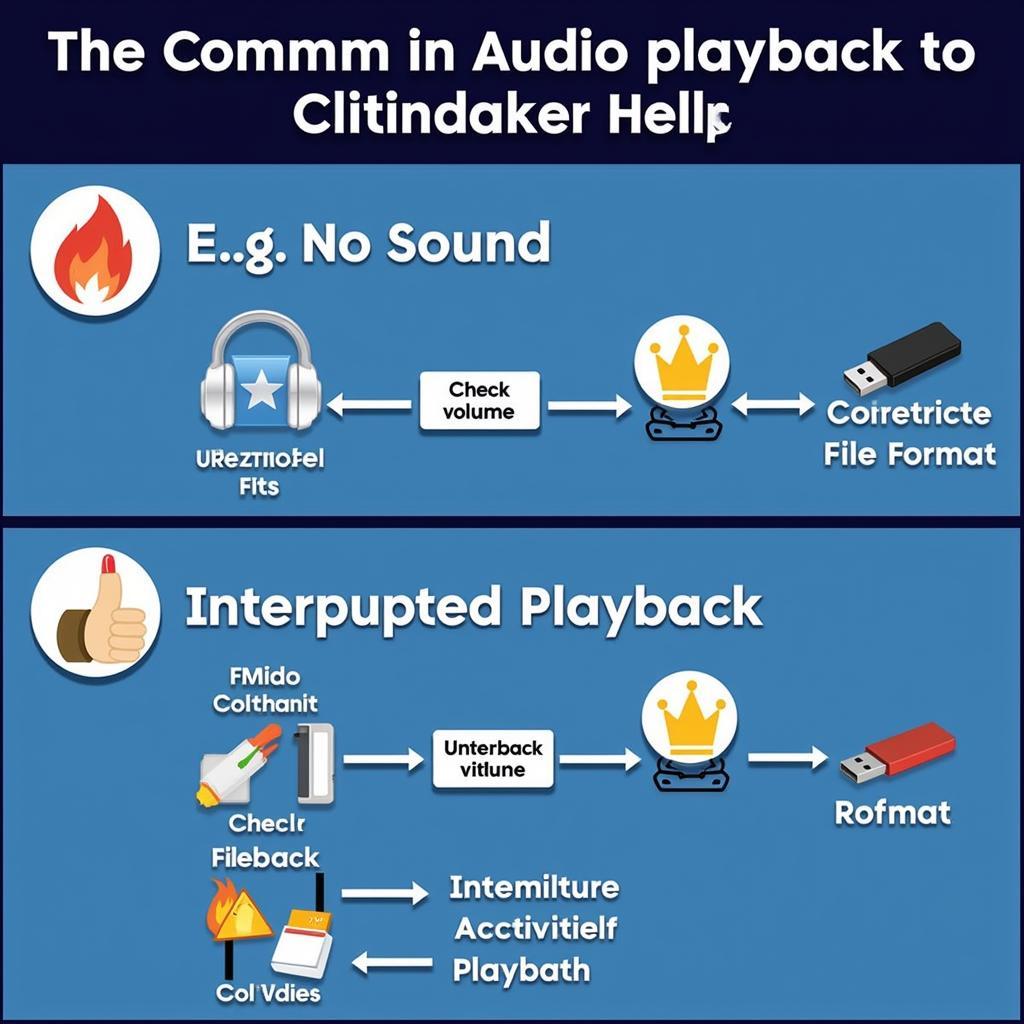 Troubleshooting Common BMW Audio Playback Issues
Troubleshooting Common BMW Audio Playback Issues
Maximizing Your BMW Audio Experience
Getting the most out of your BMW’s audio system involves more than just playing compatible files. Here are some tips:
- Invest in high-quality audio files: Lossless formats provide a significant upgrade in sound quality.
- Optimize your audio settings: Adjust the equalizer settings to your preference.
- Consider upgrading your speakers: If you’re a true audiophile, aftermarket speakers can dramatically enhance your listening experience.
“Using high-quality audio files, particularly lossless formats, can significantly enhance your listening experience, especially in a vehicle like a BMW with a premium sound system,” advises John Miller, a veteran car audio specialist with over 20 years of experience. “It’s like upgrading from a standard definition movie to 4K – the difference is noticeable.”
What About Older BMW Models?
Older BMW models may have different audio file compatibility than newer ones. Consult your owner’s manual for specific information about your car’s audio system.
“Remember, even with older models, converting unsupported files to MP3 is usually a safe bet,” adds Miller. “It’s a universally recognized format and often a quick solution.”
Conclusion: Enjoy the Ride with the Right Sounds
Knowing what kind of audio file your BMW plays is crucial for a smooth and enjoyable listening experience. By understanding the supported formats and troubleshooting common issues, you can maximize your in-car entertainment. So, select your favorite tunes, hit the road, and let the music move you.
FAQ
- Does my BMW support Apple Lossless (ALAC)? While some newer models might, ALAC support isn’t universal across BMWs. Check your owner’s manual for specifics.
- Can I play audio files directly from my iPhone via USB? Yes, usually. However, compatibility and functionality can vary depending on the iPhone model and the BMW’s iDrive version.
- What is the best audio format for my BMW? For the best quality, lossless formats like FLAC and WAV are recommended. For smaller file sizes, MP3 and AAC are good choices.
- How do I update my BMW’s iDrive system? Consult your owner’s manual or contact your BMW dealership for guidance on updating your iDrive system.
- Why is my BMW not recognizing my USB drive? Try reformatting the drive to FAT32 or exFAT. Ensure the drive isn’t corrupted and contains only supported audio files.
- Can I create playlists on my USB drive for my BMW? Yes, most BMW systems support playlist functionality. Refer to your owner’s manual for specific instructions on how to organize your music files.
- My BMW says my audio file is corrupted. What do I do? Try re-downloading or re-ripping the audio file. If the problem persists, the file may be permanently damaged.
Common Scenarios and Questions
- Scenario: You’re on a road trip and your downloaded FLAC files won’t play. Solution: Convert them to a supported format like MP3 beforehand.
- Question: Can I play podcasts in my BMW? Yes, via Bluetooth, USB, or Apple CarPlay/Android Auto.
Further Exploration
For more in-depth information, check out our other articles on BMW infotainment systems and audio optimization.
Need Assistance?
Contact us via WhatsApp: +1 (641) 206-8880, Email: CARDIAGTECH[email protected], or visit us at 276 Reock St, City of Orange, NJ 07050, United States. We have a 24/7 customer support team ready to help.

