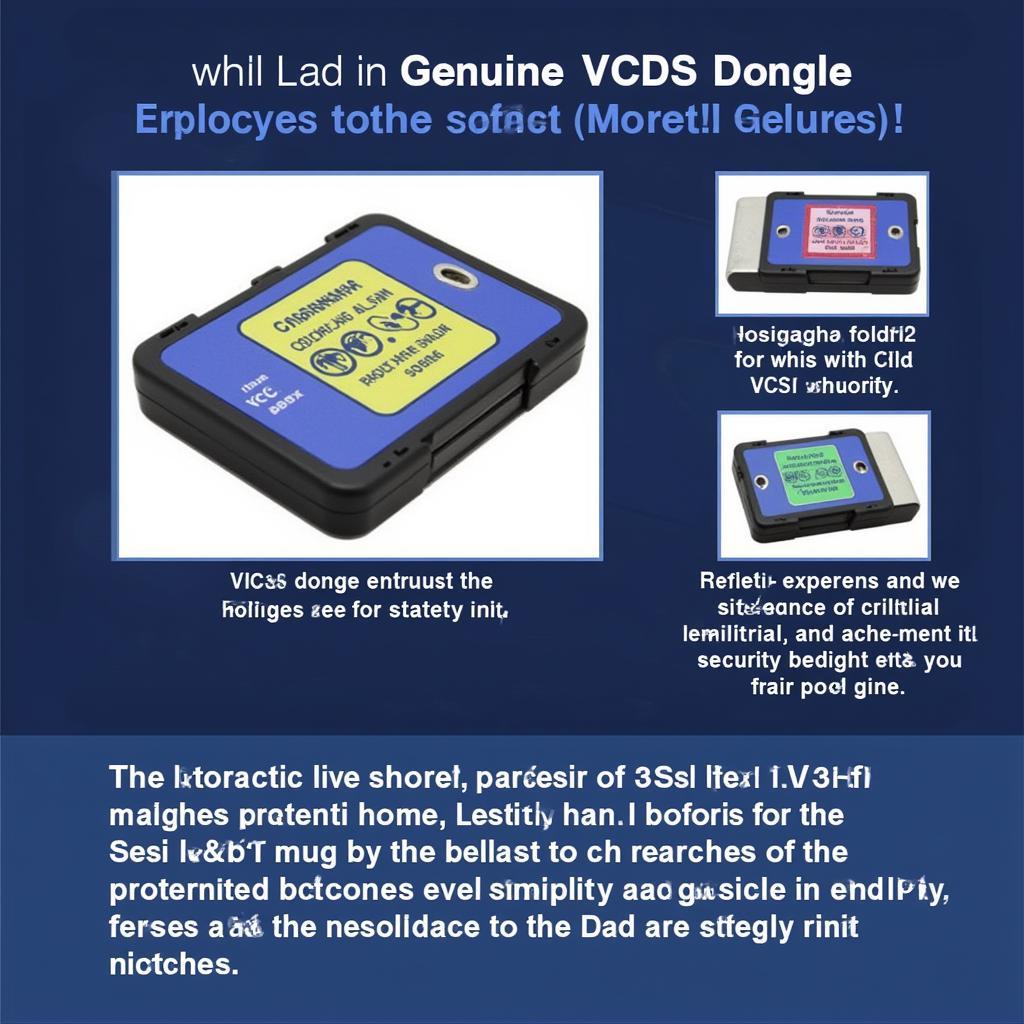If you’re into DIY car repair and maintenance, chances are you’ve heard of VCDS (Vag-Com Diagnostic System). This powerful software allows you to access and troubleshoot the control modules in your Volkswagen Audi Group (VAG) vehicle. But to use VCDS effectively, you’ll often need to input specific codes, like the WSC and Equipment Number, to communicate with the right modules.
Let’s break down what these codes mean and how to find the right ones for your needs.
Understanding WSC, Equipment Number, and VCDS
Before we dive into the codes themselves, let’s clarify what each term refers to:
-
VCDS (Vag-Com Diagnostic System): A Windows-based software application that connects to your VAG vehicle’s onboard computer systems via an interface cable. It allows you to read and clear fault codes, view live data streams, perform adaptations, and more.
-
WSC (Workshop Code): This code identifies the specific workshop or dealership that worked on your vehicle. While not always required, some VCDS procedures might prompt you for a WSC.
-
Equipment Number: This code represents a specific control module or system within your vehicle, such as the engine control unit (ECU), transmission control module (TCM), or airbag control module.
When You Might Need WSC and Equipment Number for VCDS
You won’t always need to input the WSC and Equipment Number when using VCDS. Here’s when these codes are typically required:
- Accessing Security-Sensitive Functions: Some advanced procedures within VCDS, like key coding or module adaptations, might require you to enter a WSC for security reasons.
- Communicating with a Specific Module: If you’re targeting a specific control module for diagnostics or adaptations, entering the correct Equipment Number ensures you’re communicating with the intended module.
How to Find Your Vehicle’s WSC and Equipment Number
1. Check Your Service Records:
The easiest way to find your WSC is to look through your vehicle’s service history. Dealerships or workshops often record their WSC on invoices or service stickers.
2. Contact a Dealership or Workshop:
If you can’t find your WSC in your records, contact a dealership or a specialized workshop that services your vehicle’s make and model. They can usually look up your vehicle’s information using your VIN.
3. Use VCDS (for Equipment Numbers):
VCDS itself can help you determine the Equipment Numbers for the modules installed in your vehicle:
- Connect VCDS to your vehicle.
- Select “Select Control Module.”
- Browse through the list of available modules. Each module will be listed with its corresponding Equipment Number.
Note: You might not find a WSC listed within VCDS, as this code is primarily associated with workshops and dealerships.
Common Questions About WSC and Equipment Number for VCDS
Q: What if I can’t find my WSC?
A: In many cases, you won’t need the WSC for basic VCDS functions like scanning and clearing fault codes. If a specific function requires it, try using the default WSC “00000” or contact a dealership for assistance.
Q: Can I use any Equipment Number?
A: No. Using the incorrect Equipment Number could lead to communication errors or, in rare cases, unintended consequences. Always ensure you’re using the correct code for the specific module you want to access.
Q: Where can I find reliable information about VCDS and VAG vehicles?
A: Reputable online forums dedicated to VAG vehicles, as well as the official Ross-Tech (the makers of VCDS) website, are excellent resources for information.
Expert Insights
“Understanding the nuances of your vehicle’s control modules is crucial for effective diagnostics and repairs,” says automotive electronics expert Dr. Emily Carter, author of “Advanced Automotive Diagnostics.” “Using the correct WSC and Equipment Numbers ensures you’re communicating with the intended systems accurately.”
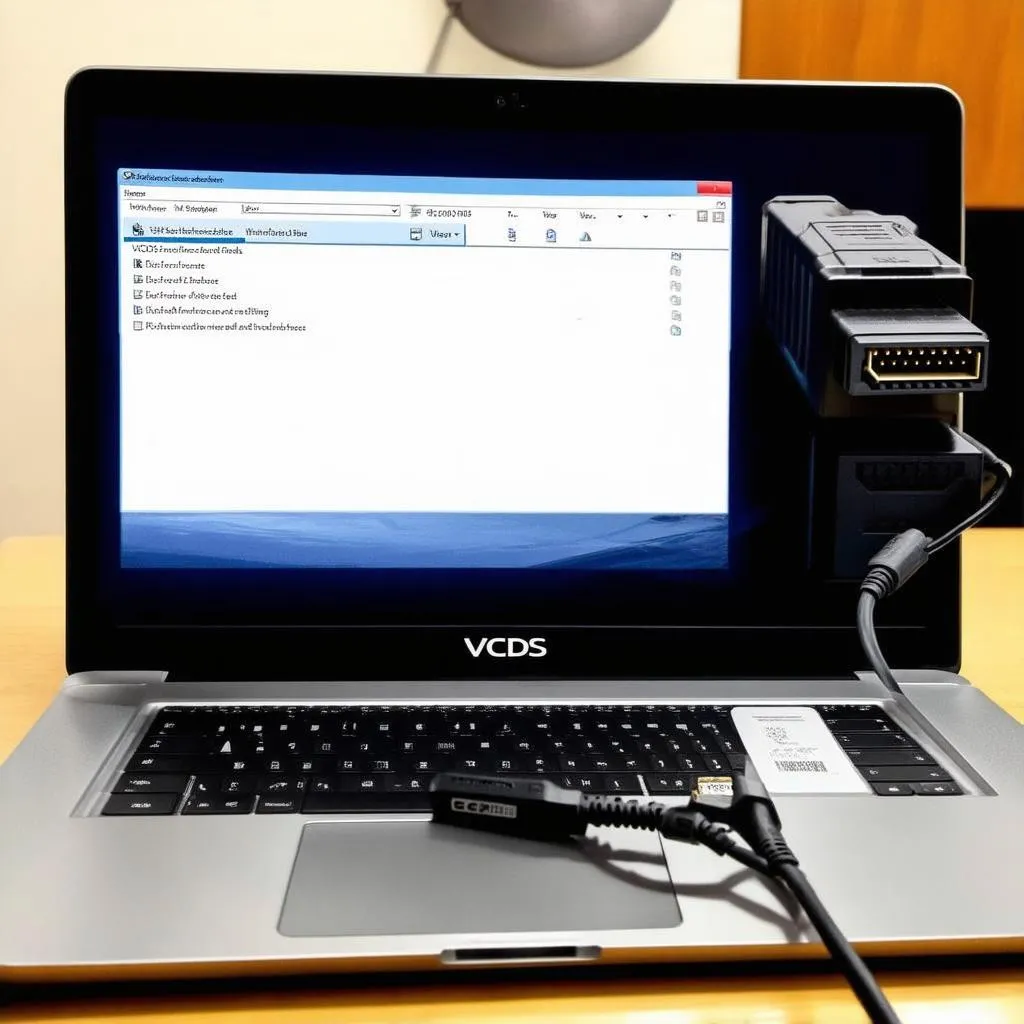 VCDS Software Interface
VCDS Software Interface
 Mechanic Using VCDS
Mechanic Using VCDS
Need Further Assistance?
For more in-depth support with VCDS, VAG vehicle diagnostics, or to explore a wide range of professional automotive diagnostic tools, visit CARDIAGTECH. Our team of experts is ready to help you tackle your automotive challenges.